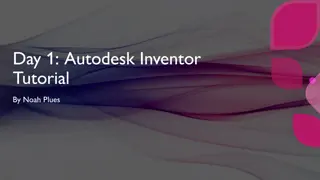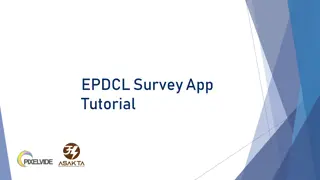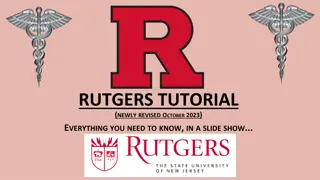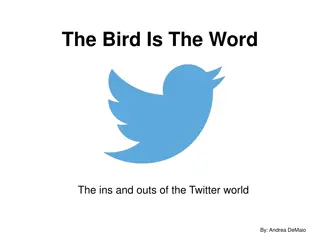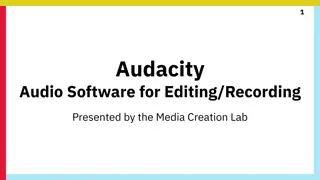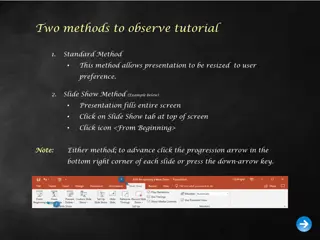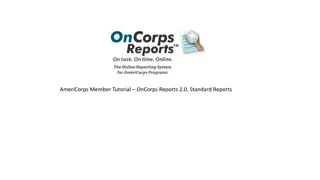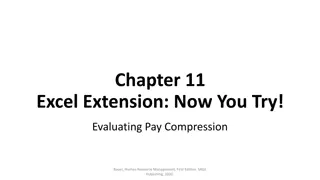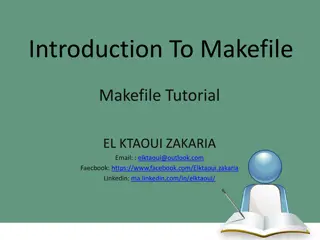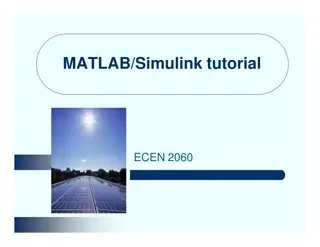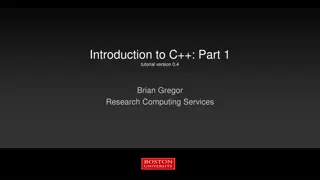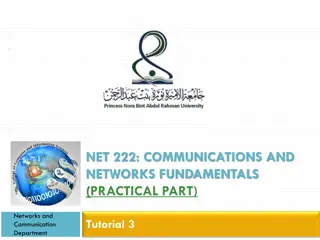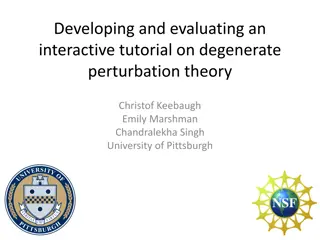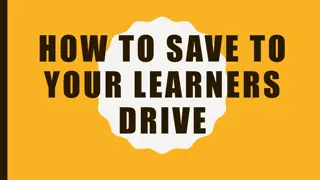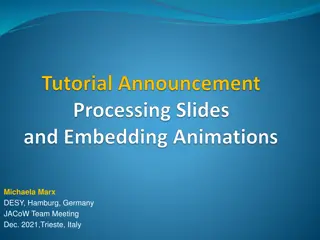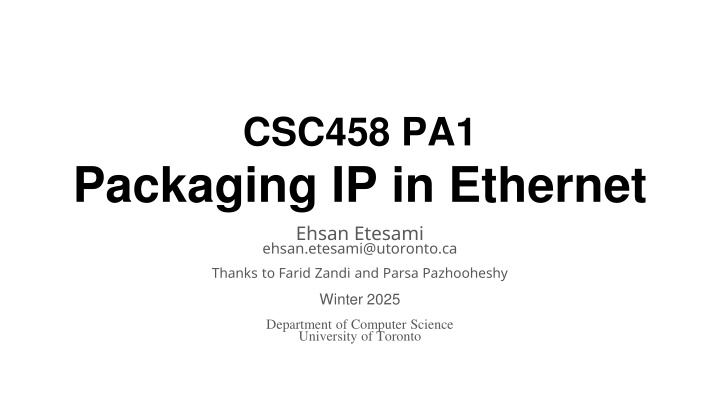
Understanding IP and MAC Addressing in Ethernet Networks
Explore how IP and MAC addresses work in Ethernet networks, including the role of ARP tables and address resolution protocols. Learn about sending and receiving data packets, handling broadcast messages, and troubleshooting scenarios when destination MAC addresses cannot be resolved.
Download Presentation

Please find below an Image/Link to download the presentation.
The content on the website is provided AS IS for your information and personal use only. It may not be sold, licensed, or shared on other websites without obtaining consent from the author. If you encounter any issues during the download, it is possible that the publisher has removed the file from their server.
You are allowed to download the files provided on this website for personal or commercial use, subject to the condition that they are used lawfully. All files are the property of their respective owners.
The content on the website is provided AS IS for your information and personal use only. It may not be sold, licensed, or shared on other websites without obtaining consent from the author.
E N D
Presentation Transcript
CSC458 PA1 Packaging IP in Ethernet Ehsan Etesami ehsan.etesami@utoronto.ca Thanks to Farid Zandi and Parsa Pazhooheshy Winter 2025 Department of Computer Science University of Toronto
Introduction IP address can be changed When data is sent over a network, it uses the IP address to find the correct destination. IP Address: 10.0.0.1 MAC Address: 00:1B:44:11:3A:B7 unique to every network card or interface Within the local network, it needs the MAC address to actually deliver the data to the right device. 2
Introduction Assumption: We have the IP packet and the IP address of the next hop. IP Header Dest IP: 10.0.0.1 IP Layer IP Data Should reside in the same physical network Sender Link Layer Ethernet Header Dest MAC address: 00:1B:44:11:3A:DD Ethernet Data ARP Table It only caches each record for a limited time (30 seconds); Computers can move between networks! IP Address MAC Address TTL 10.0.0.1 00:1B:44:11:3A:DD 30000 ARP: Address Resolution Protocol 3
Introduction What is the corresponding MAC address of the destination IP address? 00:1B:44:11:3A:AA ARP Table at 10.0.0.5 IP Address MAC Address TTL 10.0.0.1 No response after 5 seconds? Assume the next hop is not active anymore. 00:1B:44:11:3A:DD ARP Table at 10.0.0.1 Who has 10.0.0.1? Tell 10.0.0.5? IP Address MAC Address TTL 10.0.0.5 00:1B:44:11:3A:AA 30000 This is a broadcast message, the dst MAC address is FF:FF:FF:FF:FF:FF 4
Introduction What is the corresponding MAC address of the destination IP address? 00:1B:44:11:3A:AA ARP Table at 10.0.0.5 IP Address MAC Address TTL 10.0.0.1 00:1B:44:11:3A:DD No response after 5 seconds? Assume the next hop is not active anymore. 00:1B:44:11:3A:DD ARP Table at 10.0.0.1 Who has 10.0.0.1? Tell 10.0.0.5? IP Address MAC Address TTL 10.0.0.5 00:1B:44:11:3A:AA 30000 10.0.0.1 is at 00:1B:44:11:3A:DD 5
class NetworkInterface { private: EthernetAddress ethernet_address_; Address ip_address_; PA1: Deliverables Public: NetworkInterface( const EthernetAddress& ethernet_address, const Address& ip_address); network_interface.hh std::optional<EthernetFrame> maybe_send(); network_interface.cpp void send_datagram( const InternetDatagram& dgram, const Address& next_hop); pa1.md std::optional<InternetDatagram> recv_frame( const EthernetFrame& frame); void tick(size_t ms_since_last_tick); }; 6
Functions to Complete void NetworkInterface::send_datagram( const InternetDatagram& dgram, const Address& next_hop) IP Header Dest IP: 10.0.0.1 Destination IP 10.0.0.1 IP Data Ethernet Header Dest MAC address: ? Destination Mac is Known? Ethernet Data Yes No Create Ethernet Frame, Send it Broadcast an ARP request, Queue IP datagram Note: Don t flood the network with ARP requests: If you have sent an ARP request for the same IP address in the last 5 seconds, you should NOT send a new ARP request. 7
Functions to Complete optional<InternetDatagram> NetworkInterface::recv_frame( const EthernetFrame& frame) Destined for this host or Broadcast? IP Header Dest IP: 10.0.0.1 IP Data Yes ?? Is it s type ARP? Is it s type IPv4? Ethernet Header Type Dst MAC address Ethernet Data Is it ARP Request? Or Reply? Parse ip datagram Each time an ARP reply/request is received for an existing ARP entry you need to update entry's data including the TTL field. 8
Functions to Complete optional<EthernetFrame> NetworkInterface::maybe_send() Whenever the physical layer of the network is ready to send out a packet, it will call this function to check if there is any packet ready to be sent. void NetworkInterface::tick(const size_t ms_since_last_tick) This is the callback function that informs you about the passage of time. You need to check: - Expire any entry in ARP cache table that was learnt more than 30 seconds ago. - Remove the pending ARP reply wait for any next hop IP that was sent more than 5 seconds ago. 9
PA1: Understanding the Tick Function To simulate the passage of time, we will call the tick function with a given value of X milliseconds. This means that X milliseconds have passed since the last time the tick function was called. Inside the function, you should check the Time-To-Live (TTL) of all entries and ensure that none of them have expired. 10
PA1: Notes You can modify both network_interface.cc and network_interface.hh files. You will only submit these two files along with writeups/pa1.md We will use the MarkUs submission system. We will - Check your submission with automated tests (90%) - 50% is dedicated to public tests - 40% is dedicated to private tests Read your source code and asses its coding style (5%) Check completeness of the pa1.md (5%) - - 11
PA1: Environment Setup On Intel/AMD computers: Use a VM image in VirtualBox On ARM MacBooks and Macs: Install the UTM virtual machine software Use the provided ARM64 GNU/Linux virtual machine image Using your own GNU/Linux installation Require C++20 compiler (GCC 13 or later, clang 16 or later) Ubuntu 23.04+ https://stanford.edu/class/cs144/vm_howto/ 12
PA1: Walkthrough: Environment Setup 1. Download the VM image 2. Connect to your VM 3. Clone the repository 4. Use VSCode to connect to your VM through SSH Let s put it into practice. 13
PA1: Writeups The "Credit/Thank" Section: Acknowledge anyone who assisted you in completing the assignment. The "Collaborate" Section: Any kind of equal collaboration. We just want to make sure we understand the nature of any potential collaboration. The "Program Structure and Design" Section: Explain the key design decisions you made to help reviewers understand your code. Start with a high-level overview of your approach, highlighting the most important choices. This section is not a substitute for inline comments but should be read before the reviewer examines your code in detail. 14