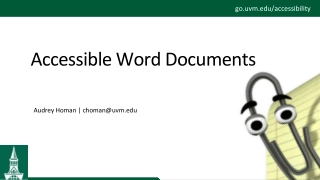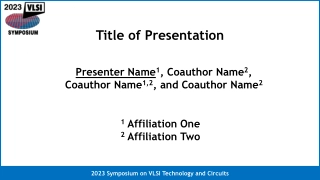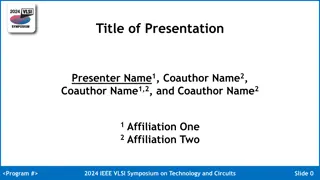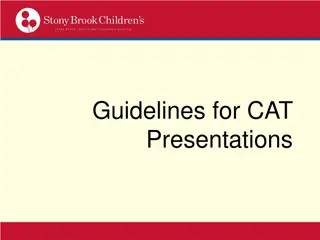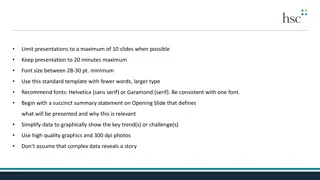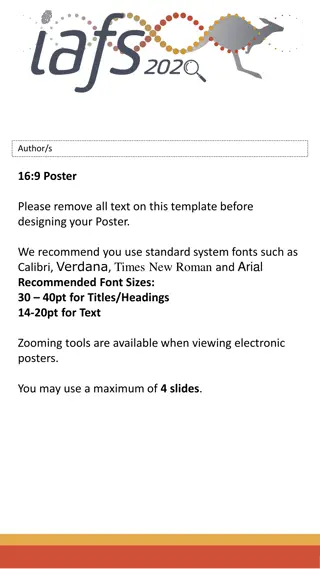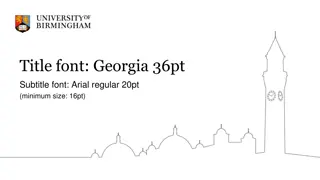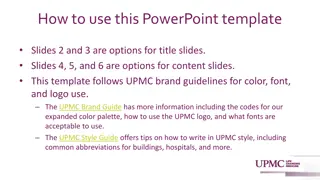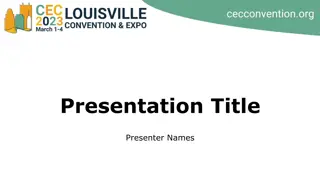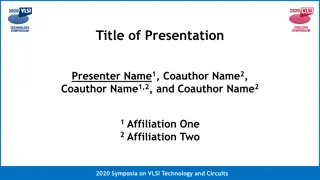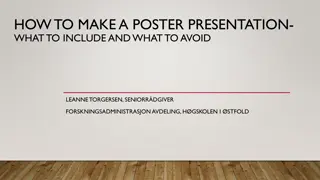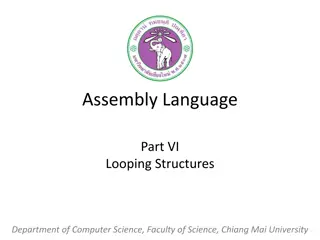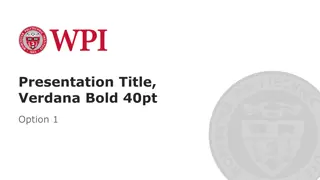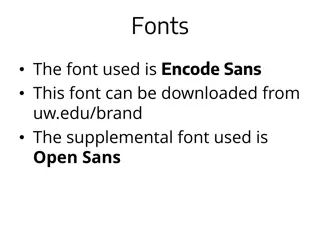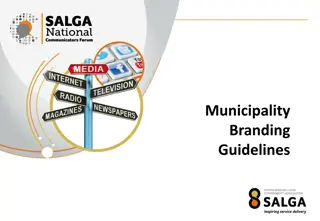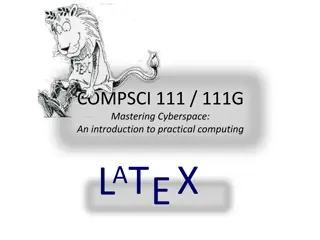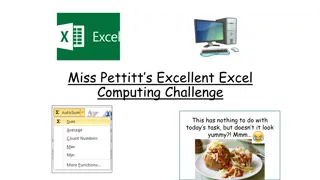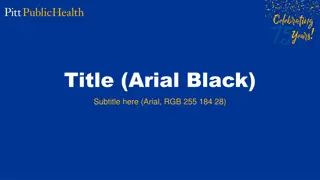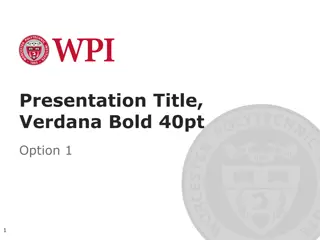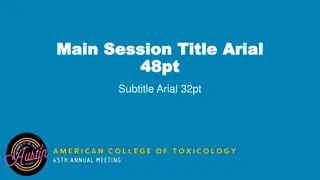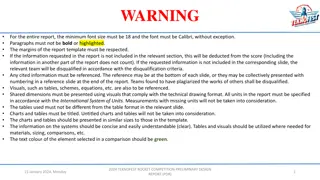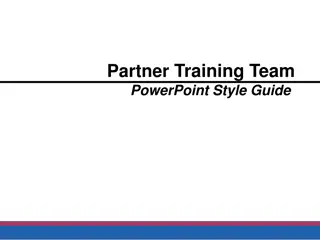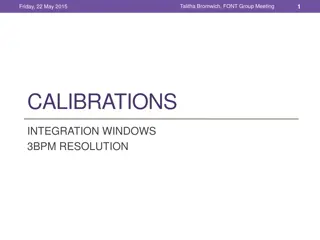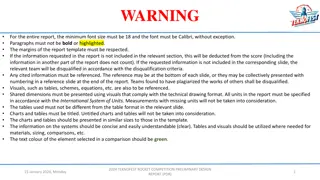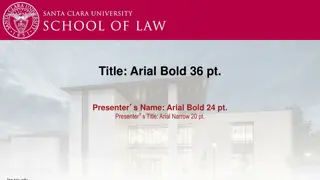Accessible Word Documents
How to create accessible Word documents with advanced features, automated testing, and manual testing. Improve font size, alignment, color contrast, links, file names, properties, and more.
0 views • 38 slides
Title of Presentation
Explore essential guidelines for creating impactful presentations in the field of VLSI Technology, covering slide format requirements, font size rules, and presentation flow tips. Ensure your presentation stands out at the 2023 Symposium on VLSI Technology and Circuits.
7 views • 23 slides
Enhancing Accessibility in PowerPoint Presentations for Trinity Staff
This PowerPoint template is adapted from the Trinity Identity Presentation to support Trinity staff in creating accessible presentations. It includes tips on font type, size, spacing, alt text, and color strategies to enhance readability. Users are encouraged to ask for feedback to ensure accessibil
5 views • 6 slides
Tips for Effective Slide Design
Explore the use of different font styles and colors for headings, general text, and secondary content to enhance the visual appeal of your slides. Learn how to manage text size based on content length and create engaging presentations that communicate your message effectively.
1 views • 5 slides
Customizable Bioprocess Engineering Presentation Templates
Create professional presentation slides for bioprocess engineering seminars, thesis defenses, and events with customizable templates featuring various design elements. Easily insert your name, event details, and topic with clean Arial Regular 30pt font. Enhance your presentations with a modern and s
2 views • 5 slides
Effective Presentation Guidelines for IEEE VLSI Symposium 2024
Create a successful presentation for the 2024 IEEE VLSI Symposium by following these guidelines: Format your slides to a widescreen layout with landscape orientation. Avoid corporate logos and use white backgrounds with dark text. Include presenter and coauthors' names, titles, and affiliations on t
2 views • 25 slides
Marathon of Hope Cancer Centres Network Overview
The Marathon of Hope Cancer Centres Network (MOHCCN) initiative aims to unite cancer centers for a common cause. This entails collaboration among authors from different affiliations to combat cancer. Utilizing the Gibson font family for consistency, the design guidelines suggest using black for body
0 views • 4 slides
Primary Slide Layout and Design Tips
This presentation offers insights on the primary slide layout and design tips. It showcases the recommended use of the Calibri Light font and UW Medicine color palette. Learn how to add images, customize background settings, and choose different slide layouts effectively. Utilize the provided templa
0 views • 12 slides
Downloading USPS IMb Font for Mail Merge with IMsb Tool
Discover how to download the USPS IMb Font to enable Mail Merge functionality with the IMsb Tool. Follow the step-by-step guide to obtain, install, and use the necessary font for your computer, ensuring seamless integration with postal services.
0 views • 12 slides
Effective Guidelines for CAT Presentations
Effective guidelines for CAT presentations include using concise bullet points with font size 32 or greater, maintaining standard formatting, and utilizing notes for personal reminders. Key presentation sections cover background, question formulation, search resources, article appraisal, grand final
0 views • 7 slides
Effective Presentation Strategies for Maximum Impact
Craft concise presentations with fewer words, larger fonts, and high-quality visuals. Utilize graphs to illustrate key trends, connect multiyear data with succinct comments, and end with a compelling call to action. Follow guidelines for font size, slide limit, and storytelling techniques to engage
4 views • 7 slides
Creative Author Poster Designs for 16:9 Layout
Stunning poster design templates for authors in 16:9 format. Utilize a variety of standard system fonts like Calibri, Verdana, Times New Roman, or Arial. Remove all existing text before customizing your poster. Recommended font sizes for titles/headings and text provided. Take advantage of zooming t
1 views • 4 slides
Font Styles for Effective Design
Explore the combination of Georgia 36pt for titles and Arial 20pt for subtitles for visually appealing designs. Check out different variations with Georgia 28pt and Arial 20pt in bullet points.
0 views • 5 slides
Guidelines for Using UPMC PowerPoint Template
This PowerPoint template designed for UPMC follows brand guidelines for color, font, and logo use. Slides 2 and 3 are for title slides, while slides 4, 5, and 6 are for content slides. Make sure to refer to the UPMC Brand Guide for more detailed instructions on color palette, logo usage, and accepta
2 views • 6 slides
Accessible Presentation Template Guidelines
Ensure your presentation at CEC 2023 meets accessibility standards with this template. Follow the font sizes and colors provided for accessibility purposes. Remember to make your PowerPoint accessible by referring to the guidelines. Utilize the template for a seamless and inclusive presentation expe
1 views • 5 slides
Guidelines for Effective Presentations at 2020 VLSI Technology Symposium
Create impactful presentations for the 2020 VLSI Technology Symposium by following guidelines on slide format, font sizes, and content layout. Ensure your slides are concise, visually appealing, and focused on key concepts. Embrace simplicity, use simple diagrams, avoid complex equations, and rehear
2 views • 17 slides
APA 7 Updates: What's New in Formatting and Citations
Explore the recent changes in APA 7 formatting, including in-text citations and references. Discover alterations in author inclusion, DOI formatting, website names, and eBook details. Learn about the emphasis on inclusive language, new font options, changes in the running head, and more.
1 views • 14 slides
Effective Strategies for Creating a Informative Poster Presentation
Crafting an engaging poster presentation requires careful consideration of content and design elements. Start with a completed abstract, ensuring a clear flow of information with concise bullet points. Avoid common mistakes like overcrowding with text and prioritize readability with appropriate text
1 views • 10 slides
Best Practice Guidelines for Saskatchewan Health Authority PowerPoint Presentations
The Saskatchewan Health Authority has specific guidelines for creating PowerPoint presentations to ensure consistent branding. These guidelines include using the correct font, font size, color scheme, and layout. It also emphasizes the proper use of logos, images, and charts while maintaining a prof
3 views • 13 slides
Looping Structures in Assembly Language
Delve into the concepts of branches with compound conditions, AND and OR conditions, and handling uppercase letters and specific characters in Assembly Language through looping structures. Explore how to read characters, make comparisons, and display results based on the conditions met, providing a
3 views • 24 slides
Creating Engaging Presentations with Verdana Font
Explore the world of presentation design with Verdana font. Learn to craft visually appealing slides using bold headings, elegant content layouts, and a clean white background. Discover the power of color schemes and default settings to enhance the overall look of your presentations. Dive into table
0 views • 32 slides
Creating Accessible PowerPoint Presentations: A Comprehensive Guide
Learn how to make your PowerPoint presentations accessible by reviewing the documents and video provided on Durham Tech's Wiki page. The resources cover topics such as digital accessibility, design best practices, color schemes, font choices, and creating inclusive charts. Follow the detailed steps
1 views • 6 slides
Office Hours and Contact Information for Deans and Advancement Offices
Office hours, contact details, and QR code information for the Deans and Advancement offices. Includes details on font usage and working remotely during specific dates.
0 views • 7 slides
Creative Presentation Template for Psychology Professionals
Stand out with this versatile presentation template designed for psychology professionals. Express your creativity by customizing colors, icons, and images to align with your brand. Download and install the Lato font for consistent viewing. Utilize this template to impress your audience and leave a
0 views • 13 slides
Visual Presentation Guidelines for Virtual Platforms
These guidelines provide suggestions for creating visually appealing presentation slides for virtual platforms. Focus on using uppercase Calibri font, triangle-shaped bullets in Medium Blue, and incorporating logos throughout the presentation. Pay attention to the use of visuals as people will view
0 views • 6 slides
Municipality Branding Guidelines for Effective Corporate Identity Management
Municipality Branding Guidelines aim to ensure consistent and effective visual representation of the municipality by providing clear directives on logo usage, color schemes, font types, and design elements. These guidelines help maintain corporate identity continuity across all applications, promoti
0 views • 22 slides
Guidelines for Using Roboto Font in Your Presentations
This article provides detailed guidance on leveraging the Roboto font in your presentations. It covers topics such as font size, styling for headlines and presenter names, using bullet points effectively, incorporating pull quotes, and where to download the Roboto font for free via Google Fonts.
0 views • 5 slides
Mastering LaTeX for Practical Computing: A Comprehensive Guide
Introducing the fundamentals of LaTeX for practical computing, this comprehensive guide covers document preparation, text styles, font forms, and exercise examples to enhance your understanding. Explore the nuances of text formatting, font styles, and command applications to master LaTeX effectively
1 views • 29 slides
USPS IMb Font Download for Mail Merge - Step-by-Step Guide
Learn how to download the USPS IMb font for using Mail Merge with the IMsb Tool in June 2020. Follow a detailed step-by-step guide with images on how to download, install, and use the necessary font for efficient mail processing.
0 views • 12 slides
Excel Computing Challenge: Cell References and Spreadsheet Formatting
Dive into Miss Pettitt's Excellent Excel Computing Challenge and learn about cell references for fruits like orange and apple. Explore spreadsheet formatting by changing font colors, adding borders, adjusting font sizes, and more. Put your skills to the test and see how well you can format the data
0 views • 5 slides
Stylish Title Design with Black Arial Font
This design features a stylish title with Arial Black font and a subtitle in Arial with a dark gold color. The content is presented in a visually appealing layout for a professional presentation. If your text exceeds the space available, it is recommended to split the information across multiple sli
0 views • 4 slides
Enhancing Presentations with Verdana Font and Bold Text Styles
This presentation showcases the use of Verdana font and bold text styles to create visually appealing slides. From title slides to layout designs, the use of different font sizes and styles is illustrated. Additionally, the color scheme and default settings for fonts and drawing styles are highlight
0 views • 16 slides
Beautifully Designed Session Titles and Subtitles
Explore a collection of elegantly crafted session titles and subtitles in Arial font styles, ranging from bold to regular, with varying font sizes. Each design showcases a unique blend of creativity and professionalism, enhancing the visual appeal of presentations and materials. Experience the power
0 views • 8 slides
Info Boxes Styling with Arial Fonts and Line Spacing
Utilize the Arial font style and line spacing to create visually appealing info boxes. Customize them with the three colors of the GeoDPA logo. The provided content demonstrates the application of different font sizes, line spacings, and styling options to enhance the presentation of information.
0 views • 4 slides
Requirements for Rocket Competition Preliminary Design Report
The Rocket Competition Preliminary Design Report specifies strict guidelines including font size, font type, formatting, referencing, and content organization. Adherence to these requirements is crucial to avoid point deductions or disqualification. Plagiarism is strictly prohibited, and visuals and
0 views • 35 slides
Partner Training Team PowerPoint Style Guide
The Partner Training Team PowerPoint Style Guide provides detailed instructions for creating professional and effective presentations. It covers font styles, master slide standards, cautions, and footer box guidelines. The guide emphasizes consistency in font usage and formatting to ensure a cohesiv
0 views • 11 slides
FONT Group Meeting - May 22, 2015 Calibration Integration Updates
Talitha Bromwich leads the FONT Group Meeting on May 22, 2015, discussing calibration integration updates, data analysis techniques, and integration window adjustments for 3BPM resolution studies. The meeting covers topics such as cuts and fitting, changing integration windows, measurement of jitter
0 views • 12 slides
Requirements for 2024 Teknofest Rocket Competition Preliminary Design Report
Guidelines for the 2024 Teknofest Rocket Competition Preliminary Design Report include specifications such as font size, font type, referencing, plagiarism rules, and table/chart formats. Failure to adhere to these guidelines may result in scoring deductions or disqualification. The report must be c
0 views • 30 slides
Mastering Font Styling with CSS
Explore different font styling techniques in CSS, including color, font families, font sizes, font weights, and font styles. Learn to effectively use CSS properties to enhance the visual appeal and readability of your web content.
0 views • 5 slides
Guidelines for Designing PowerPoint Presentations Using Arial Font
This guide provides styling guidelines for creating impactful PowerPoint presentations with Arial font, including recommendations for title, section headers, body text, and sub-bullets. Follow these tips for a professional and visually appealing presentation.
0 views • 4 slides