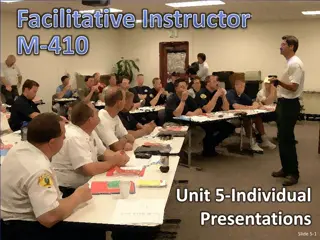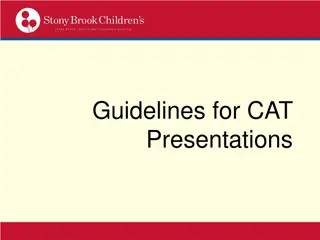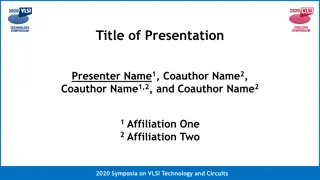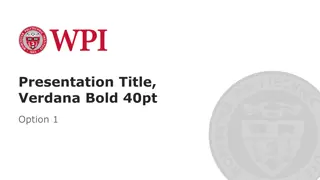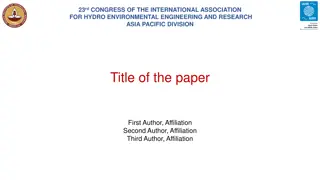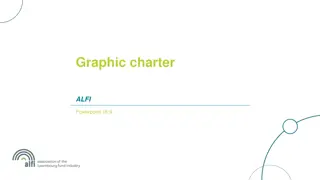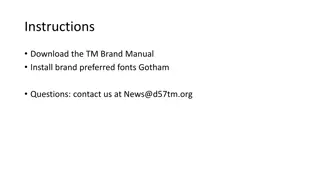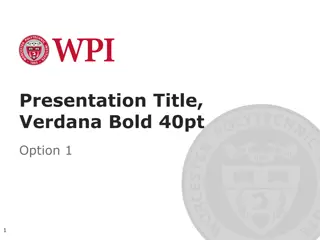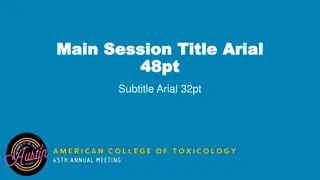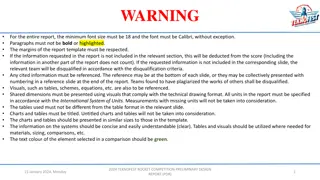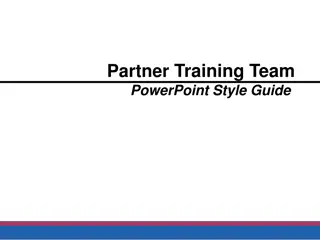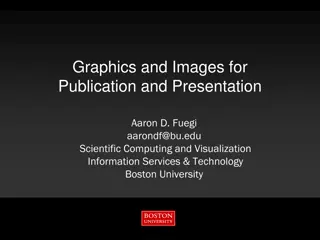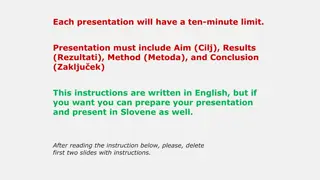Guidelines for Using Roboto Font in Your Presentations
This article provides detailed guidance on leveraging the Roboto font in your presentations. It covers topics such as font size, styling for headlines and presenter names, using bullet points effectively, incorporating pull quotes, and where to download the Roboto font for free via Google Fonts.
Download Presentation

Please find below an Image/Link to download the presentation.
The content on the website is provided AS IS for your information and personal use only. It may not be sold, licensed, or shared on other websites without obtaining consent from the author.If you encounter any issues during the download, it is possible that the publisher has removed the file from their server.
You are allowed to download the files provided on this website for personal or commercial use, subject to the condition that they are used lawfully. All files are the property of their respective owners.
The content on the website is provided AS IS for your information and personal use only. It may not be sold, licensed, or shared on other websites without obtaining consent from the author.
E N D
Presentation Transcript
Headline Roboto Bold 42pt. Presenter s Name(s) Roboto Regular 30pt.
Roboto Bold 28pt Subhead is Roboto Bold 20pt. Body copy is Roboto Regular 18 pt. Gray (RGB 77/77/79) First bullet point Second bullet point Pull Quote: Roboto Italic, 22pt. Type 85% black DATE ROBOTO BOLD 8PT., WHITE | PG. # BOLD, 8PT., WHITE
Roboto Bold 28pt Subhead is Roboto Bold 20pt. Body copy is Roboto Regular 18 pt. Gray (RGB 77/77/79) First bullet point Second bullet point Insert Image DATE ROBOTO BOLD 8PT., WHITE | PG. # BOLD, 8PT., WHITE
Roboto Bold 28pt Subhead is Roboto Bold 20pt. Body copy is Roboto Regular 18 pt. Gray (RGB 77/77/79) First bullet point Second bullet point DATE ROBOTO BOLD 8PT., BLACK | PG. # BOLD, 8PT., BLACK
Download Roboto Roboto is available for free through Google fonts. Follow this link: https://fonts.google.com/specimen/ Roboto?selection.family=Roboto DATE ROBOTO BOLD 8PT., BLACK | PG. # BOLD, 8PT., BLACK