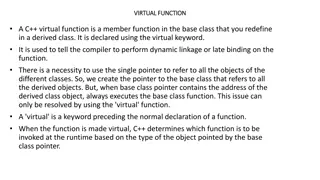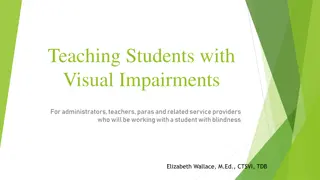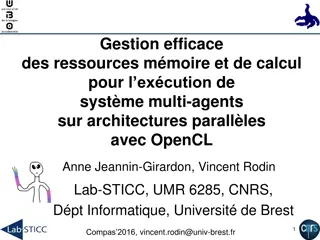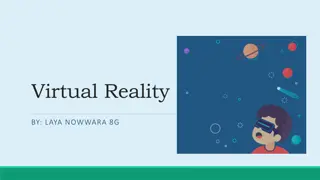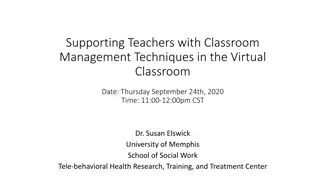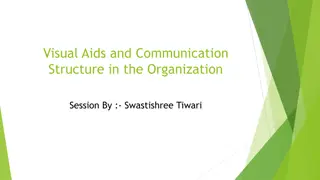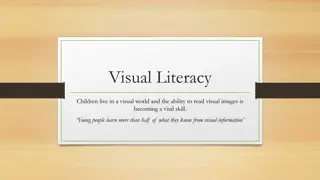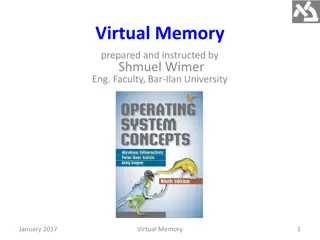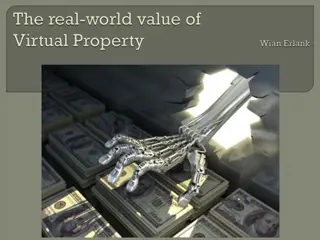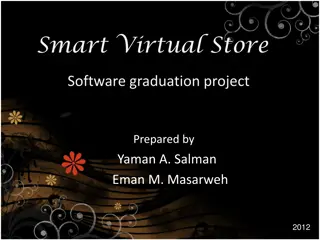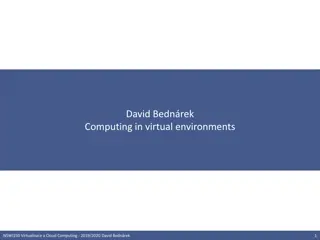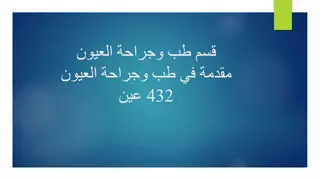Visual Presentation Guidelines for Virtual Platforms
These guidelines provide suggestions for creating visually appealing presentation slides for virtual platforms. Focus on using uppercase Calibri font, triangle-shaped bullets in Medium Blue, and incorporating logos throughout the presentation. Pay attention to the use of visuals as people will view the content on laptops or mobile phones.
Download Presentation

Please find below an Image/Link to download the presentation.
The content on the website is provided AS IS for your information and personal use only. It may not be sold, licensed, or shared on other websites without obtaining consent from the author.If you encounter any issues during the download, it is possible that the publisher has removed the file from their server.
You are allowed to download the files provided on this website for personal or commercial use, subject to the condition that they are used lawfully. All files are the property of their respective owners.
The content on the website is provided AS IS for your information and personal use only. It may not be sold, licensed, or shared on other websites without obtaining consent from the author.
E N D
Presentation Transcript
PRESENTATION TITLE Presenters are most welcome to add their own logos throughout the presentation also
INTRODUCTION SLIDE SPECS: UPPERCASE/ CALIBRI FONT (70PT) These are just suggestions to aid in preparation for presentation over Virtual Platform Focus on visual aids in the presentation slides and remember people will view on their laptops or mobile phones! The bullets They are in a form of a triangle shape colored with the Medium Blue, as the following: Bullet 1 Bullet 2
05 SEPARATOR TITLE SPECS: UPPERCASE/ CALIBRIFONT (70PT)
PAGE TITLE, UPPERCASE/ CALIBRI FONT (70PT) These are just suggestions to aid in preparation for presentation over Virtual Platform Focus on visual aids in the presentation slides and remember people will view on their laptops or mobile phones! The bullets They are in a form of a triangle shape colored with the Medium Blue, as the following: Bullet 1 Bullet 2
PAGE TITLE, UPPERCASE/ CALIBRI FONT (70PT) Suggestions The bullets They are in a form of a triangle shape colored with the Medium Blue, as the following: Bullet 1 Bullet 2 Bullet 3
PAGE TITLE, UPPERCASE/ CALIBRI FONT (70PT) Suggestions: Bullet 1 Bullet 2 Bullet 3