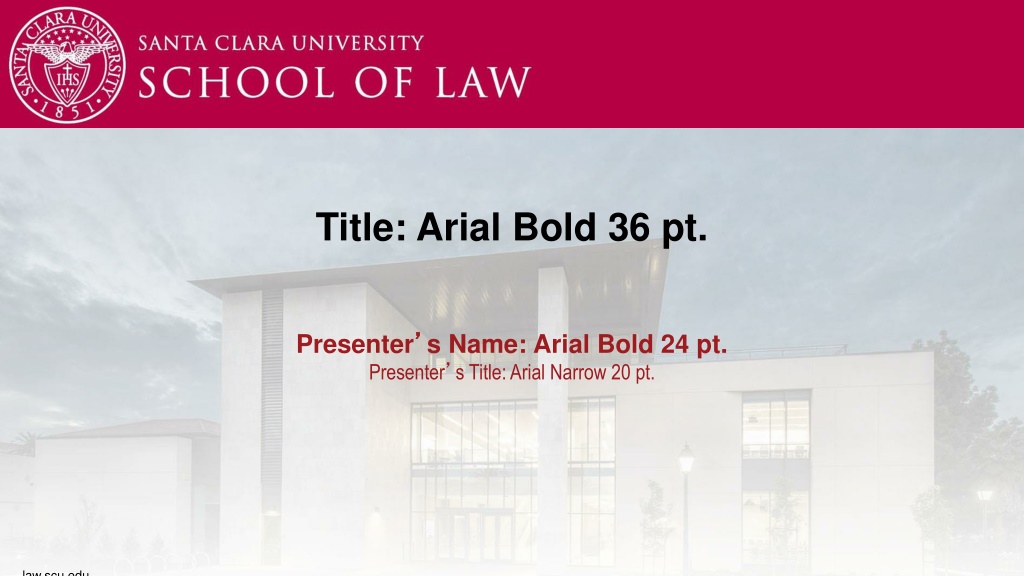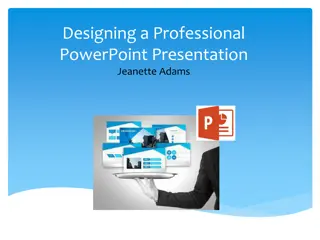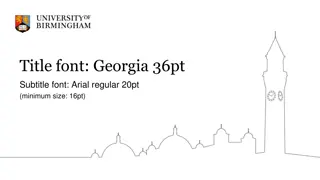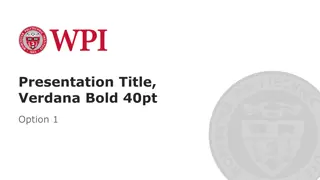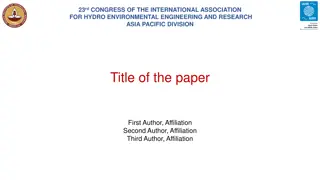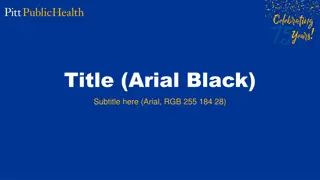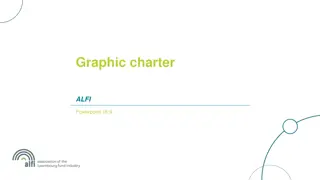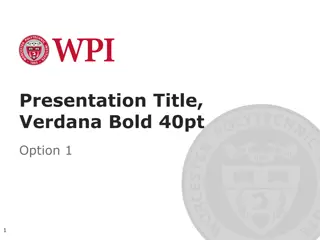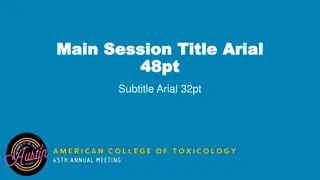Guidelines for Designing PowerPoint Presentations Using Arial Font
This guide provides styling guidelines for creating impactful PowerPoint presentations with Arial font, including recommendations for title, section headers, body text, and sub-bullets. Follow these tips for a professional and visually appealing presentation.
Download Presentation

Please find below an Image/Link to download the presentation.
The content on the website is provided AS IS for your information and personal use only. It may not be sold, licensed, or shared on other websites without obtaining consent from the author. Download presentation by click this link. If you encounter any issues during the download, it is possible that the publisher has removed the file from their server.
E N D
Presentation Transcript
Title: Arial Bold 36 pt. Presenter s Name: Arial Bold 24 pt. Presenter s Title: Arial Narrow 20 pt. law.scu.edu
Section Title: Arial Bold 32 pt. Subtitle: Arial Bold 22 pt. law.scu.edu
Body: Arial narrow bold 24 pt. Sub-bullets: Arial Narrow 20 pt. Second sub-bullet Arial Narrow 18 pt. Third sub-bullet Arial Narrow 18 pt. law.scu.edu
More styling guidelines: Use smart quotes Hyperlink in this color Correct dashes used: -, , law.scu.edu