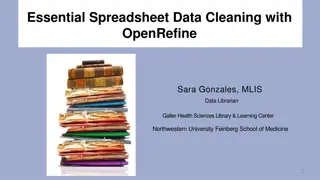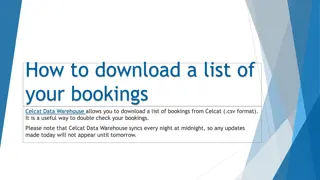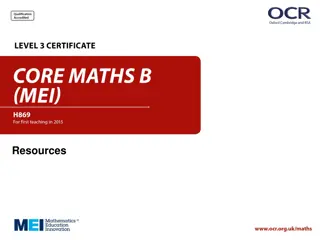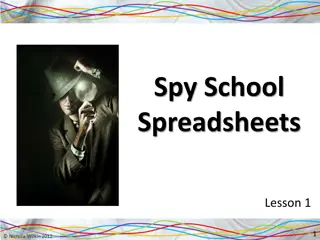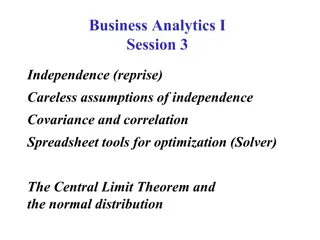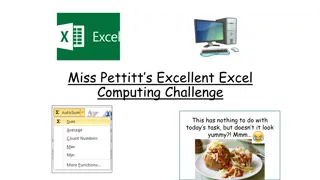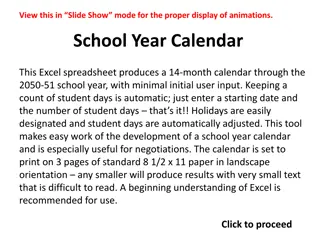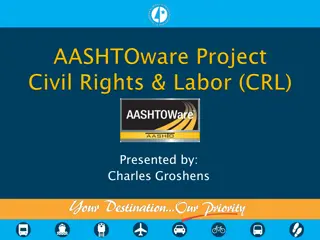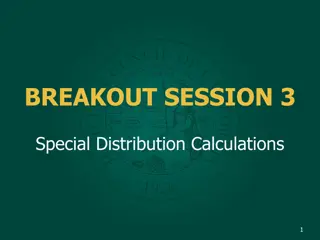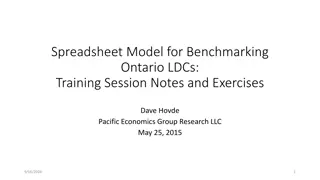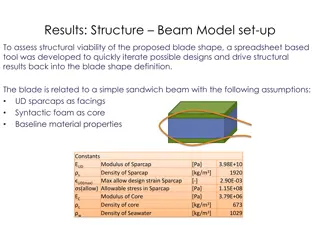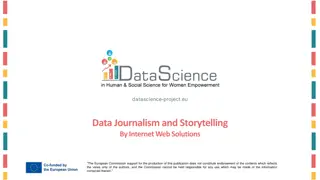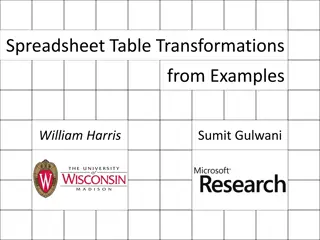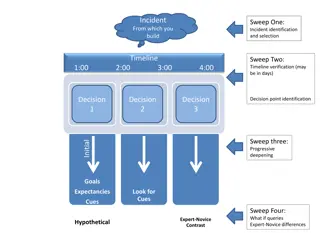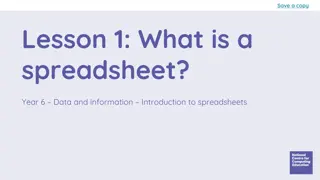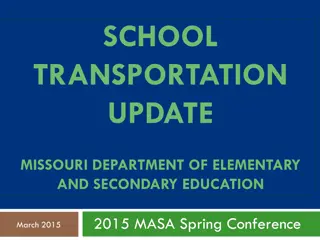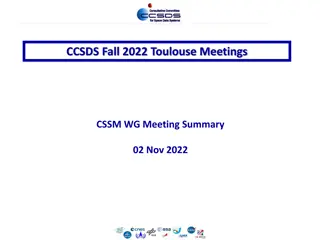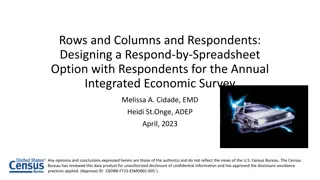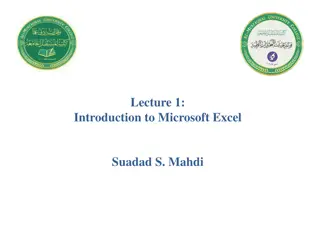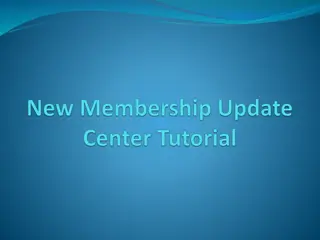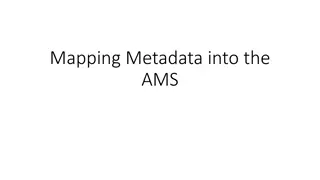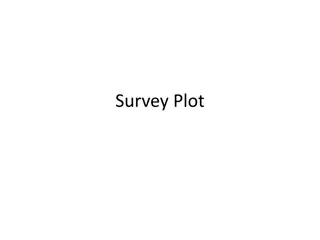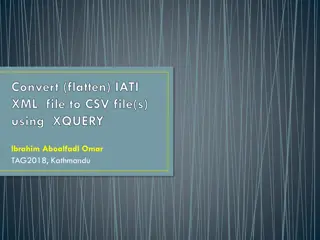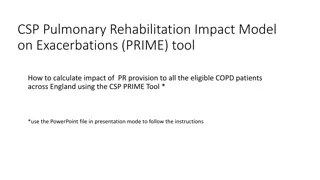Essential Spreadsheet Data Cleaning with OpenRefine
OpenRefine is an open-source tool developed by Google for data cleaning without coding knowledge. It runs securely on your local browser and offers essential features like splitting rows, facet types, clustering, removing duplicates, number functions, and more. You can download OpenRefine, access cl
1 views • 28 slides
Exporting Invoices from QuickBooks to Excel
Exporting invoices from QuickBooks to Excel is a valuable feature that enables businesses to manipulate, analyze, and present financial information in a versatile spreadsheet format. Invoices, as critical financial documents, often require exportation for detailed analysis, reporting, or integration
1 views • 6 slides
How to Download Bookings List from Celcat Data Warehouse
Celcat Data Warehouse provides a convenient way to download a list of bookings in CSV format for verifying your schedules. Learn how to access the Data Warehouse, filter and download bookings, and manipulate the spreadsheet as needed. Stay informed that updates reflect the next day due to nightly sy
3 views • 11 slides
iSolved Time Training for Managers & Supervisors
Access comprehensive iSolved time training for managers and supervisors covering agenda navigation, time menu functions, time card management, accessing the employee portal, utilization of spreadsheet view, and adding, editing, and deleting time punches efficiently. Benefit from detailed instruction
2 views • 48 slides
Introduction to Quantitative Reasoning using Spreadsheets
Explore the use of technology and modeling cycle in quantitative reasoning. Learn to read from spreadsheets, interpret data, analyze simple formulae and graphs, estimate quantities, and create mathematical models to solve real-world problems effectively. Leveraging resources and tools integral to ma
1 views • 38 slides
Efficient Custom Export Template Creation in RealComp for CMA Preparation
Customizing an export template in RealComp allows for seamless CMA preparation by aligning fields in the same order as the Excel spreadsheet for CMAs. Follow simple steps to create a tailored export template that enhances efficiency and accuracy in comparative market analysis.
0 views • 5 slides
Comprehensive Overview of Elective ICT Curriculum
This elective ICT course offers students a higher level of content to prepare them with essential knowledge and skills for both the job market and further ICT studies. The syllabus covers topics such as Spreadsheet, Data Processing Systems, Programming, Networking, Data Communications, and Education
3 views • 19 slides
Introduction to Spy School Spreadsheets Lesson
Learn how to input data into a spreadsheet, create basic formulae, and understand cell references in this introductory lesson at Spy School. Complete activities on an island map, follow instructions, and complete homework tasks to progress in your spy training. Congratulations on being accepted to S
0 views • 23 slides
Is Becoming a Data Analyst Worth It? Here Are 8 Compelling Reasons to Dive In!
In today\u2019s digital age, data is more than just numbers on a spreadsheet; it\u2019s the heartbeat of modern businesses. From startups to multinational corporations, every organization is racing to harness the power of data to make smarter decisio
1 views • 1 slides
How Data Analytics Tools Can Help You Swap Screen Scrolling for Strategic Analysis
Ditch the drudgery of data delving and embrace strategic success with cutting-edge data analytics tools. This blog explores how transitioning from manual spreadsheet scrutiny to sophisticated analytical tools not only saves time but also elevates you
0 views • 8 slides
Correlation and Covariance in Business Analytics
Explore the concepts of covariance and correlation in business analytics to understand the relationship between random variables. Delve into how these measures help analyze dependence between variables, differentiate between independence and covariance, and interpret correlation as a dimensionless m
4 views • 27 slides
Excel Computing Challenge: Cell References and Spreadsheet Formatting
Dive into Miss Pettitt's Excellent Excel Computing Challenge and learn about cell references for fruits like orange and apple. Explore spreadsheet formatting by changing font colors, adding borders, adjusting font sizes, and more. Put your skills to the test and see how well you can format the data
0 views • 5 slides
Automated 14-Month School Year Calendar Tool for Easy Planning
This Excel spreadsheet tool automates the creation of a 14-month school year calendar up to 2050-51, minimizing user input while accurately tracking student days, holidays, and schedules. The interactive calendar offers detailed insights into each day, cautioning users to handle formulas with care f
0 views • 14 slides
Efficient Government Reporting System for Construction Projects
Simplify project management, compliance monitoring, and payment verification with the innovative system presented by Charles Groshens. This system streamlines DBE participation, labor compliance monitoring, payment processing, and bidder/quoter submissions. Accessible at no cost, it facilitates accu
0 views • 15 slides
Special Distribution Calculations and Spreadsheet Navigation
Explore special distribution calculations for various traffic violations including reckless driving, DUI, and speeding. Get insights on how to navigate distribution spreadsheets used by IAS audits and review internal audit services spreadsheet usage. Dive into a case example involving speeding bail
0 views • 47 slides
Training Session Notes: Spreadsheet Model for Benchmarking Ontario LDCs
Training session notes and exercises on a Spreadsheet Model for Benchmarking Ontario Local Distribution Companies (LDCs). The session covers an overview of calculations, validation, forecasting, and tools available. The document outlines the organization of the session and conventions used in the pr
0 views • 112 slides
Structural Assessment and Blade Design Iteration Tool Development
A spreadsheet tool was created to assess the structural viability of a proposed blade shape, incorporating a sandwich beam model with UD sparcaps and syntactic foam core. Validation of the beam model against FEA results was conducted, highlighting the relationship between beam thickness, spar width,
0 views • 10 slides
Effective Training and Improvements for Transportation Invoice Procedures
Comprehensive training and improvements for the Department of Transportation invoice processes in October/November 2015. The content covers agenda, site logistics, invoice spreadsheet definitions, payment methods, contractual relationships, budget types, modifications, and overall enhancements for b
0 views • 36 slides
Evolution of Data Journalism in the Digital Age
Data journalism has transformed from a set of numbers on a spreadsheet to a powerful tool for storytelling in the digital era. This innovative approach utilizes data to make complex stories accessible and engaging for readers, revolutionizing the way news is produced and consumed. Embracing data jou
0 views • 20 slides
Practical Solutions for Automated Spreadsheet Table Transformations
Large-scale, repetitive tasks often lack efficient tools for automation. By leveraging common patterns, a language is designed to express diverse transformations efficiently. Ease of use and expressiveness are emphasized for seamless transformation handling. Explore a demo showcasing the power of th
0 views • 34 slides
Effective Incident Resolution and Spreadsheet Management Techniques
Explore incident identification, timeline verification, decision-making processes, and deepening strategies for successful resolution. Also, learn how to efficiently manage spreadsheets for data analysis and reporting. Enhance leadership skills for improved interpersonal communication and command.
0 views • 6 slides
Introduction to Spreadsheets: Understanding Data Organisation
Explore the basics of spreadsheets with Lesson 1, delving into what a spreadsheet is, its relevance in data organisation, and practical exercises to enhance data literacy skills. Engage in activities to analyze data, ask insightful questions, and develop a fundamental understanding of using spreadsh
0 views • 13 slides
School Transportation Updates from Missouri Department of Education
This update provides information on the transportation budget estimates for 2015-16, state transportation aid calculations for 2014-15, a transportation calculation Excel spreadsheet, and the 2014 National School Bus Illegal Passing Survey. It covers funding appropriations, reduction factors, aid ca
0 views • 21 slides
Updates from CCSDS Fall 2022 Toulouse Meetings
Fall 2022 Toulouse meetings covered various topics such as SMURF prototype status, service sites and apertures registry review, service agreement parameters, and GitHub repositories for UML model and XML schema. Discussions included issues related to SMURF prototyping completion, interpretation of p
0 views • 19 slides
Basic Concepts of Microsoft Excel
Microsoft Excel is a powerful spreadsheet program with features like worksheets, workbooks, cells, ranges, and functions. Learn about terms like merging, unmerging, inserting cells, and using arguments in functions to enhance your Excel skills.
1 views • 18 slides
Data Collection Methods for Economic Surveys
Designing a respond-by-spreadsheet option for the Annual Integrated Economic Survey involving various businesses and research questions related to definitions, accessibility of data, and resource burden. The study includes insights from interviews with medium-sized companies on key variables like sa
0 views • 18 slides
Microsoft Excel 2016 Basics
Introduce yourself to the world of Microsoft Excel 2016, the most popular spreadsheet software in the world. Learn about its versatility in numerical calculations, creating charts, organizing lists, text manipulation, accessing data from various sources, creating graphical dashboards, automating tas
0 views • 14 slides
Unveiling the Power of Group Records: Your Gateway to Efficiency
Delve into the world of Group Records and discover how this tool can enhance your organizational efficiency. From essential tips to excel spreadsheet management, this short introduction has everything you need to become a Group Records Ninja.
0 views • 34 slides
Efficient Club Member Management Guide
Learn how to efficiently manage your club's members from editing officer details to adding, editing, and deleting members. Discover how to bulk add members, filter them by graduation year, and export member information to an Excel spreadsheet with ease.
0 views • 13 slides
Step-by-Step Guide to Mapping Metadata in an AMS
Learn how to efficiently map metadata into an AMS system by normalizing your spreadsheet, uploading it, importing it into the AMS, starting the mapping process, matching materials to PBCore, transforming mappings, and retrieving GUIDs for your files. Follow a detailed procedure to ensure accurate da
0 views • 8 slides
Comprehensive Guide to Project Tracking Spreadsheet in Excel for Reliability, Resilience, and Security
This tutorial project tracking spreadsheet in Excel version 1.1 focuses on enhancing reliability, resilience, and security aspects. It caters to a wide audience, including registered entities, legal experts, NERC staff, consultants, vendors, and more. The learning objectives cover layout, navigation
0 views • 5 slides
Calculating Polygon Area and Trapezium Area with Known Coordinates
The content above guides you on finding the exact area of a polygon by calculating the areas of individual triangles within it. It also demonstrates how to list coordinates in a spreadsheet, calculate the area of trapeziums formed by pairs of coordinates, and sum their areas to determine the total a
0 views • 28 slides
Convert IATI XML file to CSV file using XQuery: A Comprehensive Guide
XQuery is a powerful tool for converting complex IATI XML files to CSV format efficiently and effectively. This process involves using BaseX, a robust XML database engine, to run XQuery scripts and extract tree item data into concatenated columns. The resulting CSV file can then be imported into a d
0 views • 11 slides
Calculating Impact of Pulmonary Rehabilitation Provision Using PRIME Tool
The CSP Pulmonary Rehabilitation Impact Model on Exacerbations (PRIME) tool aids in evaluating the impact of pulmonary rehabilitation on COPD patients in England. Developed by Imperial College London, this tool estimates reduced exacerbations with PR completion. Follow step-wise instructions in the
0 views • 8 slides
Organizational Plan for Detector Schools
This status update outlines key details and plans for the upcoming CREMLIN+ Detector School and the EDIT-2022 Detector School. The update includes information on organizing committee meetings, school structure, hands-on exercises, current expenses, web resources, announcements, and meetings with sch
0 views • 8 slides
Enhancing On-Line Agribusiness Instruction
Spreadsheet-based feasibility templates developed at Oklahoma State University aim to facilitate and supplement agribusiness instruction, offering a complete set of pro-forma financial statements and return on investment analysis, ultimately improving efficiency and ensuring internal consistency in
0 views • 17 slides
Geochemical Data Manipulation and Plotting with GSS Spreadsheet
The GSS spreadsheet enables users to input and analyze geochemical data, perform calculations, compare replicate analyses, and visualize results. It provides tools for converting units, calculating analytes, mineral saturation, gas fugacities, chemical parameters, species concentrations, and more. T
0 views • 11 slides
Advanced Topics in Databases: Vizier Overview and Limitations of Existing Tools
Advanced Topics in Databases cover a range of subjects including Vizier, an open-source data pipeline tool, and the limitations of existing tools, such as reproducibility and error tracking in REPL-based notebooks. Vizier combines the flexibility of notebooks with a spreadsheet-like interface, offer
0 views • 26 slides
Effective Naming and Referencing in Excel Spreadsheets
Enhance your Excel skills by learning the importance of naming variables, using named ranges, and confirming label locations. Discover how to create named cells, improve formula readability, and optimize spreadsheet organization. Excel proficiency awaits with these techniques!
0 views • 16 slides