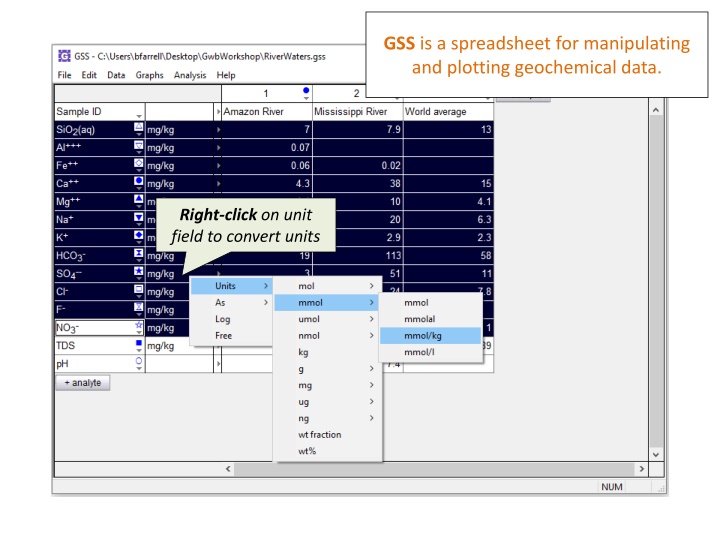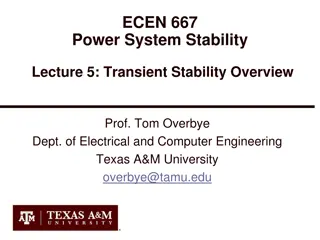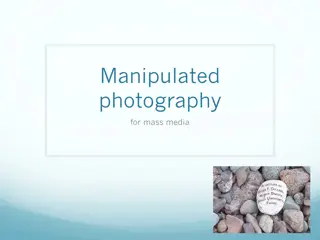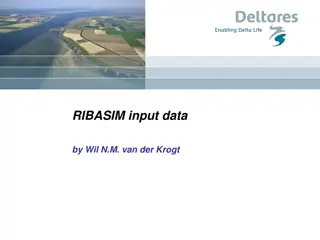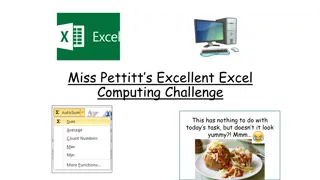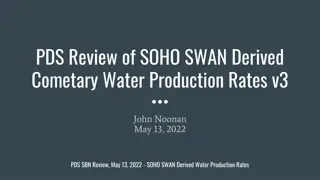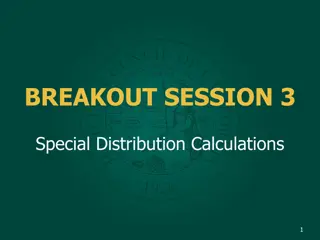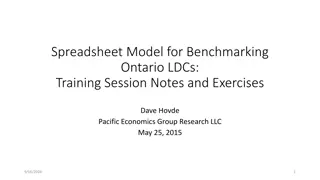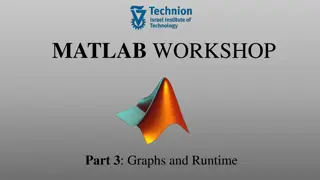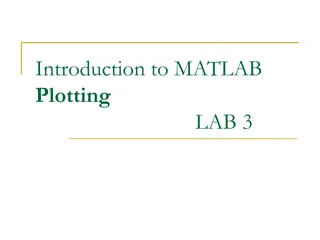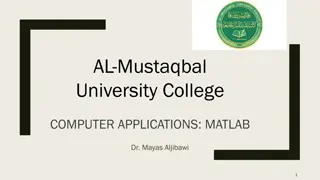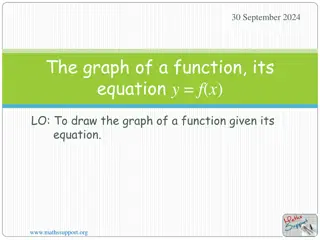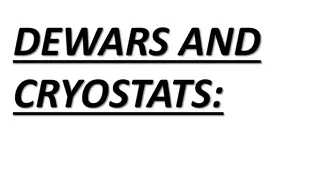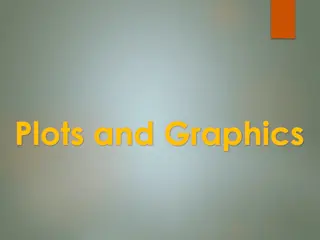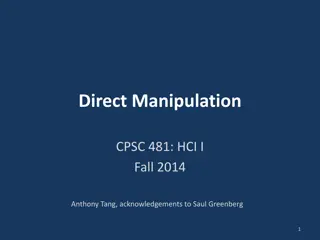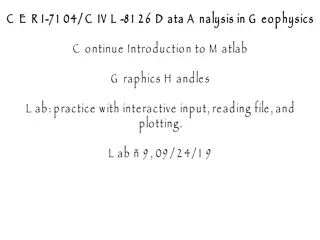Geochemical Data Manipulation and Plotting with GSS Spreadsheet
The GSS spreadsheet enables users to input and analyze geochemical data, perform calculations, compare replicate analyses, and visualize results. It provides tools for converting units, calculating analytes, mineral saturation, gas fugacities, chemical parameters, species concentrations, and more. The software allows for error tolerance verification and the display of data in time series format.
Download Presentation

Please find below an Image/Link to download the presentation.
The content on the website is provided AS IS for your information and personal use only. It may not be sold, licensed, or shared on other websites without obtaining consent from the author.If you encounter any issues during the download, it is possible that the publisher has removed the file from their server.
You are allowed to download the files provided on this website for personal or commercial use, subject to the condition that they are used lawfully. All files are the property of their respective owners.
The content on the website is provided AS IS for your information and personal use only. It may not be sold, licensed, or shared on other websites without obtaining consent from the author.
E N D
Presentation Transcript
GSS is a spreadsheet for manipulating and plotting geochemical data. Right-click on unit field to convert units
Enter chemical data for one or more samples in GSS, then perform geochemical calculations. + analyte Calculate
For variable type, choose Mineral saturation Select a mineral then click Apply Calculated saturation indices added to spreadsheet
For variable type, choose Fugacities Select a gas then click Apply Calculated gas fugacity added to spreadsheet
For variable type, choose Chemical parameters Select analytes then click Apply Calculated analytes appear below your original data
For variable type, choose Chemical parameters Select one or more parameters, then click Apply Nernstian Eh is calculated where analyses of elements are provided in multiple oxidation states.
For variable type, choose Species concentrations You can also calculate species activities or activity coefficients Select a species, then click Apply The concentrations of the actual species in solution are reported.
GSS can compare replicate analyses to verify the results agree to within an error tolerance. Analysis Compare Replicates Replicate analyses or splits of a single sample
Set an error tolerance Select samples to compare then click Apply Check marks indicate an acceptable coefficient of variance between replicates. X s appear where the error tolerance is exceeded.
You can display your data in Time Series and XY plots Graphs Time Series Plot
You can choose from a variety of water chemistry plots Graphs Piper Diagram Change color, marker, and size for sample 02-2397.