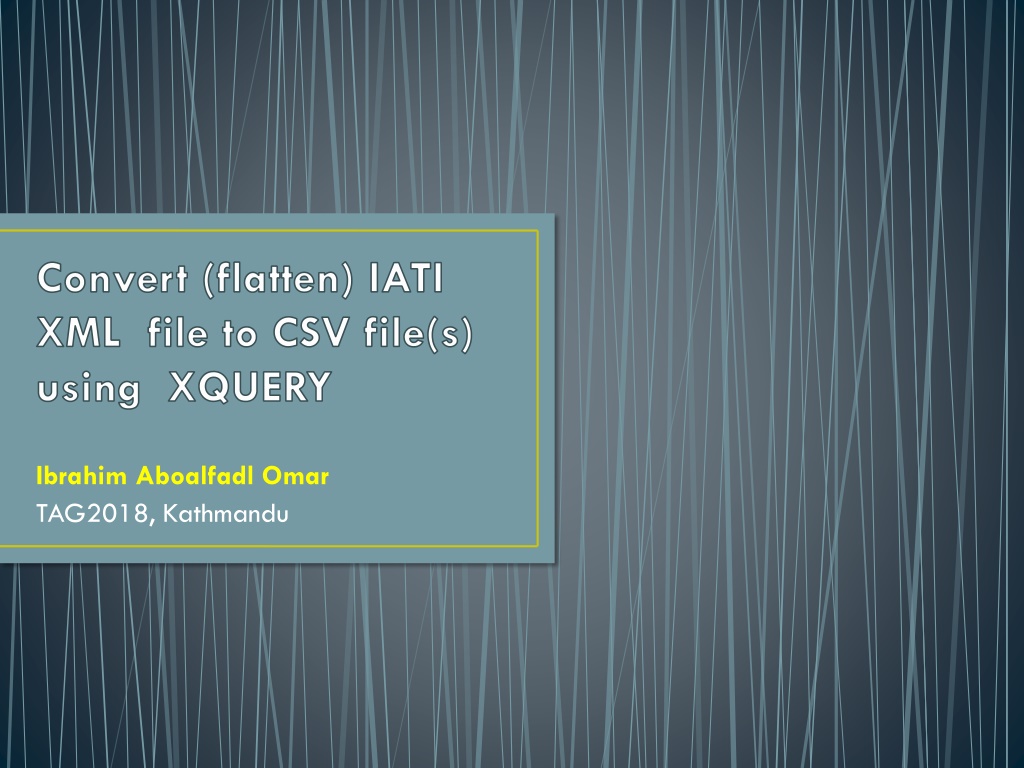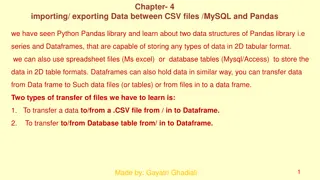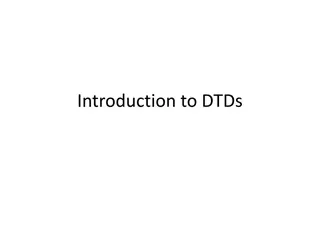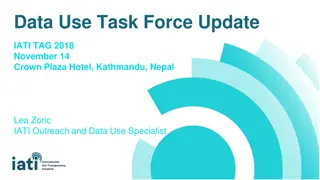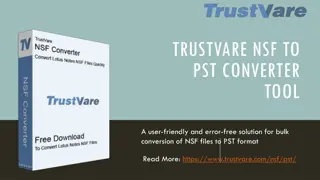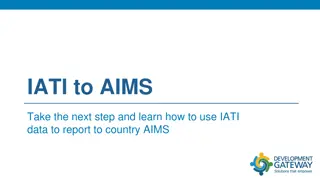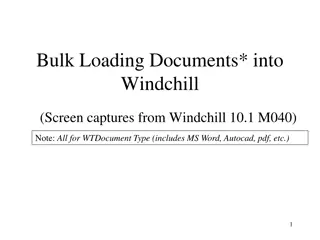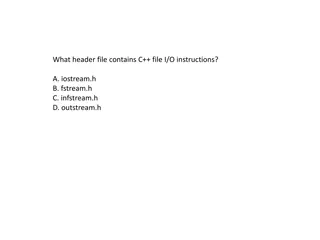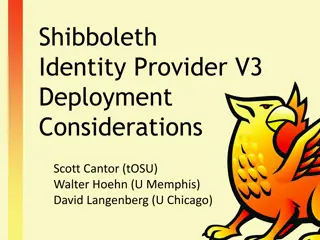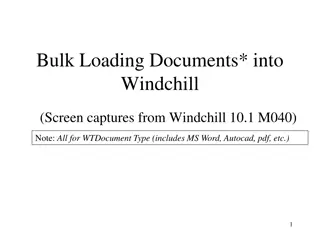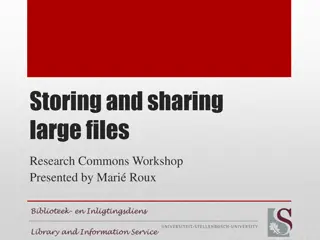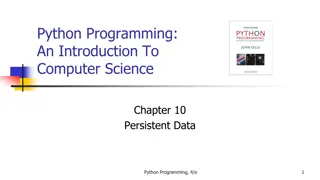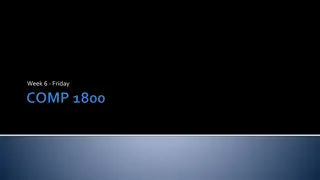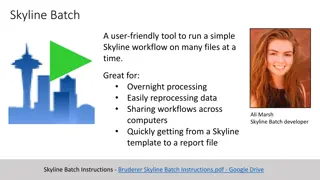Convert IATI XML file to CSV file using XQuery: A Comprehensive Guide
XQuery is a powerful tool for converting complex IATI XML files to CSV format efficiently and effectively. This process involves using BaseX, a robust XML database engine, to run XQuery scripts and extract tree item data into concatenated columns. The resulting CSV file can then be imported into a database or spreadsheet for further analysis and manipulation. Embrace the benefits of XQuery's expressiveness, brevity, flexibility, and consistency to streamline your data processing tasks.
Download Presentation

Please find below an Image/Link to download the presentation.
The content on the website is provided AS IS for your information and personal use only. It may not be sold, licensed, or shared on other websites without obtaining consent from the author. Download presentation by click this link. If you encounter any issues during the download, it is possible that the publisher has removed the file from their server.
E N D
Presentation Transcript
Convert (flatten) IATI XML file to CSV file(s) using XQUERY Ibrahim Aboalfadl Omar TAG2018, Kathmandu
Why XQUERY? WIKIBOOKS says: The principal benefits of XQuery are: Expressiveness - XQuery can query many different data structures and its recursive nature makes it ideal for querying tree and graph structures Brevity - XQuery statements are shorter than similar SQL or XSLT programs Flexibility - XQuery can query both hierarchical and tabular data Consistency - XQuery has a consistent syntax and can be used with other XML standards such as XML Schema data types XQuery is frequently compared with two other languages, SQL and XSLT
BaseX: A Tool used to run XQUERY BaseX is a robust, high-performance XML database engine Simple and easy to run XQUERY script Highly compliant XQuery 3.1 processor Open source Lightweight It comes with interactive user interfaces (desktop, web-based) that give you great insight into your data.
Imported CSV File, DAC column striped to a new table records
Conclusion Use XQUERY to get the data of a tree item in one concatenated column separated each value with | sign and if the value has a descriptor separate them by > sign, or use any other sign. Import the generated CSV file in a Database or spreadsheet Strip the concatenated column to be converted into multiple columns or rows