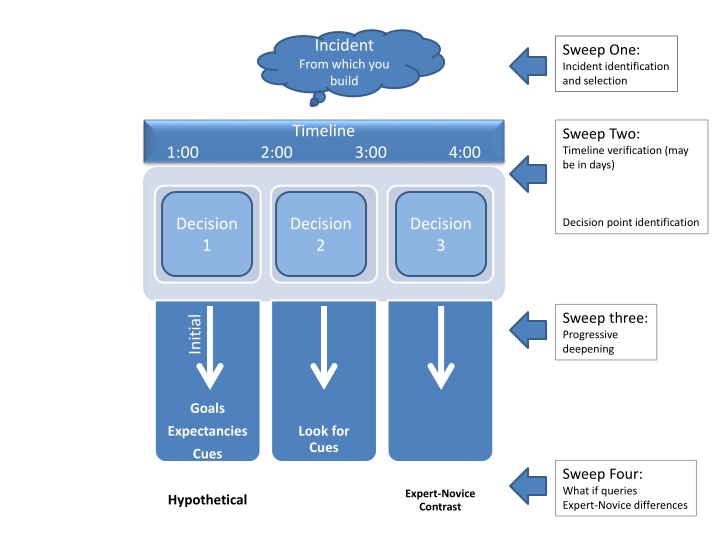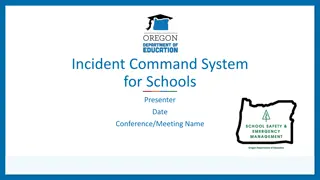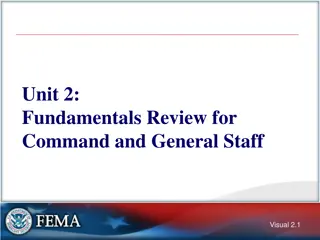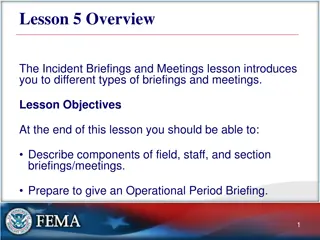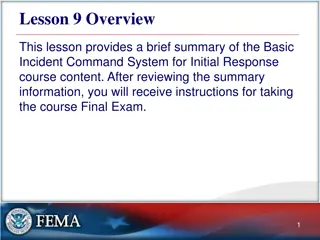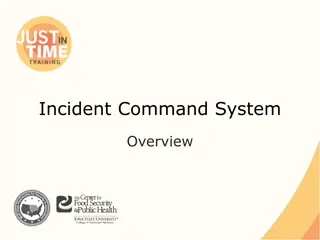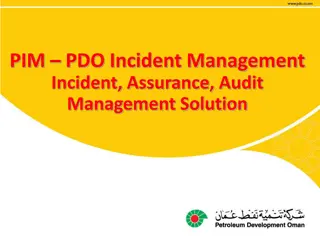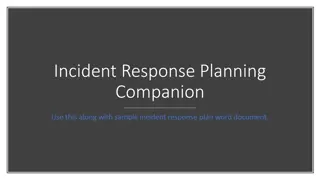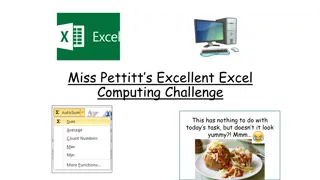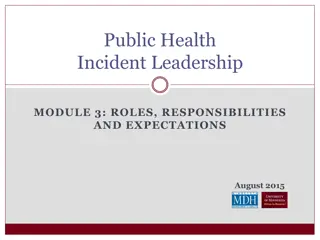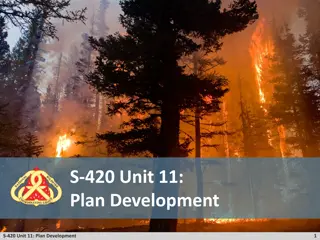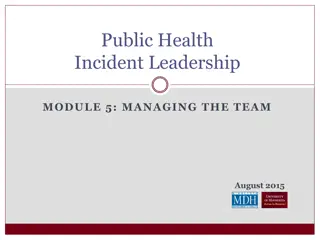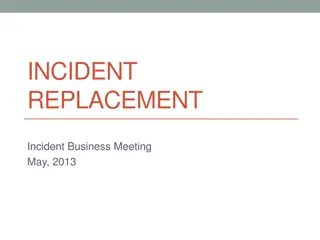Effective Incident Resolution and Spreadsheet Management Techniques
Explore incident identification, timeline verification, decision-making processes, and deepening strategies for successful resolution. Also, learn how to efficiently manage spreadsheets for data analysis and reporting. Enhance leadership skills for improved interpersonal communication and command.
Download Presentation

Please find below an Image/Link to download the presentation.
The content on the website is provided AS IS for your information and personal use only. It may not be sold, licensed, or shared on other websites without obtaining consent from the author.If you encounter any issues during the download, it is possible that the publisher has removed the file from their server.
You are allowed to download the files provided on this website for personal or commercial use, subject to the condition that they are used lawfully. All files are the property of their respective owners.
The content on the website is provided AS IS for your information and personal use only. It may not be sold, licensed, or shared on other websites without obtaining consent from the author.
E N D
Presentation Transcript
Incident From which you build Sweep One: Incident identification and selection Timeline Sweep Two: Timeline verification (may be in days) 1:00 2:00 3:00 4:00 Decision 1 Decision 2 Decision 3 Decision point identification Sweep three: Progressive deepening Initial Goals Expectancies Look for Cues Cues Sweep Four: What if queries Expert-Novice differences Expert-Novice Contrast Hypothetical
Turn on computer and start spreadsheet application. Load projected sales report spreadsheet template (prosale.exl). Enter projected sales figures into designated spreadsheet cells. Run spreadsheet macros. Save file under new name -- pro***.exl, with *** being the next sequential number, for example pro135.exl. Note: Do NOT overwrite template. Forward to Planning Manager by email. Exit application.
Leadership Interpersonal Command Control Effectiveness Efficiency Conceptual Management
Leadership Interpersonal Command Control Effectiveness Efficiency Conceptual Management
Leadership Interpersonal Command Control Effectiveness Efficiency Conceptual Management
Leadership Interpersonal Command Control Effectiveness Efficiency Conceptual Management