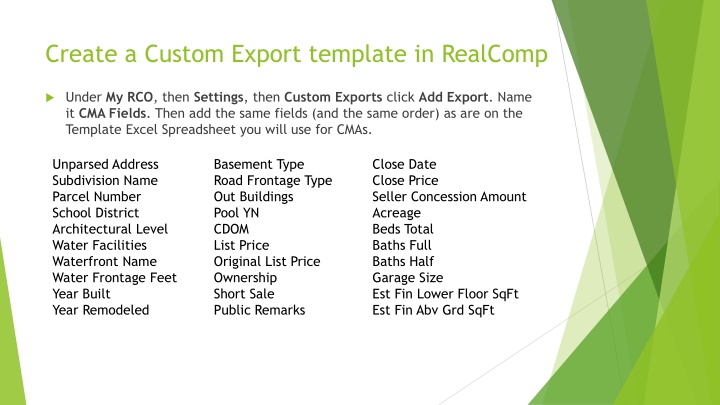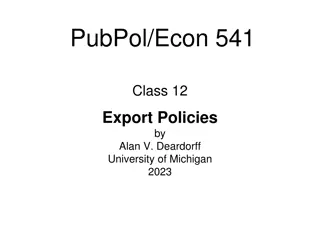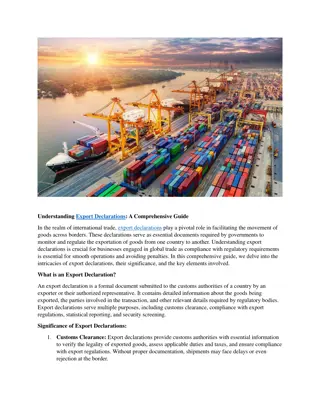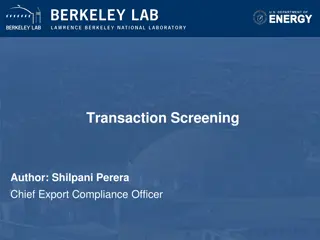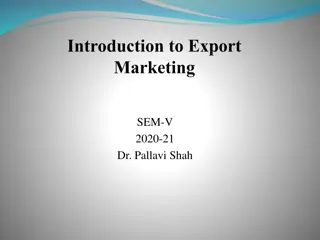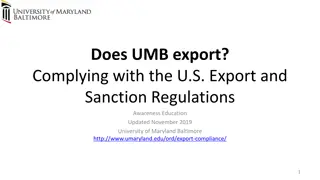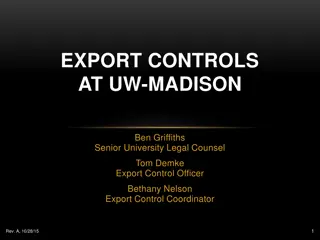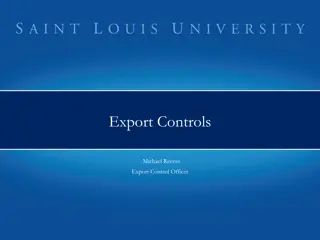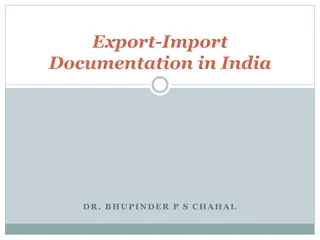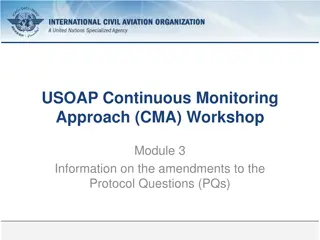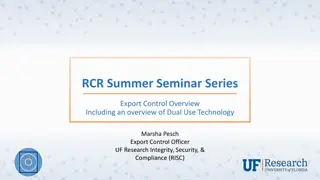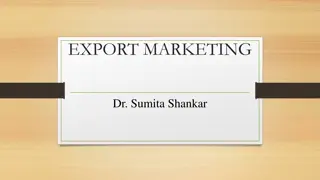Efficient Custom Export Template Creation in RealComp for CMA Preparation
Customizing an export template in RealComp allows for seamless CMA preparation by aligning fields in the same order as the Excel spreadsheet for CMAs. Follow simple steps to create a tailored export template that enhances efficiency and accuracy in comparative market analysis.
Download Presentation

Please find below an Image/Link to download the presentation.
The content on the website is provided AS IS for your information and personal use only. It may not be sold, licensed, or shared on other websites without obtaining consent from the author.If you encounter any issues during the download, it is possible that the publisher has removed the file from their server.
You are allowed to download the files provided on this website for personal or commercial use, subject to the condition that they are used lawfully. All files are the property of their respective owners.
The content on the website is provided AS IS for your information and personal use only. It may not be sold, licensed, or shared on other websites without obtaining consent from the author.
E N D
Presentation Transcript
Create a Custom Export template in RealComp Under My RCO, then Settings, then Custom Exports click Add Export. Name it CMA Fields. Then add the same fields (and the same order) as are on the Template Excel Spreadsheet you will use for CMAs. Unparsed Address Subdivision Name Parcel Number School District Architectural Level Water Facilities Waterfront Name Water Frontage Feet Year Built Year Remodeled Basement Type Road Frontage Type Out Buildings Pool YN CDOM List Price Original List Price Ownership Short Sale Public Remarks Close Date Close Price Seller Concession Amount Acreage Beds Total Baths Full Baths Half Garage Size Est Fin Lower Floor SqFt Est Fin Abv Grd SqFt
Preparing Fast & Accurate CMAs (moderate to advanced Excel skills) Rick Bailey Bailey Realty & Investment Company rick@weknowyourmarket.com www.baileycustomhomes.com/template.xlsx
Comparative Market Analysis Find Comparable Sales Adjust comparable to look like subject property Sq.Ft adjustment: (Subject Sq.Ft Comp Sq.Ft) * Unit Price for Sq.Ft Comp $ = Comp SalePrice + all adjustments
Benefits of Preparing CMA before offer Working with Seller Shows knowledge of their market Provide framework to have seller tell you what their home is worth Working with Buyer Have prelim CMAs available for each showing Buyer has value reference points besides the Asking Price Shows knowledge of their (potential) market
Process Open Excel template; Save As !!!!!!!! Open RCO3 Export subject property info (old listings) or manually enter Set criteria for comparables (subdivision, size, style, age, ) Export comparables Export pendings Export actives Copy supply / demand data (solds, pendings, actives) Adjust spreadsheet 10 minutes later . . .