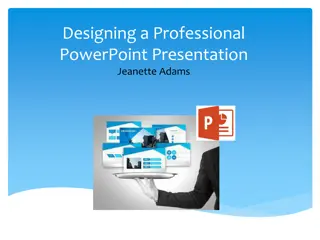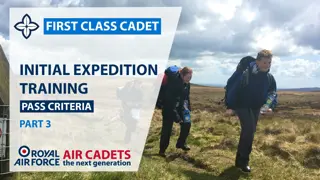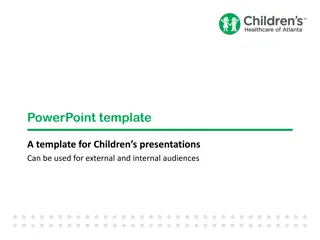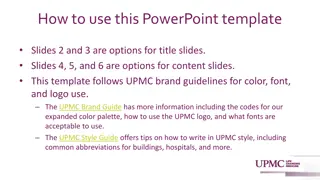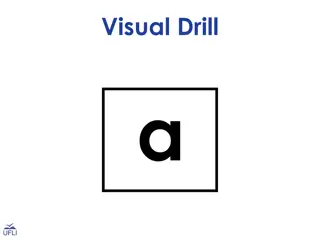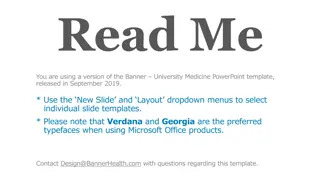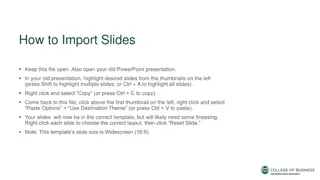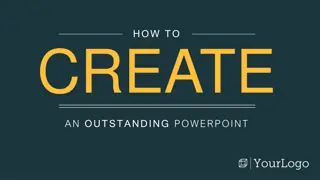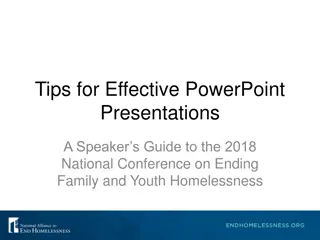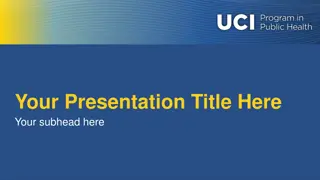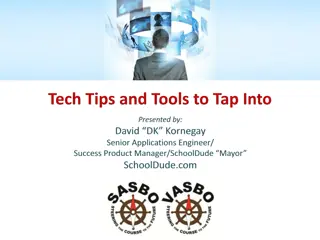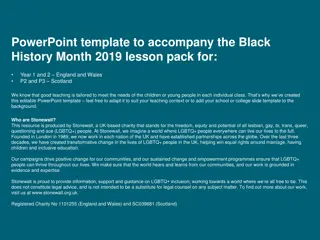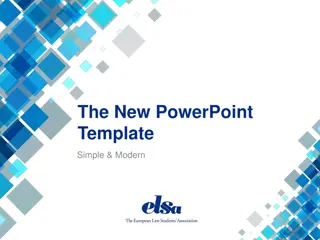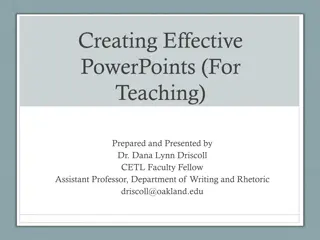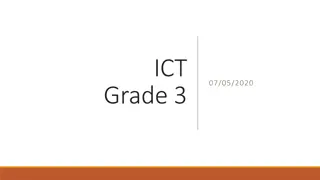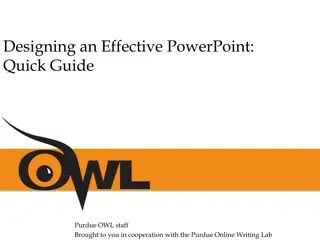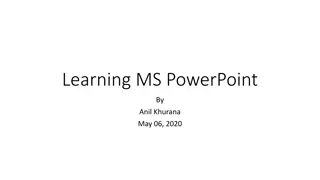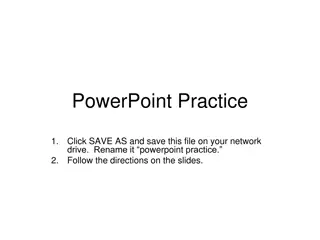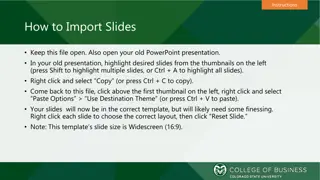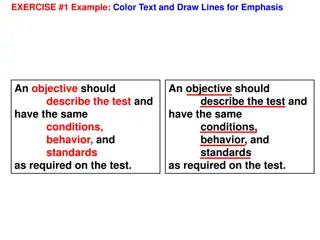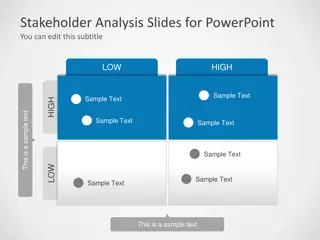Tips and Graphics for Enhancing Your CBS PowerPoint Template
Discover valuable tips and engaging graphics to optimize your usage of the CBS PowerPoint template. Explore a range of features including creating new CBS slides, utilizing different slide layouts, incorporating XL text for auditorium presentations, and accessing CBS photo resources. Learn about CBS
1 views • 24 slides
Effective Strategies for Professional PowerPoint Presentations
In college, delivering presentations is common, requiring careful planning to ensure quality work. Follow essential rules for designing PowerPoint slides, such as using Slide Master, selecting backgrounds and colors wisely, and maintaining good contrast for readability. Learn the importance of aesth
1 views • 22 slides
PowerPoint Slides Import Instructions
Learn how to import slides from your old PowerPoint presentation into a new template, ensuring they match the correct theme. Follow the step-by-step guide provided to seamlessly transition your content and maintain accessibility features. Additional tips on using the template effectively are include
2 views • 43 slides
Best Practices for Accessible PowerPoint Presentations
Learn the guidelines and best practices for creating accessible PowerPoint presentations to meet WCAG AA requirements. Access resources from Carleton TLS and Microsoft PowerPoint support websites for assistance.
2 views • 18 slides
Presentation Slides Instructions for PowerPoint Template
This template provides guidance on using PowerPoint for your presentation slides. It includes step-by-step instructions, style examples, and tips for customization. Easily create engaging presentations by following these guidelines and leveraging the template's features.
3 views • 18 slides
Visual Presentation Slides Showcase
This collection showcases a series of visually stunning presentation slides that feature a variety of designs and content. Each slide is carefully crafted to engage and captivate the audience during a presentation, with vibrant colors and professional layouts. From informative data slides to creativ
1 views • 24 slides
Engaging Children's PowerPoint Template for Presentations
This PowerPoint template is designed for children's presentations, suitable for both internal and external audiences. It features a playful design with customizable elements such as title fonts, content slides, comparison lists, and charts. The template also includes brand colors and is ideal for sh
0 views • 9 slides
Guidelines for Using UPMC PowerPoint Template
This PowerPoint template designed for UPMC follows brand guidelines for color, font, and logo use. Slides 2 and 3 are for title slides, while slides 4, 5, and 6 are for content slides. Make sure to refer to the UPMC Brand Guide for more detailed instructions on color palette, logo usage, and accepta
2 views • 6 slides
PowerPoint Presentation Step-by-Step Guide
Learn how to create and enhance your PowerPoint presentations with this step-by-step guide. From getting ready to using the Ribbon, Backstage View, opening existing presentations, and changing PowerPoint views, you'll acquire the essential skills to master PowerPoint presentations effectively.
3 views • 15 slides
The Power of MS PowerPoint for Professional Presentations
MS PowerPoint (PPT) is a versatile presentation graphics software that enables users to create engaging slide shows. The program offers various features like slide layout customization, multimedia insertion, animations, and more. PowerPoint is widely used in education, marketing, business, resume cr
1 views • 5 slides
Interactive Timers for Engaging PowerPoint Sessions
Enhance your PowerPoint presentations with a variety of visual timers to help maintain an appropriate pace and keep your audience engaged. These timers come in different styles and durations, such as 45 seconds, 2 minutes, 5 minutes, and more. Easily integrate these timers into your slides to add a
1 views • 14 slides
Visual Drill and Alphabet Presentation Slides Collection
This collection features a series of visually engaging slides relating to visual drill and alphabet themes. From colorful designs to educational content, these slides are ideal for presentations, workshops, or educational purposes. The slides cover a range of topics, providing a versatile resource f
2 views • 28 slides
Banner University Medicine PowerPoint Template Guidelines
Utilize the Banner University Medicine PowerPoint template effectively with guidance on selecting slide templates, typefaces, and color schemes. Access preferred visual collateral and resources, along with samples for charts and graphs. Customize your presentation with event titles, agendas, section
0 views • 18 slides
Efficient Method for Importing Slides into a New Presentation
Streamline the process of importing slides from an old PowerPoint presentation into a new one by following these steps: Copy desired slides from the old presentation, paste them into the new one using the destination theme option, adjust slide layouts as needed, and fine-tune to match the new templa
2 views • 10 slides
Guidelines for Building Effective PowerPoint Presentations
Learn how to create professional PowerPoint presentations with these step-by-step instructions for layout, formatting, and utilizing icons. Follow the provided guidelines to enhance the visual appeal and effectiveness of your slides.
0 views • 8 slides
Mastering PowerPoint Presentations: Expert Tips for Stunning Slides
Elevate your PowerPoint game with expert strategies to create visually appealing presentations. Learn how to customize layouts, play with fonts and colors, and craft impactful slides that captivate your audience. Discover the secrets to mixing and matching design elements, adding engaging content, a
1 views • 12 slides
Expert Tips for Powerful PowerPoint Presentations
Discover essential tips for creating impactful PowerPoint presentations. Learn how to structure your slides effectively, choose the right fonts and colors, avoid common mistakes like overwhelming text, and engage your audience with professional slide transitions. Elevate your presentation skills and
0 views • 20 slides
Master the Basics of Microsoft Office PowerPoint and Create Engaging Presentations
Explore the world of Microsoft Office PowerPoint, learning what it is, how it's used, and the benefits it offers. Discover tips for creating effective presentations with pleasing designs, engaging content, simple layouts, animations, and multimedia elements. Avoid common mistakes like being too word
0 views • 20 slides
Effective PowerPoint Presentation Tips
PowerPoint presentations are most effective when they support the speaker's narrative rather than overwhelming with text. Use visuals to convey data and keep slides concise. Emphasize the importance of short, impactful titles and subheads to engage the audience.
0 views • 7 slides
Enhance Your Productivity with Microsoft PowerPoint Tips and Tricks
Unleash the full potential of Microsoft PowerPoint with these expert tips and tricks covering customizing toolbars, utilizing templates, right-click shortcuts, efficient copying and pasting techniques, and more. Transform your presentations with handy functions for formatting, aligning objects, and
0 views • 18 slides
ESTRO 2024 PowerPoint Template
Access the ESTRO 2024 PowerPoint template designed for professional use. Customize your presentation by choosing between slide 2 or slide 3 and remove the instruction slide. Additionally, you can include your name, institute, and presentation title for a personalized touch. Please be mindful of the
0 views • 5 slides
Editable PowerPoint Template for Black History Month Lesson Pack
Tailored PowerPoint template created by Stonewall, a charity advocating for LGBTQ+ rights, to accompany the Black History Month 2019 lesson pack for Year 1 and 2 in England, Wales, and Scotland. The template includes slides on fair treatment, historical figures like Rosa Parks, and activities promot
0 views • 15 slides
Modern PowerPoint Presentation Templates Collection
Explore a collection of beautifully designed modern PowerPoint presentation templates. Impress your audience with unique designs, easy customization options, and visually appealing styles. Enhance your presentations with professional layouts for various sections like agenda, section breaks, welcome
0 views • 36 slides
Modern PowerPoint Presentation Tips and Tricks
Learn how to create impactful PowerPoint presentations with these modern design tips. Keep your slides simple, use visuals effectively, and engage your audience with compelling content. Discover the power of using icons, splitting content efficiently, and making a big impact with images. Enhance you
0 views • 10 slides
APA Citation Rules and Examples for PowerPoint Presentations and Oral Presentations
Learn how to correctly cite sources using APA format in PowerPoint and oral presentations. Understand the rules for citing one author, two authors, multiple sources, and more. Utilize examples to see how to format in-text citations within slides effectively. Additionally, discover tips on incorporat
0 views • 5 slides
Yuba College PowerPoint Template for Comprehensive College Presentations
Elevate your college-wide presentations with the Yuba College PowerPoint Template featuring a range of professional slide designs tailored for educational contexts, including section headers, sample slides, and customizable layouts for diverse content types.
0 views • 30 slides
Creative PowerPoint Timers for Effective Presentations
Enhance your PowerPoint presentations with these creative timers! Copy and paste timers of various durations to your slides, then customize their placement. During your slideshow, the timers will fade at the specified times, adding a dynamic element to your presentation. Explore more teaching and le
0 views • 4 slides
Mastering Copying and Pasting in PowerPoint Presentations
Learn how to effectively copy and paste text and slides within a PowerPoint presentation. Understand the different techniques for copying, cutting, and pasting content, including how to maintain or adapt the theme of your presentation. Discover the process for selecting multiple slides and copying t
0 views • 17 slides
Effective PowerPoint Strategies for Engaging Teaching
Explore effective strategies for creating engaging PowerPoint presentations for teaching purposes. Learn how to utilize PowerPoint as a teaching tool to enhance student learning, encourage active engagement, and facilitate discussions. Discover the difference between research and teaching presentati
0 views • 27 slides
Guidelines for Uploading Presentation Files at ASP-DAC 2019
Ensure your presentation file meets the guidelines set by ASP-DAC 2019 by uploading it via the provided link before January 15, 2019. Presentation files must be in either PowerPoint 97-2003 (.ppt), PowerPoint 2007-2016 (.pptx), or PDF formats. You can also choose to make your slides available on the
1 views • 11 slides
Best Free Animated Presentation Software and PowerPoint Alternatives
Explore the best free animated presentation software and PowerPoint alternatives including PowToon, Google Slides, 280 Slides, SlideRocket, and Prezi. Learn about their features and how they can enhance your presentations with animations, collaboration tools, and unique presentation formats. Choose
0 views • 8 slides
Mastering Microsoft PowerPoint Basics
Explore the world of Microsoft PowerPoint with this interactive session. Understand the importance of PowerPoint, learn how to get started, identify key parts of the window, choose slide layouts, apply themes, and change backgrounds effortlessly. Enhance your presentation skills and create engaging
0 views • 18 slides
Interactive Presentation Slides Showcase
This content showcases a variety of interactive presentation slides with different designs and layouts, including title slides, bulleted text slides, dark slides, photo slides, and more. Each slide is visually engaging and can be used to create a dynamic and professional presentation.
0 views • 10 slides
Effective PowerPoint Design Quick Guide
Enhance your PowerPoint presentation skills with this quick guide from Purdue OWL staff. Learn about the rhetorical situation, drafting tips, organization strategies, getting started in PowerPoint, design options, and using transitions and animations effectively.
0 views • 19 slides
Mastering Microsoft PowerPoint Basics
Microsoft PowerPoint is a powerful tool for creating professional presentations by combining text, graphics, and predesigned backgrounds. This guide covers launching PowerPoint, exploring features like the Quick Access Toolbar and Ribbon, understanding slide presentation formats, and creating slide
0 views • 63 slides
PowerPoint Training: Basic Skills Practice
Get hands-on practice with PowerPoint by learning how to add and delete slides, change fonts and apply effects, apply design templates, change slide layouts, insert pictures and shapes, and more. Follow step-by-step instructions and practice exercises to improve your PowerPoint skills.
0 views • 13 slides
Step-by-Step Guide on Importing Slides into a New PowerPoint Presentation
Learn how to easily import slides from your old PowerPoint presentation into a new one while maintaining the formatting. Follow the detailed instructions provided, including copying desired slides, pasting them into the new presentation, and adjusting layouts. Enhance your presentation workflow with
0 views • 6 slides
Enhancing Your PowerPoint Skills: Adding Slides, Formatting Text, and Applying Themes
Explore how to effectively add slides, format text, and apply design themes in PowerPoint. Learn the steps for adding more slides, formatting text with bulleted lists, and changing font styles. Discover how to apply design themes to enhance the visual appeal of your presentation slides.
0 views • 5 slides
PowerPoint Exercises for Effective Teaching
Practice PowerPoint exercises for effective teaching including color emphasis, adding shapes and text boxes, hiding shapes optimally, inserting multimedia, and displaying list items sequentially. Each exercise comes with examples and practice tasks to enhance your PowerPoint skills.
0 views • 12 slides
Effective Stakeholder Analysis Presentation Slides for PowerPoint
Discover professionally designed stakeholder analysis slides for your PowerPoint presentation. These slides cover stakeholder influence, power, needs, and commitment levels. Easily customizable to meet your specific requirements and enhance your stakeholder engagement strategies.
1 views • 8 slides