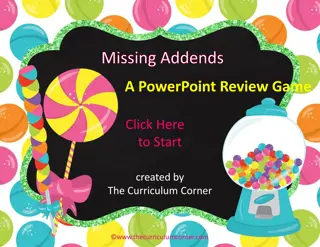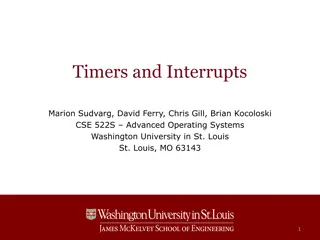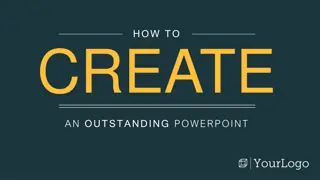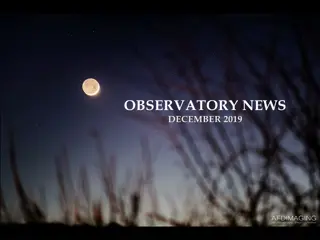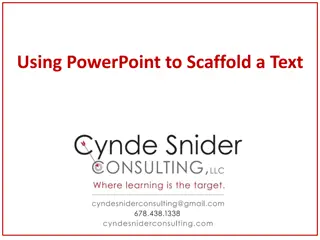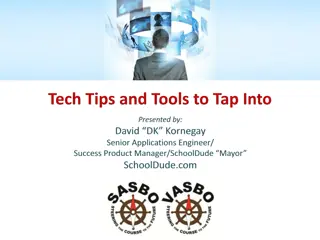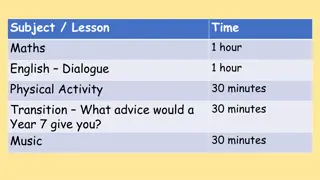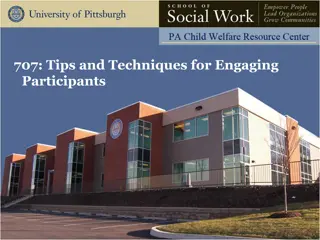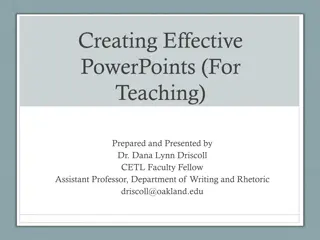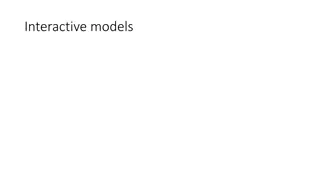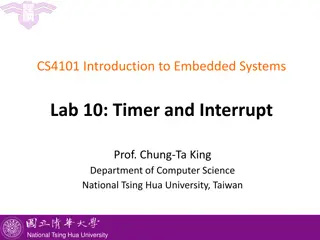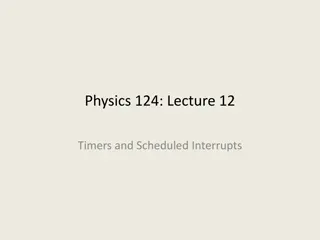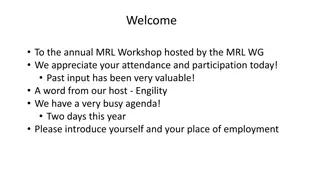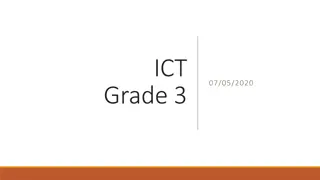Interactive Timers for Engaging PowerPoint Sessions
Enhance your PowerPoint presentations with a variety of visual timers to help maintain an appropriate pace and keep your audience engaged. These timers come in different styles and durations, such as 45 seconds, 2 minutes, 5 minutes, and more. Easily integrate these timers into your slides to add a dynamic element to your presentations and ensure smooth delivery of content. Reach out for assistance in customizing timers, creating new PowerPoint slides, or transitioning existing presentations to a new template.
Download Presentation

Please find below an Image/Link to download the presentation.
The content on the website is provided AS IS for your information and personal use only. It may not be sold, licensed, or shared on other websites without obtaining consent from the author.If you encounter any issues during the download, it is possible that the publisher has removed the file from their server.
You are allowed to download the files provided on this website for personal or commercial use, subject to the condition that they are used lawfully. All files are the property of their respective owners.
The content on the website is provided AS IS for your information and personal use only. It may not be sold, licensed, or shared on other websites without obtaining consent from the author.
E N D
Presentation Transcript
Timers for use in PowerPoint Students have shared with us that they feel many sessions run too slowly. Timers are a visual reminder for students and faculty, and keep sessions moving at an appropriate pace. Each slide in this presentation has a different style or length of timer. They may easily be copied and pasted into a PowerPoint you are building. If you need help modifying a timer, building a new PowerPoint, or converting an existing presentation to a new template, please reach out to activelearning@med.uvm.edu
End 1.5 minutes
End 2 minutes
45 seconds End
45 seconds End
1 minute End
2 minutes End