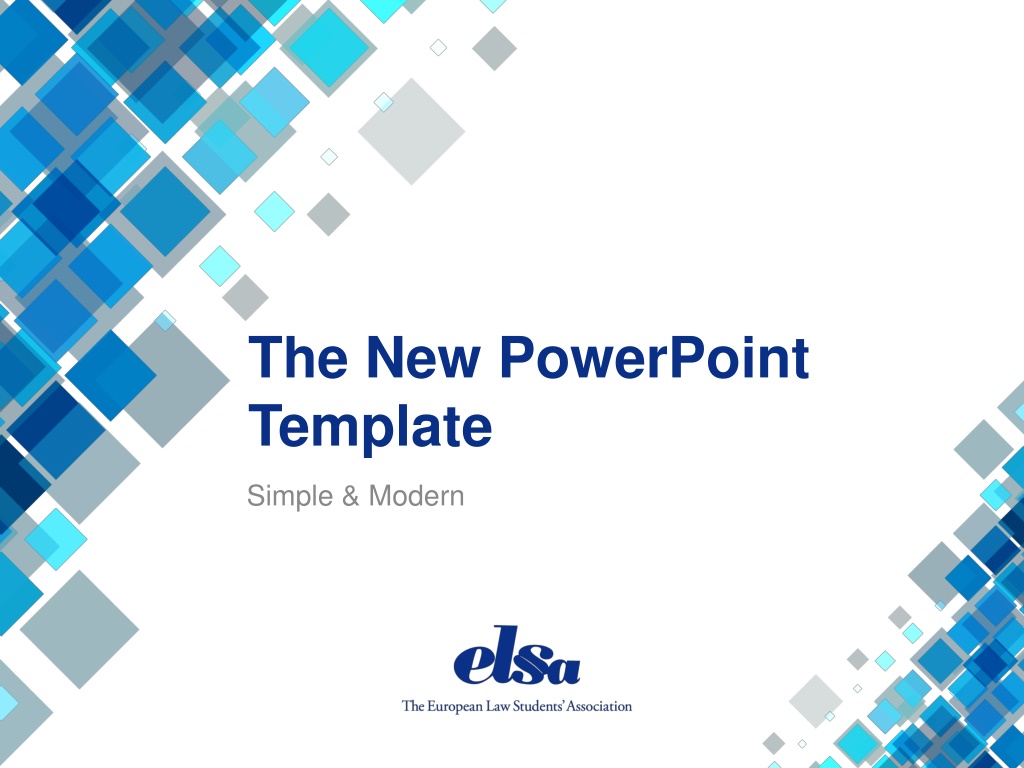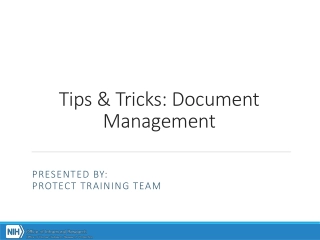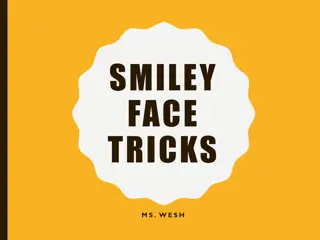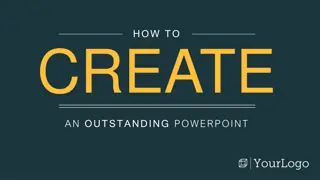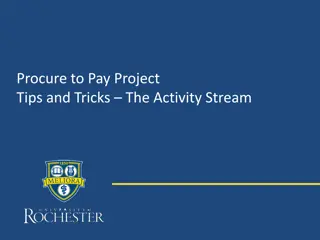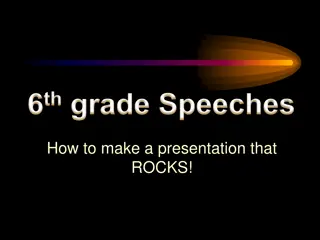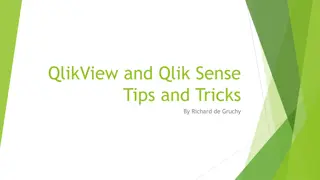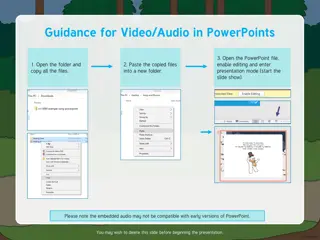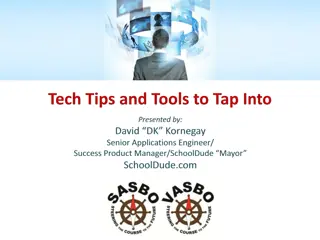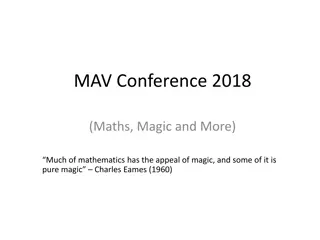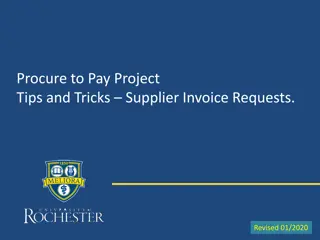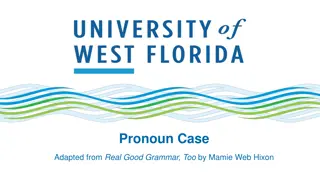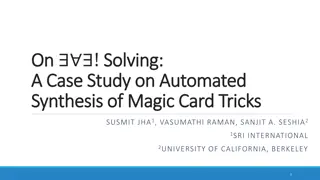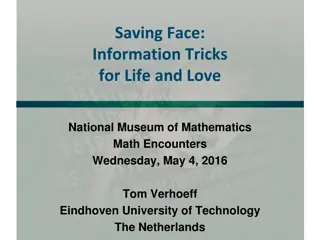Modern PowerPoint Presentation Tips and Tricks
"Learn how to create impactful PowerPoint presentations with these modern design tips. Keep your slides simple, use visuals effectively, and engage your audience with compelling content. Discover the power of using icons, splitting content efficiently, and making a big impact with images. Enhance your slides with editable shapes and icons to create a professional and engaging presentation."
Download Presentation

Please find below an Image/Link to download the presentation.
The content on the website is provided AS IS for your information and personal use only. It may not be sold, licensed, or shared on other websites without obtaining consent from the author.If you encounter any issues during the download, it is possible that the publisher has removed the file from their server.
You are allowed to download the files provided on this website for personal or commercial use, subject to the condition that they are used lawfully. All files are the property of their respective owners.
The content on the website is provided AS IS for your information and personal use only. It may not be sold, licensed, or shared on other websites without obtaining consent from the author.
E N D
Presentation Transcript
The New PowerPoint Template Simple & Modern
This is a slide title oHere you have a list of items oAnd some text oBut remember not to overload your slides with content You audience will listen to you or read the content, but won t do both.
Big concept Bring the attention of your audience over a key concept using icons or illustrations
You can also split your content White Is the color of milk and fresh snow, the color produced by the combination of all the colors of the visible spectrum. Black Is the color of coal, ebony, and of outer space. It is the darkest color, the result of the absence of or complete absorption of light.
A picture is worth a thousand words A complex idea can be conveyed with just a single still image, namely making it possible to absorb large amounts of data quickly.
Want big impact? Use big image.
Transition headline Let s start with the first set of slides
40,000 members Whoa! That s a big number
Shapes & Icons Editable shapes and icons. This means that you can: o Resize them without losing quality. o Change line color, width and style. Isn t that nice? :) Examples: