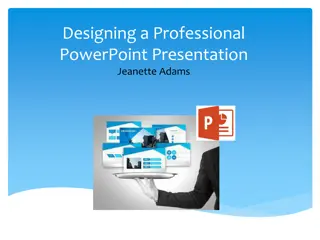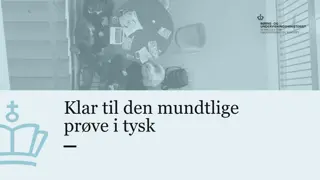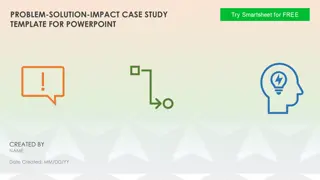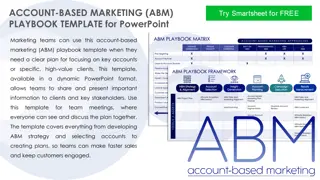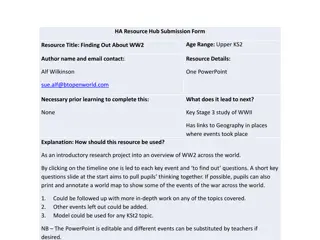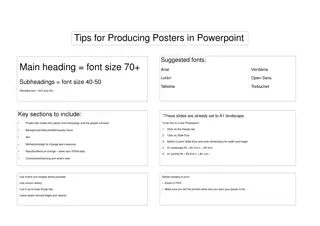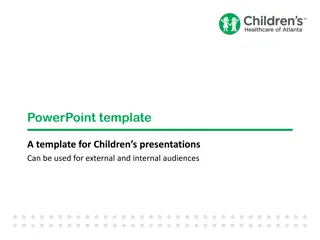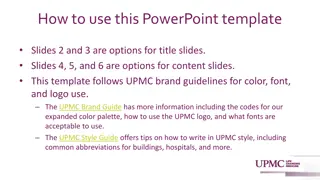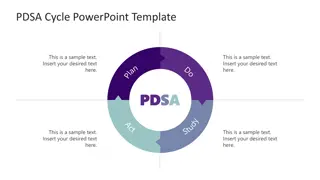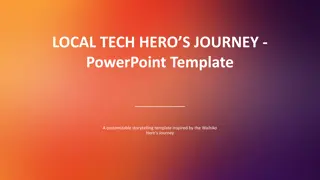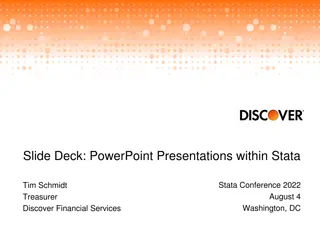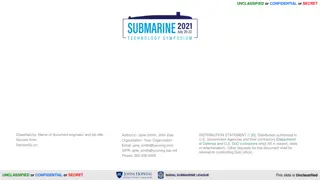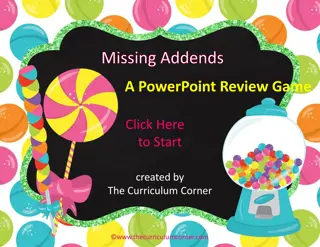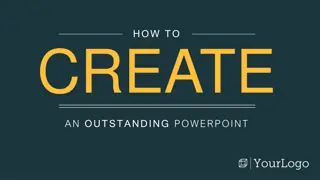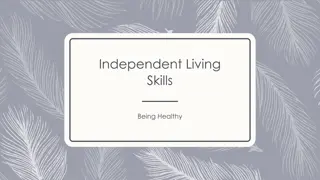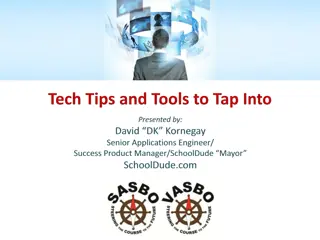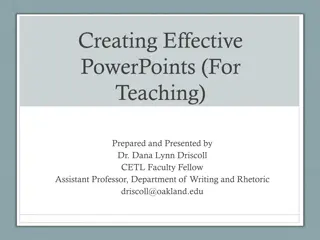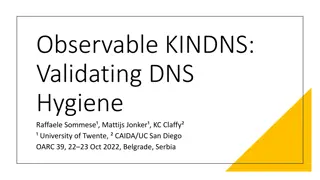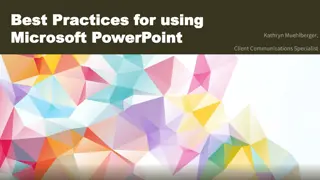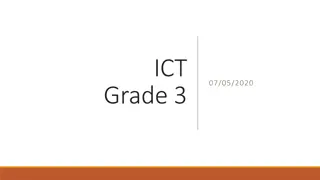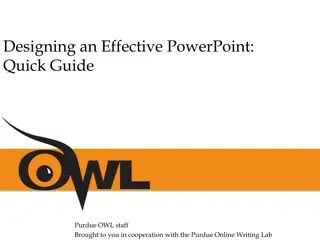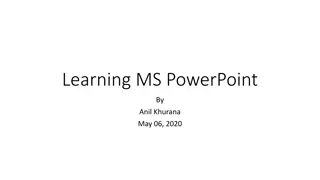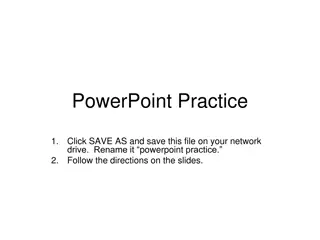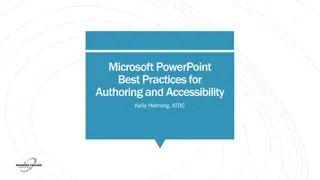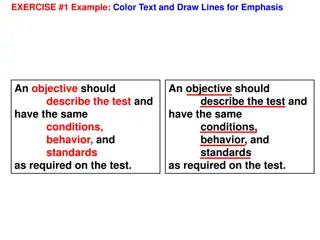Challenging Gender Stereotypes Lesson PowerPoint for Year 5 and 6 - Stonewall Charity
This editable PowerPoint template accompanies the lesson pack aimed at challenging gender stereotypes for Year 5 and 6 students in England, Wales (P6 and P7), and Scotland. It introduces Stonewall, a UK-based charity advocating for LGBTQ+ rights and inclusivity. The resource includes information, su
0 views • 10 slides
Tips and Graphics for Enhancing Your CBS PowerPoint Template
Discover valuable tips and engaging graphics to optimize your usage of the CBS PowerPoint template. Explore a range of features including creating new CBS slides, utilizing different slide layouts, incorporating XL text for auditorium presentations, and accessing CBS photo resources. Learn about CBS
1 views • 24 slides
Effective Strategies for Professional PowerPoint Presentations
In college, delivering presentations is common, requiring careful planning to ensure quality work. Follow essential rules for designing PowerPoint slides, such as using Slide Master, selecting backgrounds and colors wisely, and maintaining good contrast for readability. Learn the importance of aesth
1 views • 22 slides
Customizable PowerPoint Template for NEMRA Rep Members
Create personalized presentations with the NEMRA-developed PowerPoint template focusing on the 5 pillars of the Rep of the Future. Easily populate content specific to your Rep Agency using placeholders and guidance provided within the template.
1 views • 22 slides
PowerPoint Slides Import Instructions
Learn how to import slides from your old PowerPoint presentation into a new template, ensuring they match the correct theme. Follow the step-by-step guide provided to seamlessly transition your content and maintain accessibility features. Additional tips on using the template effectively are include
2 views • 43 slides
German Oral Exam Preparation PowerPoint Presentation
This PowerPoint presentation titled "Klar til den mundtlige prøve i tysk" provides comprehensive information and guidance for teachers and students to prepare for the German oral exam. Divided into three parts, it covers important elements of exam structure, rules and preparation tips for students,
5 views • 37 slides
Enhancing Accessibility in PowerPoint Presentations for Trinity Staff
This PowerPoint template is adapted from the Trinity Identity Presentation to support Trinity staff in creating accessible presentations. It includes tips on font type, size, spacing, alt text, and color strategies to enhance readability. Users are encouraged to ask for feedback to ensure accessibil
5 views • 6 slides
Best Practices for Accessible PowerPoint Presentations
Learn the guidelines and best practices for creating accessible PowerPoint presentations to meet WCAG AA requirements. Access resources from Carleton TLS and Microsoft PowerPoint support websites for assistance.
2 views • 18 slides
Presentation Slides Instructions for PowerPoint Template
This template provides guidance on using PowerPoint for your presentation slides. It includes step-by-step instructions, style examples, and tips for customization. Easily create engaging presentations by following these guidelines and leveraging the template's features.
3 views • 18 slides
PROBLEM-SOLUTION-IMPACT CASE STUDY TEMPLATE FOR POWERPOINT
Utilize this comprehensive Problem-Solution-Impact case study template for PowerPoint to effectively communicate challenges, their consequences, and successful resolutions. The template guides you through identifying issues, detailing impacts, and outlining innovative solutions in a concise and enga
10 views • 4 slides
ACCOUNT-BASED MARKETING (ABM). PLAYBOOK TEMPLATE for PowerPoint
Marketing teams can utilize this dynamic PowerPoint template to develop a focused plan targeting key accounts and high-value clients. The template covers ABM strategy development, account selection, campaign execution, and results measurement. Enhance sales effectiveness and customer engagement by l
0 views • 4 slides
Step-by-Step Guide to Changing Footer Text in PowerPoint
Easily change footer text in your PowerPoint presentation by following these simple steps. This guide provides detailed instructions and visual aids to help you update the footer content to suit your needs quickly. Improve the professionalism of your presentation by customizing the footer text as de
1 views • 8 slides
Exploring World War Two: A Comprehensive Overview Presentation
Dive into the depths of World War Two across the globe with this interactive PowerPoint resource by Alf Wilkinson. Suitable for Upper Key Stage 2 students, it serves as an introductory research project allowing students to explore key events, ask thought-provoking questions, and even annotate a worl
0 views • 25 slides
Effective Tips for Designing Impactful Posters in PowerPoint
Learn valuable tips for creating visually appealing posters in PowerPoint, including recommended fonts, key sections to include, setting up slide sizes, using colors wisely, and preparing for printing. Discover how to organize your content effectively and utilize charts and images for maximum impact
0 views • 4 slides
Engaging Children's PowerPoint Template for Presentations
This PowerPoint template is designed for children's presentations, suitable for both internal and external audiences. It features a playful design with customizable elements such as title fonts, content slides, comparison lists, and charts. The template also includes brand colors and is ideal for sh
0 views • 9 slides
Guidelines for Using UPMC PowerPoint Template
This PowerPoint template designed for UPMC follows brand guidelines for color, font, and logo use. Slides 2 and 3 are for title slides, while slides 4, 5, and 6 are for content slides. Make sure to refer to the UPMC Brand Guide for more detailed instructions on color palette, logo usage, and accepta
2 views • 6 slides
Effective PowerPoint Presentation Techniques for AFROTC Cadets
This briefing template provides guidance on organizing, formatting, and delivering a PowerPoint presentation effectively, specifically tailored for AFROTC cadets. It covers key elements such as proper organization, dos and don'ts, effective use of animation, and tips on maintaining audience engageme
0 views • 8 slides
PDSA Cycle PowerPoint Template Collection
Discover a variety of PDSA Cycle PowerPoint templates to enhance your presentations. Each template offers a seamless blend of design and functionality, making it simple to convey complex concepts effectively. Whether you are planning, doing, studying, or acting, these templates provide the perfect f
0 views • 4 slides
PowerPoint Presentation Step-by-Step Guide
Learn how to create and enhance your PowerPoint presentations with this step-by-step guide. From getting ready to using the Ribbon, Backstage View, opening existing presentations, and changing PowerPoint views, you'll acquire the essential skills to master PowerPoint presentations effectively.
3 views • 15 slides
The Power of MS PowerPoint for Professional Presentations
MS PowerPoint (PPT) is a versatile presentation graphics software that enables users to create engaging slide shows. The program offers various features like slide layout customization, multimedia insertion, animations, and more. PowerPoint is widely used in education, marketing, business, resume cr
1 views • 5 slides
Best Practice Guidelines for Saskatchewan Health Authority PowerPoint Presentations
The Saskatchewan Health Authority has specific guidelines for creating PowerPoint presentations to ensure consistent branding. These guidelines include using the correct font, font size, color scheme, and layout. It also emphasizes the proper use of logos, images, and charts while maintaining a prof
3 views • 13 slides
Interactive Timers for Engaging PowerPoint Sessions
Enhance your PowerPoint presentations with a variety of visual timers to help maintain an appropriate pace and keep your audience engaged. These timers come in different styles and durations, such as 45 seconds, 2 minutes, 5 minutes, and more. Easily integrate these timers into your slides to add a
1 views • 14 slides
Local Tech Hero's Journey PowerPoint Template
This PowerPoint template is inspired by the Waihiko Hero's Journey structure and is designed to help you create an engaging presentation about a tech hero from your community. It features placeholders for key story elements such as the hero's background, challenges, achievements, and impact. Customi
0 views • 14 slides
Creating PowerPoint Presentations in Stata with Slide Deck
Discover how to generate PowerPoint presentations directly from Stata using Slide Deck, a suite of programs leveraging Python integration. Learn about the prerequisites, how it works, and key terminology. Follow a sample session to load economic data and save graphs for effective presentation.
2 views • 16 slides
Guidelines for Adding Videos to PowerPoint Presentations
Instructions and tips for adding videos to PowerPoint presentations are outlined in this document. It covers how to include videos for auto-play or click-to-play, recommended video formats, and contact information for assistance with video setup. Make sure to follow the steps provided to ensure smoo
0 views • 12 slides
Missing Addends Review Game with PowerPoint Presentation
Interactive PowerPoint game for practicing finding missing addends with engaging visuals and prompts. Test your addition skills with multiple problems and receive immediate feedback on your answers. Enhance your math knowledge in a fun and interactive way!
0 views • 82 slides
Creating Accessible PowerPoint Presentations: A Comprehensive Guide
Learn how to make your PowerPoint presentations accessible by reviewing the documents and video provided on Durham Tech's Wiki page. The resources cover topics such as digital accessibility, design best practices, color schemes, font choices, and creating inclusive charts. Follow the detailed steps
1 views • 6 slides
Mastering PowerPoint Presentations: Expert Tips for Stunning Slides
Elevate your PowerPoint game with expert strategies to create visually appealing presentations. Learn how to customize layouts, play with fonts and colors, and craft impactful slides that captivate your audience. Discover the secrets to mixing and matching design elements, adding engaging content, a
1 views • 12 slides
Independent Living Skills for Healthy Living PowerPoint Program
This PowerPoint program aims to enhance students' independent living skills for a healthy lifestyle. It covers relaxation techniques, personal hygiene practices, mindful eating, and more. Students will engage in various activities to develop these skills while promoting overall well-being. Regular u
0 views • 9 slides
Enhance Your Productivity with Microsoft PowerPoint Tips and Tricks
Unleash the full potential of Microsoft PowerPoint with these expert tips and tricks covering customizing toolbars, utilizing templates, right-click shortcuts, efficient copying and pasting techniques, and more. Transform your presentations with handy functions for formatting, aligning objects, and
0 views • 18 slides
Effective PowerPoint Strategies for Engaging Teaching
Explore effective strategies for creating engaging PowerPoint presentations for teaching purposes. Learn how to utilize PowerPoint as a teaching tool to enhance student learning, encourage active engagement, and facilitate discussions. Discover the difference between research and teaching presentati
0 views • 27 slides
Improving DNS Security with KINDNS Best Practices
Best practices for improving DNS resilience and security are crucial for protecting billions of Internet users. Initiatives like KINDNS aim to establish global norms to enhance DNS security by codifying these practices. The KINDNS group focuses on practices for authoritative and recursive nameserver
0 views • 17 slides
Best Free Animated Presentation Software and PowerPoint Alternatives
Explore the best free animated presentation software and PowerPoint alternatives including PowToon, Google Slides, 280 Slides, SlideRocket, and Prezi. Learn about their features and how they can enhance your presentations with animations, collaboration tools, and unique presentation formats. Choose
0 views • 8 slides
Best Practices for Utilizing Microsoft PowerPoint in Presentations
Discover effective strategies for maximizing Microsoft PowerPoint's features, from getting started to adding text, images, and figures. Learn how to enhance your presentations with visual aids and animations for a compelling delivery.
0 views • 10 slides
Mastering Microsoft PowerPoint Basics
Explore the world of Microsoft PowerPoint with this interactive session. Understand the importance of PowerPoint, learn how to get started, identify key parts of the window, choose slide layouts, apply themes, and change backgrounds effortlessly. Enhance your presentation skills and create engaging
0 views • 18 slides
Effective PowerPoint Design Quick Guide
Enhance your PowerPoint presentation skills with this quick guide from Purdue OWL staff. Learn about the rhetorical situation, drafting tips, organization strategies, getting started in PowerPoint, design options, and using transitions and animations effectively.
0 views • 19 slides
Mastering Microsoft PowerPoint Basics
Microsoft PowerPoint is a powerful tool for creating professional presentations by combining text, graphics, and predesigned backgrounds. This guide covers launching PowerPoint, exploring features like the Quick Access Toolbar and Ribbon, understanding slide presentation formats, and creating slide
0 views • 63 slides
PowerPoint Training: Basic Skills Practice
Get hands-on practice with PowerPoint by learning how to add and delete slides, change fonts and apply effects, apply design templates, change slide layouts, insert pictures and shapes, and more. Follow step-by-step instructions and practice exercises to improve your PowerPoint skills.
0 views • 13 slides
Microsoft PowerPoint Best Practices for Authoring and Accessibility Workshop
Learn about the best practices for slide layout, text styling, and accessibility in Microsoft PowerPoint. Discover how to use pre-designed styles, slide layouts, and themes effectively. Understand the importance of slide titles, color usage, links, and standard layout components for accessibility co
0 views • 9 slides
PowerPoint Exercises for Effective Teaching
Practice PowerPoint exercises for effective teaching including color emphasis, adding shapes and text boxes, hiding shapes optimally, inserting multimedia, and displaying list items sequentially. Each exercise comes with examples and practice tasks to enhance your PowerPoint skills.
0 views • 12 slides