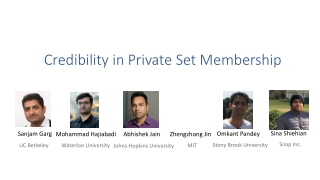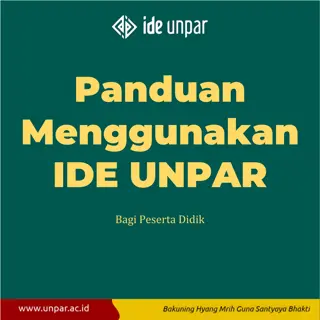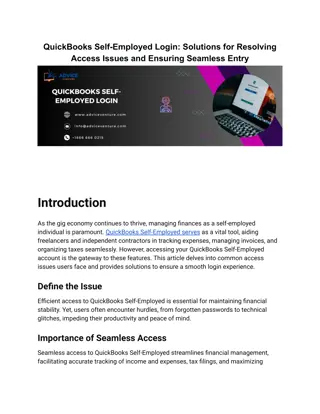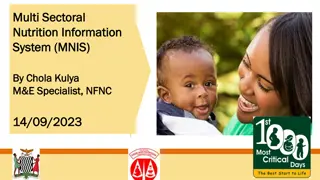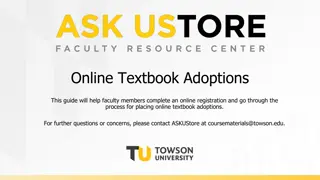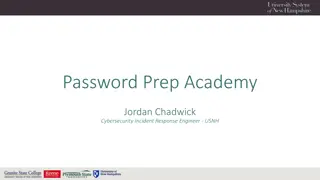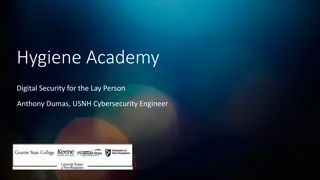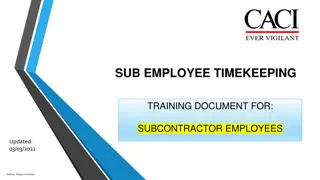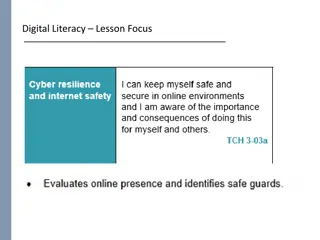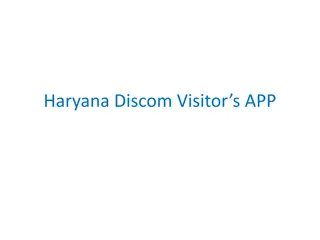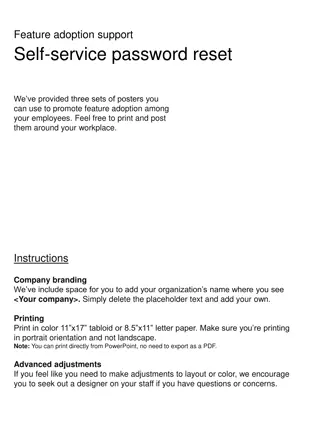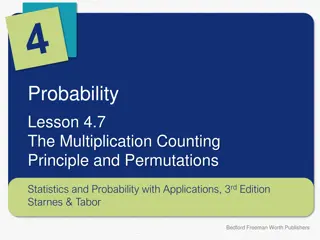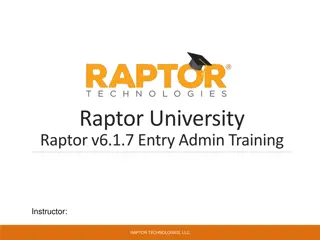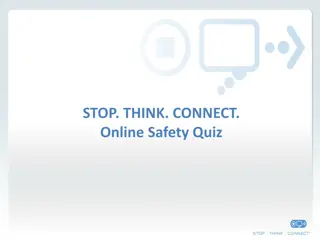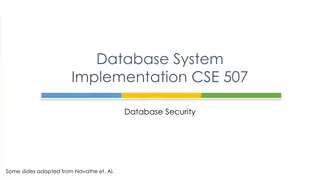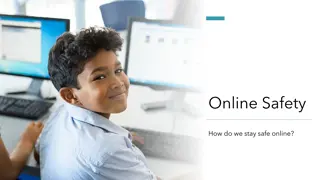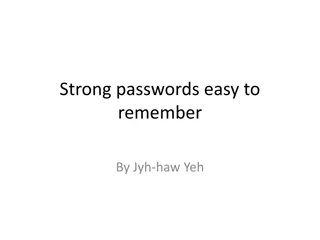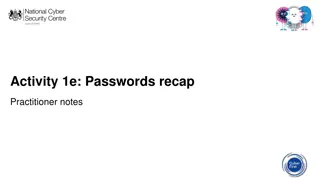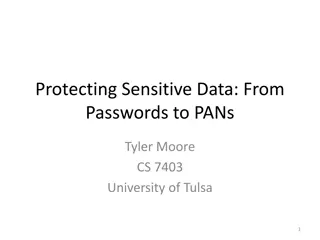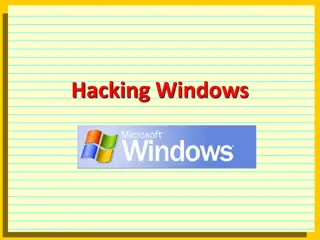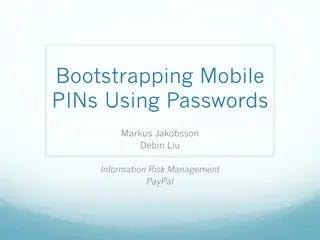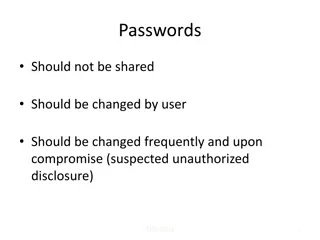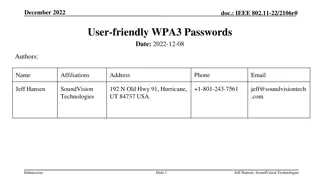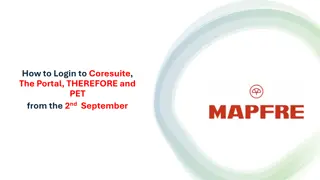Student Orientation
Welcome to the Student Orientation 2024 at Mount Nittany Health. This orientation covers student expectations, policies, patient safety, confidentiality, and computer access. Learn how to log in, change passwords, and access important resources. Ensure you track your hours accurately through Volgist
0 views • 66 slides
Ensuring Credible Private Set Membership with Efficient Communication
Explore the concept of credible private set membership ensuring server privacy, client privacy, and data credibility through innovative protocols and approaches. The focus is on maintaining high-entropy passwords securely while optimizing rounds and leveraging underlying crypto primitives efficientl
1 views • 18 slides
Effective Management of CDIS User Passwords and Account Lockouts
To ensure security in Child Development Information System (CDIS), it is crucial to regularly change passwords and handle account lockouts efficiently. This guide offers detailed steps for changing passwords, addressing locked accounts, and setting up local support messages. By following these proce
0 views • 19 slides
Guide to Using IDE UNPAR for Students
IDE UNPAR is an Interactive Digital-learning Environment that serves as a Learning Management System for interactive learning centered on students. It allows access to learning resources, interaction with peers and instructors through chatting/discussion forums, and submission of digital assignments
4 views • 60 slides
Secure Your Bet A Guide to Safe Online Casino Practices in Singapore
Football fans in Singapore are well aware of Singapore Pools, the official betting platform offering Singapore pools odds and fixtures for various matches. But with the rise of online casinos, the thrill of the game extends beyond the local pitch. While convenient, venturing into the online casino w
4 views • 4 slides
Get a Customised USB to Make Your Brand Look Stylish
At Wholesale USB, we understand the importance of data security and personalised solutions in today\u2019s fast-paced world. \n\nThat\u2019s why our customised USB flash drives, including the cutting-edge USB card with built-in 128-bit encryption software, are designed to ensure your important data
3 views • 5 slides
Digital Wellness and Password Security Lesson for Students
This lesson focuses on promoting digital wellness and teaching students about password security. It covers topics such as creating strong passwords, safeguarding personal information, and the importance of balancing online and offline interactions. Through activities and discussions, students learn
0 views • 13 slides
QuickBooks Self-Employed Login: Solutions for Resolving Access Issues and Ensuri
QuickBooks Self-Employed Login: Solutions for Resolving Access Issues and Ensuring Seamless Entry\nAccessing QuickBooks Self-Employed is vital for freelancers. Yet, forgotten passwords and technical glitches often impede login. Solutions include password resets and contacting support. Error messages
1 views • 5 slides
Unlocking Solutions: Addressing QuickBooks Company File Incorrect Password Issue
Unlocking Solutions: Addressing QuickBooks Company File Incorrect Password Issues\nQuickBooks, a vital tool for businesses, can encounter password-related hurdles, disrupting workflow. This guide explores causes and solutions to incorrect password issues. Forgotten passwords, user permission errors,
1 views • 5 slides
Get High-Quality Custom USB Flash Drives at Wholesale USB
Custom USB flash drives are an excellent solution for businesses combining functionality with effective branding. Here\u2019s why you should consider them:\nConvenient and Portable- Easy to store in your wallet, always on hand when needed.\nEffective Branding- Large surface area ideal for printing y
2 views • 5 slides
Guide to MySQL Operations on Turing Server
This guide provides step-by-step instructions on working with MySQL on Turing server at turing.csce.uark.edu. It includes logging in via SSH, connecting to the server, changing MySQL passwords, and performing operations on tables. Learn how to create tables, change passwords, and more with detailed
2 views • 21 slides
Multi-Sectoral Nutrition Information System (MNIS) Overview and Implementation Details
The Multi-Sectoral Nutrition Information System (MNIS) is a web-based platform used by the National Food and Nutrition Commission (NFNC) in Zambia to collect essential data for monitoring and decision-making in the nutrition sector. MNIS facilitates the gathering of functional information to support
1 views • 10 slides
Comprehensive Guide to Setting Up Security Questions and Answers for Self-Service Accounts
This manual provides step-by-step instructions on setting up security questions and answers for self-service accounts, enabling users to easily reset passwords and enhance account security. The process includes logging in, selecting security questions, entering answers, and retrieving forgotten pass
0 views • 14 slides
Online Textbook Adoptions Guide for Faculty Members
This guide provides step-by-step instructions for faculty members to register online, create adoption profiles, and place textbook adoptions through the Towson University online store. It includes details on creating an account, changing passwords, completing adoption profiles, and placing adoptions
0 views • 11 slides
Cybersecurity Best Practices for Password Protection and Incident Response
Enhance your cybersecurity knowledge with insights on password management, cybercriminal tactics, creating strong passwords, and password complexity. Learn how to safeguard your data and prevent cyber threats by implementing strong password rules, multi-factor authentication, and incident response s
2 views • 24 slides
Understanding Device Settings and Strong Passwords for Digital Citizenship
This lesson focuses on understanding device settings and the importance of creating strong passwords for digital citizenship. It covers topics such as changing backgrounds, locking screens, creating strong passwords, common password mistakes to avoid, and tips for password safety. The lesson also in
1 views • 11 slides
Protect Your Digital Identity: Cyber Hygiene Best Practices
Cyber hygiene involves following best practices to safeguard personal data in the digital realm. With the increasing value of personal data and evolving technology, individuals must take proactive steps such as using reputable antivirus software, network firewalls, updating software regularly, using
0 views • 25 slides
Internet Safety Tips: Protect Yourself Online
Internet safety is crucial in safeguarding your online activities from threats like malicious software, hackers, and data leaks. Learn how to protect yourself against these risks, prevent password breaches, save passwords securely, back up your data, and be cautious about what information you share
1 views • 15 slides
Subcontractor Employee Timekeeping Training Guide
Comprehensive guide for subcontractor employees on timekeeping procedures, including logging into the system, creating new timesheets for current and prior periods, adding lines, signing timesheets, and managing account passwords. Detailed instructions provided with visuals for easy reference.
1 views • 30 slides
Strengthen Your Digital Literacy with Strong Password Strategies
Enhance your digital literacy by learning about the importance of strong passwords, strategies for creating secure passwords, and the role of password managers. Explore various resources, videos, and tools to improve your password security and protect your online accounts effectively.
0 views • 5 slides
Guide to Using Haryana Discom Visitors App for Inspections and Reports
Discover how to efficiently use the Haryana Discom Visitors App for inspections and generating MIS reports. Learn how to navigate the app, register for inspections, upload photos, access web applications, download reports, change passwords, and address queries through email support.
1 views • 10 slides
Promote Feature Adoption with Self-Service Password Reset Posters
Enhance feature adoption of self-service password reset among your employees with these ready-to-use posters. Simply customize and print them to encourage password security awareness in your workplace. Don't risk productivity downtime due to forgotten passwords – empower your team to reset their p
0 views • 13 slides
Importance of Secure Passwords in Internet Safety
Passwords play a crucial role in protecting personal information online. Using easily guessable passwords like '123456' poses a significant risk. It's essential to choose complex and secure passwords to safeguard your identity and information from cyber threats. This includes using a combination of
0 views • 6 slides
Evolution of Password Security in Modern Computing
Delve into the historical origins of passwords, their significance in cybersecurity, and the current methods employed to safeguard digital assets. Explore the challenges posed by fast computing systems and discover innovative solutions and tools like LastPass, Keeper, and Dashlane in the realm of pa
0 views • 15 slides
Understanding the Multiplication Counting Principle in Probability
The Multiplication Counting Principle and Permutations play a crucial role in determining the number of possible outcomes in various processes. This lesson covers how to use factorials to count permutations, compute arrangements of individuals, and apply the multiplication counting principle to dete
0 views • 14 slides
Getting Started with Raptor University v6.1.7 Entry Admin Training
This presentation by Raptor Technologies, LLC offers a comprehensive guide for entry admins on using Raptor v6.1.7. Topics covered include logging in/out, navigating the dashboard, batch printing, generating reports, and accessing support. Instructions on changing passwords, recovering forgotten det
0 views • 36 slides
Online Safety Quiz: How Secure Are You Online?
Test your knowledge on online safety with this informative quiz covering topics like creating secure passwords, recognizing online threats, and dealing with unfamiliar online contacts. Learn valuable tips to enhance your online security and protect your personal information from cyber threats.
6 views • 28 slides
Database Security Measures and Controls
Database security is crucial to protect against threats like loss of integrity, availability, and confidentiality. Countermeasures such as access control, inference control, flow control, and encryption are important for safeguarding databases. Access control involves creating user accounts and pass
0 views • 35 slides
Online Safety Guidelines and Best Practices
Learn how to stay safe online by following rules for online etiquette, using and creating passwords wisely, understanding the importance of VPNs, ensuring safety on platforms like Discord and online games, creating secure passwords, keeping personal information private, handling inappropriate messag
0 views • 13 slides
Tamper-Evident Pairing (TEP) Protocol for Secure Wireless Pairing Without Passwords
This article discusses the challenges of traditional secure wireless pairing methods that rely on password validation and proposes the Tamper-Evident Pairing (TEP) protocol as a secure in-band solution to protect against Man-in-the-Middle (MITM) attacks. TEP eliminates the need for out-of-band chann
1 views • 40 slides
Essential Information for New Student Orientation at Brunswick Community College
New student orientation at Brunswick Community College provides important details on technology access, user IDs and passwords, Dolphin Alert notifications, and access to courses via Moodle. Students are guided on setting, resetting, and managing passwords, registering for Dolphin Alert notification
0 views • 10 slides
Effective Strategies for Creating Strong and Memorable Passwords
Enhance your online security by understanding the importance of strong passwords and learn various techniques to create secure yet easy-to-remember passwords. From guidelines to online tools, explore methods like Bruce Schneier's sentence-based approach and the PAO method for better password managem
0 views • 8 slides
Mastering Strong Passwords: A Practical Guide
Understanding how passwords work is crucial for online security. Passwords act like combination locks, preventing unauthorized access to your accounts. Creating a strong password involves using random words and characters, as well as combining three random words for added security. Learn how to craf
0 views • 5 slides
Interactive Password Security Activity for Children
This presentation recaps the importance of strong passwords, techniques for creating them, and the significance of two-factor authentication. The lesson notes guide discussions on creating secure passwords using the "three random words" method and avoiding personal details. The interactive game "Gue
0 views • 4 slides
Best Practices for Protecting Sensitive Data
Learn about password and credit card data security, storing passwords securely, data in transit vs. data at rest, and the importance of using salts to protect password hashes from offline attacks. Discover how to securely store passwords using encryption, hashing, and more to minimize exposure of se
0 views • 30 slides
Windows Security Overview and Best Practices
Windows operating system security overview focusing on preventing unauthorized access, privilege escalation, and password vulnerabilities. Includes countermeasures such as setting proper permissions, implementing strong passwords, and detecting vulnerabilities. Covering topics like remote password g
0 views • 6 slides
Enhancing Mobile PIN Security Using Passwords
Explore the integration of passwords to enhance mobile PIN security, addressing challenges like authentication difficulty, limited battery life, and poor voice quality. Learn about common PIN patterns, love/hate towards PINs, user mapping examples, and opportunities for efficient key derivation and
0 views • 21 slides
Best Practices for Password Security and User Authentication
Password security is crucial for protecting sensitive information. Passwords should not be shared and should be changed regularly to prevent unauthorized access. Implementing strong passwords, two-factor authentication, and biometric security measures can greatly enhance security. Additionally, main
0 views • 16 slides
Enhancing Wi-Fi Security with User-Friendly WPA3 Passwords
Proposal to enhance Wi-Fi security by incorporating password and password identifier hashes in the SAE commit exchange, enabling devices to hint to access points which password will be used. This approach aims to improve network efficiency and user experience while addressing privacy concerns associ
0 views • 8 slides
Login Instructions for Coresuite, The Portal, THEREFORE, and PET
Detailed instructions on how to login to Coresuite, The Portal, THEREFORE, and PET after September 2nd. Includes information on using different usernames and passwords for MAPFRE accounts, saving login credentials, resetting passwords, and accessing support helpline.
0 views • 8 slides