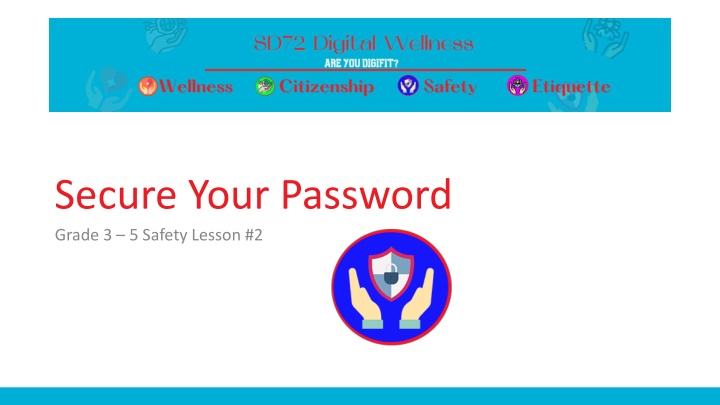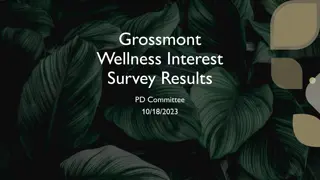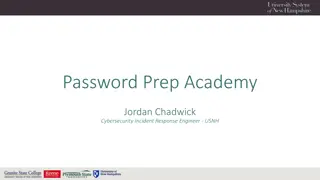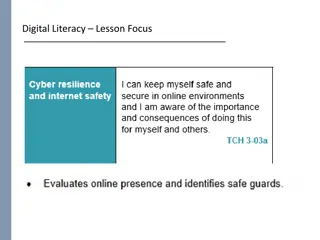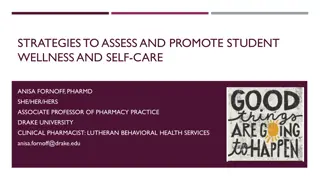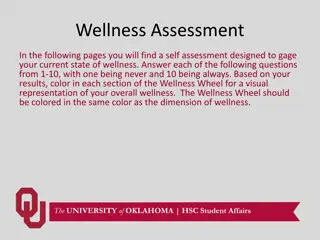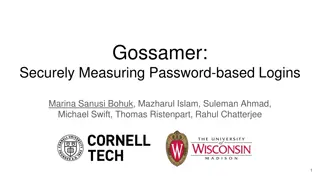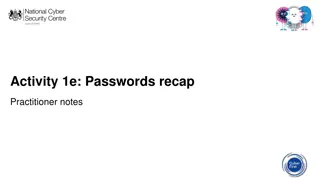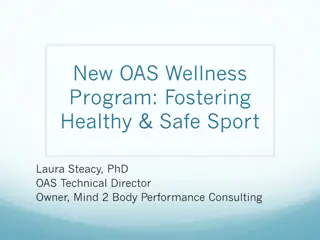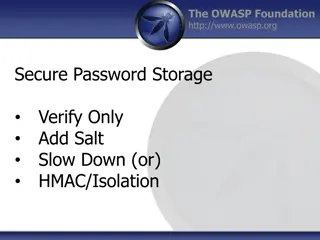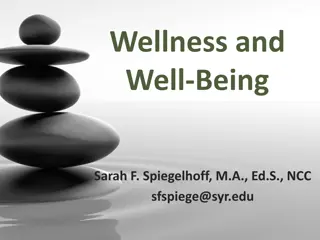Digital Wellness and Password Security Lesson for Students
This lesson focuses on promoting digital wellness and teaching students about password security. It covers topics such as creating strong passwords, safeguarding personal information, and the importance of balancing online and offline interactions. Through activities and discussions, students learn how to protect their privacy and practice responsible and ethical behavior in the digital world.
Download Presentation

Please find below an Image/Link to download the presentation.
The content on the website is provided AS IS for your information and personal use only. It may not be sold, licensed, or shared on other websites without obtaining consent from the author.If you encounter any issues during the download, it is possible that the publisher has removed the file from their server.
You are allowed to download the files provided on this website for personal or commercial use, subject to the condition that they are used lawfully. All files are the property of their respective owners.
The content on the website is provided AS IS for your information and personal use only. It may not be sold, licensed, or shared on other websites without obtaining consent from the author.
E N D
Presentation Transcript
Secure Your Password Grade 3 5 Safety Lesson #2
Digital Wellness Big Idea Ensure students, at every grade level, have the tools, resources, and skills to interact personally, socially, and educationally in the real world and in digital spaces. Encourage all students to make safe, healthy, and positive decisions to live a digitally balanced life in our technology-rich world.
WELLNESS = BALANCE IS BEST I will maintain a balance between digital and face-to face interactions in life. Digital wellness refers to the state of one s physical and mental health in the Digital Age. It is making intentional decisions to improve the healthy use of technology. This does not mean eliminating technology from our lives BUT to balance its use with healthy face- face interactions. CITIZENSHIP = BE THE BEST YOU I will be responsible, ethical, honest and literate in today s digital world. ETIQUETTE = IT S COOL TO BE KIND I will choose to be positive with others online. SAFETY = BE AWARE I will be safe online and protect private information.
LEARNING INTENTIONS 2-1 How can we create a secure password and appropriate profile to protect our privacy. PASSWORD PROFILE Learn the terms password . Learn the term profile . Learn how to create a strong password. Learn what information is appropriate to include on our online profiles. 4
PREPARATION Video: How to Create a Strong Password Link in Slide #6 Brainstorm: Headings Personal Information / Safe Information Video: Strong Password Link in Slide #10 Handout: PowerUp Password Sheet photocopy for students Game Instructions Link in Slide #12 Game Statements Link in Slide #12 5
ACTIVATE - VIDEO Watch the video below by clicking on the image. How to Create a Strong Password 3:30
ACQUIRE THINK-PAIR -SHARE What is something in your life that you take steps to protect? Why and how do you protect it? 1.Take a moment to think silently about these questions. 2.Then, take turns sharing your response with your partner. 7
ACQUIRE EVALUATE & CONNECT Passwords and Profiles are things that we need to be sure to protect. We do this by making sure we don t include ANY personal information in them. This way it makes it hard for internet thieves to steal our information. PERSONAL INFORMATION SAFE INFORMATION Name Favourite book Birthdate Favourite colour Address Numbers or Symbols Phone Number . . . . . . . . . . . . . . . . . . What else needs to be on the above lists? 8
Tips for creating a strong password Start with a memorable phrase Only a trusted adult should know your password Never use personal information identity in your password Create a password with at least 8 characters long. Use letters, numbers and symbols in your password
APPLY - VIDEO Watch the video below by clicking on the image. Strong Password 1:46
Start with a memorable phrase APPLY SECURE YOUR PASSWORD Only a trusted adult should know your password Never use personal information identity in your password Using the password tips create your own secure password. Create an appropriate avatar or profile name that you might use online. Create a password with at least 8 characters long. Use letters, numbers and symbols in your password Top 20 Most Popular Passwords Secure Your Password Worksheet
GAME STEP TO THE LINE
Teacher Notes Take Home Resources Extension Activities Tips This lesson helps reinforce the importance of NOT including ANY PII (personally identifiable information) on anything that is created online. I also helps reinforcing NOT to share passwords with ANYONE. Handout cardstock folded into 2 x 8 strips have students create avatar name tags for their desks. THEN try and guess which avatar goes with each student. CSM Uh Oh Scenarios. Play Digital Passport game Password Protect Strong vs. Weak Password Activity 5 Family Tips for Internet Safety Protecting Your Child s Private Information