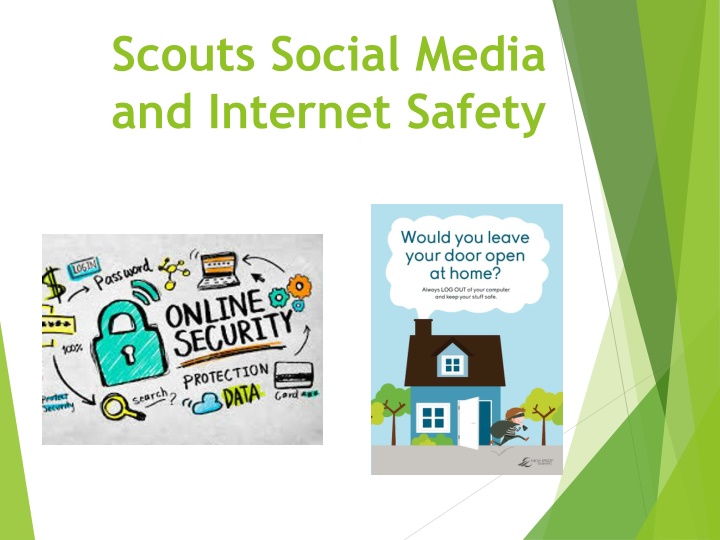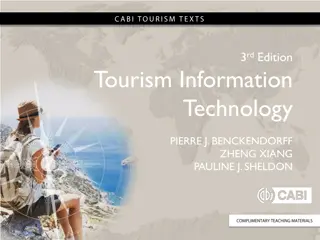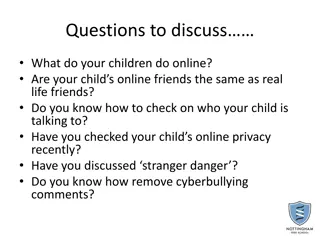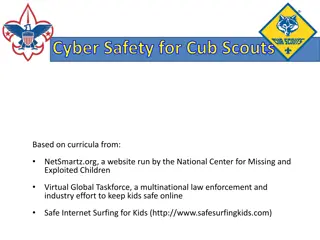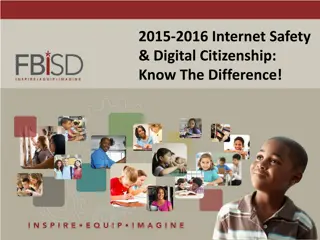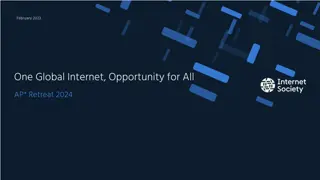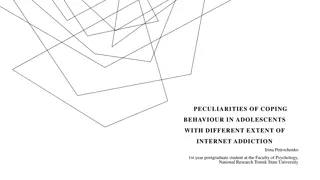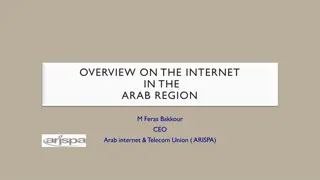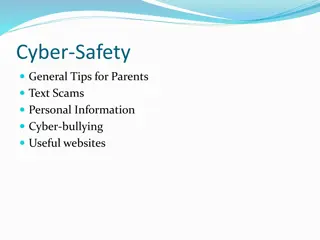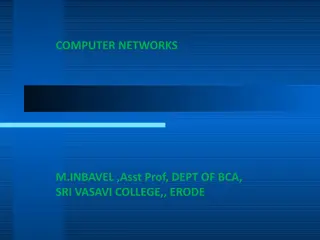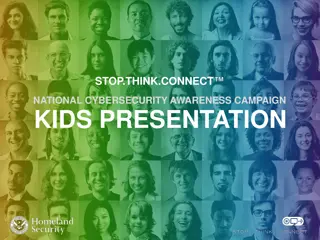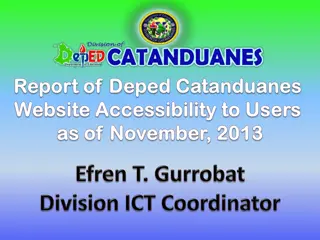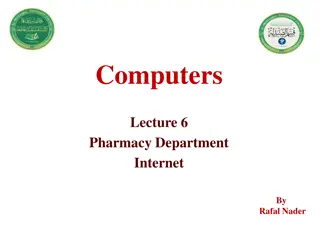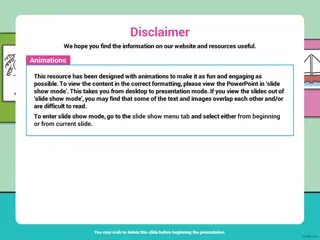Internet Safety Tips: Protect Yourself Online
Internet safety is crucial in safeguarding your online activities from threats like malicious software, hackers, and data leaks. Learn how to protect yourself against these risks, prevent password breaches, save passwords securely, back up your data, and be cautious about what information you share online.
Download Presentation

Please find below an Image/Link to download the presentation.
The content on the website is provided AS IS for your information and personal use only. It may not be sold, licensed, or shared on other websites without obtaining consent from the author.If you encounter any issues during the download, it is possible that the publisher has removed the file from their server.
You are allowed to download the files provided on this website for personal or commercial use, subject to the condition that they are used lawfully. All files are the property of their respective owners.
The content on the website is provided AS IS for your information and personal use only. It may not be sold, licensed, or shared on other websites without obtaining consent from the author.
E N D
Presentation Transcript
Scouts Social Media and Internet Safety
What is internet safety? Internet safety is protecting your online activity from things such as: Malicious software: Malware designed to get into your computer, phone or tablet to cause damage and gain access to its contents. Would be hackers: Hackers try to gain access to your computer, phone or tablet by using a method called online dictionary attack. This will start automatically going through words in attempt to guess your password. Data leaks: This will give hackers access to the likes personal information which can allow them to commit identity fraud, get bank details and contact people you know with malware to gain access to their computers.
How can we protect ourself while online? Protecting against malicious software Personal Vigilance: Its up to you to ensure that you are being carful while clicking links online or via emails. This is an easy way for malware to access your computer by disguising itself through video clips and downloadable content. Anti virus: This will identify and warn you of any harmful websites or viruses that have managed to slip through its protection. Anti viruses are a very good thing to have and would be highly recommended.
How to help prevent anyone getting your password Pick a password that isn t easily guessed, maybe something that relates to you so its easy to remember aka Whitewall47 happydogs247 backwardspassword1! You could even mix it up with numbers or symbols to be even harder to guess like H@ppyd0g$247
Saving your password Save your Password in your browser Saving your password in your browser means letting your web browser (such as Chrome, Safari or Edge) remember your password for you. This can help: Make sure you do not lose or forget your password Protect you against some cybercrime, such as fake websites It is safer than using weak passwords, or using the same password in more than one place.
Back up your data Backing up data means creating a copy of your information and saving it to another device or to cloud storage (online) Backing up regularly means you will always have a recent version of your information saved. This will help you recover your data in the event of your computer being hacked meaning you keep your data. You can also turn on automatic backups
What people can find out about you https://www.youtube.com/watch?v=yrjT8m 0hcKU
Do you add too much to the internet https://www.youtube.com/watch?v=yiKeL OKc1tw
Something to think about Oversharing and your Digital Footprint https://www.youtube.com/watch?v=ottn H427Fr8
Do you know who youre talking to? Links if you feel you need help: https://www.ceop.p olice.uk/safety- centre/ Online safety | NSPCC Staying safe online | Childline
Thanks for joining in. Remember to come back to our next meeting for more ideas and badge work