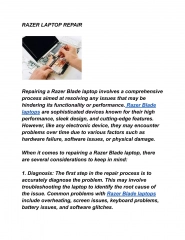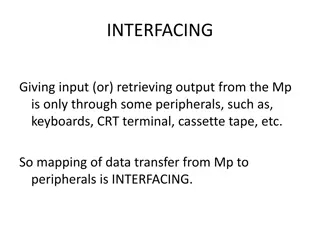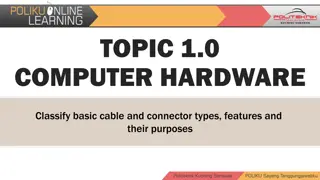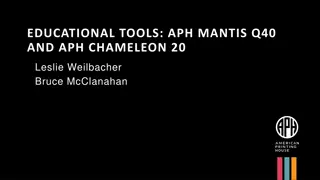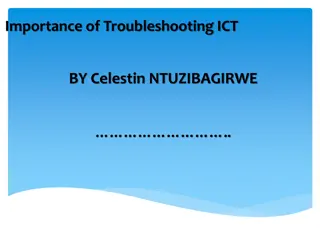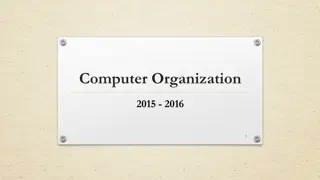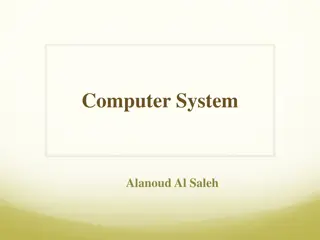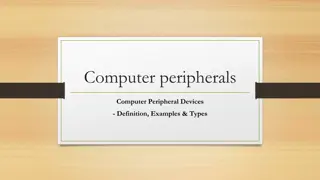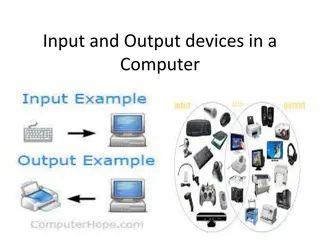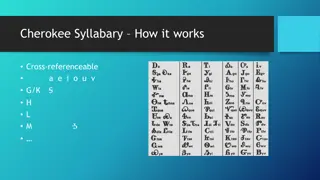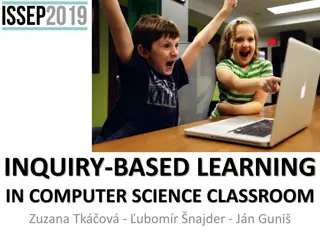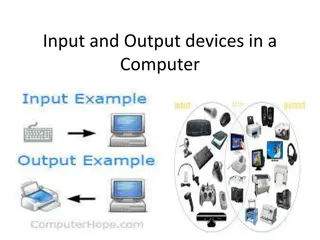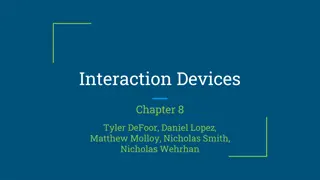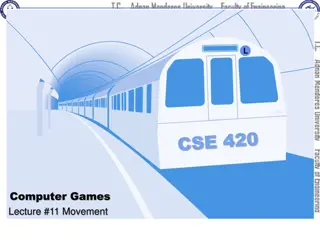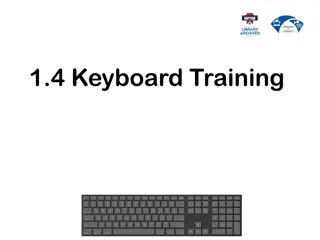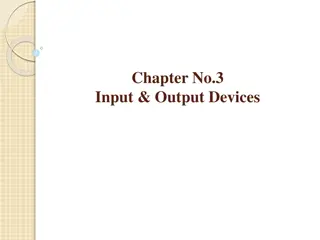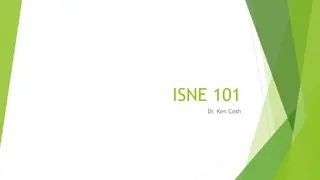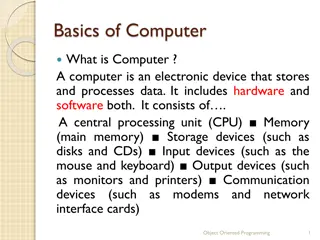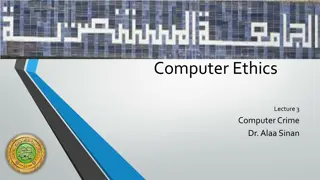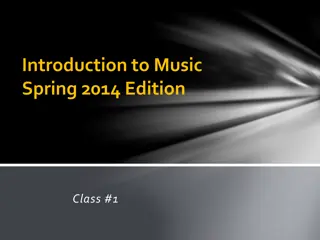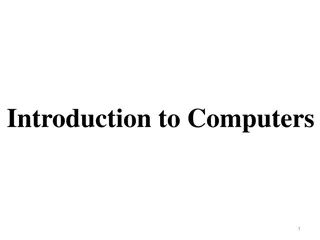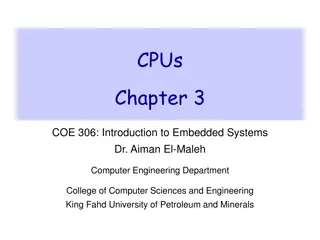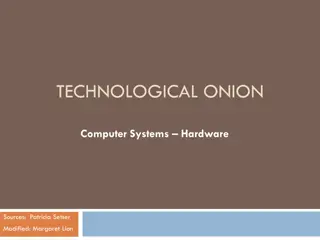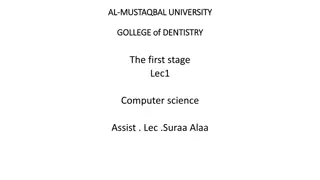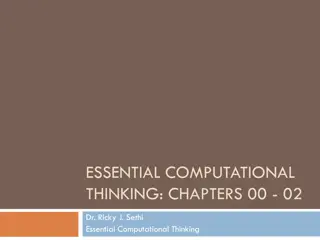RAZER LAPTOP REPAIR
Razer laptops, renowned for their high-performance gaming capabilities, are subject to various repair needs, ranging from hardware malfunctions to software issues. Common repair tasks include replacing damaged screens, keyboards, or batteries, addressing overheating problems by cleaning or replacing
2 views • 3 slides
Computer Peripherals and Interfacing
Computer peripherals are external devices that enhance the functionality of a computer. They include input devices like keyboards and mice, output devices like printers and monitors, and storage devices like hard disk drives and solid-state drives. Interfacing circuits connect these peripherals to t
1 views • 6 slides
Understanding Computer Organization and Architecture
A computer system is a programmable digital electronics device that processes data as per program instructions to provide meaningful output. It comprises hardware and software components, with hardware being the physical parts and software essential for driving the hardware. Computer organization fo
14 views • 71 slides
Understanding Data Transfer and Interfacing in Computer Systems
Data transfer in computer systems involves interfacing between the central processing unit (CPU) and various peripherals such as keyboards, CRT terminals, and cassette tapes. This process enables the exchange of information between internal storage and external input/output (I/O) devices. Interface
6 views • 70 slides
Understanding Basic Computer Hardware: Cable and Connector Types
Explore the world of computer hardware by delving into basic cable and connector types, their features, and purposes. Learn about essential connections like VGA, DVI, HDMI, PS/2, Ethernet, and 3.5mm audio cables that are crucial for connecting various devices such as monitors, keyboards, mice, speak
9 views • 24 slides
Overview of Computer Hardware Components and Software Functions
Computer hardware components such as monitor, CPU, mouse, and projector are essential physical parts of a computer system, while software includes intangible programs like operating systems and utility software. Hardware components perform tasks like displaying data, processing information, and prin
8 views • 9 slides
APH Mantis Q40 and Chameleon 20: Educational Tools for Visually Impaired
Explore the world of APH Mantis Q40 and Chameleon 20, innovative devices that support literacy and learning for visually impaired individuals. Gain insights into how these tools work with computers and mobile devices, enhance braille access, and provide math support. Discover features like braille d
0 views • 37 slides
Importance of Troubleshooting in ICT
Troubleshooting in ICT is crucial for identifying and solving computer issues efficiently. It involves diagnosing problems, using basic steps like checking connections, restarting the device, and seeking help if needed. Common tech issues like printer errors, frozen computers, or malfunctioning keyb
2 views • 26 slides
Understanding Input and Output Devices in Computing
In computing, input and output devices play a crucial role in enabling communication between users and computers. Input devices are used to enter data into a computer, while output devices display or provide the results of processed information. Common input devices include keyboards, mice, and joys
0 views • 17 slides
Understanding Basic Input/Output Operations in Computer Organization
Basic Input/Output Operations are essential functions in computer systems that involve transferring data between processors and external devices like keyboards and displays. This task requires synchronization mechanisms due to differences in processing speeds. The process involves reading characters
0 views • 11 slides
Understanding Computer Systems: Components and Organization
Computer systems are high-speed electronic machines that process data and instructions through hardware and software components. The elements include hardware, software, and users, with binary systems using bits and bytes to represent data. The organization of a computer involves input, CPU, memory,
2 views • 21 slides
Understanding Computer Architecture and Organization
Computer architecture and organization are fundamental aspects of computing systems. Computer architecture focuses on the functional design and implementation of various computer parts, while computer organization deals with how operational attributes come together to realize the architectural speci
3 views • 40 slides
Understanding Computer Peripheral Devices: Definition, Examples, and Types
Learn about computer peripheral devices, which enhance a computer system's functionality. Examples include mice, keyboards, monitors, printers, and scanners. These devices can be categorized into input, output, and storage devices, each serving a specific purpose to expand the capabilities of your c
2 views • 13 slides
Understanding Computer System and Organization
Computer Organization involves the logical structure of a computer, defining the interconnections of components for optimal performance. Computers process data through an Input-Process-Output cycle, with input, processing, and output units working together. The characteristics of a computer include
1 views • 20 slides
Computer Science Department Information and Courses Offered
The Computer Science Department provides information on courses offered for GCSE or BTEC qualifications, specifically focusing on the AQA GCSE in Computer Science. The course equips students with valuable thinking and programming skills essential in the modern workplace, covering key concepts and pr
3 views • 7 slides
Anatomy of a Computer System: Hardware Components and Functions
A typical computer system consists of hardware and software working together to perform various computational tasks. The hardware components include the central processing unit (CPU), input/output devices, storage units, and the motherboard. The CPU acts as the main brain of the computer, performing
6 views • 6 slides
Understanding Input and Output Devices in a Computer
Input devices play a crucial role in sending data to a computer, allowing users to communicate instructions for processing, display, storage, and transmission. Key input devices include keyboards and mice, each serving specific functions and enhancing data collection and accuracy. Discover the advan
0 views • 17 slides
Understanding Computer Processing Systems
Computer processing systems consist of various components such as the control unit, ALU, input unit, CPU, output unit, memory, and more. Input devices feed raw data to the computer, while output devices provide processed information. The CPU plays a crucial role in executing instructions and data pr
0 views • 13 slides
Explore Cherokee Syllabary: Learning Mnemonic Devices and Quizzes
Discover the Cherokee Syllabary system through mnemonic devices for efficient learning, along with quizzes to test your knowledge. Learn about cross-referencing characters and how to type using phonetics-based keyboards. Utilize mnemonic devices to memorize whole words and names to master characters
5 views • 4 slides
**Exploring Inquiry-Based Learning in Computer Science Education**
Inquiry-based learning (IBL) in computer science classrooms focuses on fostering communication, collaboration, decision-making, and problem-solving skills among students. The approach involves students constructing knowledge through independent, active activities based on real-world experiences. How
0 views • 18 slides
Evolution of Algorithms and Computer Science Through History
The history of algorithms and algorithmic thinking dates back to ancient times, with the development of general-purpose computational machines by Charles Babbage in the 19th century marking a significant advancement. The term "computer science" emerged in 1959, encompassing theoretical computer scie
1 views • 39 slides
Overview of Input Devices in a Computer System
Input devices are essential hardware components that allow users to interact with computers by sending data for processing, display, storage, or transmission. Examples include keyboards, mice, barcode scanners, and more. These devices provide advantages such as speeding up data collection, reducing
0 views • 17 slides
Understanding Computer Hardware: Key Input Devices and Pointing Devices
Explore essential computer hardware components such as keyboards, mice, and pointing devices. Learn about the different types of keyboards including ergonomic and laser keyboards, as well as various mouse types like wireless, cabled, and optical mice. Discover how pointing devices like touch screens
0 views • 18 slides
Understanding Human-Computer Interaction and Input Devices
Human-Computer Interaction involves the interaction between users and computers, exploring various input devices such as keyboards, handwriting recognition, and pointing devices. Learn about the evolution from batch data entry to modern forms of interaction, including speech recognition and stylus i
0 views • 12 slides
Overview of Interaction Devices and Keyboard Layouts
Explore various interaction devices and keyboard layouts including QWERTY, Dvorak, ABCDE, orbiTouch, phone keyboards, and other text input methods like Dasher and Grafitti. Understand the basics of data entry, general keyboard layouts, and the evolution of input methods through different technologie
0 views • 79 slides
Understanding Motion in Computer Games: Lecture #11 Movement
Explore the fundamentals of motion in computer games through Lecture #11 Movement. Delve into concepts like Newton's Laws, vectors, motion terms, and handling various forces to enhance your grasp on gaming physics. Discover how to apply basic rules of motion, obtain continuous input from keyboards,
0 views • 81 slides
Exploring Computer Keyboards And Typewriters
Dive into the world of computer keyboards and typewriters to understand their similarities and differences. Learn about the layout of alphabetic keys like QWERTY, utilizing the shift key for capitalization and special characters, the function of the enter key, differences between computer keyboards
0 views • 18 slides
Overview of Computer Input and Output Devices
Input devices of a computer system consist of external components like keyboard, mouse, light pen, joystick, scanner, microphone, and more, that provide information and instructions to the computer. On the other hand, output devices transfer information from the computer's CPU to the user through de
0 views • 11 slides
Understanding Input and Output Devices in Computers
Input devices like keyboards, mice, joysticks, light pens, scanners, and more play a crucial role in interacting with computers. This chapter explores the functions and features of various input devices used in computing, such as keyboards for data input, mice for cursor control, and joysticks for C
0 views • 12 slides
Evolution of Input Devices in Information Systems
Explore the evolution of input devices in information systems, from early punched cards to modern touch-based and gesture interactions. Learn about the legacy of typewriters, the development of keyboards and mice, and the emergence of mobile input technologies. Discover how technology has advanced t
0 views • 43 slides
Understanding Basics of Computer Systems
A computer is an electronic device that stores and processes data using hardware and software components. It consists of a CPU, memory, storage devices, input/output devices, and communication devices. The CPU includes a Control Unit and Arithmetic Logic Unit, and the memory stores data in bytes. St
0 views • 57 slides
Understanding Computer Graphics: An Overview
Computer graphics involves creating images and animations using a computer through hardware and software systems. It has evolved significantly over the years, with advancements in generating various types of computer graphics. Learn about the basics of computer graphics, including digital image repr
0 views • 15 slides
Understanding Computer Crimes and Prevention Strategies
Computer crimes involve illegal acts utilizing computer systems, leading to various consequences. This lecture covers the types of computer system attacks, motives behind computer crimes, costs, prevention strategies, and reflection on the discussed topics. It emphasizes the increasing scope of comp
1 views • 20 slides
Introduction to Music - Spring 2014 Edition Class #1 Schedule
Today's work includes greetings, introductions, and the distribution of class materials and resources. The syllabus and required materials for the semester will be discussed along with the schedule for the study of Kamien Parts I & III. The unit schedule focuses on elements of music and the Baroque
0 views • 9 slides
Introduction to Computers: Understanding Hardware and Input Devices
Computers are electronic devices that process input to produce information. They consist of hardware components like CPUs, input/output units, and memory. Input devices such as keyboards, mice, and scanners help translate human-readable data for computer processing.
0 views • 11 slides
Embedded Systems: Introduction to Input and Output Devices
This material explores the essential concepts related to input and output (I/O) devices in embedded systems. It covers examples of I/O devices, such as keyboards, mice, and disk drives, along with the digital interface between these devices and the CPU. Specific focus is given to the 8251 UART as an
0 views • 55 slides
Understanding Computer Hardware: Types and Functions
Explore the world of computer hardware systems, from components like monitors and keyboards to the functions of input, processing, output, and storage. Learn about different types of computers, including supercomputers, mainframes, and microcomputers, each serving unique purposes in various environm
0 views • 20 slides
Overview of Computer Science at Al Mustaqbal University College of Dentistry
Al Mustaqbal University College of Dentistry offers courses in computer science, covering topics like data reception, processing, storage, and output. The curriculum includes the study of computers as electronic devices, data and information, computer features, operating systems like Windows, and ta
0 views • 10 slides
Understanding the Essence of Computer Science and Computational Thinking
Delve into the fundamentals of Computer Science and Computational Thinking through chapters discussing the nature of science, predictions in physics, and the distinction between Computer Science and Computer Information Systems. Explore the relationships between Math, Physics, and Computer Science i
0 views • 29 slides
Keep Your Workplace Clean with F10 Disinfectant Wipes for Quick Surface Protection
F10 Disinfectant Wipes offer a fast and effective way to sanitise everyday surfaces and equipment. \n\nPerfect for high-touch areas like door handles, keyboards, and thermometers, these wipes dry quickly due to their alcohol formulation. \n\nThey pro
2 views • 3 slides