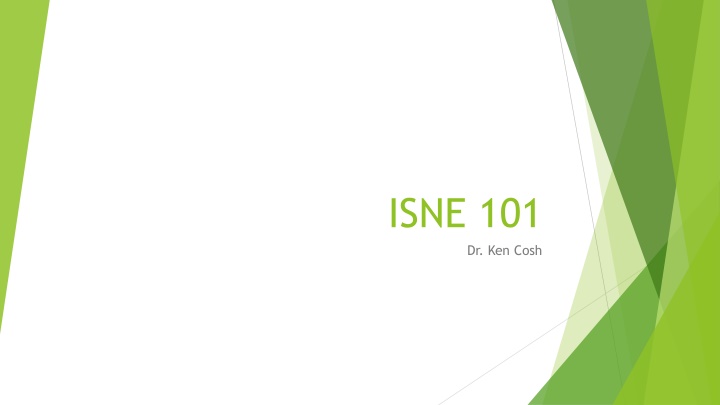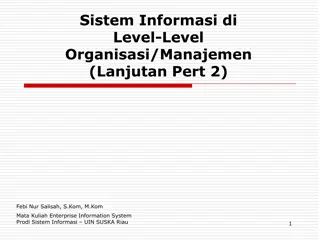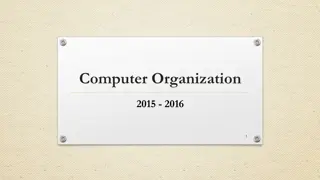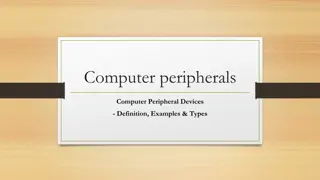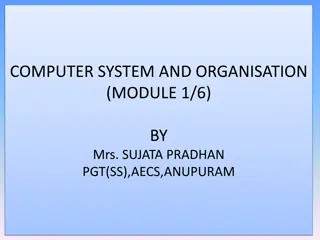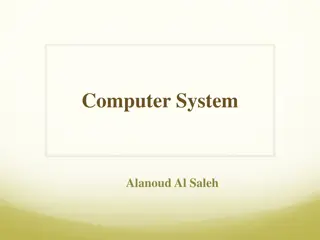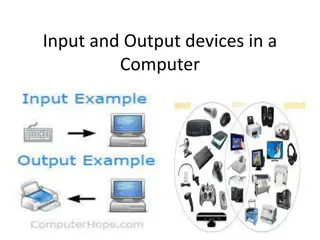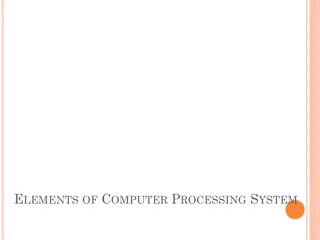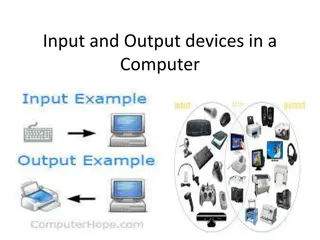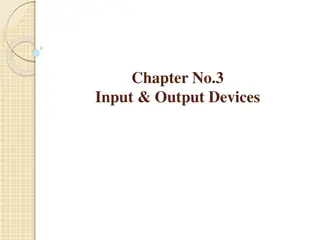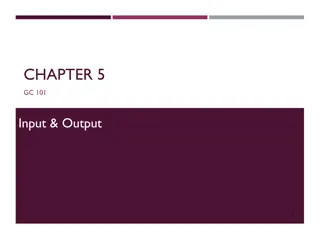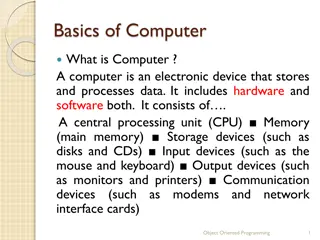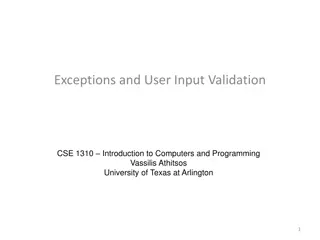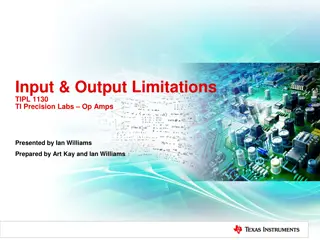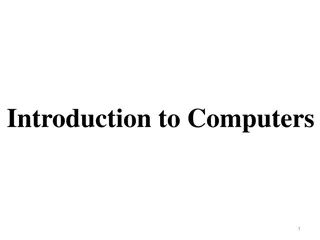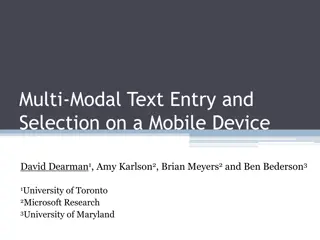Evolution of Input Devices in Information Systems
Explore the evolution of input devices in information systems, from early punched cards to modern touch-based and gesture interactions. Learn about the legacy of typewriters, the development of keyboards and mice, and the emergence of mobile input technologies. Discover how technology has advanced to enable direct and intuitive interactions with digital systems.
Download Presentation

Please find below an Image/Link to download the presentation.
The content on the website is provided AS IS for your information and personal use only. It may not be sold, licensed, or shared on other websites without obtaining consent from the author.If you encounter any issues during the download, it is possible that the publisher has removed the file from their server.
You are allowed to download the files provided on this website for personal or commercial use, subject to the condition that they are used lawfully. All files are the property of their respective owners.
The content on the website is provided AS IS for your information and personal use only. It may not be sold, licensed, or shared on other websites without obtaining consent from the author.
E N D
Presentation Transcript
ISNE 101 Dr. Ken Cosh
Quick Quiz 1) What is an information system? 2) What are the 5 key parts of an information system?
Brief Review So Far What are Information Systems? What are the key parts of an information system? Remember Binary? And Digital Encoding? Then we talked about the Communication Network And So, the web, including web 2.0 How about the other parts of an Information System?
This Week - Hardware Physical objects that you can touch Computer Hardware Monitor Keyboard Data Storage Hard Disk Mouse CPU Motherboard Graphics Cards Etc
Remember the Information System Data Processing Output Input Storage Information
Evolution of Input Devices Punched Cards early 1950s
Keyboards What is the legacy of the typewriter?
The Mouse Direct Interaction at last! Evolved from mechanical wheels, to balls, to optical The opportunity for a GUI WIMP Windows, Icons, Menu, Pointer Sandstein
Touch Based Input Predates Mouse So why did the mouse take off first? Stylus Input Grown more popular with more recent tablets
Mobile Input 1 step forward, 2 steps back!? Multiple Key Presses? Eventually T9 Miniature keyboards? Predictive Text & Auto correction! LOL The introduction of Netspeak
Multi-touch & Gestures! Even more direct interaction!
What about now? Non-Touch Gesture Based Interactions Consider Minority Report? What next? No need to gesture? Thought based interactions?
Movie Project 1) Pick a futuristic Movie! Let me know which movie, so each group chooses something different! (You may choose things like Black Mirror if you like) 2) Pick some futuristic technology in the movie! 3) Is it Possible? If so how might it work? If not why not? 4) What impacts will it have on society / life if and when it does get developed? Positive? Negative?
Output Evolution From CRT to LCD to Plasma Desk Space Resolution Refresh Rate Style! But do we need a screen ?
Different Size Screens The Inch, The Foot & The Yard?
3D Projection Holograms? Retinal implants?
Quote Having tasted the benefit of interconnection, we will continue the process until virtual reality is "real reality". That is, our senses will no longer be limited to the here and now. The ultimate user interface will be a direct neural stimulation and output. Our eyes will become cameras and our ears, microphones. We will touch, taste, and smell remotely. We will share direct brain-brain links, achieving "mind-meld" with others. Steve Czarnecki (Lockheed Martin)
Non-Visual Output? Sounds! Much Higher Quality Speakers! But how about distributing sounds? OR, NOT distributing sounds? Smells? Touch? Taste?
Context Aware Computing Sensing context from the environment to determine correct responses. If I walk into a room and it senses my presence Where Who How about sensing other things? When am I doing something? What am I doing? Why am I doing it?
Interaction Styles Direct manipulation Menu selection Command language Natural language
Direct Manipulation Advantages Users feel in control of the computer and are less likely to be intimidated by it User learning time is relatively short Users get immediate feedback on their actions so mistakes can be quickly detected and corrected
Direct Manipulation Problems The derivation of an appropriate information space model can be very difficult Given that users have a large information space, what facilities for navigating around that space should be provided? Direct manipulation interfaces can be complex to program and make heavy demands on the computer system
Menu Systems Users make a selection from a list of possibilities presented to them by the system The selection may be made by pointing and clicking with a mouse, using cursor keys or by typing the name of the selection May make use of simple-to-use terminals such as touch- screens
Advantages of Menu Systems Users need not remember command names as they are always presented with a list of valid commands Typing effort is minimal User errors are trapped by the interface Context-dependent help can be provided. The user s context is indicated by the current menu selection
Problems with Menu Systems Actions which involve logical conjunction (and) or disjunction (or) are awkward to represent Menu systems are best suited to presenting a small number of choices. If there are many choices, some menu structuring facility must be used Experienced users find menus slower than command language
Command Interfaces User types commands to give instructions to the system e.g. UNIX May be implemented using cheap terminals. Easy to process using compiler techniques Commands of arbitrary complexity can be created by command combination Concise interfaces requiring minimal typing can be created
Problems with Command Interfaces Users have to learn and remember a command language. Command interfaces are therefore unsuitable for occasional users Users make errors in command. An error detection and recovery system is required System interaction is through a keyboard so typing ability is required
Command Languages Often preferred by experienced users because they allow for faster interaction with the system Not suitable for casual or inexperienced users May be provided as an alternative to menu commands (keyboard shortcuts). In some cases, a command language interface and a menu-based interface are supported at the same time
Natural Language Interfaces The user types (or speaks) a command in a natural language. Generally, the vocabulary is limited and these systems are confined to specific application domains (e.g. timetable enquiries) NL processing technology is now good enough to make these interfaces effective for casual users but experienced users find that they require too much typing
Siri? Is Voice Recognition the future?
The System Unit The system unit is a case that contains electronic components of the computer used to process data Reference: Discovering Computers
The System Unit The inside of the system unit on a desktop personal computer includes: Drive bay(s) Power supply Sound card Video card Processor Memory
The System Unit The motherboard is the main circuit board of the system unit A computer chip contains integrated circuits
Processor The processor, also called the central processing unit (CPU), interprets and carries out the basic instructions that operate a computer Contains a control unit and an arithmetic logic unit (ALU) Multi-core processor Dual-core processor Quad-core processor
Processor The control unit is the component of the processor that directs and coordinates most of the operations in the computer The arithmetic logic unit (ALU) performs arithmetic, comparison, and other operations
Processor For every instruction, a processor repeats a set of four basic operations, which comprise a machine cycle
Processor Most current personal computers support pipelining Processor begins fetching a second instruction before it completes the machine cycle for the first instruction
Processor The processor contains registers, that temporarily hold data and instructions The system clock controls the timing of all computer operations The pace of the system clock is called the clock speed, and is measured in gigahertz (GHz)
Processor A processor chip generates heat that could cause the chip to burn up Require additional cooling Heat sinks Liquid cooling technology
Moores Law The complexity for minimum component costs has increased at a rate of roughly a factor of two per year... Certainly over the short term this rate can be expected to continue, if not to increase. Over the longer term, the rate of increase is a bit more uncertain, although there is no reason to believe it will not remain nearly constant for at least 10 years. That means by 1975, the number of components per integrated circuit for minimum cost will be 65,000. I believe that such a large circuit can be built on a single wafer. Electronics Magazine 1965
RAM Volatile Memory 1966 1 Bit = $512 1973 1 KB = $128 1988 1 MB = $32 2003 1 GB = $8 What about today?
Hard Drives Non-Volatile Memory