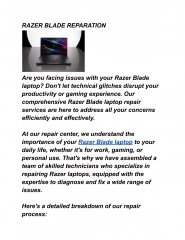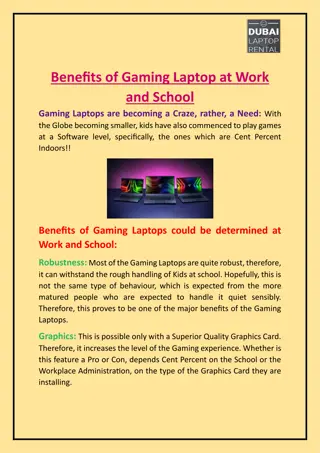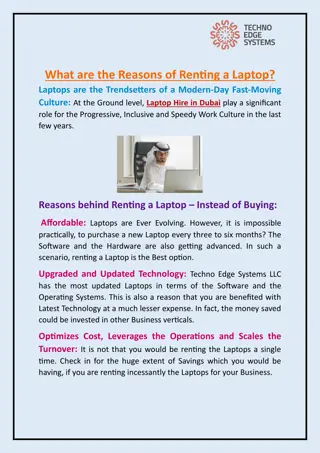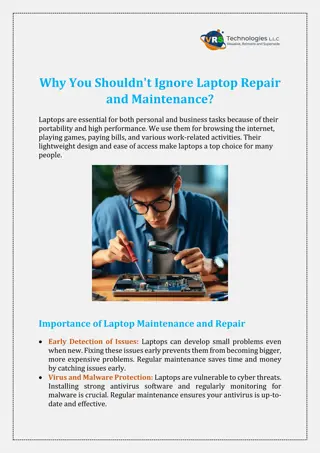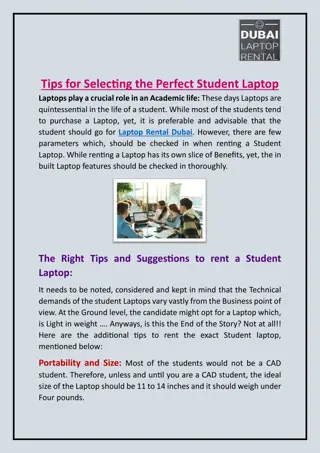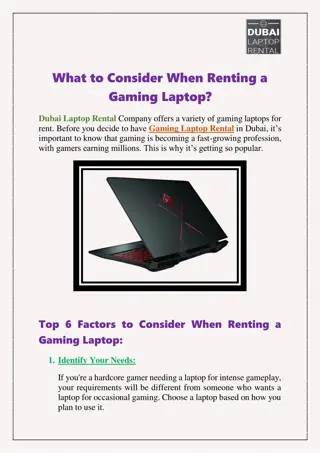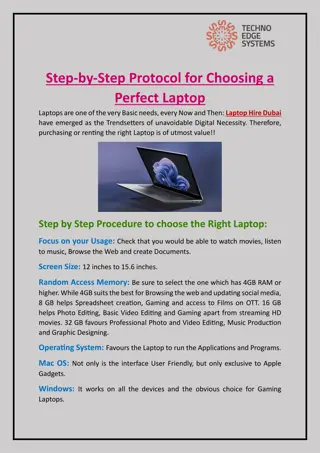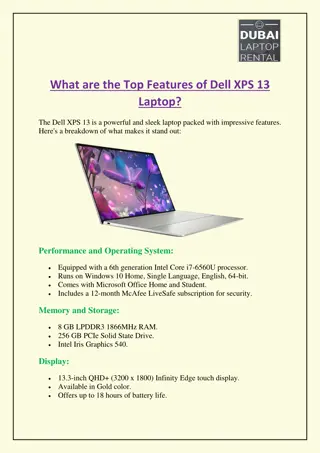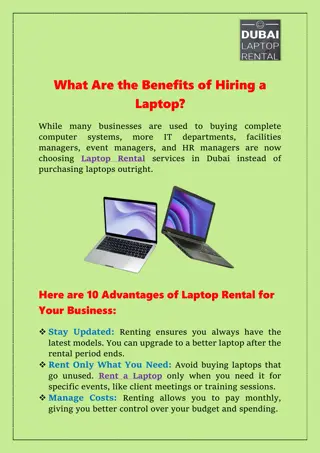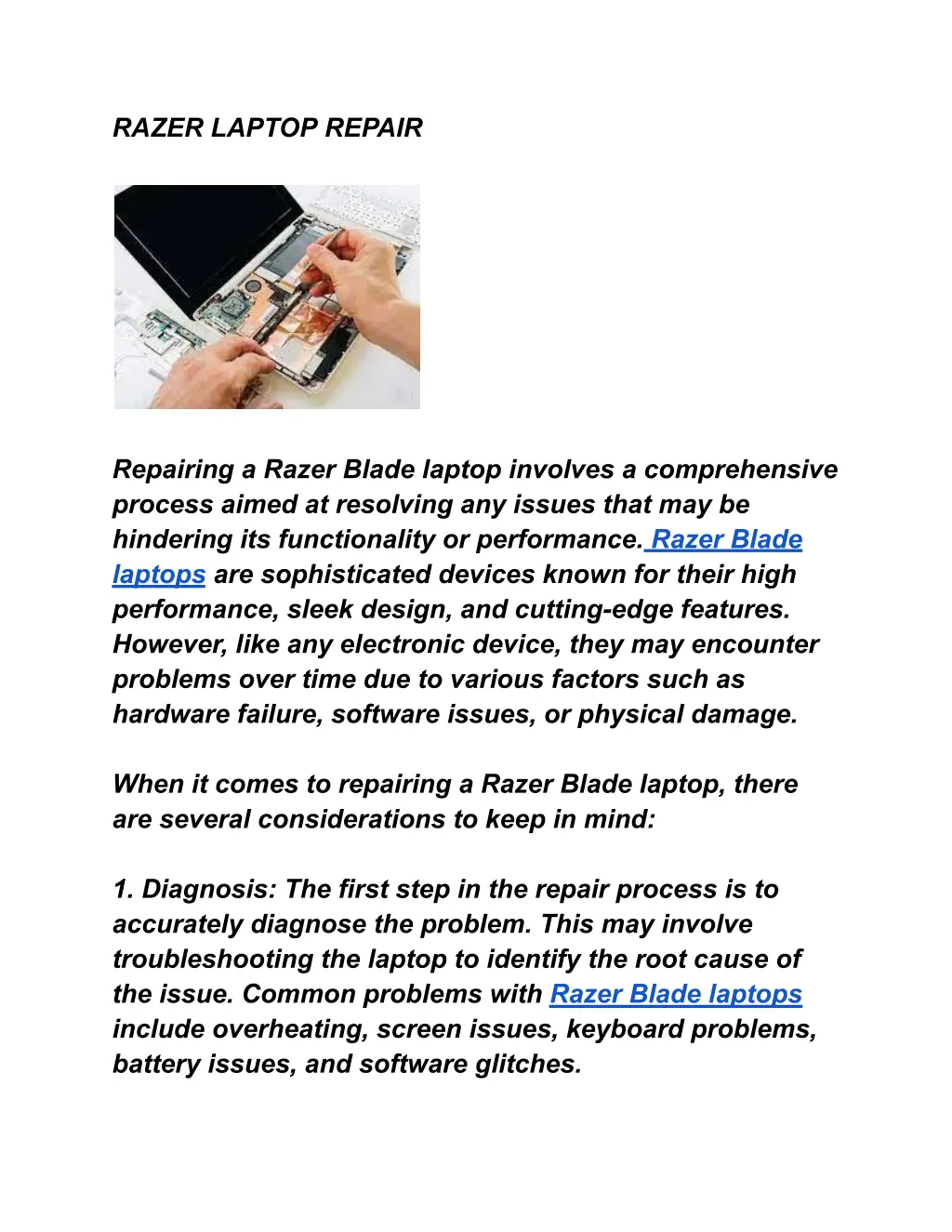
RAZER LAPTOP REPAIR
Razer laptops, renowned for their high-performance gaming capabilities, are subject to various repair needs, ranging from hardware malfunctions to software issues. Common repair tasks include replacing damaged screens, keyboards, or batteries, addressing overheating problems by cleaning or replacing cooling systems, fixing connectivity issues such as faulty ports or Wi-Fi adapters, and resolving software glitches through system updates or reinstallations. Proper diagnosis and repair often require skilled technicians familiar with Razer's hardware architecture and proprietary software configura
Download Presentation

Please find below an Image/Link to download the presentation.
The content on the website is provided AS IS for your information and personal use only. It may not be sold, licensed, or shared on other websites without obtaining consent from the author. If you encounter any issues during the download, it is possible that the publisher has removed the file from their server.
You are allowed to download the files provided on this website for personal or commercial use, subject to the condition that they are used lawfully. All files are the property of their respective owners.
The content on the website is provided AS IS for your information and personal use only. It may not be sold, licensed, or shared on other websites without obtaining consent from the author.
E N D
Presentation Transcript
RAZER LAPTOP REPAIR Repairing a Razer Blade laptop involves a comprehensive process aimed at resolving any issues that may be hindering its functionality or performance. Razer Blade laptops are sophisticated devices known for their high performance, sleek design, and cutting-edge features. However, like any electronic device, they may encounter problems over time due to various factors such as hardware failure, software issues, or physical damage. When it comes to repairing a Razer Blade laptop, there are several considerations to keep in mind: 1. Diagnosis: The first step in the repair process is to accurately diagnose the problem. This may involve troubleshooting the laptop to identify the root cause of the issue. Common problems with Razer Blade laptops include overheating, screen issues, keyboard problems, battery issues, and software glitches.
2. Manufacturer Warranty: If your laptop is still under warranty, it's advisable to contact Razer support to inquire about repair options. Razer may offer repair or replacement services free of charge, depending on the terms of the warranty. It's essential to check the warranty status before proceeding with any repairs to avoid voiding the warranty. 3. Authorized Repair Centers: Razer may have authorized repair centers where certified technicians are trained to repair Razer Blade laptops according to the manufacturer's specifications. These centers have access to genuine Razer parts and specialized equipment, ensuring high-quality repairs. 4. Local Repair Shops: If your laptop is out of warranty or if you prefer a more convenient option, you can consider taking it to a local computer repair shop. Make sure to choose a reputable repair shop with experience in servicing Razer laptops. It's essential to inquire about their expertise and ensure they use genuine parts for repairs. 5. DIY Repair: Some users may prefer to attempt DIY repairs to save time and money. However, DIY repairs require technical expertise and may void the warranty if not done correctly. It's essential to follow step-by-step
guides or tutorials carefully and use the appropriate tools and replacement parts. 6. Online Resources: Online communities and forums dedicated to Razer products can be valuable resources for troubleshooting and repair advice. Websites like Reddit's r/razer or the Razer Insider forums often have knowledgeable members who can provide guidance and support. Regardless of the repair option you choose, it's crucial to prioritize the safety and integrity of your Razer Blade laptop. Proper diagnosis, genuine parts, and skilled technicians are essential for ensuring a successful repair outcome. If you're unsure about the cause of the issue or how to proceed with repairs, it's best to seek professional assistance to avoid causing further damage to your laptop.