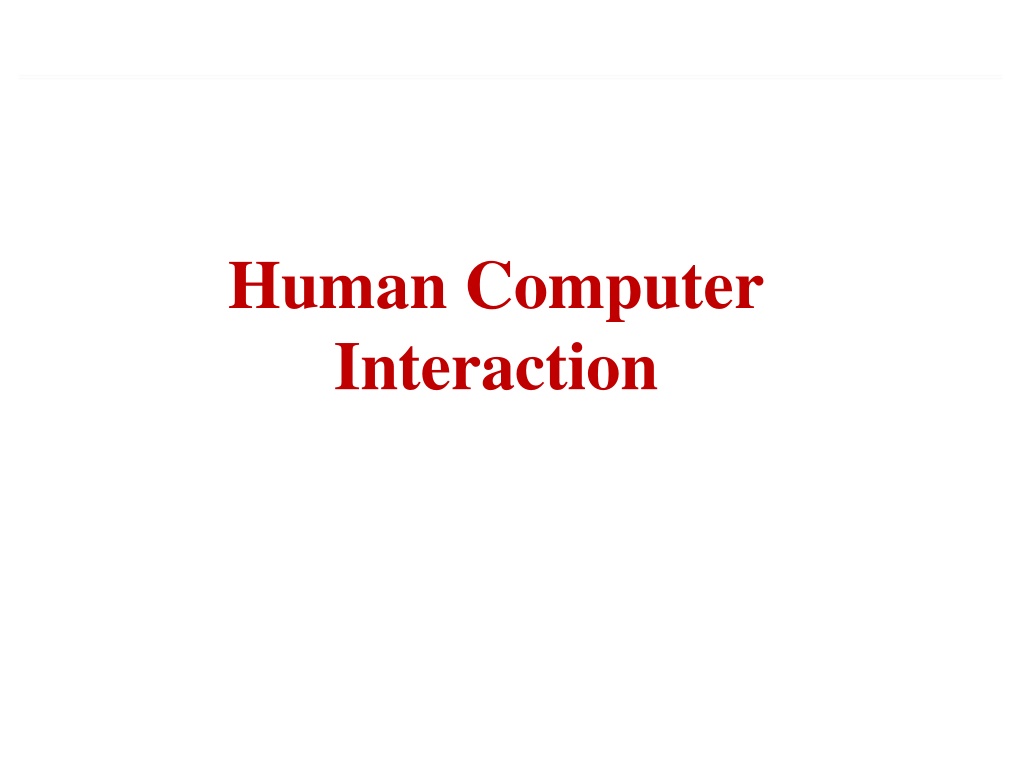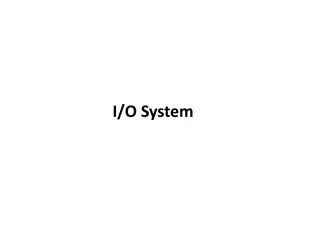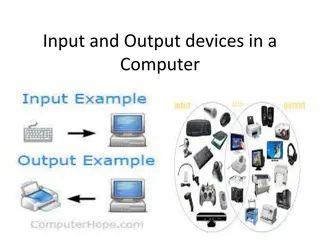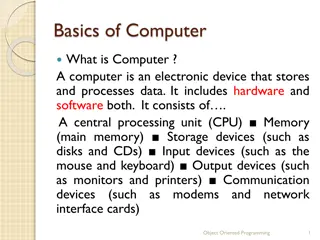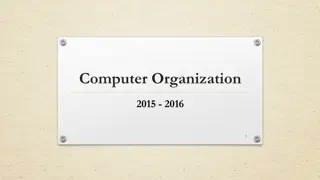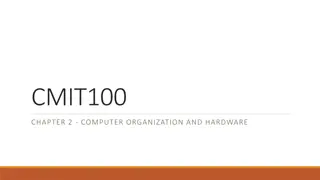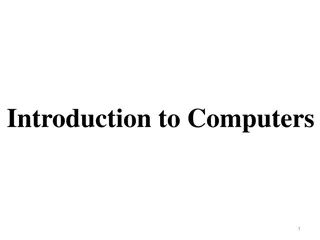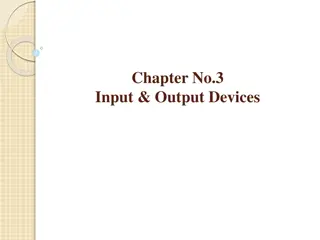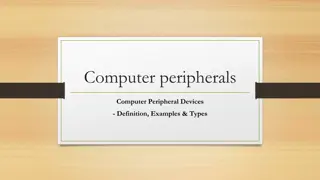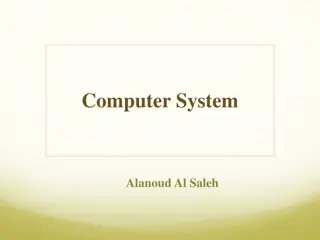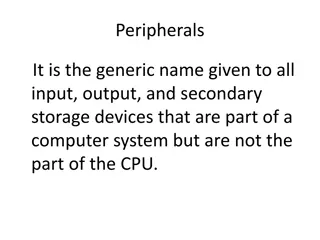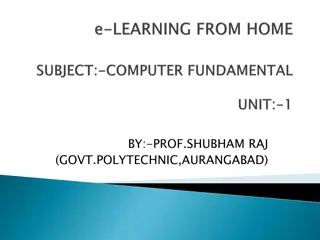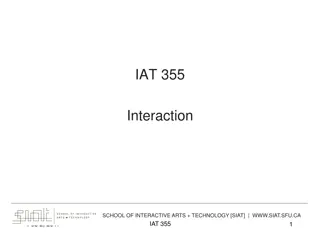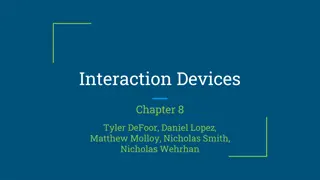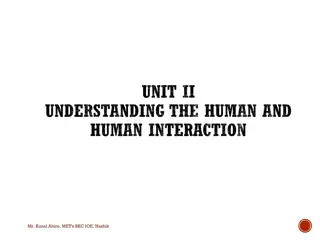Understanding Human-Computer Interaction and Input Devices
Human-Computer Interaction involves the interaction between users and computers, exploring various input devices such as keyboards, handwriting recognition, and pointing devices. Learn about the evolution from batch data entry to modern forms of interaction, including speech recognition and stylus input. Discover the key aspects of computer systems and the significance of effective input methods for efficient communication with machines.
Download Presentation

Please find below an Image/Link to download the presentation.
The content on the website is provided AS IS for your information and personal use only. It may not be sold, licensed, or shared on other websites without obtaining consent from the author. Download presentation by click this link. If you encounter any issues during the download, it is possible that the publisher has removed the file from their server.
E N D
Presentation Transcript
Human Computer Interaction
Computer Factor 1. Typical Computer System 2. Input / output Devices 3. Memory
Computer System In the early days of computing, information was entered into the computer in a large mass batch data entry. There was minimal interaction with the machine: the user would simply dump a pile of punched cards onto a reader, press the start button, and then return a few hours later. This still continues today although now with pre-prepared electronic files or possibly machine-read forms. It is clearly the most appropriate mode for certain kinds of application, for example printing pay checks or entering the results from a questionnaire.
The Entry Device Entering text is one of our main activities when using the computer. The most obvious means of text entry is the plain keyboard, but there are several variations on this: Alphanumeric keyboard : Is still one of the most common input devices in use today. It is used for entering textual data and commands. Chord keyboards: are significantly different from normal alphanumeric keyboards. Only a few keys, four or five, are used and letters are produced by pressing one or more of the keys at once. Phone pad and T9 entry with mobile phones being used for SMS text messaging the phone keypad has become an important form of text input.
Handwriting Recognition Handwriting is a common and familiar activity, and is therefore attractive as a method of text entry. If we were able to write as we would when we use paper, but with the computer taking this form of input and converting it to text, we can see that it is an intuitive and simple way of interacting with the computer. Speech recognition is a promising area of text entry, but it has been promising for a number of years and is still only used in very limited situations. There is a natural enthusiasm for being able to talk to the machine and have it respond to commands, since this form of interaction is one with which we are very familiar.
POSITIONING, POINTING AND DRAWING Pointing devices allow the user to point, position and select items, either directly or by manipulating a pointer on the screen. Many pointing devices can also be used for free-hand drawing although the skill of drawing with a mouse is very different from using a pencil. The mouse is still most common for desktop computers. 1. The mouse 2. Touchpad 3. Trackball and thumbwheel 4. Joystick and keyboard nipple 5. Touch-sensitive screens 6. Stylus and light pen 7. Digitizing tablet
Output Device 1. Display Devices The vast majority of interactive computer systems would be unthinkable without some sort of display screen. Virtually all computer displays are based on some sort of bitmap. That is the display is made of vast numbers of colored dots or pixels in a rectangular grid. These pixels may be limited to black and white in grayscale, or full color. 2. Physical Controls, Sensors and Special Devices These devices may have special displays, may use sound, touch and smell as well as visual displays, may have dedicated controls and may sense the environment or your own bio-signs. 1. Special displays 2. Sound output 3. Environment and bio-sensing
3. Printing Devices They print processed data in a form humans can read. They are the most commonly used output devices. To produce the output, the printers first receive electronic signals from CPU. Printers vary greatly in performance and design. Printers are divided into two main set. 1. Impact Printers That use electromechanical mechanisms that cause hammers to strike against a ribbon and the paper. ( dot matrix) 2. Non Impact Printers That do not hit or impact a ribbon to print, but use heat, laser technology or photographic techniques to print output. ( inkjet, laser)
Scanners and optical character recognition Printers take electronic documents and put them on paper scanners reverse this process. They start by turning the image into a bitmap, but with the aid of optical character recognition can convert the page right back into text. The image to be converted may be printed, but may also be a photograph or hand- drawn picture. There are two main kinds of scanner: flat-bed and hand-held. 1. Fat-bed scanner 2. Hand-held scanners
Memory Like human memory, we can think of the computer s memory as operating at different levels, with those that have the faster access typically having less capacity. By analogy with the human memory, we can group these into short-term and long-term memories (STM and LTM), but the analogy is rather weak the capacity of the computer s STM is a lot more than seven items! The different levels of computer memory are more commonly called primary and secondary storage. 1- RAM and short-term memory (STM) At the lowest level of computer memory are the registers on the computer chip, but these have little impact on the user except in so far as they affect the general speed of the computer. Most currently active information is held in silicon-chip random access memory (RAM). Different forms of RAM differ as to their precise access times, power consumption and characteristics.
2- Disks and long-term memory (LTM) For most computer users the LTM consists of disks, possibly with small tapes for backup. The existence of backups, and appropriate software to generate and retrieve them, is an important area for user security. There are two main kinds of technology used in disks: magnetic disks and optical disks. The most common storage media, floppy disks and hard (or fixed) disks, are coated with magnetic material, like that found on an audio tape, on which the information is stored. With disks there are two access times to consider, the time taken to find the right track on the disk, and the time to read the track.
H.W Q1) What are text entry devices available in the computer? Q2) What is meant by Chord keyboard? Q3) What is meant by bitmap display? Q4) Explain in detail about different types of memory, storage format and method of access?