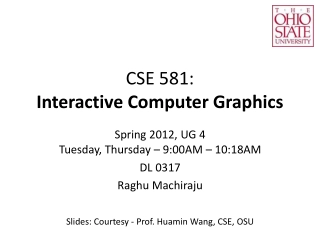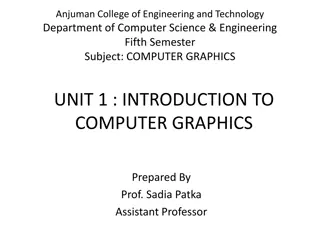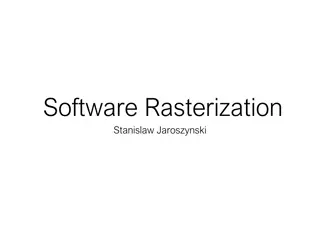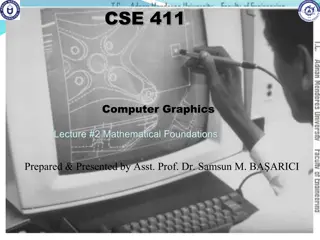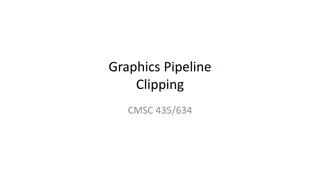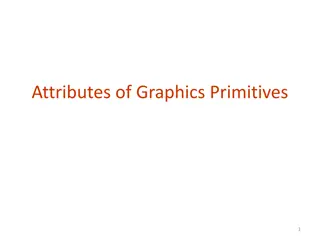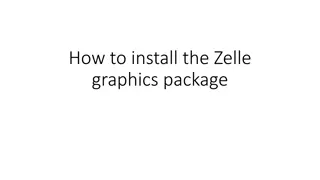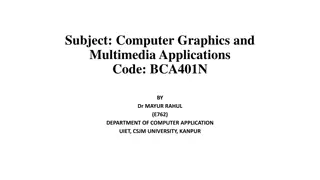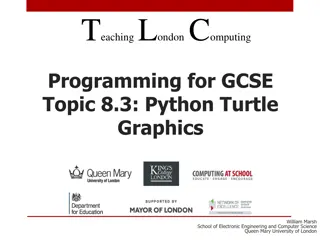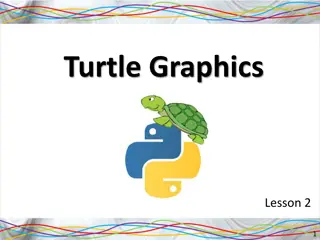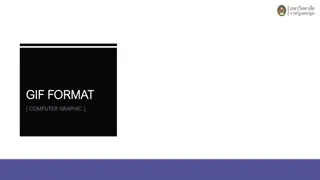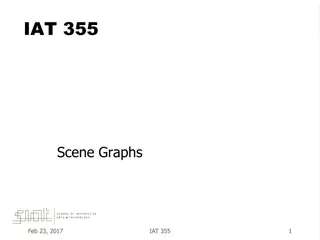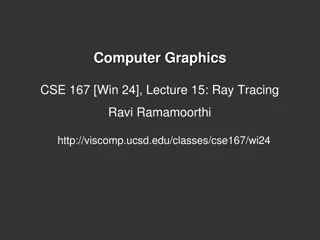Understanding Computer Graphics: An Overview
Computer graphics involves creating images and animations using a computer through hardware and software systems. It has evolved significantly over the years, with advancements in generating various types of computer graphics. Learn about the basics of computer graphics, including digital image representation and raster image techniques.
Download Presentation

Please find below an Image/Link to download the presentation.
The content on the website is provided AS IS for your information and personal use only. It may not be sold, licensed, or shared on other websites without obtaining consent from the author. Download presentation by click this link. If you encounter any issues during the download, it is possible that the publisher has removed the file from their server.
E N D
Presentation Transcript
Computer graphics(1) Asst. Prof. Iman Qays Abduljaleel
Lecture one topics Computer graphics introduction Advantages of C.G. Application of C.G. The Digital Image Raster Image Representation Hardware Frame Buffers
Computer graphics Computer graphics is concerned with producing images and animations (or sequences of images) using a computer. This includes the hardware and software systems used to make these images. The field of computer graphics has grown enormously over the past 10 20 years, and many software systems have been developed for generating computer graphics of various sorts. The field of computer graphics dates back to the early 1960 s with Ivan Sutherland, one of the pioneers of the field. This began with the development of the (by current standards) very simple software for performing the necessary mathematical transformations to produce simple line-drawings of 2- and 3-dimensional scenes.
The Digital Image Virtually all computing devices in use today are digital; data is represented in a discrete form using patterns of binary digits (bits) that can encode numbers within finite ranges and with limited precision. the images we perceive in our environment are analogue. They are formed by complex interactions between light and physical objects, resulting in continuous variations in light wavelength and intensity. Some of this light is reflected in to the retina of the eye, where cells convert light into nerve impulses that we interpret as a visual stimulus. Suppose we wish to capture an image and represent it on a computer e.g. with a scanner or camera .Since we do not have infinite storage (bits), it follows that we must convert that analogue signal into a more limited digital form. We call this conversion process sampling
Raster Image Representation The Computer Graphics solution to the problem of image representation is to break the image (picture) up into a regular grid that we call a raster . Each grid cell is a picture cell , a term often contracted to pixel. In most implementations, rasters take the form of a rectilinear grid often containing many thousands of pixels (Figure 2.1). The number of pixels in an image is referred to as the image s resolution. Modern desktop displays are capable of visualizing images with resolutions around 1024 768 pixels (i.e. a million pixels or one mega-pixel). Even inexpensive modern cameras and scanners are now capable of capturing images at resolutions of several mega-pixels. In general, the greater the resolution, the greater the level of spatial detail an image can represent.
Hardware Frame Buffers We represent an image by storing values for the color of each pixel in a structured way. Since the earliest computer Visual Display Units (VDUs) of the 1960s, it has become common practice to reserve a large, contiguous block of memory specifically to manipulate the image currently shown on the computer s display. This piece of memory is referred to as a frame buffer. By reading or writing to this region of memory, we can read or write the color values of pixels at particular positions on the display. We will describe three common frame buffer formats in the subsequent sections; the greyscale, pseudo-color, and true-color formats.
Greyscale Frame Buffer Arguably the simplest form of frame buffer is the greyscale frame buffer; often mistakenly called black and white or monochrome frame buffers. Greyscale buffers encodes pixels using various shades of grey. In common implementations, pixels are encoded as an unsigned integer using 8 bits (1 byte) and so can represent 28 = 256 different shades of grey. Usually black is represented by value 0, and white by value 255. A mid-intensity grey pixel has value 128. Consequently an image of width W pixels and height H pixels requires W H bytes of memory for its frame buffer.
Pseudo-color Frame Buffer The pseudo-color frame buffer allows representation of color images. The storage scheme is identical to the greyscale frame buffer. However the pixel values do not represent shades of grey. Instead each possible value (0 255) represents a particular color; more specifically, an index into a list of 256 different colors maintained by the video hardware. The colors themselves are stored in a Color Lookup Table (CLUT) which is essentially a map < colorindex, color > i.e. a table indexed with an integer key (0 255) storing a value that represents color.
True-Color Frame Buffer The true-color frame-buffer also represents color images, but does not use a CLUT. The RGB color value for each pixel is stored directly within the frame buffer. So, if we use 8 bits to represent each Red, Green and Blue component, we will require 24 bits (3 bytes) of storage per pixel.