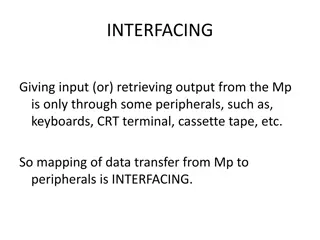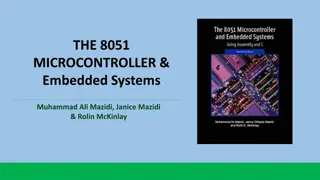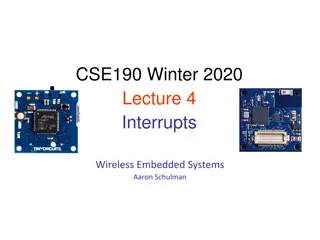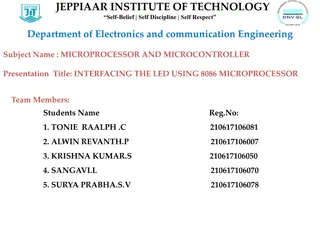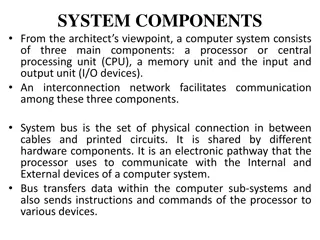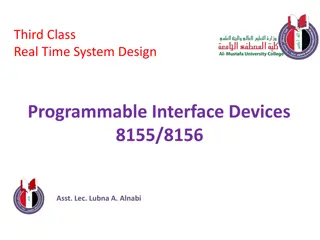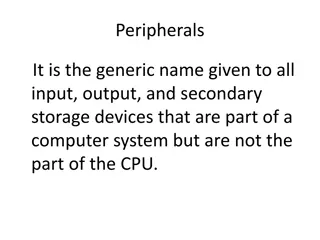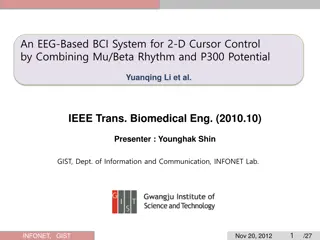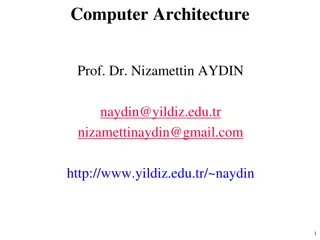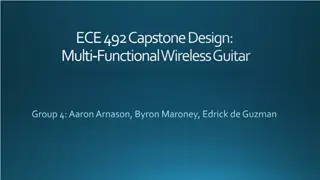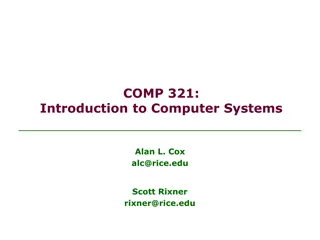Computer Peripherals and Interfacing
Computer peripherals are external devices that enhance the functionality of a computer. They include input devices like keyboards and mice, output devices like printers and monitors, and storage devices like hard disk drives and solid-state drives. Interfacing circuits connect these peripherals to the computer, enabling communication. Common interfaces like USB ports and video ports facilitate easy connection of devices. Learning about peripherals and interfacing is essential in understanding how external devices interact with computers.
Download Presentation

Please find below an Image/Link to download the presentation.
The content on the website is provided AS IS for your information and personal use only. It may not be sold, licensed, or shared on other websites without obtaining consent from the author.If you encounter any issues during the download, it is possible that the publisher has removed the file from their server.
You are allowed to download the files provided on this website for personal or commercial use, subject to the condition that they are used lawfully. All files are the property of their respective owners.
The content on the website is provided AS IS for your information and personal use only. It may not be sold, licensed, or shared on other websites without obtaining consent from the author.
E N D
Presentation Transcript
Computer Peripherals and Interfacing
o Introduction to Peripherals Peripherals are external devices that connect to a computer to provide additional functionality. They can be broadly categorized into input devices, output devices, and storage devices. To communicate with the outside world microcomputers use peripherals (I/O devices). Commonly used peripherals are: A/D converter, D/A converter, CRT, printers, Hard disks, floppy disks, magnetic tapes etc. Peripherals are connected to the microcomputer through electronic circuits known as interfacing circuits. o Programmable Peripheral interface (PPI) A programmable peripheral interface is a multiport device. The ports may be programmed in a variety of ways as required by the programmer. The device is very useful for interfacing peripheral devices. The term PIA, Peripheral Interface Adapter is also used by some manufacturer.
Input Devices Input devices allow users to interact with computers by sending data and commands to the CPU. Some common input devices include: Keyboard: A device with a set of keys that allow users to enter text and commands into a computer. Mouse: A pointing device that allows users to move a cursor on a screen and select items by clicking buttons. Touchscreen: A display that can detect and respond to touch input, allowing users to interact directly with the screen. Scanner: A device that converts physical documents or images into digital files that can be stored on a computer.
Output Devices o Printers Printers produce hard copies of digital documents. There are various types of printers, including inkjet, laser, and 3D printers, each with their disadvantages. o Monitors Monitors are the most common output device. They display visual information from the computer to the user. Monitors come in various sizes, resolutions, and refresh rates. own advantages and
o Hard Disk Drives (HDDs) HDDs are the most common type of storage device used in computers. They store data on spinning disks that are read by a magnetic head. They are relatively cheap and have large storage capacities, but can be slow to access data. o Solid State Drives (SSDs) SSDs store data on flash memory chips, making them faster and more reliable than HDDs. They are more expensive than HDDs but are becoming increasingly popular due to their speed and durability. Storage Devices
Interfacing with Peripherals USB Ports Universal Serial Bus (USB) ports are the most common way to interface with peripherals. They allow for easy connection and disconnection of devices such as mice, keyboards, printers, and external hard drives. Video Ports Video Graphics Array (VGA) and High-Definition Multimedia Interface (HDMI) ports are used to connect monitors, projectors, and other display devices to a computer. VGA is an older technology that is still in use, while HDMI is a newer and higher quality option. Audio Ports Audio ports are used to connect headphones, speakers, and microphones to a computer. The most common audio port is the 3.5mm jack, but some computers also have digital audio ports such as S/PDIF.