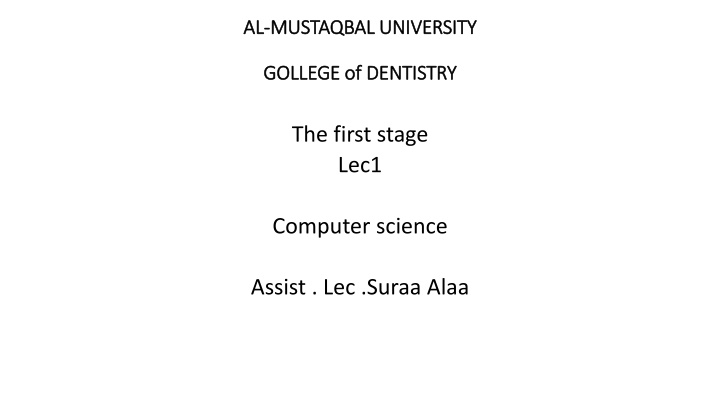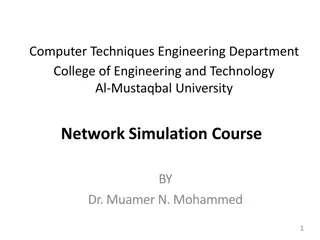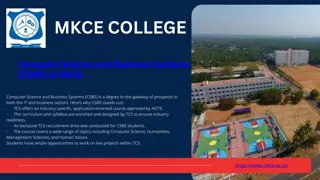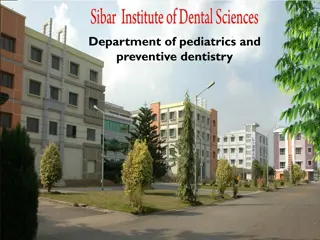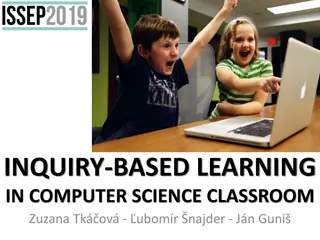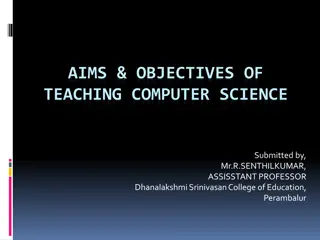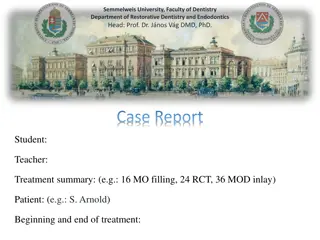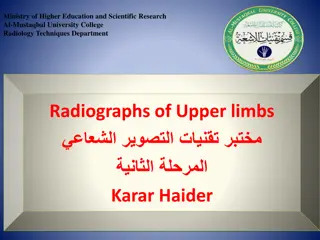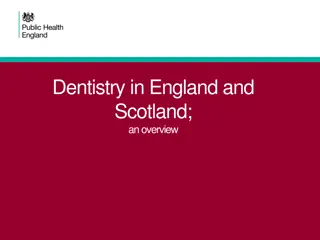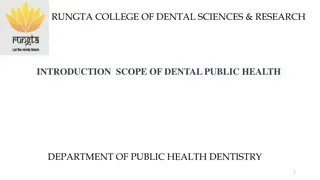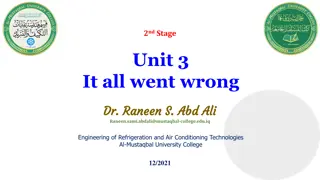Overview of Computer Science at Al Mustaqbal University College of Dentistry
Al Mustaqbal University College of Dentistry offers courses in computer science, covering topics like data reception, processing, storage, and output. The curriculum includes the study of computers as electronic devices, data and information, computer features, operating systems like Windows, and tasks and functions related to computer operations. Students learn about the fast data entry, information retrieval, decision-making capabilities, and more in the field of computer science.
Download Presentation

Please find below an Image/Link to download the presentation.
The content on the website is provided AS IS for your information and personal use only. It may not be sold, licensed, or shared on other websites without obtaining consent from the author.If you encounter any issues during the download, it is possible that the publisher has removed the file from their server.
You are allowed to download the files provided on this website for personal or commercial use, subject to the condition that they are used lawfully. All files are the property of their respective owners.
The content on the website is provided AS IS for your information and personal use only. It may not be sold, licensed, or shared on other websites without obtaining consent from the author.
E N D
Presentation Transcript
AL AL- -MUSTAQBAL UNIVERSITY MUSTAQBAL UNIVERSITY GOLLEGE of DENTISTRY GOLLEGE of DENTISTRY The first stage Lec1 Computer science Assist . Lec .Suraa Alaa
computer An electronic device that receives data and processes it quickly and with high accuracy into valuable information and can store, retrieve, and output it Data reception Processing data according to program commands Store Output information information
Data and information Data and information *Data: A group of letters, symbols, or numbers upon which computer processing is carried out. *Processing: The process of converting data from one form to another. *Data output: Showing the processed data in paper, visual or audio form. *Storage: The process of preserving data for retrieval via computer memory
Computer features Computer features 1- Fast data entry and information retrieval 2- Speed of completion of operations and accuracy of results 3- The ability to store information 4- Reducing the role of the human element 5-The computer works continuously without getting tired 6- The ability to make decisions by searching for all solutions to a particular issue.
Operating system A software package that controls and communicates with the hardware components of a computer
Windows tasks Windows tasks 1) Identify the physical components 2)Control the way each part works 3) Receiving user orders 4)Providing the opportunity to provide more than one task 5) Find a suitable storage space to exchange information 6) Record errors 7) Memory management
Windows functions Windows functions 1- Aero Shake to quickly minimize the window on your desktop. By clicking on the address bar and dragging 2- Snap to organize the window on the desktop and resize it with a simple mouse movement and quickly on the side of the desktop + < >
3- Aero Peek is used to display open windows on the desktop by pressing ( + Tab)
4- Wallpapers: Various wallpapers can be displayed on your desktop via . Right-click on the desktop Personalize
5- Jump List: A quick way to access the most recently used files in a program, through the ( (start menu) start menu)