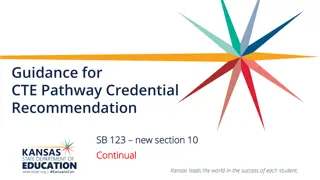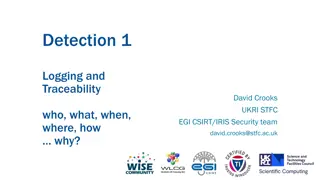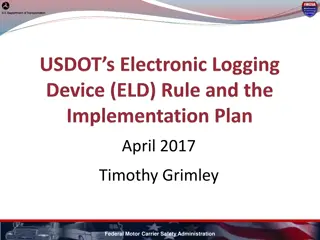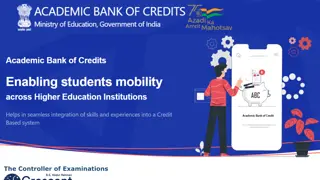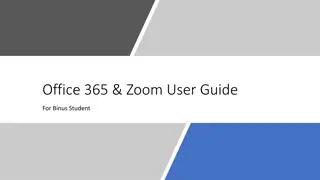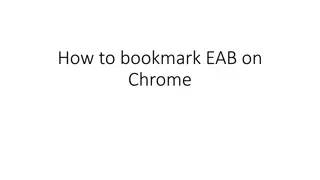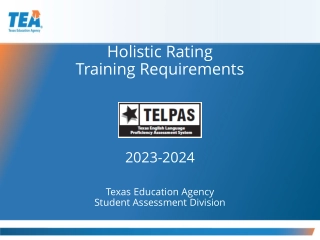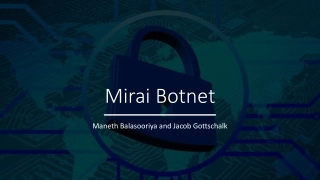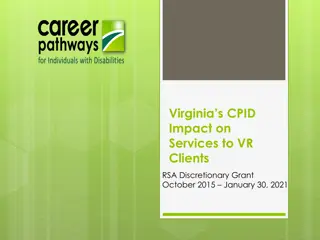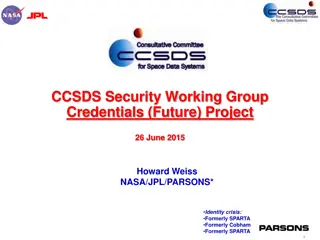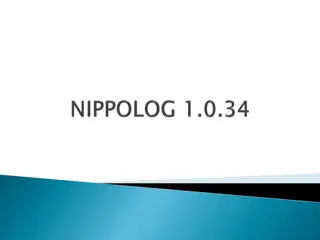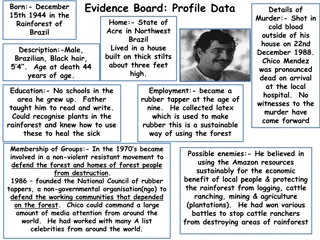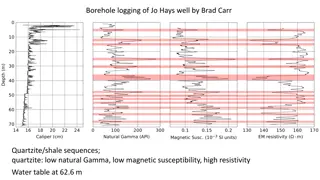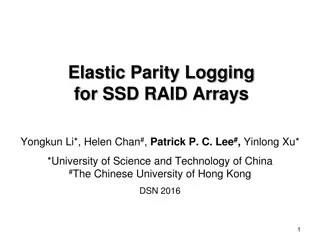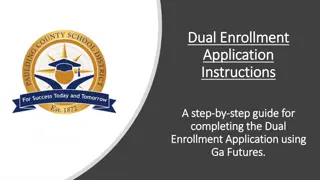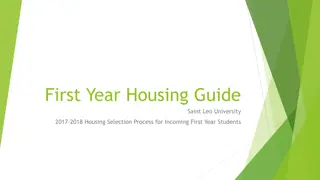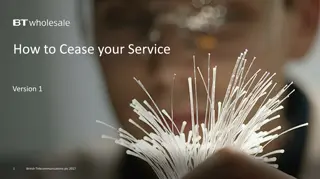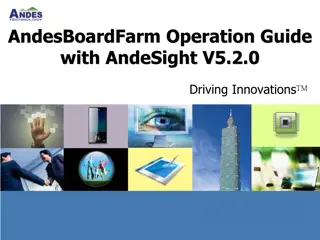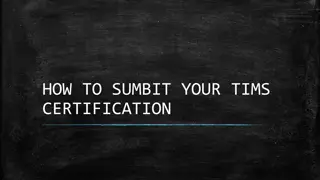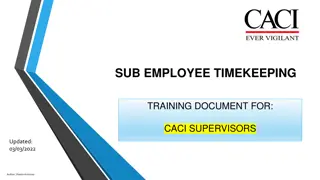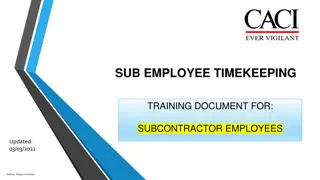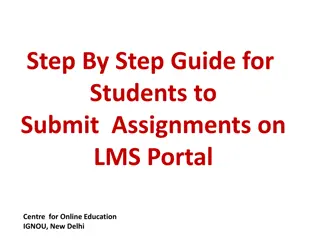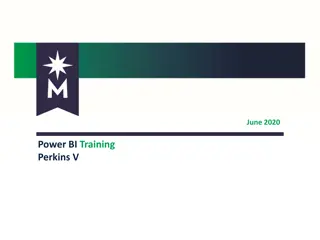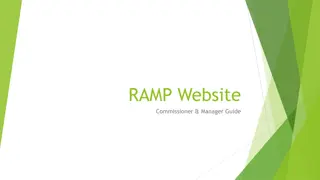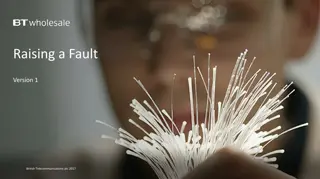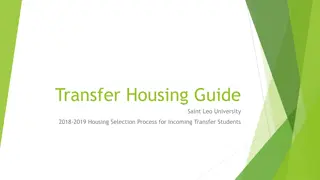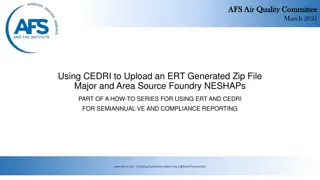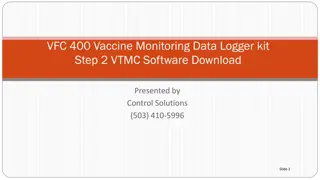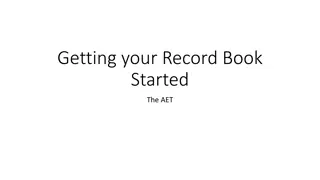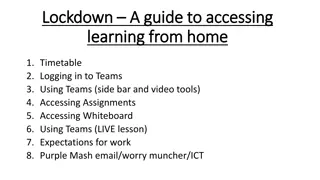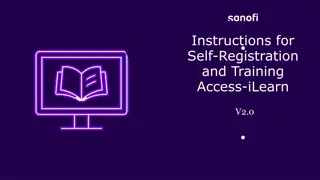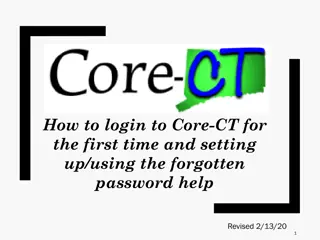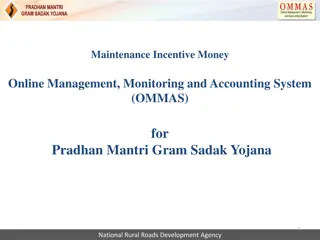Guide to Logging in to SIRA UW with MAPFRE Credentials
Learn how to access SIRA UW platform using your MAPFRE credentials starting August 6th. Follow the steps for creating and resetting your password, ensuring a smooth login process. Utilize your MAPFRE username and be prepared to wait 10 minutes post password reset. Reach out to the dedicated support helpline in case of any login issues.
Download Presentation

Please find below an Image/Link to download the presentation.
The content on the website is provided AS IS for your information and personal use only. It may not be sold, licensed, or shared on other websites without obtaining consent from the author. Download presentation by click this link. If you encounter any issues during the download, it is possible that the publisher has removed the file from their server.
E N D
Presentation Transcript
How to Login to Sira UW (https://underwriting.middlesea.com) from the 6th August
Create Your Password for Your MAPFRE Username Click on this Link: Password Reset Use your MAPFRE username in this screen Press Forgotten my Password
Create Your Password for Your MAPFRE Username Use your MAPFRE username in this screen and follow on screen instructions
Logging in to SIRA UW on the 6th August SIRA Underwriting https://underwriting.middlesea.com/ MAPFRE Login Page Same password applies (please allow 10 mins to login after you reset your password) Use your MAPFRE username in this screen
A dedicated Support Helpline in case of login difficulties has been setup: 25909 919 Thank You