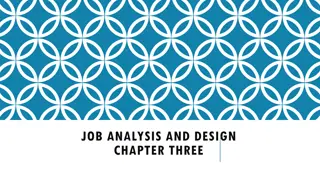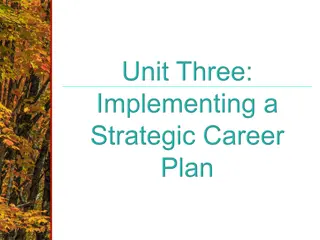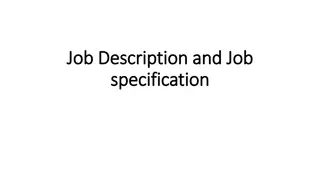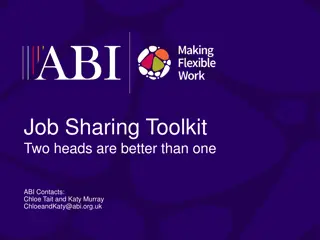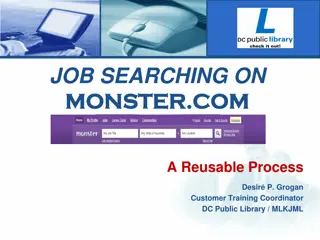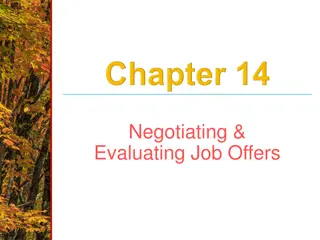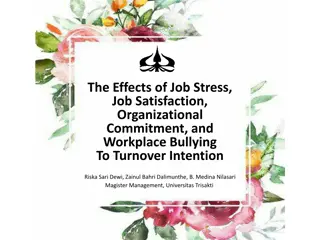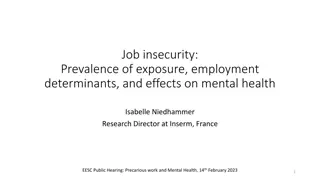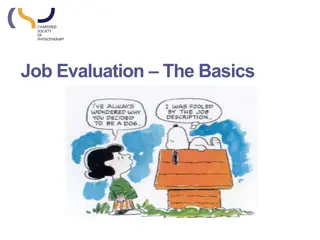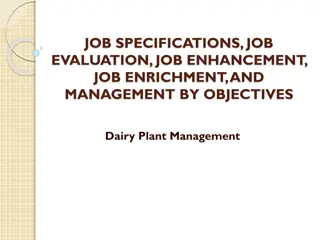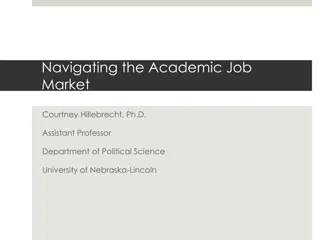How to Post a Job on CareerHub - Step-by-Step Guide
Learn how to effectively post a job on CareerHub by following the detailed step-by-step instructions provided. From logging in to CareerHub to adding job details and completing the submission process, this guide ensures you understand all the necessary steps to successfully advertise your job opportunity.
Download Presentation

Please find below an Image/Link to download the presentation.
The content on the website is provided AS IS for your information and personal use only. It may not be sold, licensed, or shared on other websites without obtaining consent from the author. Download presentation by click this link. If you encounter any issues during the download, it is possible that the publisher has removed the file from their server.
E N D
Presentation Transcript
Step-by-step: How to post a job on CareerHub Please ensure you have read and understand our Terms and Conditions for job advertisements.
Step-by-step: how to post a job on CareerHub 2 1. Go to the UQ Employer Connect site and click Login/Register .
Step-by-step: how to post a job on CareerHub 3 2. Log in to CareerHub and access your CareerHub Job Dashboard. Go to Jobs and click + Add job to add a new job. Organisation Name Job title 1
Step-by-step: how to post a job on CareerHub 4 3. Complete the Jobs/Add section. Please ensure that you provide sufficient details that align with our Terms and Conditions. Please note: Only jobs that meet our Terms and Conditions will be successful. Position title should align with the job description (next slide). If you have a liaison at UQ who introduced the opportunity, enter their name in the Reference (optional) field. The UQ Career Development Team will contact the Administration Contact if further information is required. If you do not want to disclose your details, select No selection in the Display Contact field. Select all that apply Information icon shows descriptions/requirements of each field. For example, Summary. The Job categories that you select should be relevant to your job. This is used as filters for students to search for jobs.
Step-by-step: how to post a job on CareerHub 5 4. Continue to complete the Jobs/Add section. Description should align with the position title. Please include: At least 1 paragraph on the Organisation A list of the duties of the role/s A paragraph or a list of the Selection Criteria Application procedure: Please include a link for students to submit their applications or an email address that will receive the applications. Optional Location/s of your job must be located in Australia and City/town is required. If the location/s are completely working from home, please enter Working from home in the City/town field. Select one Enter here If you have multiple locations across the nation, click + Add additional location or provide a link listing the available locations in the Description field.
Step-by-step: how to post a job on CareerHub 6 5. Continue to complete the Jobs/Add section and click Save and Continue . If you click Save , this request will be saved as a draft and not published. Payment rate must be provided under the Remuneration field. For example, hourly rate or weekly/fortnightly rate with working hours. If your job follows the award rate, please provide us with the details of the award. Enter here If you do not want to disclose the full wage details, please still include the salary/wage so that we may assess the job. In the Remuneration field, feel free to include for example: Enter here Enter here $26 p/h display as Above Minimum Wage Enter here Optional $82,000 p/a display as Market Rate Optional If your job is unpaid or volunteering, please enter Unpaid . If your job includes any benefits that are not identified as hourly pay rate, enter Unpaid and provide the details in the job description field e.g., vouchers, travel costs, or accommodation costs.
Step-by-step: how to post a job on CareerHub 7 6. Select the date that you wish to publish the job, and the date that applications close. Submit the *Job Publish Request by clicking Save . Before you continue, ensure you read and understand our Terms and Conditions. Note: you are not able to edit your job once it is published. To edit the job details, you need to Submit a Change Request or send an email to careers@uq.edu.au Publish Date indicates when the job goes live. * Your jobs become visible to UQ Career Development Team when you submit the Job Publish Request.
Step-by-step: how to post a job on CareerHub 8 7. Once you submit the request, the Publish Confirmation section will be displayed. Your request will be reviewed by the Career Development Team in line with the timeframe that is advised as per our Terms and Conditions.
Step-by-step: how to post a job on CareerHub 02 Submit a Change Request You are not able to edit your job once it is published. To edit the job details, please follow this guide to submit a Change Request.
Step-by-step: how to post a job on CareerHub 10 1. Go to the UQ Employer Connect site and click Login/Register .
Step-by-step: how to post a job on CareerHub 11 2. Log in to CareerHub and access your CareerHub Job Dashboard. Go to Jobs and click the job you want to request the changes for. Job title 1
Step-by-step: how to post a job on CareerHub 12 3. Click the Actions button and select Change Request . Organisation Organisation
Step-by-step: how to post a job on CareerHub 13 4. Provide the details of the change/s you want to make to the job and click Save to submit the Change Request. Before you continue, ensure you read and understand our Terms and Conditions. Your request will be reviewed by the Career Development Team that are advised as per our Terms and Conditions. Provide the details of changes/ here
Contact Career Development Team Student Enrichment and Employability Development careers@uq.edu.au 07 3365 2929