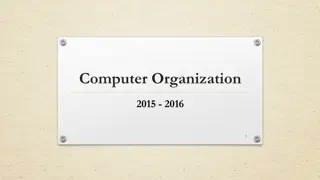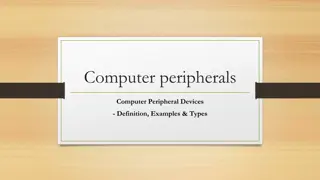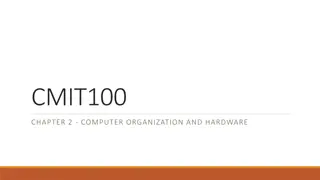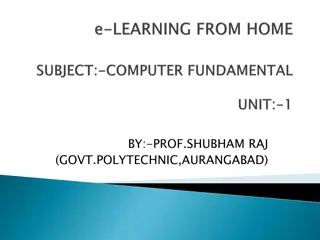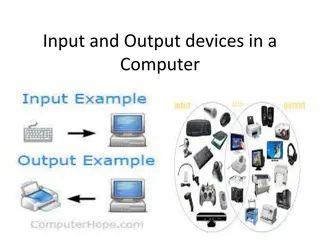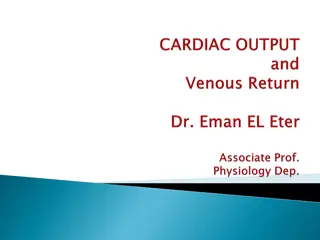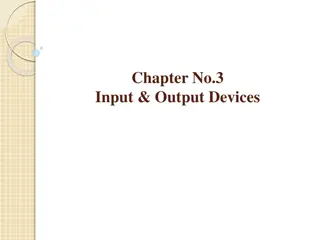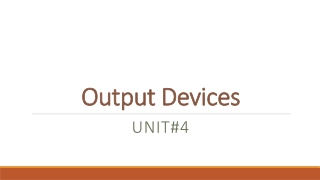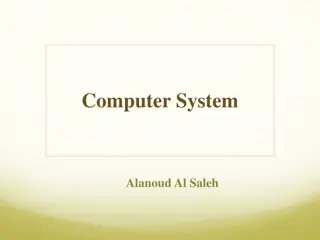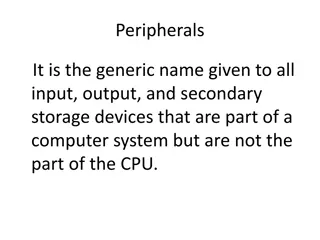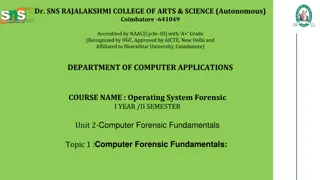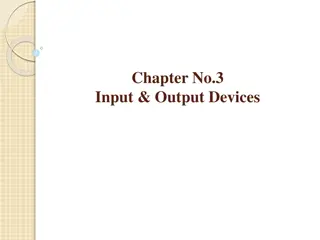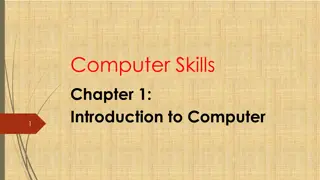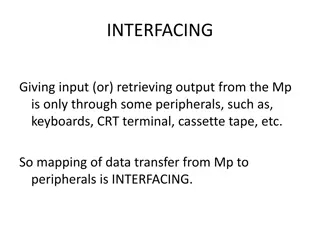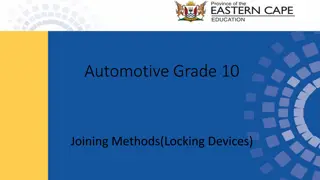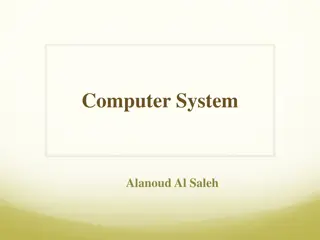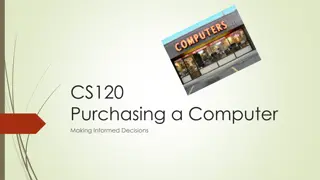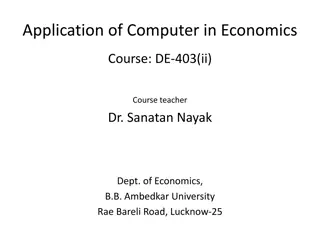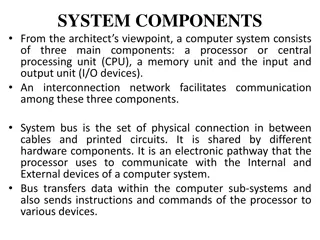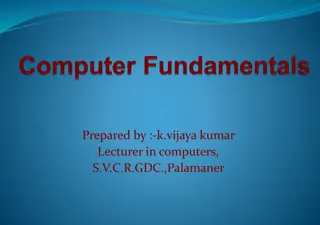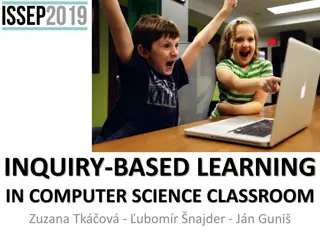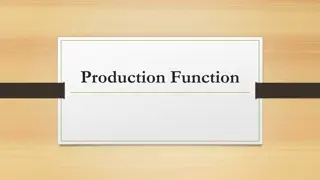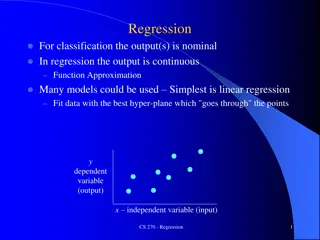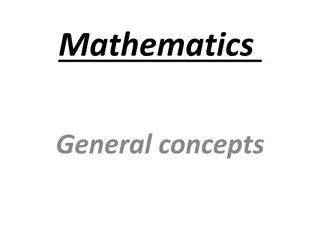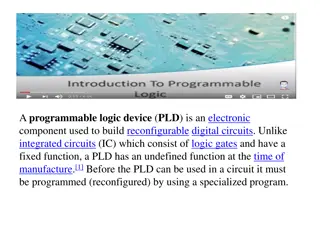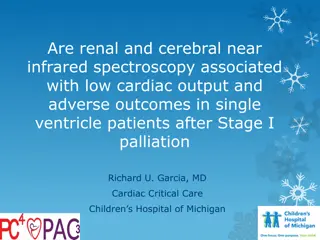Understanding Output Devices in Computer Fundamentals
Output devices in computer systems play a crucial role by converting processed data into human-understandable forms such as text, images, audio, and more. They enable users to interact with computers effectively by displaying information through monitors, printing hard copies through printers, and producing high-quality graphics via plotters. These devices are essential for relaying computer responses in visual, audio, or tangible formats for user consumption.
Download Presentation

Please find below an Image/Link to download the presentation.
The content on the website is provided AS IS for your information and personal use only. It may not be sold, licensed, or shared on other websites without obtaining consent from the author. Download presentation by click this link. If you encounter any issues during the download, it is possible that the publisher has removed the file from their server.
E N D
Presentation Transcript
COMPUTER FUNDAMENTAL OUTPUT DEVICES
What Are Output Devices? Any peripheral that accepts data from a computer and prints, projects, or reproduces it is known as an output device. The output may be audio, video, hard copy printed paper, etc. Output devices convert the computer data to human understandable form. We give input to the computer using input devices and the computer performs operations on the data and displays the output to the user using the output device.
Types Of Output Devices 1. Monitor- A computer s principal output device is a monitor, often known as a Visual Display Unit (VDU). It displays the processed data like text, images, videos, audios, etc. It makes images by arranging microscopic dots in a rectangular pattern, known as pixels. The sharpness of an image is determined by the number of pixels. There are two types of monitor viewing screens: (1) Cathode-Ray Tube (CRT) (2)Plasma Monitor
Types Of Output Devices 2. Printer- Printers are information output devices that allow you to print data on paper. Or in other words, it is an output device that creates a hard copy of the processed data or information. Printers are divided into two categories: (1) Impact Printer (2) Non-Impact Printers 3. Plotter- A plotter is a device that prints high-quality graphics in a variety of color formats. It works in a similar way to a printer, although it has more advanced features. It is used to print large maps, architectural drawings, large-format printing, and create pictures, 3D postcards, advertising signs, charts, and various designs of the internal structure of building machines, as well as create pictures, 3D postcards, advertising signs, charts, and various designs of the internal structure of building machines.
What are the benefits of input and output devices? Input and output devices allow the computer system to interact with the outside world by moving data into and out of the system. An input device is used to bring data into the system. Some input devices are: Keyboard.
What is the importance of output devices? Output devices relay the response from the computer in the form of a visual response (monitor), sound (speakers) or media devices (CD or DVD drives). The purpose of these devices is to translate the machine s response to a usable form for the computer user.