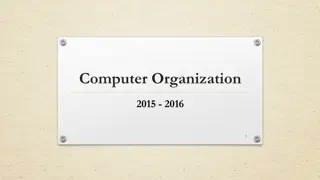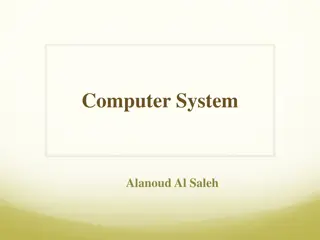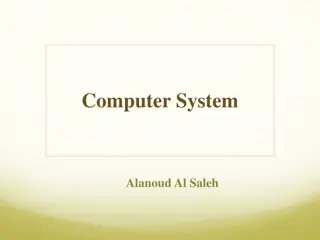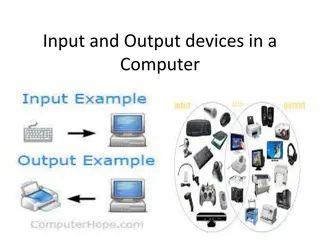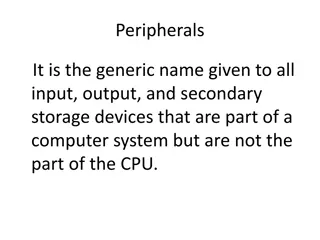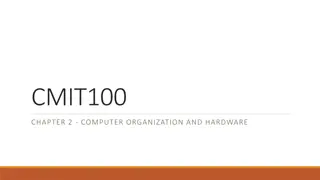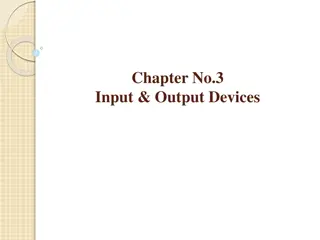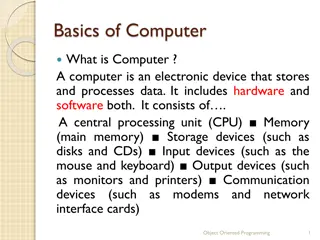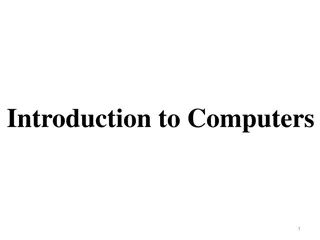Understanding Computer Hardware: Key Input Devices and Pointing Devices
Explore essential computer hardware components such as keyboards, mice, and pointing devices. Learn about the different types of keyboards including ergonomic and laser keyboards, as well as various mouse types like wireless, cabled, and optical mice. Discover how pointing devices like touch screens, touch pads, and trackballs enhance user interaction with computers.
Download Presentation

Please find below an Image/Link to download the presentation.
The content on the website is provided AS IS for your information and personal use only. It may not be sold, licensed, or shared on other websites without obtaining consent from the author. Download presentation by click this link. If you encounter any issues during the download, it is possible that the publisher has removed the file from their server.
E N D
Presentation Transcript
Keyboard most important input device Type Standard external keyboard QWERTY keyboard - The name comes from the order of the first six keys on the top left letter row of the keyboard ( Q W E R T Y ). Image Laptop with built-in keyboard
Keyboard (cont.) Type Image Ergonomic keyboard A keyboard that separates the keys into two halves shaped like a wide "V." Some keyboards have a fixed layout, while others are movable. Using an ergonomic keyboard puts less stress on the hands and wrist and winds up being comfortable for most people. Gaming keyboard
Keyboard (cont.) Type Image Laser keyboard A laser or beamer projects visible virtual keyboard onto level surface. The user's finger makes a keystroke on the virtual keyboard - breaks the infrared beam and reflects light back to the projector. The reflected beam passes through an infrared filter to the camera. Foldable keyboard Really? A foldable keyboard
Mice (Mouse also correct) 2nd important input device Input device that is used with a computer. Moving a mouse along a flat surface can move the cursor to different items on the screen. I am scared of a mouse! A computer mouse is a handheld hardware input device that controls a cursor in a GUI and can move and select text, icons, files, and folders. A mouse is a pointing device.
Mice types Image Type Wireless mouse Most wireless mice use Wi-Fi or Bluetooth to communicate information to your computer. (Wi-Fi and Bluetooth are wireless forms of communication.) Cabled mouse Cabled to computer. Earlier mice were all wired via the PS/2 port and later on USB. (We will discuss ports later.) Optical mouse Uses light to detect movement. Optical mice superseded mechanical mice because their sealed bottom surfaces do not absorb dust and dirt. Work by emitting light from an LED or laser, and a CMOS sensor detects the light reflections as the mouse is moved.
Hardware Pointing devices Any device (e.g. a graphics tablet, mouse, stylus, or trackball) used to control the movement of a cursor on a computer screen. Name of device Touch screen What it does Image Display device which allows the user to interact with a device by touching areas on the screen. Touch pad A computer input device in the form of a small panel containing different touch-sensitive areas. Serves as mouse replacements. Primarily used to move the cursor on the screen. Like mice, computer trackball devices include left-click and right-click buttons, and may also be used to enter other commands Trackball
Hardware Pointing devices (cont.) Name of device Joystick What it does Used to move the cursor position on a monitor screen. Has a round ball at its both lower and upper ends. The lower spherical ball moves in a socket. Can be moved in all four directions. A stylus is used with a tablet, smartphone or any device with a touchscreen where you could otherwise use your finger. Note taking. Artists. Cell phones. Image Stylus
Other input devices Scanner A scanner is a device that captures images from photographic prints, posters, magazine pages, and similar sources for computer editing and display. Very high resolution scanners are used for scanning for high-resolution printing, but lower resolution scanners are adequate for capturing images for computer display. DPI, or dots per inch, is a measurement unit of the resolution of a printed document or digital scan. What would you prefer? A scanned photograph of 300 dpi or one of 600 dpi? Why?
Types of scanners Type (name) What it does Image Different types of scanners Small and portable. Effective for scanning of text. Mouse Handheld A barcode scanner, also called a point-of-sale (POS) scanner or a price scanner. Used to capture and read information contained in a barcode. Consists of a light source, a lens and a light sensor that translates optical impulses into electrical ones.
Types of scanners (cont.) Type (name) Flatbed What it does Uses a flat, glass surface for scanning documents or other objects. Most flatbed scanners have an adjustable lid that can be raised to allow magazines, books, and other thick objects to be scanned. Before you can scan a document with your smartphone, you will need to download a mobile app to your device. These apps can convert text documents into PDF files, Can scan barcodes. Image Smartphone
Different types of scanners Type (name) Multi-functional What it does A Multi-function Device (MFD) is a machine that can print, copy and scan. Faster print speeds and allow additional functionality such as scan to email. Image
A digital image is an electronic file that forms into square picture elements (pixels) when displayed on a viewing device (e.g., a computer monitor). Each of the square blocks in the image below, is called a pixel. Scanner colour depth
A digital camera is similar to a traditional film-based camera, but it captures images digitally and save it on a memory card. DIGITAL CAMERA
READING DEVICES Name of device Magnetic strip Description A magnetic stripe reader is a device designed to read the information stored within the magnetic stripe of special cards such as credit cards and ATM cards. Image Barcode scanner Barcode scanners record and translate barcodes from the image you recognize into alphanumeric digits. Those digits refer to a particular item, and scanning the numbers and bars pulls up an entry in the database with further information such as the price, how many of this item in stock, a description of the item and possibly a picture for reference.
READING DEVICES Name of device QR code (Quick Response Code) Description It is a machine-scannable image that can instantly be read using a smartphone camera. Every QR code consists of a number of black squares and dots which represent certain pieces of information. When your Smartphone scans this code, it translate that information into something that can be easily understand by humans. Most smartphones come with an in-built QR Code scanner through the camera. Downloading an extra app just to scan QR Codes won't be necessary. Try Zapper if you have to install an app. Image
Optical character recognition scanner (ocr) A technology that enables you to convert different types of documents, such as scanned paper documents, PDF files or images captured by a digital camera into editable and searchable data.