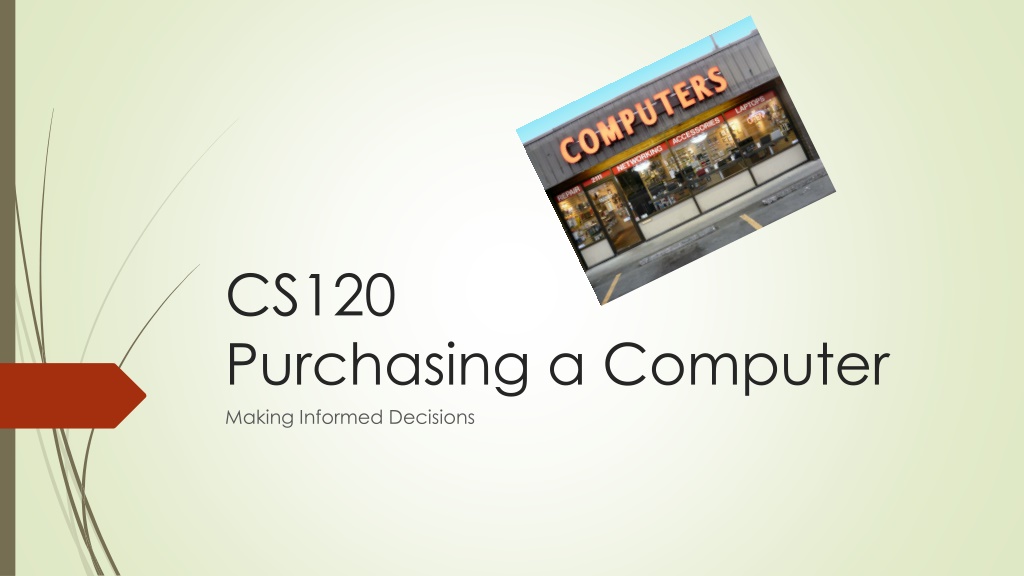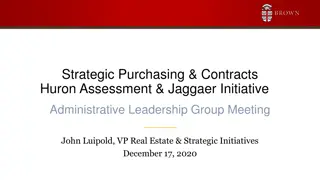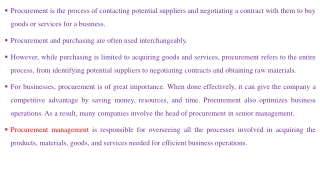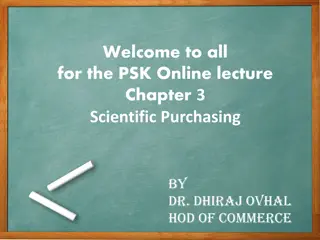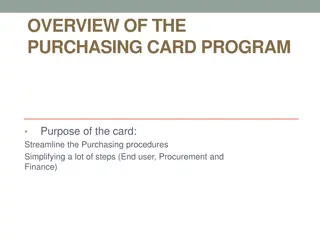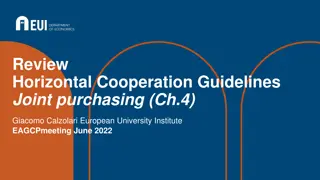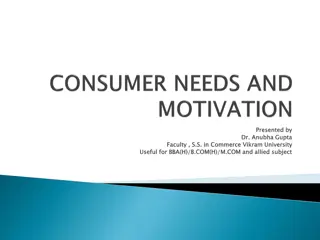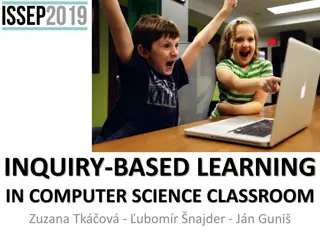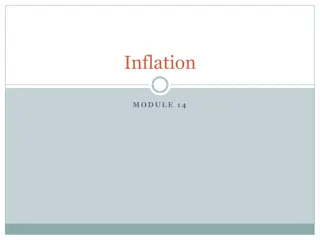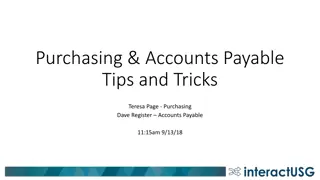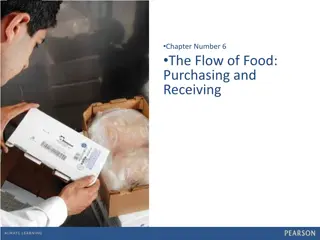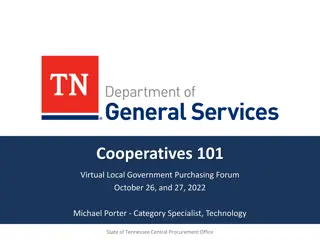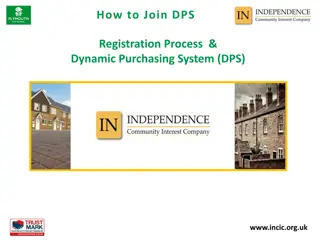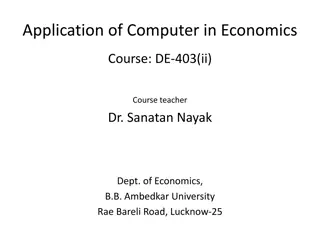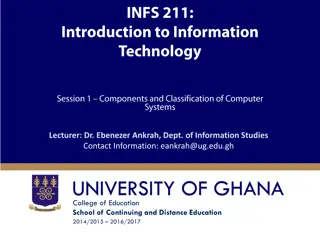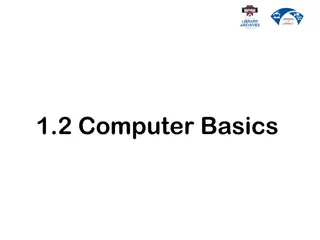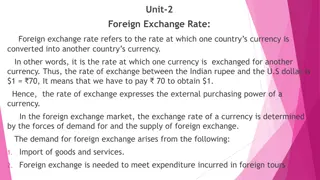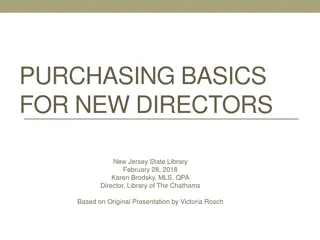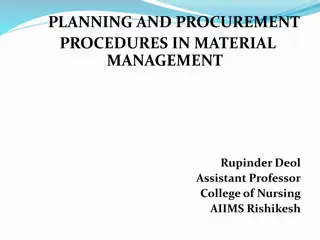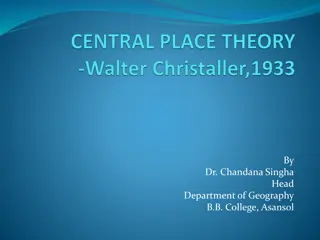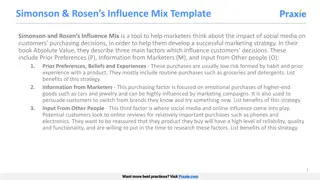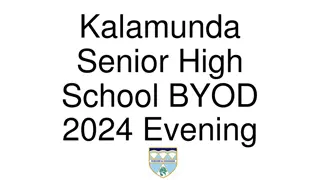Essential Guide to Computer Purchasing Decisions
Learn about different computer types, hardware options, necessary features, and internal components to make informed decisions when purchasing a computer. Explore the differences between desktops, laptops, tablets, smartphones, and more, along with a breakdown of input and output options, processing components like the CPU and memory, and guidance on choosing the right device based on your needs. Whether for general use, graphics-intensive tasks, or specialized work like computer programming, this guide will help you navigate the world of computers with confidence.
Download Presentation

Please find below an Image/Link to download the presentation.
The content on the website is provided AS IS for your information and personal use only. It may not be sold, licensed, or shared on other websites without obtaining consent from the author. Download presentation by click this link. If you encounter any issues during the download, it is possible that the publisher has removed the file from their server.
E N D
Presentation Transcript
CS120 Purchasing a Computer Making Informed Decisions
Computer Types Desktop Not Mobile More powerful than mobile devices Peripherals are separate Most easily upgraded Laptop Mobile, with size considerations Becoming more powerful, but usually not as powerful as a desktop Two of the main peripherals are integrated (monitor and keyboard) More limited than a desktop in upgradability Tablet Very Mobile and small Not as powerful as a desktop or laptop The main peripherals are integrated and there is more emphasis on interaction through touch and voice Very limited ability to upgrade Smartphone Very Mobile, very small Limited Power Very limited ability to upgrade Wearables, game consoles, TVs
Computer Hardware Options Input Human Computer Input Keyboard Mouse Stylus Voice Touchscreen Scanner Microphone Camera Processing Manipulate Data CPU (Central Processing Unit) Memory GPU (Graphical Processing Unit - Optional) Output Store, Display, or Print Information Hard Drive Storage Printer Monitor Speakers
Feature and Functionality Decision What do you need to do with your computer How mobile do you need to be General Use Browsing Homework Small Business Graphics Intensive Use Gaming CAD Video Computer Programming General Use Not at all - Desktop Somewhat Laptop Completely Tablet or Smartphone Graphics Intensive Device depends on mobility needs Shop for the best price among modern components HDD ok 4-8GB Memory ok Mid range CPU ok Computer Programming Most likely a desktop computer or a very powerful laptop Shop for the most powerful Memory CPU GPU SDD Most likely a laptop (great for demos) Shop for the most powerful Memory CPU GPU if needed SDD
Internal Computer Components Buying Decisions are usually based on the capabilities of the internal components Processor (Central Processing Unit - CPU) Calculate, Analyze Information Called the Processor, the brain of the computer and its job is to carry out commands CPU speed is measured in Gigahertz (GHz) or BILLIONS of instructions per second Memory (Random Access Memory - RAM) Temporarily store information Short term memory RAM is measured in GigaBytes (GB) Hard Drive Hard Disk Drive (HDD) Mechanical Hard Drive Solid State Drive (SSD) Electronic Hard Drive (no moving parts) Expansion Slots - add components to boost performance Add a Graphics Processing Unit (GPU) card to offload graphical processing from the CPU
Computer Components Considerations Processor (CPU) Speed Matters Clock Speed Architecture (multiple cores) Check Benchmarks at sites like https://www.cpubenchmark.net/ Memory (RAM) More memory = faster computer Memory is relatively inexpensive to upgrade Check sites like http://www.crucial.com/ for upgradability and prices Hard Drive HDD (Hard Drive) Mechanical parts so they are slower and can crash, but they are less expensive SSD (Solid State Drive) No moving parts so they are faster, they don t crash, but they are about 3 times as expensive Graphics Adapter (GPU) Offload graphics intensive processing Check space and heat management concerns
Purchasing Decision Process Research System Prices Consumer Reports Amazon Search Google Search Other online retailers Research Key Processing Component Prices CPU Trends Memory Prices Graphics Cards Research Storage Prices Hard Drive Solid State Drive Shop for Peripherals Add-on Deals Compare and Decide Buy a Configured System Buy less and Upgrade
Compare Prices and Reviews Consumer Reports Cool site: https://www.productchart.com/ Amazon BestBuy Costco Walmart
Buy less and shop for upgrades! Can the memory be increased by adding more modules? Add an SDD SDD drives are so fast, they are like adding additional memory Can I add components such as a graphics card using expansion slots? Can the CPU be swapped out for a more powerful CPU? Add Memory Add components Change the CPU
Upgrade Information Crucial Scan Results Computer Specifications
Conclusion Decide how you want to use your computer in terms of power and mobility Research key component capabilities and prices Shop and compare prices for system bundles Look for add on deals like free printers Decide if it s better to buy less and upgrade Buy it and ENJOY!