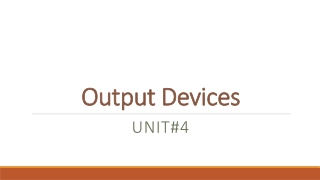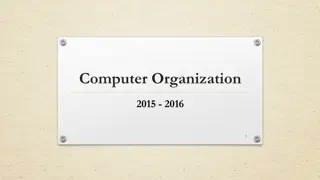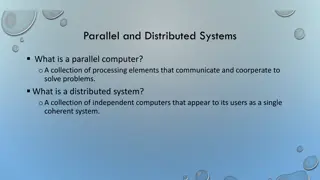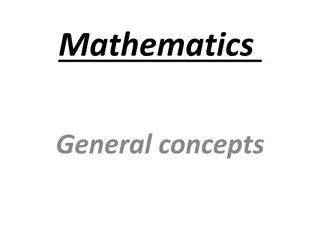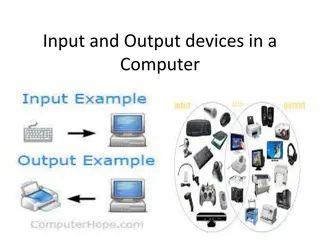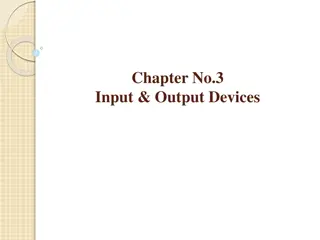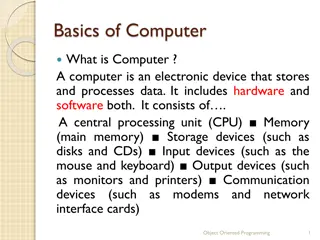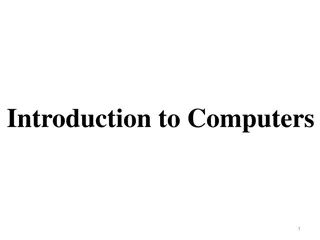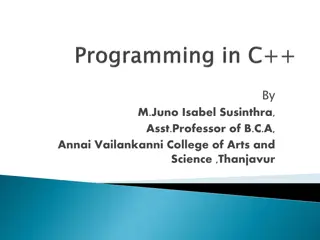Understanding Input and Output Devices in Computing
In computing, input and output devices play a crucial role in enabling communication between users and computers. Input devices are used to enter data into a computer, while output devices display or provide the results of processed information. Common input devices include keyboards, mice, and joysticks, each serving specific functions. Understanding the functionality of these devices is essential for efficient computer operation.
Download Presentation

Please find below an Image/Link to download the presentation.
The content on the website is provided AS IS for your information and personal use only. It may not be sold, licensed, or shared on other websites without obtaining consent from the author. Download presentation by click this link. If you encounter any issues during the download, it is possible that the publisher has removed the file from their server.
E N D
Presentation Transcript
Computing Fundamentals Lecture 3 What are Input/Output Devices?
What are Input/Output Devices? The functioning of a computer system is based on the combined usage of both input and output devices. Using an input device we can give instructions to the computer to perform and action and the device reverts back to our action through an output device.
What are Input/Output Devices?...Continue Let us first discuss the exact definition of an input and output device: Input Device Definition: A piece of equipment/hardware which help us enter data into a computer is called an input device. For example keyboard, mouse, etc. Output Device Definition:A piece of equipment/hardware which gives out the result of the entered input, once it is processed (i.e. converts data from machine language to a human understandable language), is called an output device. For example printer, monitor, etc.
List of Input Devices Given below is the list of the most common input devices along with brief information about each of them. 1. Keyboard A simple device comprising keys and each key denotes either an alphabet, number or number commands which can be given to a computer for various actions to be performed It has a modified version of typewriter keys The keyboard is an essential input device and computer and laptops both use keyboards to give commands to the computer
List of Input Devicescontinue 2. Mouse It is also known as a pointing device Using mouse we can directly click on the various icons present on the system and open up various files and programs A mouse comprises 3 buttons on the top and one trackball at the bottom which helps in selecting and moving the mouse around, respectively In case of laptops, the touchpad is given as a replacement of mouse which helps in the movement of the mouse pointer
List of Input Devicescontinue 3. Joy Stick It is a device which comprises a stick which is attached at an angle to the base, so that it can be moved and controlled Mostly used to control the movement in video games Apart from computer system, a joystick is also used in the cockpit of an aero plane, wheel chairs, cranes, trucks, etc. to operate them well
List of Input Devicescontinue 4. Light Pen It is wand-like looking device which can directly be moved over the device s screen It is light sensitive
List of Input Devicescontinue 5. Microphone Using a microphone, sound can be stored in a device in its digital form It converts sound into electrical signal To record or reproduce a sound created using a microphone, it needs to be connected with an amplifier
List of Input Devicescontinue 6. Scanner This device can scan images or text and convert it into a digital signal When we place any piece of document on a scanner, it converts it into a digital signal and displays it on the computer screen
List of Input Devicescontinue 7. Barcode Reader It is a kind of an optical scanner It can read bar codes A source of light is passed through a bard code, and its aspects and details are displayed on the screen
List of Output Devices The commonly used output devices have been listed below with a brief summary of what their function is and how they can be used. 1. Monitor The monitor is an output device that enables you to view information the computer displays. All monitors have a power switch as well as brightness and contrast controls to adjust the screen image. Monitors come in a variety of sizes, resolution, and types; the larger the screen size,the larger the image will be on the screen and the more expensive the monitor. Resolution is the monitor s ability to display images to particular mathematical levels of sharpness and clarity, and is measured in dot pitch when then is a factor in the price. Flat screen monitors are popular due to their size as well for touch screen technology that enables you to select an option on the screen using your finger instead of a mouse or keyboard.
List of Output Devices Continue Using Video Cards The monitor needs to be connected to a video card to display information. All computers have a standard video card; you can purchase other video cards with more memory to handle large amounts of graphics, 3D graphics, or just to display information faster. You can also install a second video card to view information on two monitors. The type and cost of these video cards vary significantly; the rule of thumb is the more options you want on a video card, the more it will cost.
List of Output Devicescontinue 2. Printer A device which makes a copy of the pictorial or textual content, usually over a paper is called a printer For example, an author types the entire book on his/her computer and later gets a print out of it which is in the form of paper and is later published Multiple types of printers are also available in the market, which can serve different purposes
List of Output Devicescontinue 3. Speakers A device through which we can listen to a sound as an outcome of what we command a computer to do is called a speaker Speakers are attached with a computer system and also are a hardware device which can be attached separately With the advancement in technology, speakers are now available which are wireless and can be connected using bluetooth or other applications
List of Output Devicescontinue 4. Projector An optical device which presents an image or moving images onto a projection screen is called a projector Most commonly these projectors are used in auditoriums and movie theatres for display of the videos or lightening If a projector is connected to a computer, then the image/video displayed on the screen is the same as the one displayed on the computer screen
List of Output Devicescontinue 5. Headphones They perform the same function as a speaker, the only difference is the frequency of sound Using speakers, the sound can be heard over a larger area and using headphones, the sound is only audible to the person using them Also known as earphones or headset