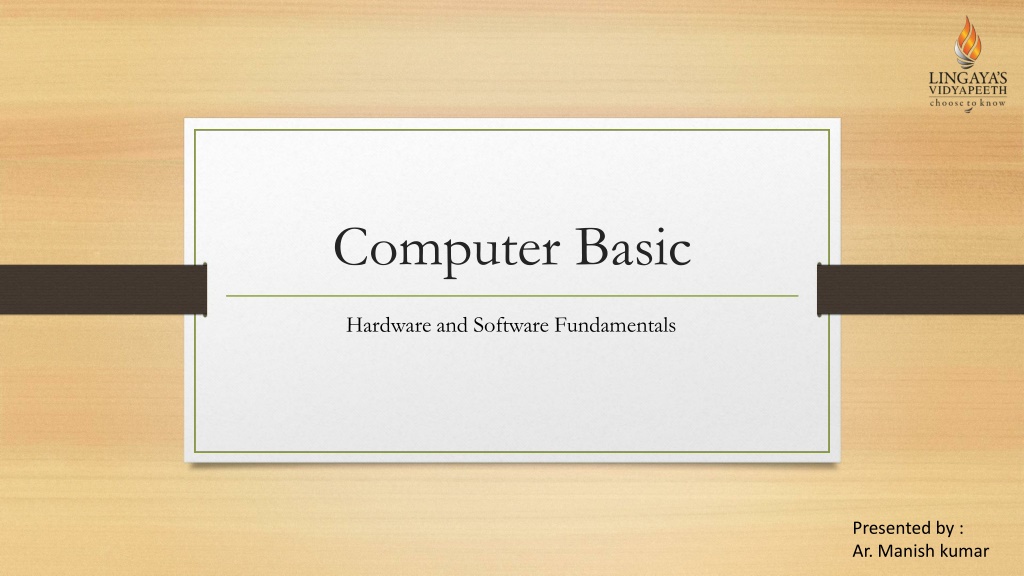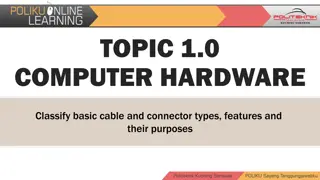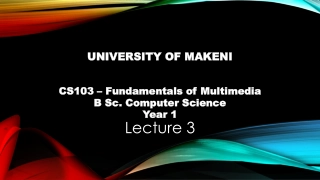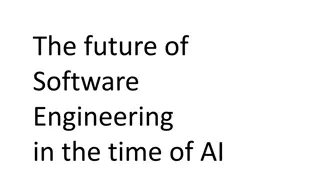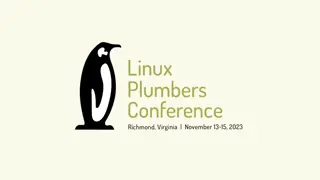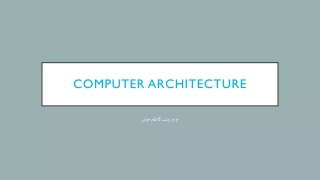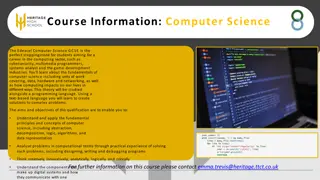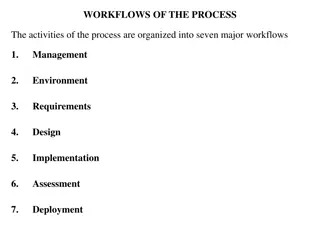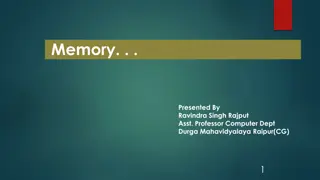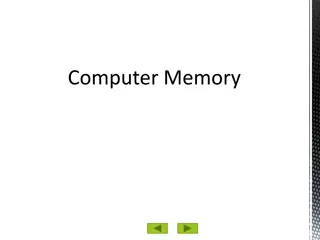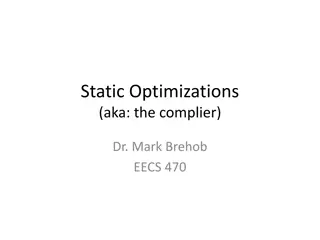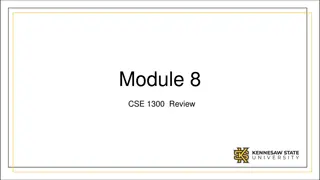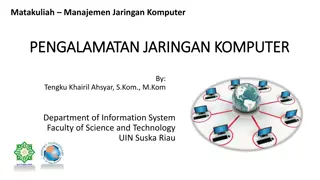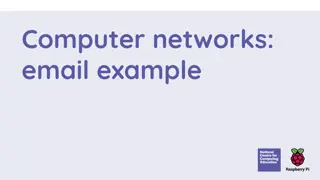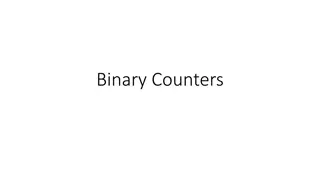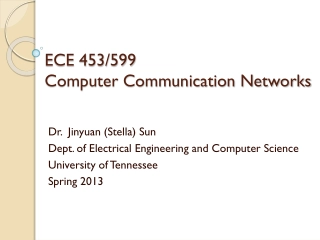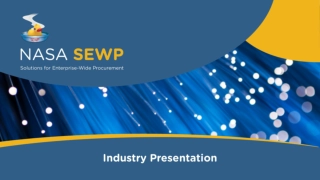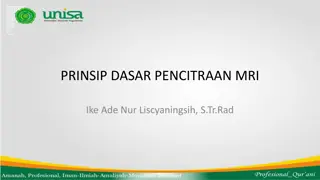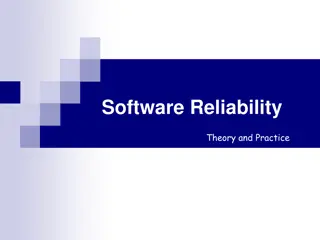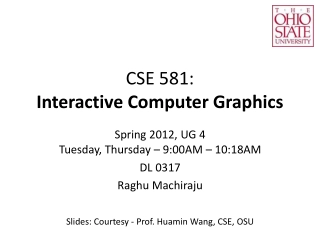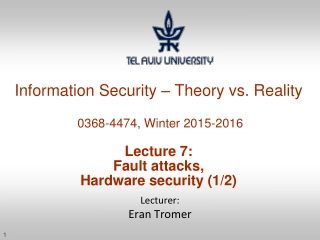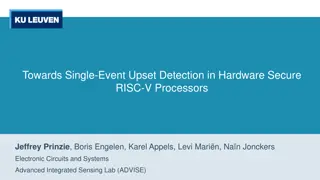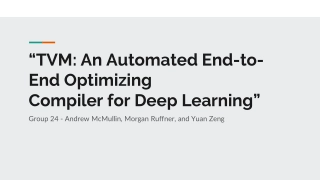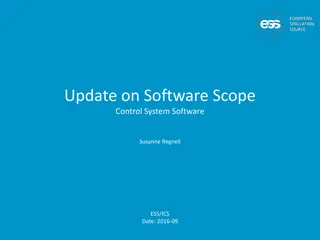Understanding Computer Hardware and Software Fundamentals
A computer is a programmable electronic device consisting of hardware and software that enables input, processing, storage, and output of information. This includes characteristics, basic components, application software, and advanced processing stages like ALU, input/output devices, control unit, RAM, and secondary storage. The operating system is a crucial system software that manages computer resources and provides an interface for user interaction.
Download Presentation
Please find below an Image/Link to download the presentation.
The content on the website is provided AS IS for your information and personal use only. It may not be sold, licensed, or shared on other websites without obtaining consent from the author. Download presentation by click this link. If you encounter any issues during the download, it is possible that the publisher has removed the file from their server.
Presentation Transcript
Computer Basic Hardware and Software Fundamentals Presented by : Ar. Manish kumar
What is a computer It is a programmable electronic device that consist of two main resources hardware and software which allows you to input data, process data, store and output information.
Characteristics of a Computer Its principal characteristics are: It responds to a specific set of instructions in a well-definedmanner, It can execute a pre-recorded list of instructions (aprogram), It can quickly store and retrieve large amounts of data. Some people say that COMPUTER stands for Common Operating Machine Purposely Used for Technological and Educational Research. ... "A computer is a general purpose electronic device that is used to perform arithmetic and logical operations automatically
Computer hardware and software Hardware includes the Physical features, which are every part that you can either see or touch, for example: monitor, case, keyboard, mouse, and printer. The part which activates the physical components is called as software. It includes the features that responsible for directing the work to the hardware. Software can be divided into the programs and data
Application Software An application software is a computer program designed to perform a group of coordinated functions, tasks, or activities. Examples of an application include a word processor, an accounting application, a web browser, a media player or a console game. Applications may be connected with the computer and its system software or may be published separately.
Basic Hardware Components A general purpose computer usually has the following devices: Central processing unit (CPU) Storage Devices Memory (fast, expensive, short-term memory) Mass storage device (slower, cheaper, long-term memory. Input device Output device
Advance Stages of Processing ARITHMETIC AND LOGIC UNIT INPUT DEVICES OUTPUT DEVICES CONTROL UNIT R.A.M SECONDARY STORAGE
Operating System Operating system is defined as a system software that manages computer hardware and software resources and provides common services for computer programs. All cpplication softwareomputer programs require an operating system to function. Operating system controls computer's hardware, run the computer's programs and organizes files.
Computer hardware C P U Central processing unit. Unit that bring the instruction from memory to be executed and decode Storing Device Any hardware that can hold information, temporarily or permanently. We distinguish two types of storage: a primary storage device (RAM), and a secondary storage device (hard drive). Secondary storage can be removable, internal, or external storage. Examples of permanent computer storage: 1. Magnetic storage devices: hard drive, floppy diskette etc. 2. Optical: blu-ray disc, CD-rom disc etc. 3. Flash memory devices: memory card, memory stick, SSD
Computer hardware R A M It stands for random acsses memory, it keeps the data and general purpose program that the compter is executing at the moment. RAM is not permanent, its contain can be changed and it is erased when the computer is off. Motherboard It is the physical arrangement in a computer that contains the computer's basic circuitry and components. It has a socket for the CPU, RAM and expansion part (sound cards, graphic cards ETC) and also connects together the CPU, memory, hard drives, optical drives, video card and more. Mouse A computer mouse is a handheld hardware input device that controls a cursor in a GUI (graphical user interface) and can move and select text, icons, files, and folders on your computer.Its full form is manually operated user selection equipment
Bits and Bytes Bit is the smallest storage unit in the computer. A bit can store just 0 or 1, which is called binary, and therefore can be stored by physical devices or systems that has two separate states. For example 2 positions, or states of an electrical switch, the two states being on and off . A bit can also be described as true/ false, no/ yes etc. Notice that a bit has only two coding options, or 2 values. One bit is too small to be used, and thus computers use a larger storage unit called bytes. Bytes- are made of bits. 8 bits are used to create 1 byte. Notice that a Byte has 28 coding options, 256 values. RAM, hard drives and flash drives, are all types of storages measured by Bytes. Other storage units: 1 KB (kilobytes)= 1024 Bytes 1 MB (megabytes)= 1024 KB 1 GB (gigabyte)= 1024 MB 1 TB (terabyte)= 1024 GB 1 PB (petabyte)= 1024 TB
Advantages Speed -Data, instructions, and information flow along electronic circuits in a computer, and travel at extraordinarily fast speeds. computers process billions or trillions of operations per second. Consistency -Given the same input and processes, a computer will produce the same. Accuracy -Errors only occur if there is an error in the hardware and the software have been set up. GIGO (garbage in, garbage out), points to the accuracy of a computer s output dependent on the accuracy of theinput. Reliability - The electronic components in modern computers are dependable and reliable because they rarely break or fail. Storage - Can store large amounts of data in small storage locations. A computer can transfer data quickly from storage to memory, process it, and then store it again for future use.
Disadvantages Loss of Jobs HealthRisks Repetitive Strain injury Computer Vision Syndrome Lower back pain Data Security Violation of Privacy Impact on the Environment