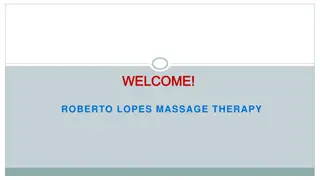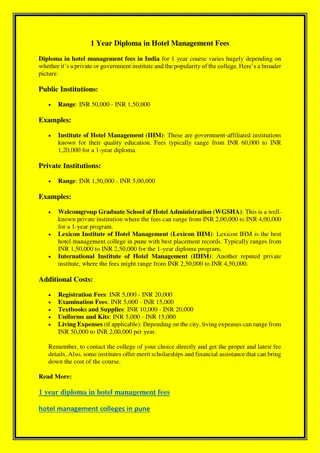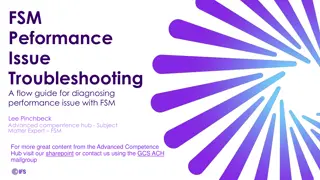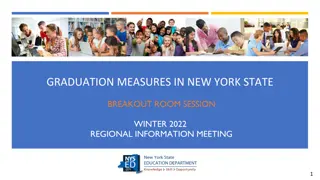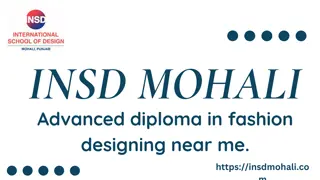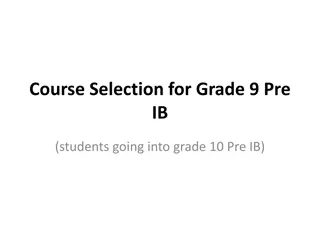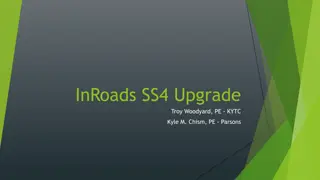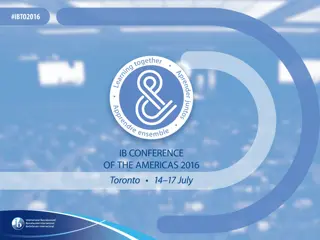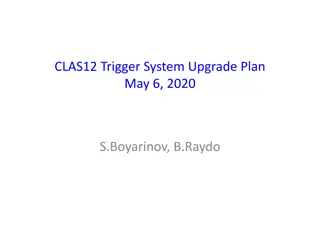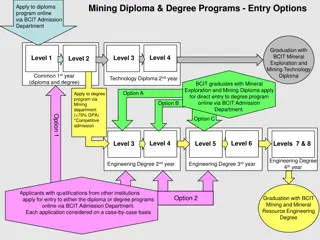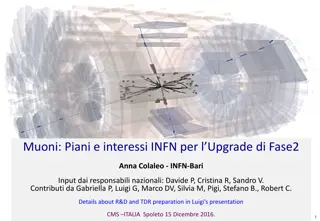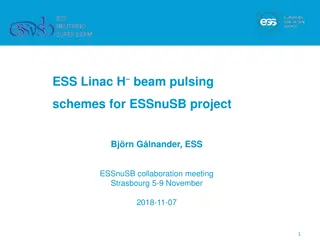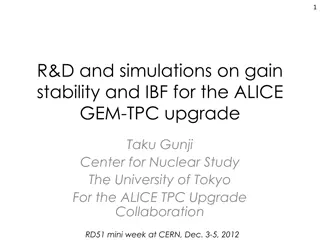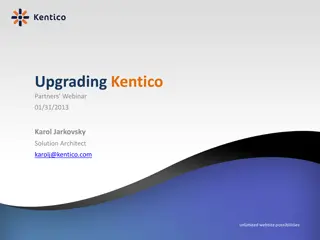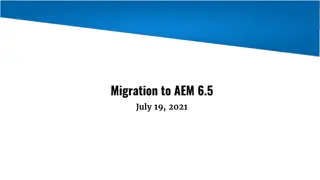Diploma in Hardware & Networking: Upgrade Your IT Skills
This course provides comprehensive knowledge and practical experience in computer hardware and networking, essential for managing IT infrastructure. Gain expertise in PC hardware maintenance, customer and networking support, and more to pursue a career as a Hardware and Network Engineer. Learn to assemble, repair, configure, troubleshoot, and optimize computer hardware and network systems, install and customize operating systems and software, set up networking systems, and enhance network security. Duration: 15 months, 450 hours. Minimum eligibility: 10th pass.
Download Presentation

Please find below an Image/Link to download the presentation.
The content on the website is provided AS IS for your information and personal use only. It may not be sold, licensed, or shared on other websites without obtaining consent from the author. Download presentation by click this link. If you encounter any issues during the download, it is possible that the publisher has removed the file from their server.
E N D
Presentation Transcript
Diploma in Hardware & Networking About Course : In today s IT world Lot of businesses depend on IT professionals who can set up and manage the IT infrastructure. This course will provide huge knowledge and practical experience in the computer hardware & networking field. It will help you to upgrade your skills and information that is required to upgrade, repair, configure, troubleshoot, optimise, perform basic computer hardware, operating system and network.
After doing this course youll become specialised in IT infrastructure solutions such as PC hardware maintenance, Customer and Networking support, and much more. It opens up various career opportunities to work as a Hardware and Network engineer. Learning Outcomes: Able to perform functions with Electrical and Electronic Components related to Computer and Networking systems. Able to assemble and repair computers with all their hardware components. Install Operating System and all other software on the computer. Customise OS and maintenance of system application software. Able to perform the operations of Microsoft office packages (word, excel, PowerPoint). Able to install Scanners, Printer, and troubleshoot their faults. Able to set up and configure Networking systems using different network devices. Implement Network Security to protect from different attacks on networking. Install and configure Windows, Ubuntu, Unix, and Linux servers. Course Duration 15 months, 450 hr Minimum Eligibility Criteria Academic Qualification : 10th pass
Course Content : S. No No. of Hours Topics Module-1 15 30 50 40 Basic Electronic SMPS & Laptop Adapter Motherboard Troubleshooting Chip Level Module-2 CCNA CCNA Learning Objectives System Security Network Security Network security and Threats Network Management Network Troubleshooting Module-3 Network Security and Threats Total 70 30 30 35 35 30 45 40 450 Module-1
Basic Electronic Solid state components & SMD component (working, testing, instrument descriptions) Introduction to all testing instrument (digital multi meter and analog multi meter) Cathode ray oscilloscope Diagnostic card Chip Level practical (solder iron, SMD machine, soldering wire, de-soldering pump) SMPS & Laptop Adapter Explain with Circuit Diagram (SMPS, Desktop motherboard) Using Oscilloscope & Diagnostic card Motherboard - Detailed Description Motherboard Identification of Motherboard Identification of port, sockets, slots & jack also Soldering & De-soldering etc. Special Training on BGA Machine Troubleshooting Chip Level Fault Finding Tips, repairing Techniques of Audio Section Repairing Hardware issues SPL. Training on Bios Programming Repairing Techniques of VRM Section Cool Testing (Tracing) Hot Testing of Motherboard Identification of all Ic's Wi-Fi Circuit Testing Charging Circuit Testing
C.C.F.L Testing Inverter Circuit Testing Module-2 CCNA What is Networking? Internet Protocol (IP Address) Subnetting OSI Model Devices (Hub/Switch/Router) Routers: 2500,2600,3640 Switches: 2950,3550 Wireless: AIRONET WNIC, AIRONET LWAPP Router and Router Mode (User Mode, Privillian Mode, Global Configuration Mode) NV RAM Backup Flash IOS Backup Secret Password Breaking Routing Protocols RIP(V1, V2) EIGERP OSPF DHCP Access List Frame Relay Switch and VLAN CCNA- Learning Objectives
Understanding the basic concepts of networking and deploying simple LANS Employing internet connectivity Managing basic security for networking devices Understanding Ipv6 Fundamentals System Security Computer Security Basics System Security Tools Authentic Methods Encryption Methods Network Security Network Perimeter Security Intrusion Detection and Prevention Protect Network Traffic using IPSec Network Security & Threats Network Based Security Threats & Attacks Apply Threats Mitigation Techniques Educate Users Network Management Network Monitoring Configuration Management Documentation Network Performance Optimization
Network Troubleshooting Network Troubleshooting Utilities Hardware Troubleshooting Tools Common Connectivity Issues Module-3 Network Security & Threats Operating system concepts Linux ideas and history Linux uses basic Running Commands and getting helps Browsing the file system The X-Windows System Users, Groups and Permissions Advance Topic in Users Groups and Permission The Linux File System- in Depth Vim: An Advance Text Editor Standard I/O and Pipes Using the Bash Shell Configuring the Bash Shell Text Processing Tools Shell Programming Investigation and Managing Process Finding and Processing Files Basic System Configuration Tools Introduction of Linux FTP Server Users and Group administration Advanced Files Permission
Why choose ifda institute Expert Trainers Flexible Batch Online class Doubt class Job Oriented Training Live Project Work Verifiable certificate 100% Job assistance Career Opportunity Senior Systems Engineer Senior Computer Hardware Engineer Sr. Systems Engineer ( Computer Hardware ) Hardware Engineer Network Engineer Network Administrator Network Analyst Information System Administrator Enterpreneur Registered Office H-18/B, 2nd floor, Kalkaji Main Road, ND-19 Head office G-33, 1st floor, Kalkaji Main Road, New Delhi-19 Branch:- E-9, 2nd floor, Chandramal Complex, Near Police station, Badarpur, ND-44 Tele- 011-26482274, Mob:- 9999196162, 9999199651, E-mail- Info@ifda.in, web- ifda.in