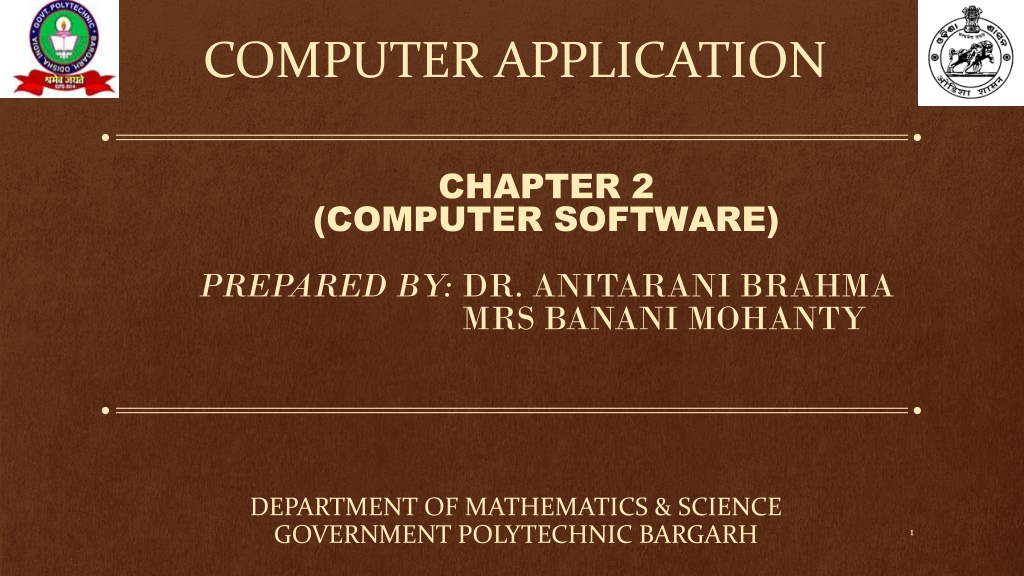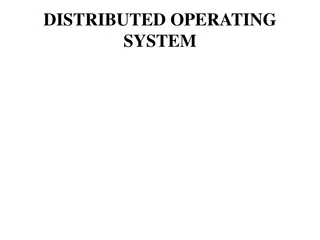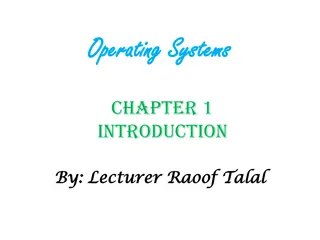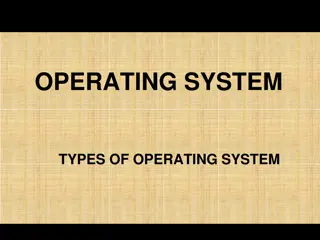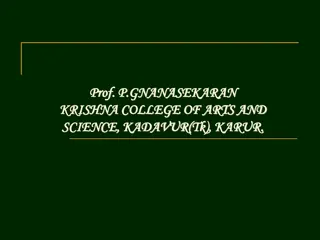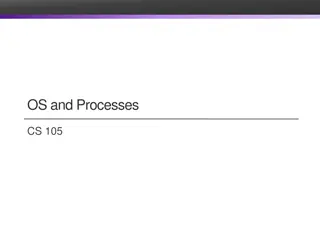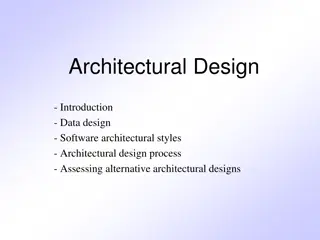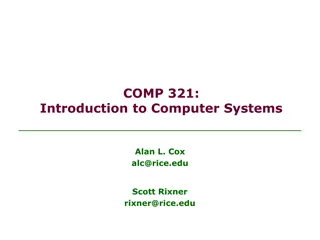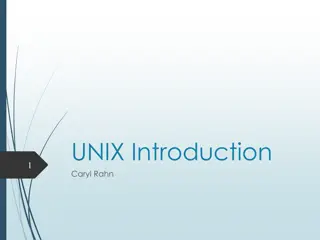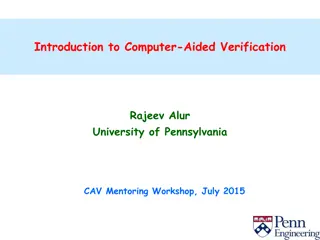Understanding Computer Software and Operating Systems
Computer software, comprising system software and application software, plays a crucial role in managing computer resources and facilitating user instructions. System software consists of control programs, support programs, and development programs, while application software assists in specific tasks. Operating systems are essential to manage hardware resources, provide services for programs, and facilitate effective task scheduling. The objectives of an operating system include program development, execution, access to I/O devices, and controlled file access.
Download Presentation

Please find below an Image/Link to download the presentation.
The content on the website is provided AS IS for your information and personal use only. It may not be sold, licensed, or shared on other websites without obtaining consent from the author. Download presentation by click this link. If you encounter any issues during the download, it is possible that the publisher has removed the file from their server.
E N D
Presentation Transcript
COMPUTER APPLICATION CHAPTER 2 (COMPUTER SOFTWARE) PREPARED BY: DR. ANITARANI BRAHMA MRS BANANI MOHANTY DEPARTMENT OF MATHEMATICS & SCIENCE GOVERNMENT POLYTECHNIC BARGARH 1
COMPUTER SOFTWARE Computer: It has mainly two vital parts: hardware & software. 2
Note: In the current academic session 2023-24, in the first round of allotment, the girls enrolment is 46.55% (Out of 116, girls enrolment is 54) Types of Software Software: Software is a program which helps the human user to give instruction to computer hardware. Types of Software Systems software Application software System software System Software is a set of programs that manage the resources of a computer system. System Software is a collection of system programs that perform a variety of functions such as - o File Editing o Resource Accounting o I/O Management o Storage, Memory Management access System Software can be broadly classified into three types as: o System control programs o System support programs o System development programs System control programs o controls the execution of programs o manage the storage & processing resources of the computer o perform other management & monitoring function o The most important of these programs is the operating system, DBMS & communication monitors. System support programs o Provide routine service functions to the other computer programs & computer users: E.g. Utilities, libraries, performance monitors & job accounting. System development programs o Assists in the creation of application o Programs. e.g., language translators such as BASIC interpreter & application generators. 3
Operating System An operating system (OS) is software that manages computer hardware resources and provides common services for computer programs. The operating system is an essential component of the system software in a computer system. Application programs usually require an operating system to function. Time- sharing operating systems schedule tasks for efficient use of the system and may also include accounting software for cost allocation of processor time, mass storage, printing, and other resources. 5
OBJECTIVES OF OPERATING SYSTEM OS typically provides services in the following areas: 1. Program development - The OS provides a variety of facilities and services, such as editors and debuggers, to assist the programmer in creating programs. 2. Program execution - A number of steps need to be performed to execute a program. Instructions and data must be loaded into main memory, I/O devices and files must be initialized, and other resources must be prepared. The OS handles these scheduling duties for the user. 3. Access to I/O devices - Each I/O device requires its own peculiar set of instructions or control signals for operation. The OS provides a uniform interface that hides these details so that programmers can access such devices using simple reads and writes. 4. Controlled access to files - For file access, the OS must reflect a detailed understanding of not only the nature of the I/O device (disk drive, tape drive) but also the structure of the data contained in the files on the storage medium. In the case of a system with multiple users, the OS may provide protection mechanisms to control access to the files. 5. System access - For shared or public systems, the OS controls access to the system as a whole and to specific system resources. The access function must provide protection of resources and data from unauthorized users and must resolve conflicts for resource contention. 6. Error detection and response - A variety of errors can occur while a computer system is running. These include internal and external hardware errors, such as a memory error, or a device failure or malfunction; and various software errors, such as division by zero, attempt to access forbidden memory location etc. In each case, the OS must provide a response that clears the error condition with the least impact on running applications. The response may range from ending the program that caused the error, to retrying the operation, to simply reporting the error to the application. 7. Accounting - A good OS will collect usage statistics for various resources and monitor performance parameters such as response time. 6
The major functions of Operating System are it acts as The Resource Manager for Computer. The Memory Manager for computer. The Device Manager for computer. The User manager. 7
TYPES OF OPERATING SYSTEM Real-time operating system: A real-time operating system is a multitasking operating system that aims at executing real-time applications. Real-time operating systems often use specialized scheduling algorithms so that they can achieve a deterministic nature of behavior. The main objective of real-time operating systems is their quick and predictable response to events. They have an event-driven or time sharing design and often aspects of both. An event-driven system switches between tasks based on their priorities or external events while time-sharing operating systems switch tasks based on clock interrupts. Multi-user operating system: A multi-user operating system allows multiple users to access a computer system at the same time. Time-sharing systems and Internet servers can be classified as multi-user systems as they enable multiple-user access to a computer through the sharing of time. Single-user operating systems have only one user but may allow multiple programs to run at the same time. Multi-tasking vs. single-tasking Operating System A multi-tasking operating system allows more than one program to be running at the same time, from the point of view of human time scales. A single-tasking system has only one running program. Distributed Operating system: A distributed operating system manages a group of independent computers and makes them appear to be a single computer. The development of networked computers that could be linked and communicate with each other gave rise to distributed computing. Distributed computations are carried out on more than system. 8
TYPES OF OPERATING SYSTEM Batch Processing: Batch processing is the execution of a series of programs ("jobs") on a computer without manual intervention. Jobs are set up so they can be run to completion without human interaction. All input parameters are predefined through scripts, command-line arguments, control files, or job control language. This is in contrast to "online" or interactive programs which prompt the user for such input. A program takes a set of data files as input, processes the data, and produces a set of output data files. This operating environment is termed as "batch processing" because the input data are collected into batches or sets of records and each batch is processed as a unit. Multiprogramming: Multiprogramming is a rudimentary form of parallel processing in which several programs are run at the same time on a uniprocessor. Since there is only one processor, there can be no true simultaneous execution of different programs. Instead, the operating system executes part of one program, then part of another, and so on. To the user it appears that all programs are executing at the same time. Time Sharing OS: In computing, time-sharing is the sharing of a computing resource among many users by means of multiprogramming and multi-tasking. Its introduction in the1960s, and emergence as the prominent model of computing in the 1970s, represented a major technological shift in the history of computing. By allowing a large number of users to interact concurrently with a single computer, time- sharing dramatically lowered the cost of providing computing capability, made it possible for individuals and organizations to use a computer without owning one, and promoted the interactive use of computers and the development of new interactive applications. 9
Programming Language A programming language is a formal constructed language designed to communicate instructions to a machine, particularly a computer. Programming languages can be used to create programs to control the behavior of a machine or to express algorithms so that the computer hardware can run with a proper step by step instruction. 12
Types of Programming Language Procedural Programming: In procedural programming our code is organized into small "procedures" that use and change our data. In ColdFusion, we write our procedures as either custom tags or functions. These functions typically take some input, do something, then produce some output. Ideally your functions would behave as "black boxes where input data goes in and output data comes out. The key idea here is that our functions have no intrinsic relationship with the data they operate on. As long as you provide the correct number and type of arguments, the function will do its work and faithfully return its output. Object oriented programming: In object oriented programming, the data and related functions are bundled together into an "object". Ideally, the data inside an object can only be manipulated by calling the object's functions. This means that your data is locked away inside your objects and your functions provide the only means of doing something with that data. In a well-designed object oriented system objects never access shared or global data, they are only permitted to use the data they have, or data they are given. 13
Compiler: It is a program which translates a high level language program into a machine language program. A compiler is more intelligent than an assembler. It checks all kinds of limits, ranges, errors etc. But its program run time is more and occupies a larger part of the memory. It has slow speed. Because a compiler goes through the entire program and then translates the entire program into machine codes. If a compiler runs on a computer and produces the machine codes for the same computer then it is known as a self-compiler or resident compiler. On the other hand, if a compiler runs on a computer and produces the machine codes for other computer then it is known as a cross compiler. 14
Interpreter: An interpreter is a program which translates statements of program into machine code. It translates only one statement of the program at a time. It reads only one statement of program, translates it and executes it. Then it reads the next statement of the program again translates it and executes it. In this way it proceeds further till all the statements are translated and executed. On the other hand, a compiler goes through the entire program and then translates the entire program into machine codes. A compiler is 5 to 25 times faster than an interpreter. By the compiler, the machine codes are saved permanently for future reference. On the other hand, the machine codes produced by interpreter are not saved. An interpreter is a small program as compared to compiler. It occupies less memory space, so it can be used in a smaller system which has limited memory space. 15
Computer Virus A computer virus is a malware program that, when executed, replicates by inserting copies of itself (possibly modified) into other computer programs, data files, or the boot sector of the hard drive. When this replication succeeds, the affected areas are then said to be "infected". Viruses often perform some type of harmful activity on infected hosts, such as stealing hard disk space or CPU time, accessing private information, corrupting data, displaying political or humorous messages on the user's screen, spamming their contacts, or logging their keystrokes. H 16
Types of Computer Virus 1. Memory Resident Virus-These viruses fix themselves in the computer memory and get activated whenever the OS runs and infects all the files that are then opened. Hideout: This type of virus hides in the RAM and stays there even after the malicious code is executed. It gets control over the system memory and allocates memory blocks through which it runs its own code, and executes the code when any function is executed. Target: It can corrupt files and programs that are opened, closed, copied, renamed, etc. Examples: Randex, CMJ, Meve, and MrKlunky, Protection: Install an antivirus program. 2. Direct Action Viruses-The main purpose of this virus is to replicate and take action when it is executed. When a specific condition is met, the virus will go into action and infect files in the directory or folder that are specified in theAUTOEXEC.BAT file path. This batch file is always located in the root directory of the hard disk and carries out certain operations when the computer is booted. Find First/Find Next technique is used where the code selects a few files as its victims. It also infects the external devices like pen drives or hard disks by copying itself on them. Hideout: The viruses keep changing their location into new files whenever the code is executed, but are generally found in the hard disk's root directory. Target: It can corrupt files. Basically, it is a file- infector virus. Examples: Vienna virus. Protection: Install an antivirus scanner. However, this type of virus has minimal effect on the computer's performance 17
Types of Computer Virus Overwrite Viruses-A virus of this kind is characterized by the fact that it deletes the information contained in the files that it infects, rendering them partially or totally useless once they have been infected. Hideout: The virus replaces the file content. However, it does not change the file size. Examples: Way, Trj.Reboot, Trivial.88.D. Protection: The only way to clean a file infected by an overwrite virus is to delete the file completely, thus losing the original content. However, it is very easy to detect this type of virus, as the original program becomes useless. Boot Sector Virus-This type of virus affects the boot sector of a hard disk. This is a crucial part of the disk, in which information of the disk itself is stored along with a program that makes it possible to boot (start) the computer from the disk. This type of virus is also called Master Boot Sector Virus or Master Boot Record Virus. Hideout: It hides in the memory until DOS accesses the floppy disk, and whichever boot data is accessed, the virus infects it. Examples: Polyboot.B, AntiEXE. Protection: The best way of avoiding boot sector viruses is to ensure that floppy disks are write-protected. Also, never start your computer with an unknown floppy disk in the disk drive. 18
Types of Computer Virus Macro virus: It infect files that are created using certain applications or programs that contain macros, like .doc, .xls, .pps, .mdb, etc. These mini programs make it possible to automate series of operations so that they are performed as a single action, thereby saving the user from having to carry them out one by one. These viruses automatically infect the file that contains macros, and also infects the templates and documents that the file contains. It is referred to as a type of e-mail virus. Hideout: These hide in documents that are shared via email or networks. Examples: Relax, Melissa.A, Bablas, O97M/Y2K Protection: The best protection technique is to avoid opening e- mails from unknown senders. Also, disabling macros can help to protect your useful data. Directory viruses (also called Cluster Virus/File System Virus)-It infects the directory of your computer by changing the path that indicates the location of a file. When you execute a program file with an extension .EXE or .COM that has been infected by a virus, you are unknowingly running the virus program, while the original file and program is previously moved by the virus. Once infected, it becomes impossible to locate the original files. Hideout: It is usually located in only one location of the disk, but infects the entire program in the directory. Examples: Dir- 2virusProtection: All you can do is, reinstall all the files from the backup that are infected after formatting the disk 19
Types of Computer Virus Polymorphic virus: It encrypt or encode themselves in a different way (using different algorithms and encryption keys) every time they infect a system. This makes it impossible for antivirus software to find them using string or signature searches (because they are different in each encryption). The virus then goes onto creates a large number of copies. Examples: Elkern, Marburg, Satan Bug and Tuareg, Protection: Install a high-end antivirus as the normal ones are incapable of detecting this type of virus. Companion viruses: It can be considered as a type of file infector virus, like resident or direct action types. They are known as companion viruses because once they get into the system they 'accompany' the other files that already exist. In other words, to carry out their infection routines, companion viruses can wait in memory until a program is run (resident virus), or act immediately by making copies of themselves (direct action virus). FAT Virus: The file allocation table (FAT) is the part of a disk used to store all the information about the location of files, available space, unusable space, etc. Hideout: FAT virus attacks the FAT section and may damage crucial information. It can be especially dangerous as it prevents access to certain sections of the disk where important files are stored. Damage caused can result in loss of information from individual files or even entire directories. Examples: Link Virus, Protection: Before the virus attacks all the files on the computer, locate all the files that are actually needed on the hard drive, and then delete the ones that are not needed. They may be files created by viruses. 20
Types of Computer Virus Multipartite Virus-These viruses spread in multiple ways possible. It may vary in its action depending upon the operating system installed and the presence of certain files. Hideout: In the initial phase, these viruses tend to hide in the memory as the resident viruses do; then they infect the hard disk. Examples: Invader, Flip and Tequila. Protection: You need to clean the boot sector and also the disk to get rid of the virus, and then reload all the data in it. However, ensure that the data is clean. Web Scripting Virus-Many web pages include complex codes in order to create an interesting and interactive content. This code is often exploited to bring about certain undesirable actions. Hideout: The main sources of web scripting viruses are the web browsers or infected web pages. Examples: JS.Fortnight is a virus that spreads through malicious e-mails. Protection: Install the Microsoft tool application that is a default feature in Windows 2000, Windows 7 and Vista. Scan the computer with this application. Worms: A worm is a program very similar to a virus; it has the ability to self-replicate and can lead to negative effects on your system. But they can be detected and eliminated by an antivirus software. Hideout: These generally spread through emails and networks. They do not infect files or damage them, but they replicate so fast that the entire network may collapse. Examples: PSWBugbear.B, Lovgate.F, Trile.C, Sobig.D, Mapson. Protection: Install an updated version of antivirus. 21
Types of Computer Virus Trojans: are another unsavory breed of malicious code are Trojans or Trojan horses, which unlike viruses, do not reproduce by infecting other files, nor do they self-replicate like worms. In fact, it is a program which disguises itself as a useful program or application. Beware of the fact that these viruses copy files in your computer (when their carrier program is executed) that can damage your data, and even delete it. The attacker can also program the Trojans in such a manner that the information in our computer is accessible to them. Logic Bombs: are not considered viruses because they do not replicate. They are not even programs in their own right, but rather camouflaged segments of other programs. They are only executed when certain predefined condition is met. Their objective is to destroy data on the computer once certain condition shave been met. Logic bombs go undetected until launched, the results can be destructive, and your entire data can be deleted. 22
Detection and Prevention of Virus 1. Do not open any files attached to an email from an unknown, suspicious or untrustworthy source. 2. Do not open any files attached to an email unless you know what it is, even if it appears to come from a dear friend or someone you know. Some viruses can replicate themselves and spread through email. Better be safe than sorry and confirm that they really sent it. 3. Delete chain emails and junk email. Do not forward or reply to any to them. These types of email are considered spam, which is unsolicited, intrusive mail that clogs up the network. 4. Exercise caution when downloading files from the Internet. Ensure that the source is a legitimate and a reputable one. Verify that an anti- virus program checks the files on the download site. If you're uncertain, don't download the file at all. 5. Update your anti-virus software regularly. Thousands of viruses are discovered each month, so you'll want to be protected. 6. Back up your files on a regular basis. If a virus destroys your files, at least you can replace them with your back-up copy. You should store your backup copy in a separate location from your work files, one that is preferably not on your computer. 7. When in doubt, always err on the side of caution and do not open, download, or execute any files or email attachments. Not executing the files is especially important. Check with your product vendors for updates which include those for your operating system web browser, and email. One example is the security site section of Microsoft located at http://www.microsoft.com/security. 8. Stay away from Bit torrent sites. Some of the more popular ones include Lime wire, Bit Torrent, Frost wire and Pirate Bay. These are heavily laden with viruses, malware and spyware. Downloading material from these websites is one of the easiest ways to become infected. It s in your best interest to just avoid these websites completely. 23
Detection and Prevention of Virus 9. Be careful when searching on the internet, the links that come up from your search engine may contain a virus. Never go to sites that sound suspicious. 10.Due to the popularity of the social networking websites such as MySpace, Face book, and Twitter, virus makers target them more than any other website. Online gaming and gambling websites also are high risk websites. It s best to avoid these kinds of websites altogether. 11.If you happen to see a popup message when on the internet about being infected and to buy their software to protect yourself, do not fall for it! Most of the time these messages are easy to see as they tend to have bad grammar and spelling errors. Common names are XP Antivirus, Security Tools, ThinkPoint, Security Shield, Win 7 Security 2011, and similar variations. If do see one of these popup, do not click on them, immediately shut down your computer. If you click on any part of those windows you will give the virus permission to install and bypass your antivirus program. 12.If you see any suspicious pop-ups appear on your screen, do not click on them. If you do, it is very likely you will infect your computer. Instead use the following keyboard command, which will allow you to close the pop-up, without having the click on it or infecting yourself. The keyboard command is ALT + F4. If that fails, then shut down the computer 24
Application of computers in different Domain Uses of Computer at Home Uses of Computers in Education Uses of Computers in Business Uses of computers in Medical Uses of Computers in Entertainment Uses of Computers in Research 25
Any Queries?? Any Queries?? 26