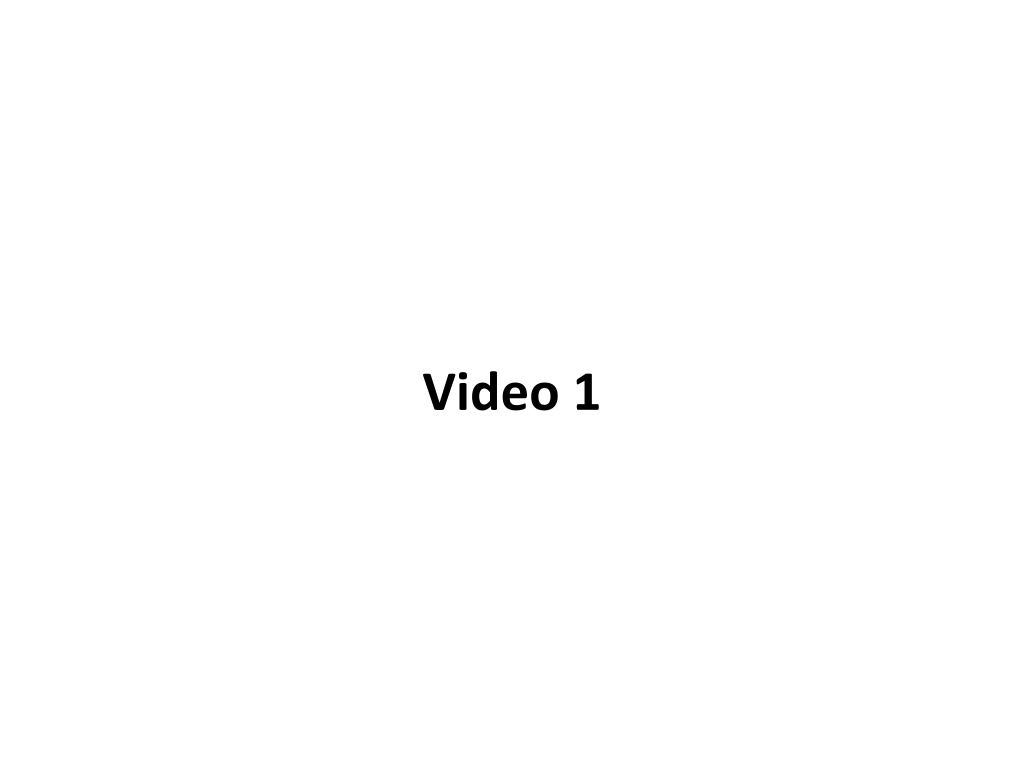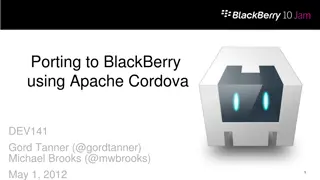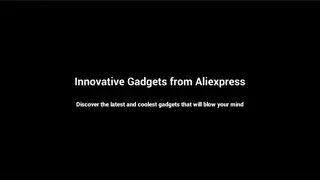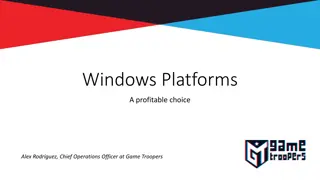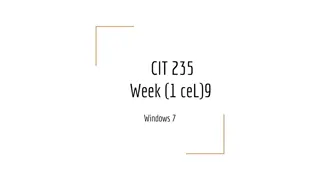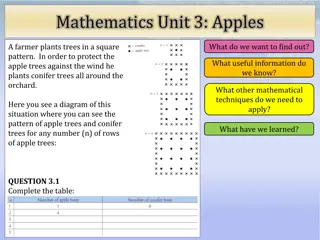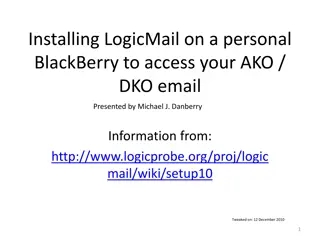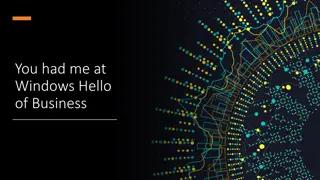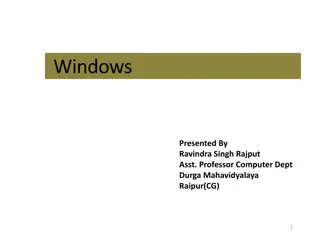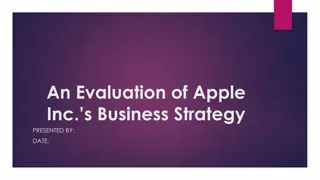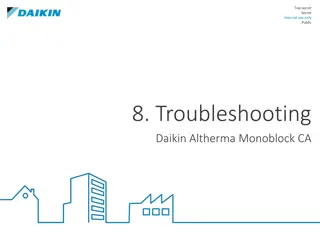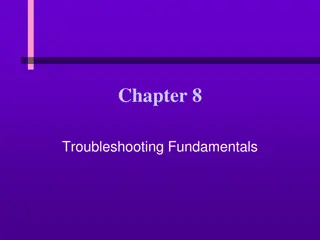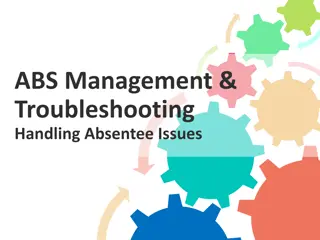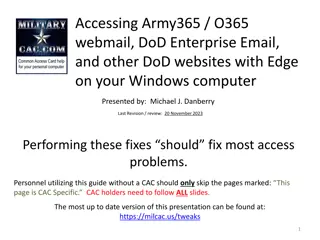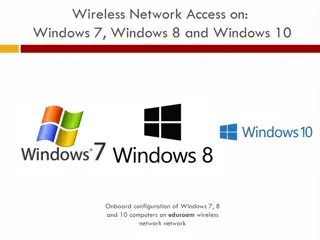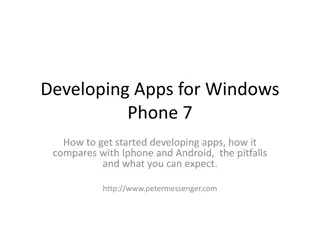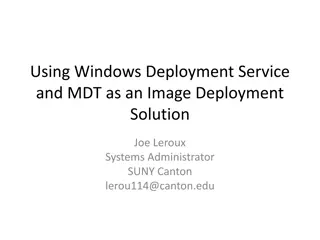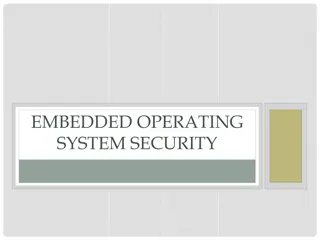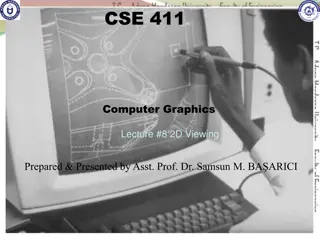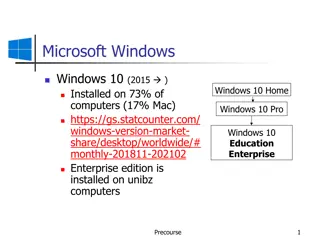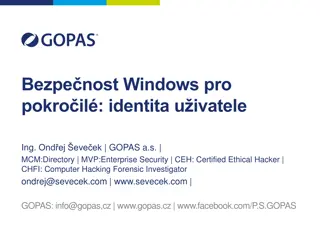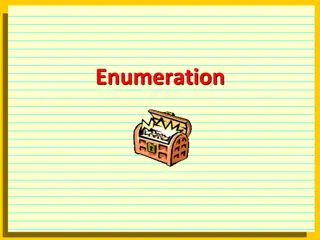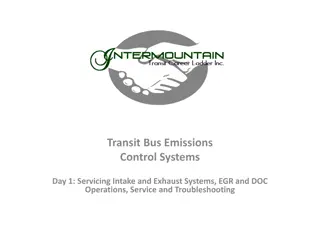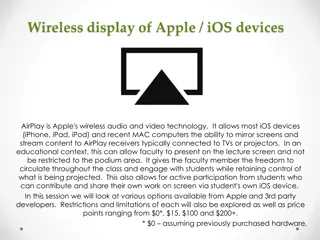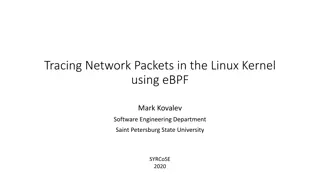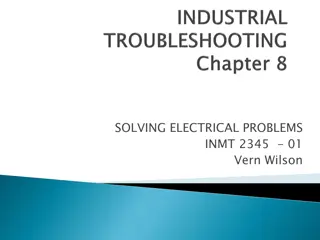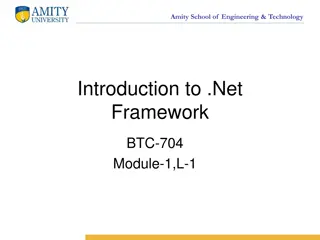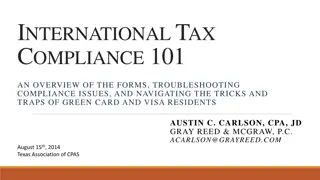Troubleshooting Technology and Gadgets: Blackberry, Windows, Apple, and More
Explore various scenarios involving technology mishaps such as devices running out of battery, network issues, and software malfunctions. Learn how to troubleshoot common problems with Blackberry smartphones, Windows desktops, Apple devices, and more through practical examples and solutions provided in the content.
Download Presentation

Please find below an Image/Link to download the presentation.
The content on the website is provided AS IS for your information and personal use only. It may not be sold, licensed, or shared on other websites without obtaining consent from the author. Download presentation by click this link. If you encounter any issues during the download, it is possible that the publisher has removed the file from their server.
E N D
Presentation Transcript
Video 1 Video 1
having me on joking with me
Video 2 Video 2
Example blackberry run out of juice frozen orange black spots Explanation Blackberry smartphone battery is empty not responding Orange, the telecommunications provider areas in a network where there is no coverage software save it application store the blackberry desktop mouse, drag to the trash Windows desktop use the mouse and drag a file to the trash (recycle bin on Mac OS)
Example launch from desktop open a file using the Windows desktop shortcut or icon mess up windows corrupt the OS, Windows wait for the latest blackberrys put date in diary save an event in your calendar app apple a device made by Apple two new apples since last week dongle a device that plugs in your computer to add functionality (e.g. WiFi) booting starting the system crashed stopped working eggs box: 3.60 ( ) Xbox 360, the gaming console from Microsoft (more familiar to kids) Explanation better to wait for the latest model too many updates too soon (sarcastic)
Reflection Express your opinion about the use of politically incorrect content during the English class. Give two arguments for each side.
Video 2 Video 2