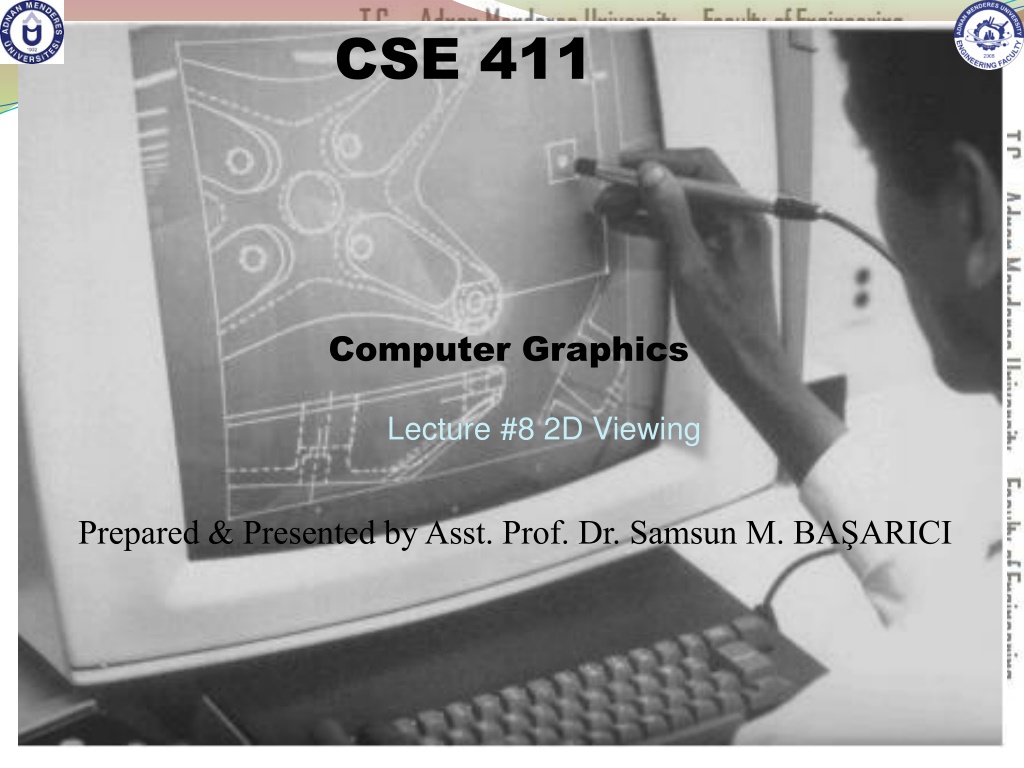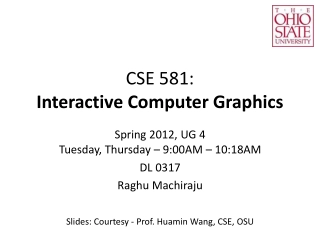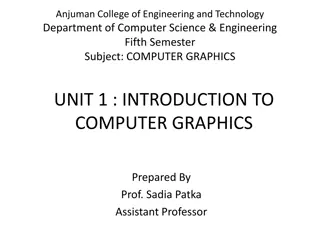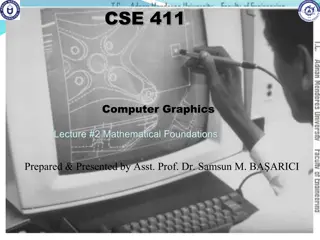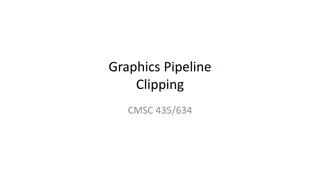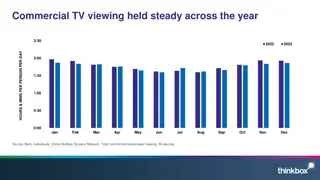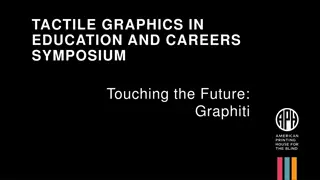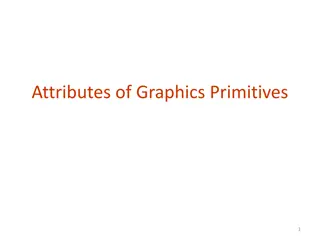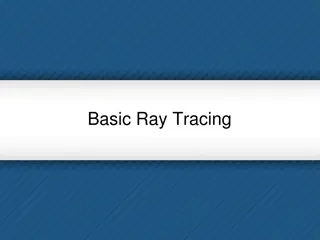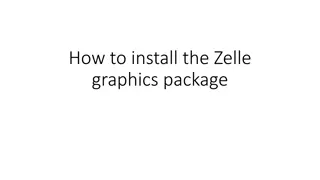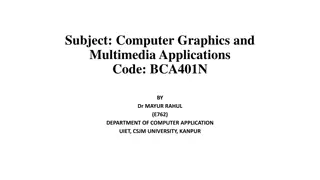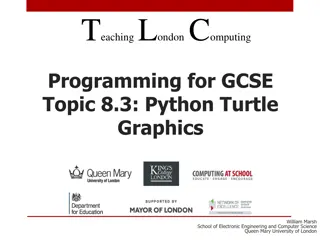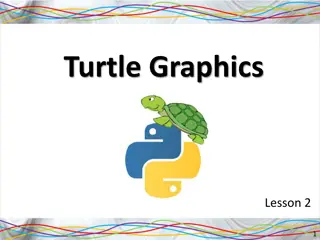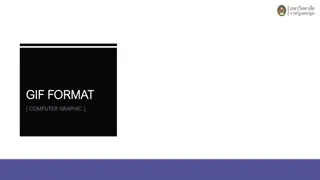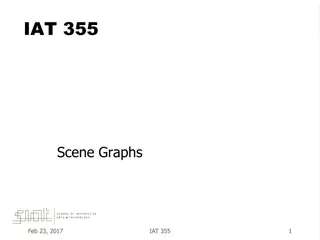Understanding 2D Viewing in Computer Graphics
Exploring the concept of 2D viewing in computer graphics, this lecture covers the 2D viewing pipeline, including clipping, window normalization, viewport transformations, and OpenGL 2D viewing functions. It explains how a picture is defined using a Cartesian coordinate system, selecting views within the total picture area, mapping selected areas onto device coordinates, and the relationship between clipping windows, world windows, and viewing windows. The lecture also delves into how world coordinates are selected for display, mapped to viewports, and the process of transforming world-coordinate scenes into normalized coordinates in the 2D viewing pipeline.
Download Presentation

Please find below an Image/Link to download the presentation.
The content on the website is provided AS IS for your information and personal use only. It may not be sold, licensed, or shared on other websites without obtaining consent from the author. Download presentation by click this link. If you encounter any issues during the download, it is possible that the publisher has removed the file from their server.
E N D
Presentation Transcript
CSE 411 Computer Graphics Lecture #8 2D Viewing Prepared & Presented by Asst. Prof. Dr. Samsun M. BA ARICI
Objectives HB Ch. 8 2D Viewing Pipeline Clipping & Clipping Window Normalization & Viewport Transformations OpenGL 2D Viewing Functions Clipping Algorithms 2D Point Clipping 2D Line Clipping 2D Polygon Fill-Area Clipping 2D Curve Clipping 2D Text Clipping 2D Viewing 2
2D Viewing Any Cartesian coordinate system can be used to define a picture. A view is selected by specifying a sub area of the total picture area. The picture parts within the selected areas are mapped onto specific areas of the device coordinates. 2D Viewing 3
2D Viewing (cont.) Which part of a picture is to be displayed clipping window or world window or viewing window Where that part will be displayed on the display device viewport 2D Viewing 4
2D Viewing (cont.) A world coordinate area selected for display is called a window The window defines what is to be viewed An area on a display device to which a window is mapped is called a viewport The viewport defines where it is to be displayed 2D Viewing 5
2D Viewing (cont.) Clipping window selects what we want to see Viewport indicates where it is to be viewed on the output device Usually, clipping windows and viewport are rectangles 2D Viewing 6
2D Viewing (cont.) Viewing Coordinates World Coordinates 2D Viewing 7
2D Viewing (cont.) A point (xw, yw) in a world-coordinate clipping window is mapped to viewport coordinates (xv, yv), within a unit square, so that the relative positions of the two points in their respective rectangles are the same. 2D Viewing 8
2D Viewing Pipeline 2D viewing pipeline Construct world-coordinate scene using modeling- coordinate transformations Convert world-coordinates to viewing coordinates Transform viewing-coordinates to normalized- coordinates (ex: between 0 and 1, or between -1 and 1) Map normalized-coordinates to device- coordinates. 2D Viewing 9
2D Viewing Pipeline (cont.) 2D Viewing 10
Viewing coordinate reference system Y-world X-world 2D Viewing 11
Viewing coordinate reference system (cont.) A viewing-coordinate frame is moved into coincidence with the world frame by (a) applying a translation matrix T to move the viewing origin to the world origin, then (b) applying a rotation matrix R to align the axes of the two systems. 2D Viewing 12
Viewing coordinate reference system (cont.) That means: MWC,VC= R T What about the matrix? Think about it 2D Viewing 13
World-Coordinate Clipping Window A triangle (a), with a selected reference point and orientation vector, is translated and rotated to position (b) within a clipping window. 2D Viewing 14
Window-to-viewport coordinate transformation Y-viewport Y-world 1 X-viewport 0 1 Viewport X-world Window 2D Viewing 15
Normalization and Viewport Transformations CLIPPING WINDOW ywmax (xw ,yw) 1 NORMALIZATION VIEWPORT yvmax (xv ,yv) ywmin yvmin 0 xvmax xvmin 1 xwmin xwmax A point (xw, yw) in a world-coordinate clipping window is mapped to viewport coordinates (xv, yv), within a unit square, so that the relative positions of the two points in their respective rectangles are the same. 2D Viewing 16
Mapping the Clipping Window into a Normalized Window To transform the world-coordinate point into the same relative position within the viewport, we require that x x = x x v vmin w wmin x vmax x vmin x x wmax wmin y y y y = v vmin y w wmin x y y vmax vmin wmax wmin 2D Viewing 17
Mapping the Clipping Window into a Normalized Window Solving these equations for the viewport position (xv,yv) t x s x + = y s vmax x x = vmin x s = + x x v x w x wmax y wmin y y s y t = vmax vmin v y w y y y wmax wmin x vmin x x vmax x = wmax wmin x t x x wmax y wmin y y y = wmax vmin wmin y vmax t y y 2D Viewing 18 wmax wmin
Mapping the Clipping Window into a Normalized Window Using the matrix notation we have 0 s 1 ( ) s x s x wmin x x = S 0 1 ( ) s y ymin y 0 0 1 0 s s t x x = = M T S 0 t 1 0 x x window, normviewpo rt y y vmin y wmin y 0 0 1 = T 0 1 vmin wmin 0 0 1 2D Viewing 19
World Coordinates to Viewport Coordinates 1. Scale the clipping window to the size of the viewport using a fixed point position of (xwmin, ywmin) 2. Translate (xwmin, ywmin) to (xvmin, yvmin) 2D Viewing 20
2D Viewing Transformation Pipeline Transform viewing coordinates to normalized viewing coordinates Map Convert world coordinates to viewing coordinates Normalized viewport to device coordinates Construct world coordinates 2D Viewing 21
OpenGL 2D viewing functions Remember: OpenGL doesn t directly support 2D Projection mode glMatrixMode (GL_PROJECTION) glLoadIdentity() GLU Clipping window function Orthogonal projection gluOrtho2D (xwmin, xwmax, ywmin, ywmax) If we do not specify a clipping window, the default coordinates are (xwmin, ywmin)=(-1.0,-1.0) and (xwmax,ywmax) = (1.0,1.0) 2D Viewing 22
OpenGL 2D viewing functions (cont.) Viewport glViewport (xvmin, yvmin, vpwidth, vpHeight) default is size of the display window xvmin and yvmin are the positions of the lower-left cornet of the viewport vpwidth, vpHeight are the pixel width and height of the viewport If we do not use glViewport, the default viewport size and position are the same as the display window 2D Viewing 23
OpenGL 2D viewing program example ch8ViewingProgram2D.cpp 2D Viewing 24
Clipping We ve been assuming that all primitives (lines, triangles, polygons) lie entirely within the viewport In general, this assumption will not hold: 2D Viewing 25
Clipping (cont.) Analytically calculating the portions of primitives within the viewport 2D Viewing 26
Why World clipping? Camera before Model World Transform World Camera Illuminate Transform Clip Project Rasterize Model & Camera Parameters Rendering Pipeline Framebuffer Display 2D Viewing 27
Clip to what? View Window Up Back Eye position (focal point) Towards Right Viewing Frustum 2D Viewing 28
Why Clip? Bad idea to rasterize outside of framebuffer bounds Also, don t waste time scan converting pixels outside window 2D Viewing 29
Clipping The naive approach to clipping lines: for each line segment for each edge of view_window find intersection point pick nearest point if anything is left, draw it B What do we mean by nearest ? How can we optimize this? D C A 2D Viewing 30
Trivial Accepts Big optimization: trivial accept/rejects How can we quickly determine whether a line segment is entirely inside the viewport? Answer: test both endpoints. 2D Viewing 31
Trivial Rejects How can we know a line is outside viewport? Answer: if both endpoints on wrong side of same edge, can trivially reject line 2D Viewing 32
Clipping Lines to Viewport Discard segments of lines outside viewport Trivially accept lines with both endpoints inside all edges of the viewport Trivially reject lines with both endpoints outside the same edge of the viewport Otherwise, reduce to trivial cases by splitting into two segments 2D Viewing 33
2D Point Clipping Your turn 2D Viewing 34
Cohen-Sutherland Line Clipping Divide viewplane into regions defined by viewport edges Assign each region a 4-bit outcode: ymax 1001 1000 1010 Bit 4 Bit 3 Bit 2 Bit 1 0001 0000 0010 xmax RIGHT BOTTOM LEFT TOP 0101 0100 0110 2D Viewing 35
Cohen-Sutherland Line Clipping (cont.) Any lines that are completely contained within the window edges have a region code 0000 for both endpoints, and we save these line segments. has a region code value of 1 in the same bit position for each endpoint, is completely outside the clipping rectangle, and we eliminate that line segment. cannot be identified as being completely inside or completely outside clipping window are next checked for intersection with window border lines. 2D Viewing 36
Cohen-Sutherland Line Clipping (cont.) If line cannot be trivially accepted or rejected, subdivide so that one or both segments can be discarded Pick an edge that the line crosses Check against edges in same order each time For example: top, bottom, right, left E D C B A 2D Viewing 37
Cohen-Sutherland Line Clipping (cont.) Intersect line with edge E D C B A 2D Viewing 38
Cohen-Sutherland Line Clipping (cont.) Discard portion on wrong side of edge and assign outcode to new vertex D C B A Apply trivial accept/reject tests and repeat if necessary 2D Viewing 39
Other Line Clipping Algorithms Liang-Barsky Line Clipping Nicholl-Lee-Nicholl Line Clipping 2D Viewing 40
Clipping Polygons Clipping polygons is more complex than clipping the individual lines Input: polygon Output: original polygon, new polygon, or nothing When can we trivially accept/reject a polygon as opposed to the line segments that make up the polygon? 2D Viewing 41
Why Is Clipping Hard? What happens to a triangle during clipping? Possible outcomes: triangle quad triangle triangle triangle 5-gon 2D Viewing 42
Why Is Clipping Hard? (cont.) A really tough case: concave polygon multiple polygons 2D Viewing 43
Sutherland-Hodgman Clipping Basic idea: Consider each edge of the viewport individually Clip the polygon against the edge equation 2D Viewing 44
Sutherland-Hodgman Clipping (cont.) Basic idea: Consider each edge of the viewport individually Clip the polygon against the edge equation After doing all planes, the polygon is fully clipped 2D Viewing 45
Sutherland-Hodgman Clipping (cont.) Basic idea: Consider each edge of the viewport individually Clip the polygon against the edge equation After doing all planes, the polygon is fully clipped 2D Viewing 46
Sutherland-Hodgman Clipping (cont.) Basic idea: Consider each edge of the viewport individually Clip the polygon against the edge equation After doing all planes, the polygon is fully clipped 2D Viewing 47
Sutherland-Hodgman Clipping (cont.) Basic idea: Consider each edge of the viewport individually Clip the polygon against the edge equation After doing all planes, the polygon is fully clipped 2D Viewing 48
Sutherland-Hodgman Clipping (cont.) Basic idea: Consider each edge of the viewport individually Clip the polygon against the edge equation After doing all planes, the polygon is fully clipped 2D Viewing 49
Sutherland-Hodgman Clipping (cont.) Basic idea: Consider each edge of the viewport individually Clip the polygon against the edge equation After doing all planes, the polygon is fully clipped 2D Viewing 50