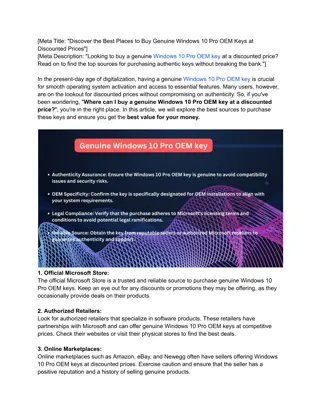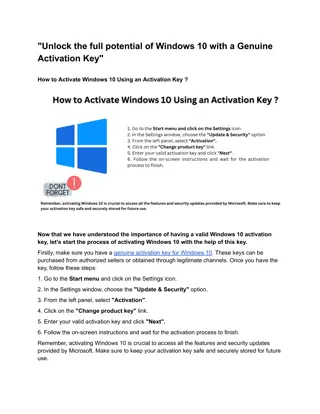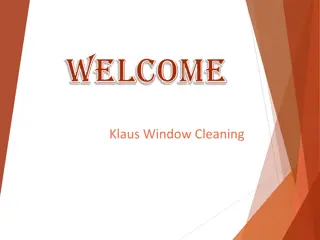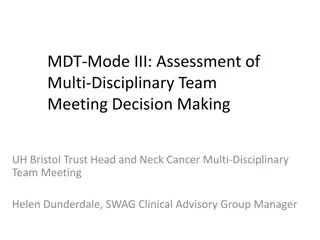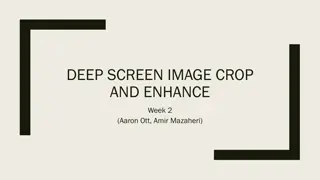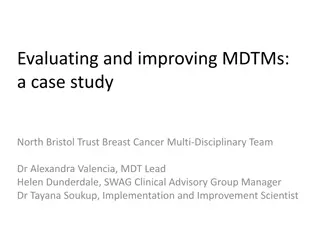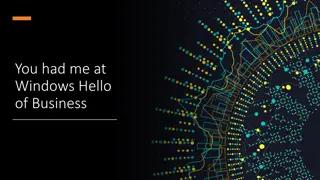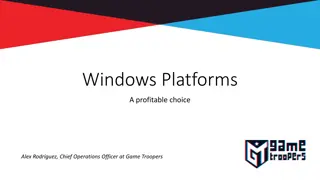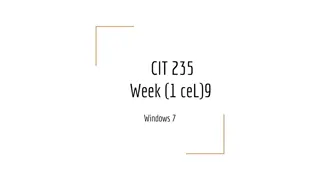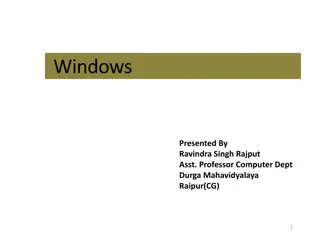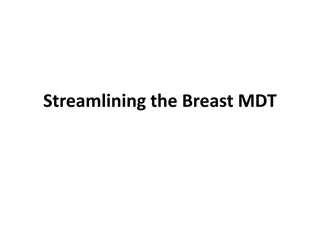Streamlining Image Deployment with Windows Deployment Service and MDT
Utilizing Windows Deployment Service and Microsoft Deployment Toolkit (MDT) can enhance the efficiency of large-scale Windows operating system deployments. The transition from sector-based cloning to file-based imaging brings benefits like reduced storage requirements, increased automation, and flexibility in deployment configurations. Features such as hardware agnosticism, error reduction, and scripting capabilities make MDT a valuable tool for IT professionals seeking a more streamlined imaging process.
Download Presentation

Please find below an Image/Link to download the presentation.
The content on the website is provided AS IS for your information and personal use only. It may not be sold, licensed, or shared on other websites without obtaining consent from the author. Download presentation by click this link. If you encounter any issues during the download, it is possible that the publisher has removed the file from their server.
E N D
Presentation Transcript
Using Windows Deployment Service and MDT as an Image Deployment Solution Joe Leroux Systems Administrator SUNY Canton lerou114@canton.edu
Reasons For The Change Previous solution was time intensive Hardware differences required large amounts of storage for images Deployment failures Media USB sticks got lost Need for automation Human error Sector based cloning (Time consuming builds) Lack of flexibility
Windows Deployment Services This server role allows for PXE deployment over the network. Unicast Multicast Server 2008 R2 gives multiple streams for multicast: High, Medium, and Low. Can be used directly to deploy and capture images but is not very flexible.
What is MDT? The Microsoft Deployment Toolkit is a free Microsoft Solution accelerator that allows for the automation of large scale deployment of Windows operating systems. The toolkit uses core deployment tools from Microsoft that reduce the complexity of deployment. WinPE-Bootable Deployment Platform Image X-Editing tool for WIM images used for Capturing, and applying WIMs. DISM-Used for offline servicing of WIM files WISM-Used for image unattended.xml file editing.
Why use MDT? MDT can be configured to do Lite Touch deployments with minimal human interaction Can be used for desktop and server platforms Highly configurable Deployments can be as complex or as simple as needed File based image rather than sector based
Features Hardware agnostic Less room for human error in building images and at deployment Less storage required for images More flexible Easy to configure and manage drivers using the MDT workbench You can use thin, hybrid, or thick images. Service offline images with drivers and patches or stream patches from WSUS to the image at deployment Customizable Can be customized with Vbscript Allows for execution of PowerShell, cmd, and batch files during task sequence
Features continued Automation Domain join Application installation and scripting Adding features and roles WMI queries can be used for filtering deployments Bitlocker Deployment of VHD directly (MDT2012) Option allows for a dual boot using VHD files User state migration for refreshes and replacement scenarios Deployment monitoring and logging Remote connection using MDOP or Remote desktop post deployment Local policy packs for additional security Powershell from within the PE - MDT 2012 (update 1)
How images are built Hyper-V or VMWare workstation Images are built in VM rather than on hardware so images can be snapshotted No need to build on hardware and make configuration changes Hyper-V preferred zero prep to get a compliant image. VMWare workstation can be used but you need to take few extra steps. Using Hyper-V you add no drivers so you get a pure/compliant hardware agnostic .WIM file.
Lite Touch Deployment using MDT WDS for PXE boot install PE boot WIM created in MDT workbench is added to boot images on WDS server for starting deployments Media Install-DVD or USB Linked Deployment Shares Deployments can be scripted to automatically replicate Configuration for deployment can be done two ways Settings text file MDT data base (Current method)
Lite Touch Deployment Cont. Driver cabs are added to the workbench Images then don t need drivers installed UPNP selects them at deployment or can be forced to apply to the image Most major vendors have drivers packaged for deployment: Dell, HP, Lenovo Some may take a little work (installable drivers) Service accounts can be used for deployment and alternate credentials used in a task sequence. Third party applications can be installed at deployment.
Deployment Options Media USB or DVD PXE Options Multiple deployment points for unicast Linked Deployment shares SMB share (Windows 7 desktop budget) Customize location using XML files for deployment shares VLANs DHCP IP helpers for WDS Multicast Network changes IGMP snooping and PIM
Tools and Resources DISM GUI DISM can be used to install updates and packages to an offline WIM rather than recapturing entire image GImageX WIM files can be combined to save space on deployment points Uses a GUI to execute imageX commands KMS Key management service Can be used not only for KMS, but MAK activations MDT Web Frontend Codeplex MDT Wizard Studio Codeplex
Websites & blogs Mitch Tulloch http://www.windowsnetworking.com/articles-tutorials/windows-7/Deploying-Windows-7-Part1.html Deployment Guys http://blogs.technet.com/b/deploymentguys/ Johan Arwidmark http://deploymentresearch.com/ myitforum http://myitforum.com/myitforumwp/ The urban penguin http://www.theurbanpenguin.com/mdt.html Michael Niehaus http://blogs.technet.com/b/mniehaus/ True Sec (Johan Arwidmark) http://www.truesec.com/deploymentcd MYITForums (Forum and listserv MDT and SCCM) http://myitforum.com/myitforumwp/
Tool links Dism GUI http://dismgui.codeplex.com/releases/view/85863 IMAGEX gui http://www.autoitscript.com/site/autoit-tools/gimagex/ MDT Wizard Editor http://mdtwizardeditor.codeplex.com/ MDT PowerShell module http://blogs.technet.com/b/mniehaus/archive/2009/05/15/m anipulating-the-microsoft-deployment-toolkit-database-using- powershell.aspx MDT Web Frontend http://mdtwebfrontend.codeplex.com/
Books Deployment Fundamentals Volume 1 By Johan Arwidmark and Mikael Nystrom