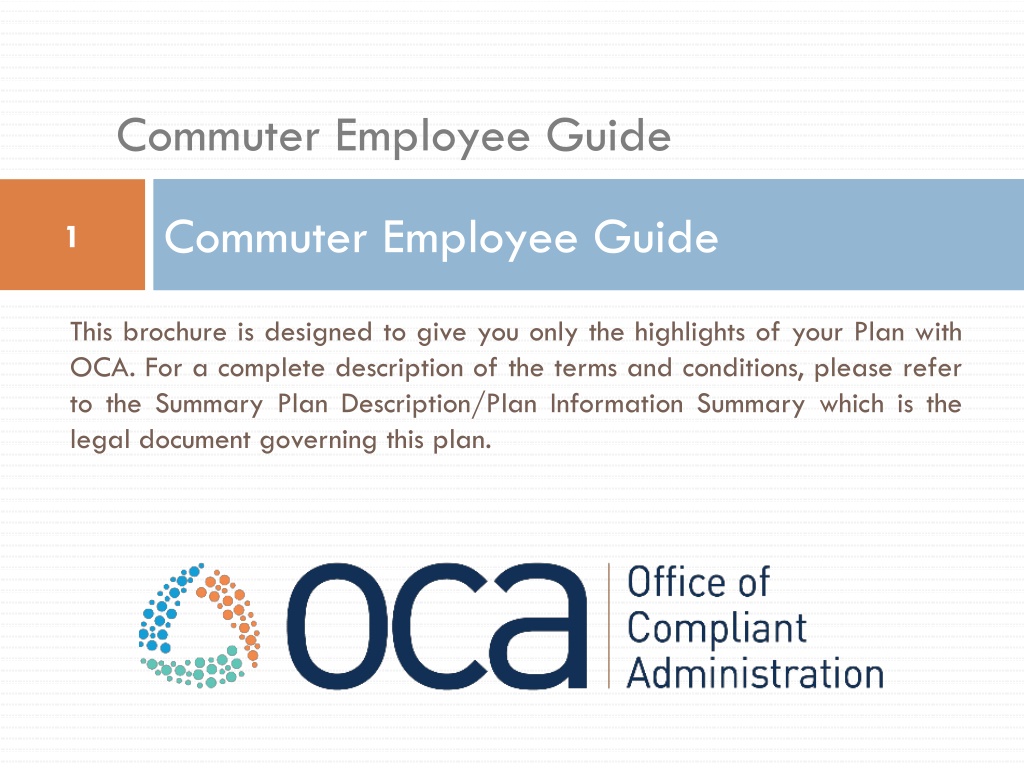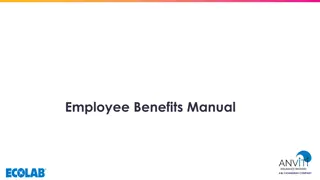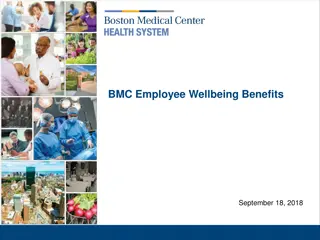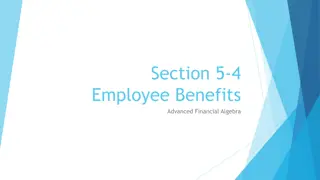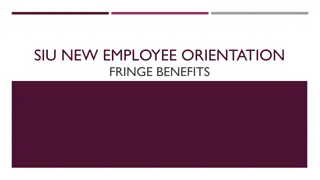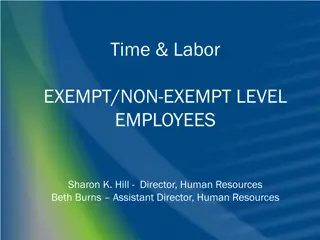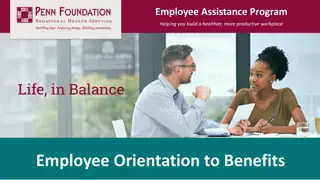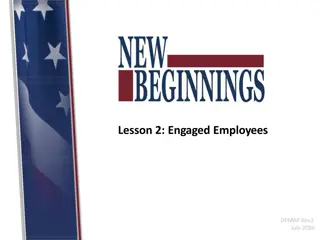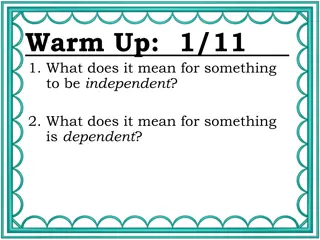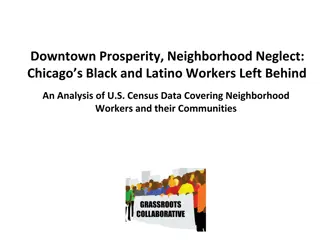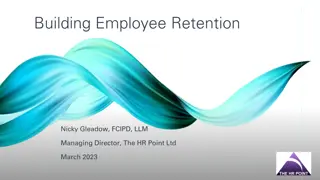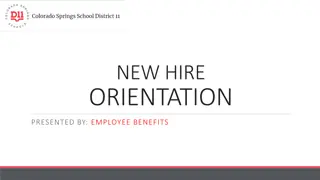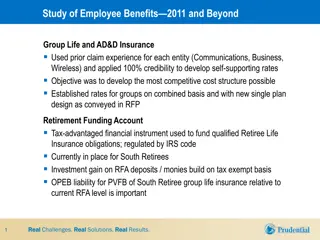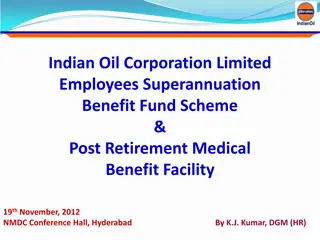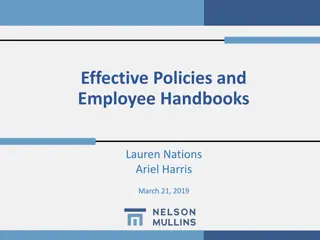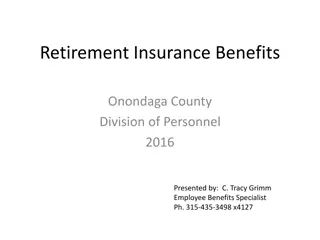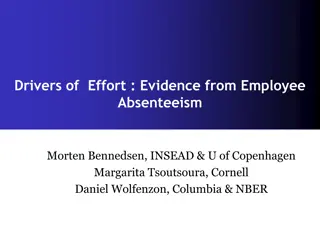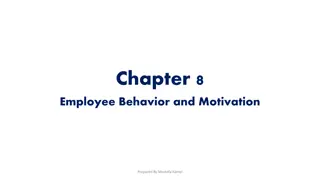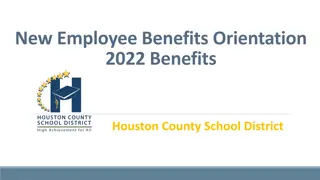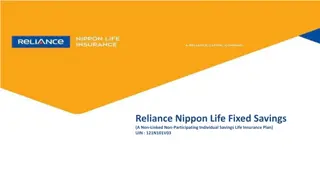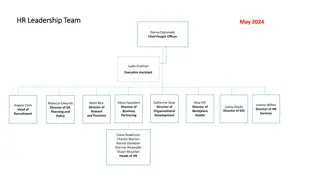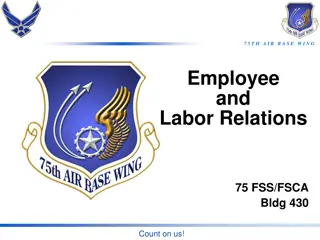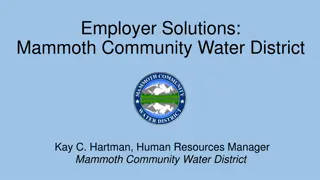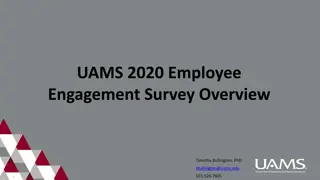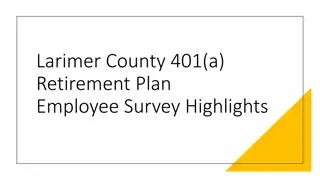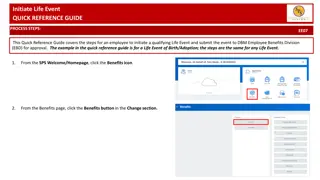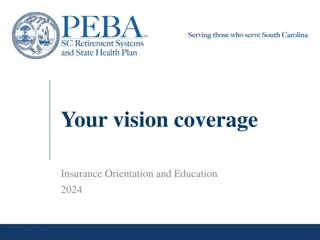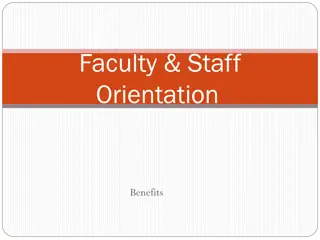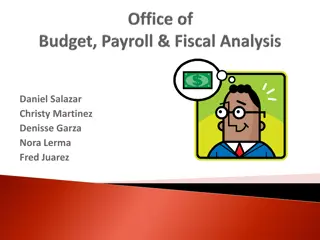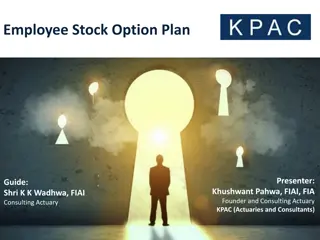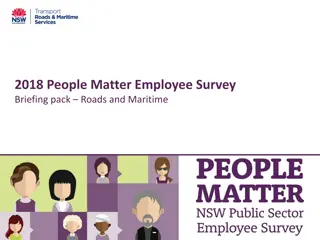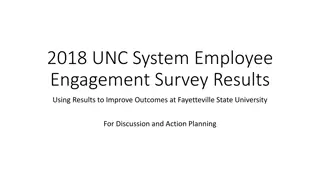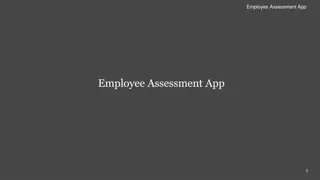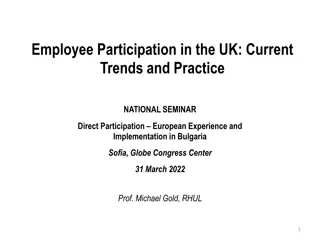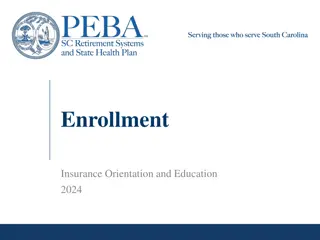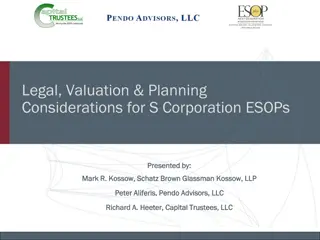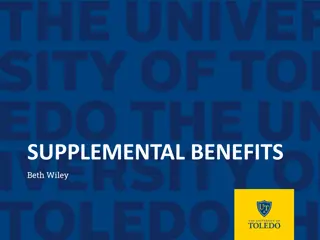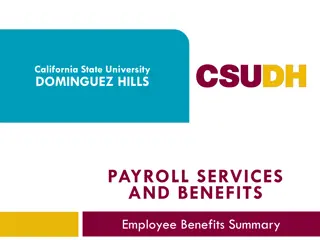Commuter Employee Guide: Understanding Your OCA Plan Benefits
This brochure provides an overview of the OCA commuter plan benefits, including pre-tax transportation and parking options, expense eligibility, receiving an OCA debit card, and instructions on how to submit claims for reimbursement. It highlights the key aspects of the plan and directs employees to refer to the detailed plan information for full terms and conditions.
Download Presentation

Please find below an Image/Link to download the presentation.
The content on the website is provided AS IS for your information and personal use only. It may not be sold, licensed, or shared on other websites without obtaining consent from the author. Download presentation by click this link. If you encounter any issues during the download, it is possible that the publisher has removed the file from their server.
E N D
Presentation Transcript
Commuter Employee Guide Commuter Employee Guide 1 This brochure is designed to give you only the highlights of your Plan with OCA. For a complete description of the terms and conditions, please refer to the Summary Plan Description/Plan Information Summary which is the legal document governing this plan.
Commuter Benefits 2 A Commuter plan is an IRS approved benefit that allows you to set aside money on a TAX transportation and parking expenses to get to and from work! TAX- -FREE FREE basis to pay for Transit Transit benefit ferry, shuttle bus, vanpool, and biking. The benefit allows you to use pre-tax dollars to pay for transportation expenses such as buses, rail, subway, The maximum maximum monthly monthly pre pre- -tax tax contribution contribution is is $ $270 270. . Parking Parking benefit transit station) cost to get to and from work. The benefit allows you to use pre-tax dollars to pay for parking (parking must be near office or at a near The maximum maximum monthly monthly election election $ $270 270. . If enrolled in parking, employees may be reimbursed via paper check or direct deposit. This does not apply towards transit expenses. . Important Important: Funds Funds can can only only be be reimbursed into into their their parking parking and/or and/or transit transit benefit benefit. reimbursed once once the the employee employee has has contributed contributed monies monies
Expense Eligibility 3 For parking/vanpool expenses, you can only be reimbursed for expenses that were incurred getting to/from work. Transit doesn t have to be exclusive. What is eligible? Buses, rail, subway, ferry, shuttle bus, vanpool, parking (parking must be near office or at a near transit station), and biking. What is not eligible? Carpool, telecommute, walk, taxis, tolls, fuel, and gas
Youll receive the OCA Debit Card 4 You will have a convenient OCA debit card to use for qualified parking and transit expenses for you and your eligible dependents. The credit card is linked to your Commuter programs. For Parking expenses only, you may also submit claims via our paper claim form, online claim form, or mobile app called OCA Mobile. IMPORTANT SAVE YOUR RECEIPTS AND EXPLANATION OF BENEFIT STATEMENTS (EOBs) Federal regulations require that every Parking/Transit OCA credit card transaction be substantiated in order to confirm that the transaction was for a qualified expense under the benefit plan. Watch for emails from OCA that will indicate if supporting documentation needs to be submitted.
How to submit a claim to OCA? 5 Paper Claim Form Paper Claim Form Mail, fax, or email the copy of your Explanation of Benefits (EOB) with a completed OCA claim form. This can be mailed to 3705 Quakerbridge Rd, Suite 216, Mercerville, NJ 08619. It can also be faxed to 609-514-2778 or emailed to claims@oca125.com Online Claim Form Online Claim Form Employees can file/submit claims directly through OCA s secure portal. Mobile Claim Form Mobile Claim Form Employees can file/submit claims using OCA s mobile app. It s available in the iTunes Store and Google Play. Simply take a photo of the EOB and file your claim within seconds!
Create Your Online Account! 6 Step 1: Log into the new participant portal (myOCA) by going to www.oca125.com/myoca/ , select Participant login, then select Register. To create your new username and password you will need to use your company name and the Employee ID is your SSN. No Dashes or spaces. Step 2: You will then be need to complete our secondary authentication process by answering 4 unique questions. For security purposes, you ll be asked to answer two of those questions when you log in each time. Step 3: You ll then be asked to verify all of the information you entered. If correct, please click submit set up information to access your account.
Access your benefits online! 7 Employees will be able to view there reimbursement history, review debit card activity, submit an online claims, and more!
OCA Mobile 8 Download OCA Mobile in the google play or Apple Store! OCA Mobile allows you to do the following: Ask Emma, the CDH industry s first voice-activated intelligent assistant, that provides answers to questions about benefit accounts View account balances and transaction history Submit claims & upload supporting receipt documentation via camera phone Display receipt notification, manual claim, and reimbursement letters as pop-up messages prompting consumers to take immediate required actions Receive & view real time alerts and important account-related communications Perform administrative updates to profile information Manage communication and reimbursement settings Secure, innovative access that includes the ability to leverage smart phone touch ID technology to easily and securely access the app without typing login credentials
Notes 9
Questions? 10 We should be contacted whenever questions arise regarding processing of claims, how to submit claims, how your benefit plan works or relate to your existing insurance plans, debit cards, web access portal, ClaimsExpress, or just general knowledge/guidance questions. OCAs Contact Information: Phone Number: 609-514-0777 or Toll Free at 1-855-OCA-0777 Fax Number: 609-514-2778 Emails: Service@oca125.com (Questions/Inquiries) Any questions or inquirers regarding your claims history, card activity, balances, etc., please email OCA s client service email. claims@oca125.com (Claims Processing) For participants choosing to email rather than fax or use the online web portal or mobile app methods of remitting claims.