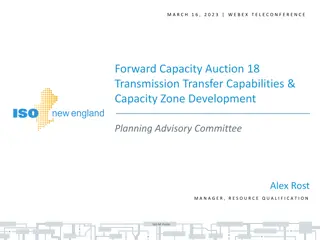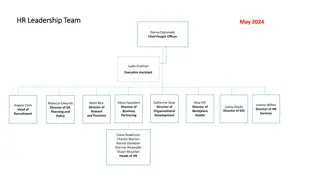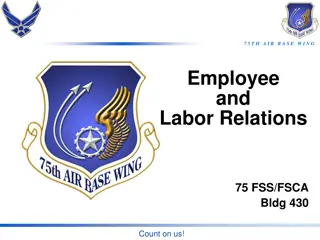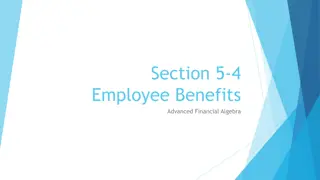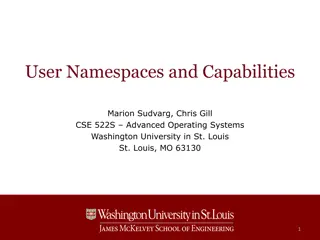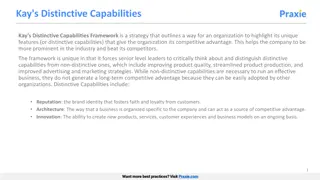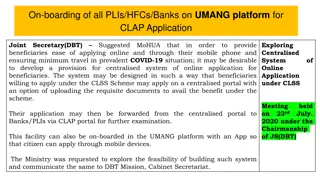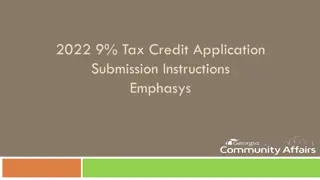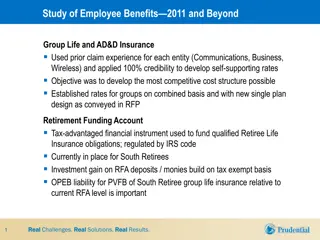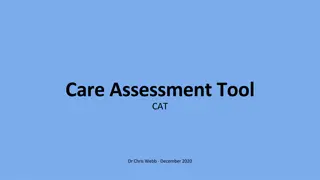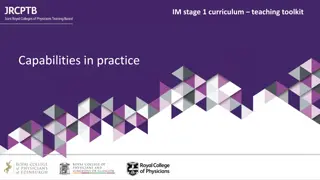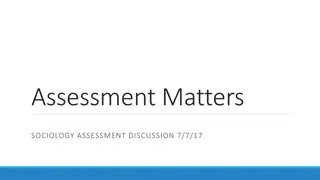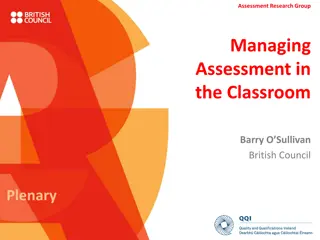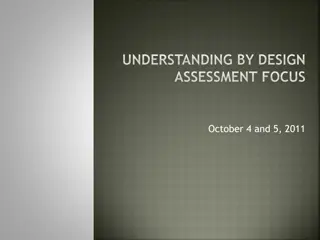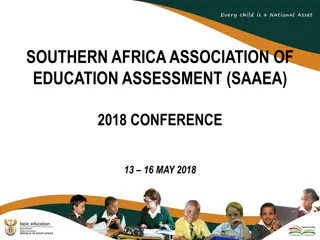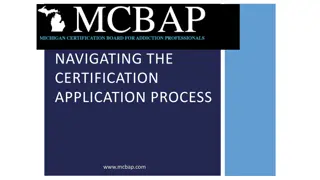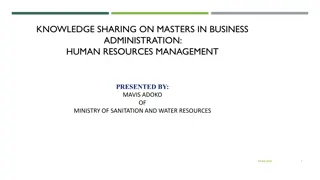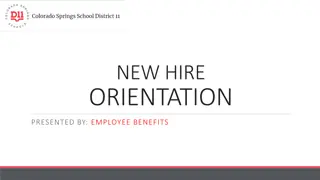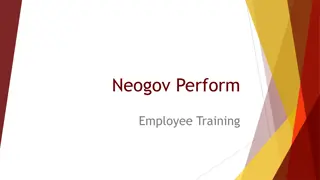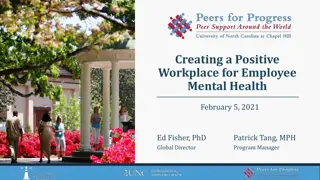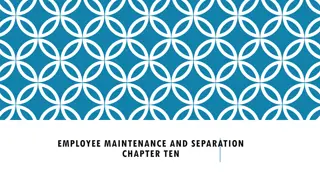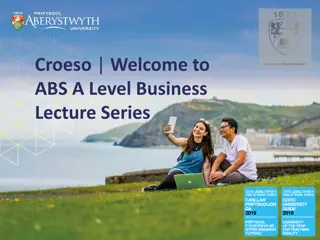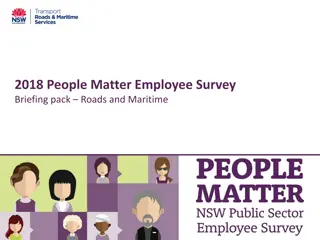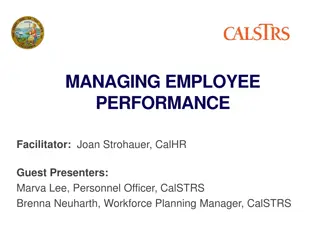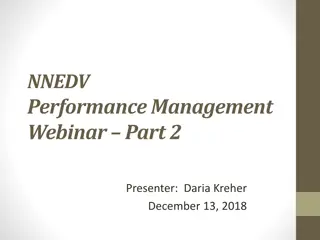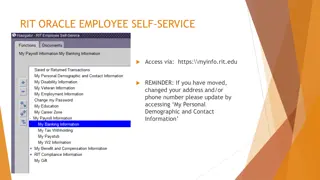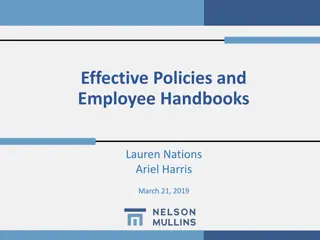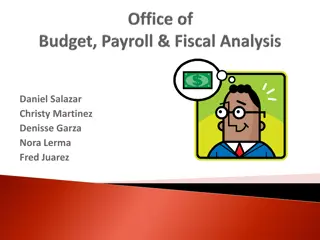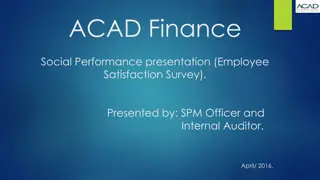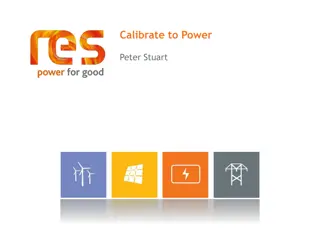Employee Assessment Application: Power Platform Capabilities
Explore how the Employee Assessment Application utilizes low-code technology like Microsoft PowerApps to streamline the appraisal process, mobile device usage for evaluations, and integration with Power BI for visualizing ratings. Overcome challenges of manual data entry and paperwork through automated notifications and efficient login screens. Dive into the case study to see the benefits of Power Platform tools for employee assessments.
Download Presentation

Please find below an Image/Link to download the presentation.
The content on the website is provided AS IS for your information and personal use only. It may not be sold, licensed, or shared on other websites without obtaining consent from the author. Download presentation by click this link. If you encounter any issues during the download, it is possible that the publisher has removed the file from their server.
E N D
Presentation Transcript
Employee Assessment App Employee Assessment App 1 PwC
Employee Assessment App Contents Slide Introduction Case Study Login Screen Login Lookup Logic Employee Self Assessment Screen Automated Mail Notification Power Automate Flow for Mail Notification Integrate Power Automate with Power App Manager s Dashboard Rating Screen Integrate Power BI with Power App Conclusion 4 5 6 7 8 9 10 11 12 13 14 15 2 PwC
Employee Assessment App Introduction Low-code is a way for developers of all skill levels to design applications quickly and with minimum hand-coding by dragging and dropping visual blocks of existing code into a workflow to create applications Among hundreds of low code platform, Microsoft PowerApps is a low code, high productivity application which includes several services like SharePoint, Dynamic 365, SQL Server etc from where business data can be easily accessed on the go through a web interface or a mobile app by users inside and external to an organization. The document illustrates a case study of an 'Employee Assessment Application' to show the capabilities of Power Platform and PowerApps low-code and no-code software development technologies. 3 PwC
Employee Assessment App Case Study: Employee Assessment App Feature Details As the year end appraisal process comes to play, managers and business can use Power Apps on their mobile device to score the candidate and add their notes Challenges Reliant on paperwork during the employee review process. Error in inputs: Entering evaluation results is manual and results in errors Time taking process: the approach currently involves manual entry of performance and evaluation results for the employees Some of the key features of the application include: i. Login based on user type Associate / manager i. Automated Mail to Manager on successful submission of Self assessment form by Associates i. Power App Integration with Power BI to visualize ratings provided, top performer s etc. Microsoft Tools/Technologies Power Apps, Power Automate, Power BI 44 4 PwC PwC
Employee Assessment App Login Screen Tools used Power Apps Power Automate Power BI Employee can log into the system with their username and password. Login Screen makes the use of Form Controls in Power Apps and lookup functions can be used to look up and verify if the credentials entered are present in the database connected to Power Apps. 5 PwC
Employee Assessment App Login Lookup Logic Lookup: Lookup function is used to lookup the credentials in the UserDetails database. Username and Password are taken from the values entered in the Text Controls. On authentication, depending on whether the Employee is an Associate, or a Manager, The employee is taken to the next screen. 6 PwC
Employee Self Assessment Screen Employee Assessment App Employee self Assessment Screen: Employee can enter their self evaluation in the specified fields. If an employee has already entered their evaluation before and wants to update the information, the screen automatically fetches the information from the database and shows it in the UI. Challenges: The previously entered information does not show up in the Power Apps default form mode. This screen makes the use of Form Control in Power Apps, and Edit mode of Forms. On submitting, the database gets updated with the new values. 7 PwC
Automated Mail Notification Employee Assessment App Automated Mail Notification to Employee s Manager: As soon as an employee submits their self evaluation, an email alert is sent to the manager. Makes use of Mail Connection Provider in Power Automate. 8 PwC
Employee Assessment App Power Automate Flow for Mail Notification Create an Automated Cloud Flow in Power Automate Choose PowerApps trigger Choose Send an Email Notification (V3) as the next action in New Step under Standard Connectors Choose Ask in PowerApps under Dynamic Content for all the three parameters (To, Subject, Body) 9 PwC
Employee Assessment App Integrate Power Automate with Power App Automate Email Code: Connect Mail Service with Power App Code Integration with Power Automate is done in the Submit button of Self Assessment Page Look up is being done inside the Run function of Mail to fetch Manager details (Email id, Name, Reporting Person) from database 10 PwC
Employee Assessment App Manager s Dashboard Managers can view the self assessment of their coachee s. Search function is used under the Dropdown menu to fetch the coachee s reporting to the concerned manager. Search( UserDetails, TextInput1.Text,"Reporting" ) Search function is used again inside the Gallery control to display the coachee details. Search( employeedetails, Dropdown5.Selected.Name, "Name") Field names are mapped against each Subtitle inside the Gallery control under the Text property to fetch the desired values. ThisItem.Certification 11 PwC
Employee Assessment App Rating Screen Managers can provide a rating for each of the assessment parameters. On submitting, this gets updated in the database. On clicking Previous, the control moves back to the Manager s Dashboard to view the coachee details. 12 PwC
Employee Assessment App Integrate Power BI with Power App Allows managers to see the ratings of their coachees under each category in a Power BI tile. Connect Power BI service in Power Apps Drag and drop a Power BI tile from the Chart section and provide the details of the Workspace, Dashboard and tile to embed it in Power Apps. 13 PwC
Employee Assessment App Conclusion The aim of this document is to provide an insight on how we can integrate Power App, Power Automate and Power Bi together in any single solution The document also illustrates a step by step approach on how to build an application in Power App The document also covers variety functionalities which we can built in a few clicks or with a single line of code thereby saving time as well as resources 14 PwC