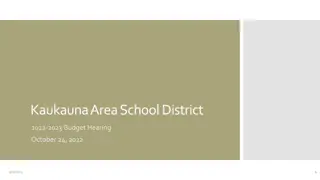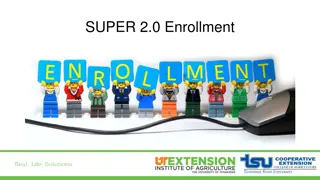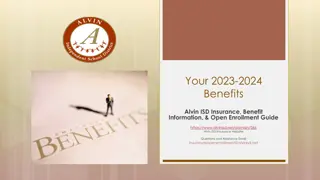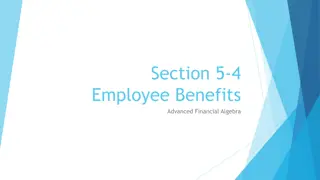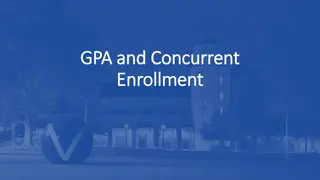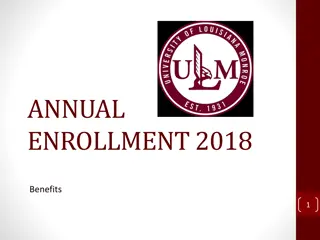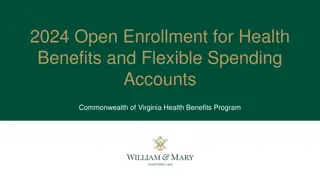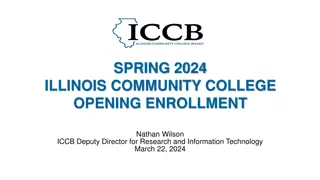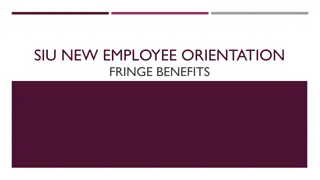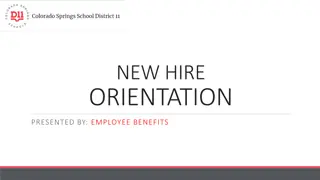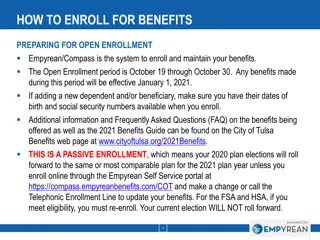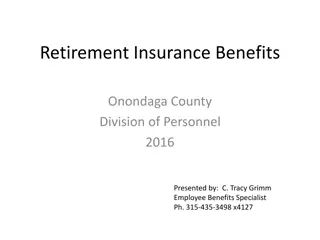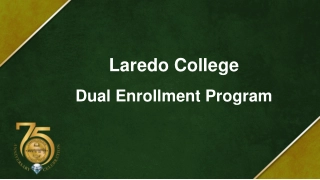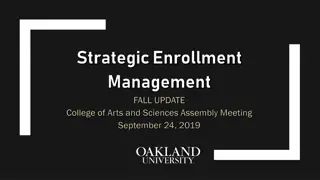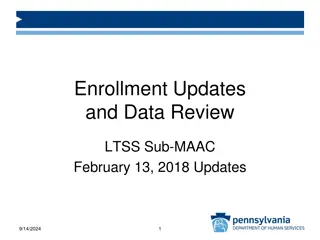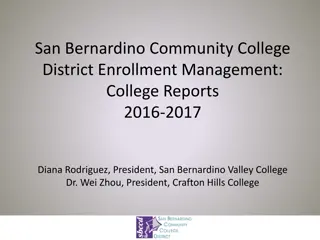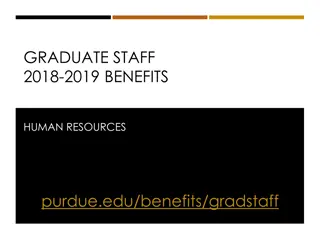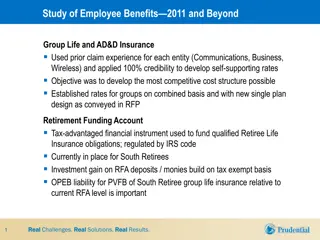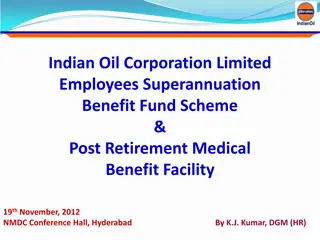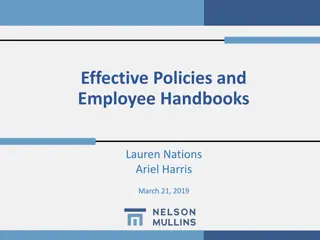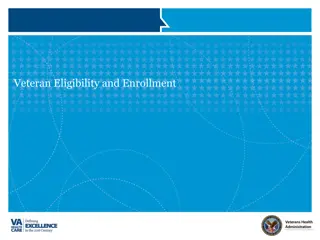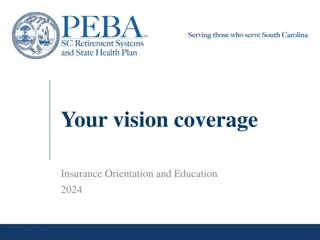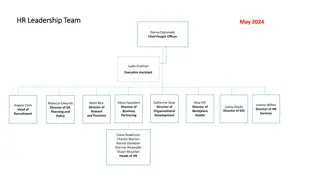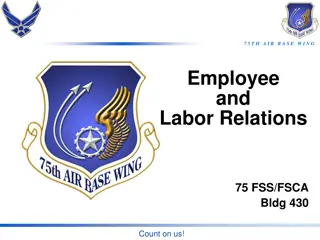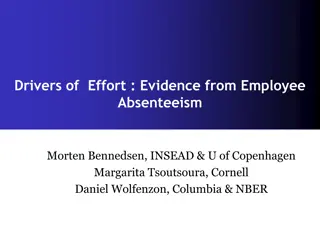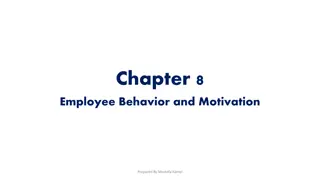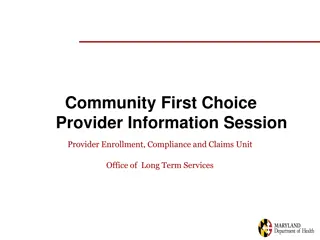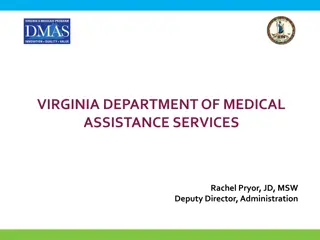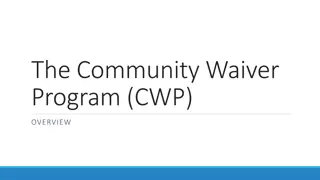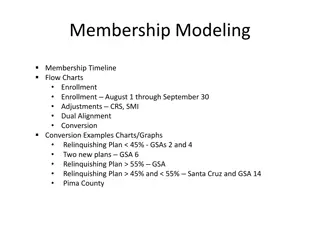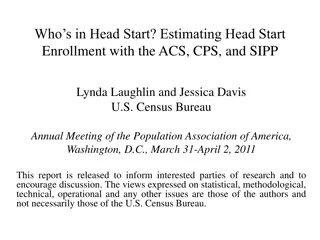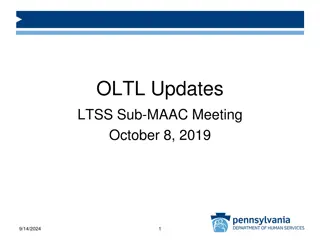Employee Benefits Enrollment Guide 2024
Discover your options and timelines for enrolling in employee benefits for the year 2024. Learn about available coverage choices like Long Term Disability, MoneyPlus elections, health plans, dental plans, vision coverage, and life insurance. Understand the enrollment process, eligibility criteria, and how to make changes during open enrollment periods. Stay informed about important deadlines and procedures to ensure you and your dependents are adequately covered. Disclaimer: Details subject to change, contact PEBA for the latest information.
Download Presentation

Please find below an Image/Link to download the presentation.
The content on the website is provided AS IS for your information and personal use only. It may not be sold, licensed, or shared on other websites without obtaining consent from the author. Download presentation by click this link. If you encounter any issues during the download, it is possible that the publisher has removed the file from their server.
E N D
Presentation Transcript
Enrollment Insurance Orientation and Education 2024
Know your choices Supplemental Long Term Disability coverage: 90-day benefit waiting period. 180-day benefit waiting period. MoneyPlus elections: Medical Spending Account. Limited-use Medical Spending Account. Pretax Group Insurance Premium feature. Dependent Care Spending Account. Health Savings Account. Health plan: Standard Plan. Savings Plan. TRICARE Supplement Plan. Dental plan: Dental Plus. Basic Dental. Vision coverage. Life insurance coverage: Optional Life. Dependent Life-Spouse. Dependent Life-Child. 2
Benefits enrollment Within 31 days of: Hire date; or Special eligibility situation, such as marriage, childbirth, adoption or loss of other coverage. Your employer will initiate the initial enrollment process. You will need to provide a valid email address to your employer, then make your elections online by following the instructions in the email you receive from PEBA. View the Insurance Enrollment Guide for New Hires flyer. Your benefits administrator can also assist you. You must provide Social Security numbers and supporting documentation to add eligible dependents to coverage. Transfers must coordinate their insurance enrollment with their new employer; you cannot make changes to existing coverage. 3
Open enrollment period October 1-31 each year. Make coverage changes for following year. Review your current coverage. Review your life insurance beneficiaries and make any updates. Provide phone numbers and email addresses for your beneficiaries. If you are satisfied with your current elections, the only thing you need to do is re-enroll in MoneyPlus flexible spending accounts. Dental changes can be made during open enrollment only in odd-numbered years. Log in to MyBenefits at mybenefits.sc.gov to make open enrollment changes. 4
Disclaimer This presentation does not constitute a comprehensive or binding representation of the employee benefit programs PEBA administers. The terms and conditions of the employee benefit programs PEBA administers are set out in the applicable statutes and plan documents and are subject to change. Benefits administrators and others chosen by your employer to assist you with your participation in these employee benefit programs are not agents or employees of PEBA and are not authorized to bind PEBA or make representations on behalf of PEBA. Please contact PEBA for the most current information. The language used in this presentation does not create any contractual rights or entitlements for any person. 5