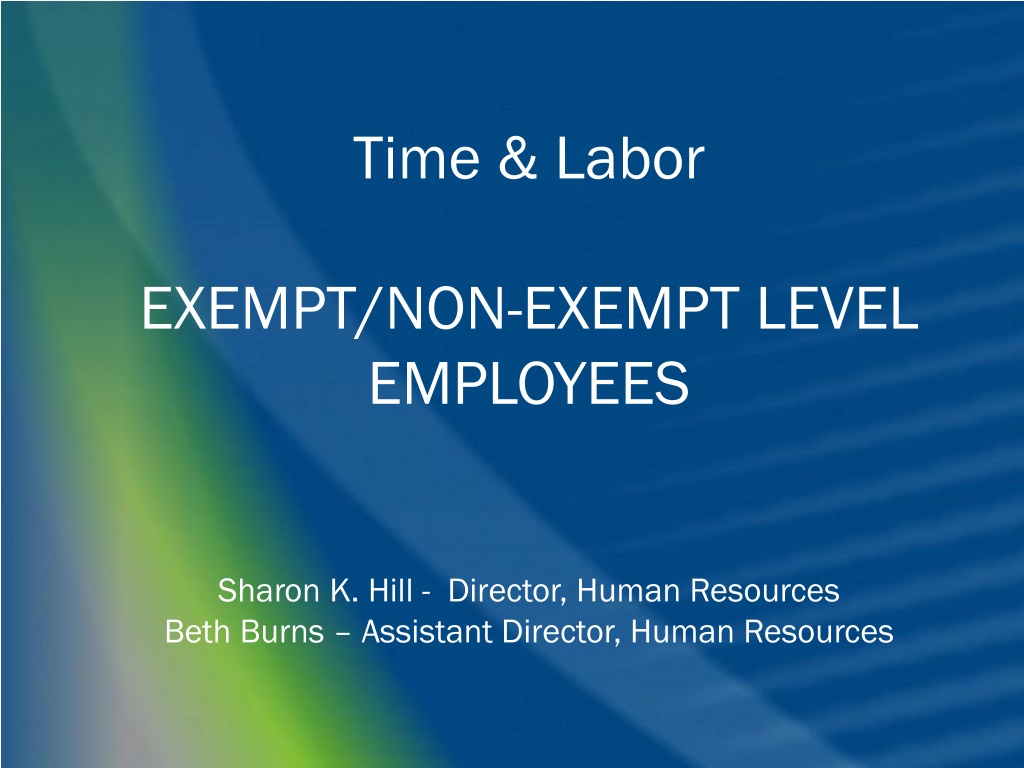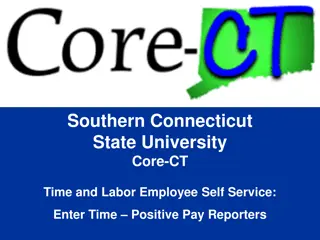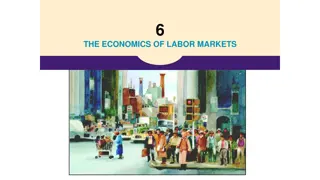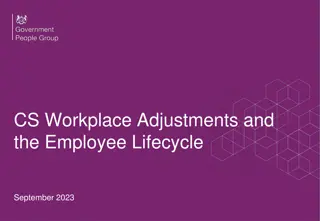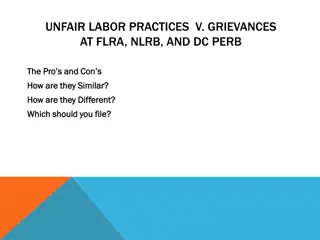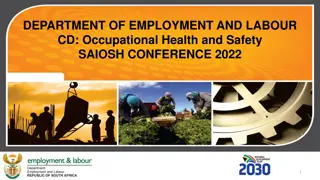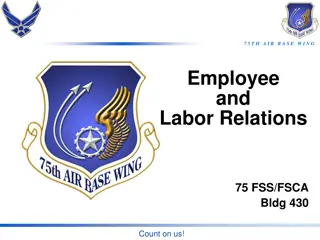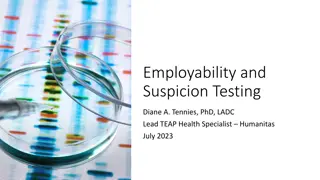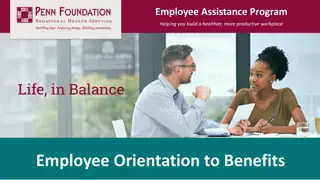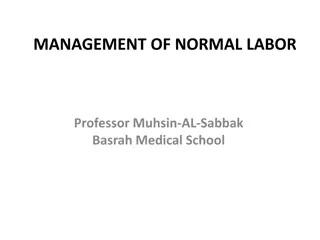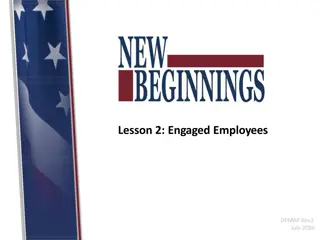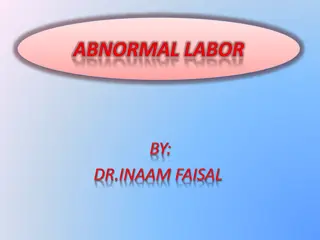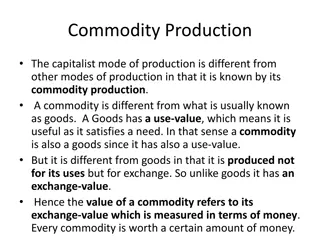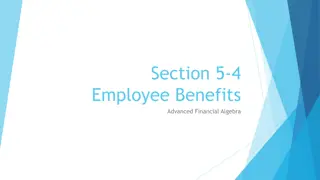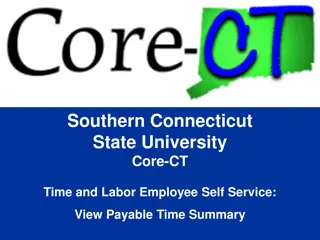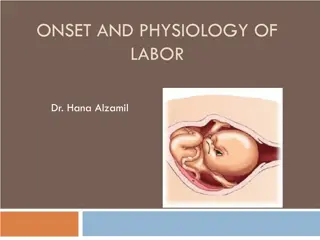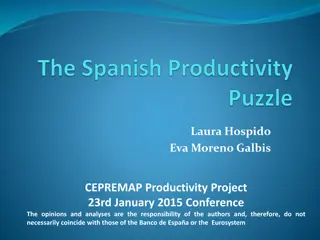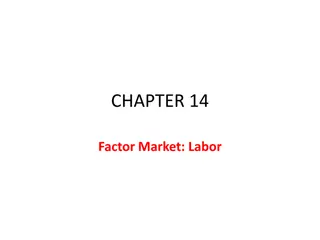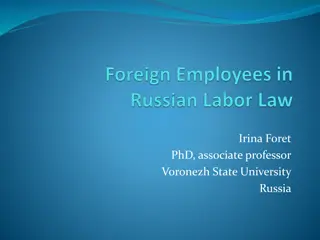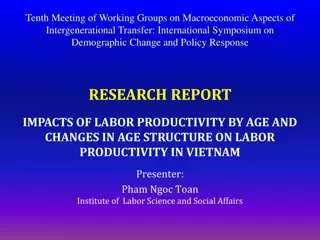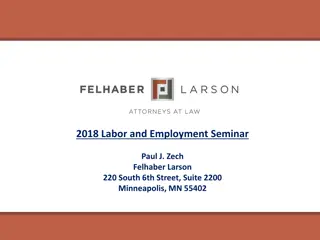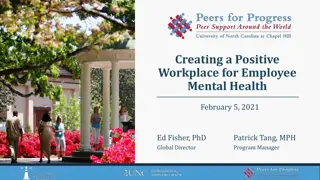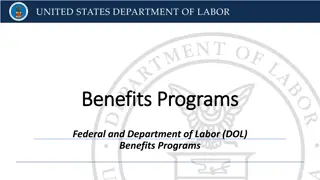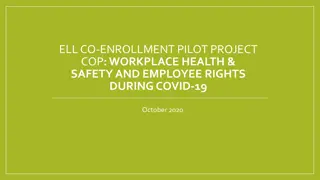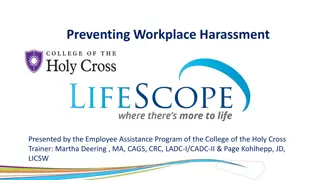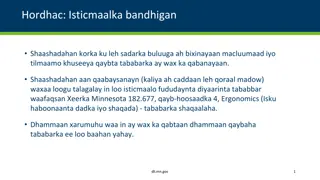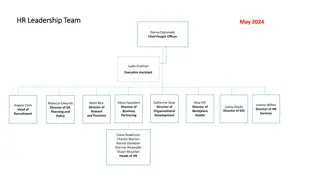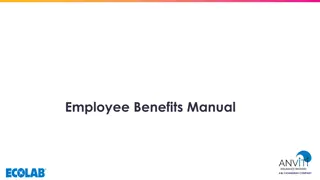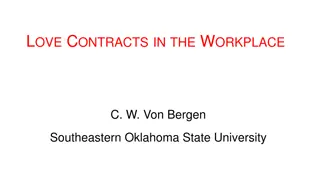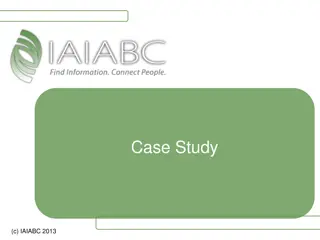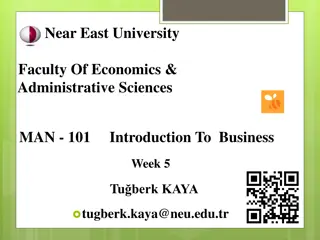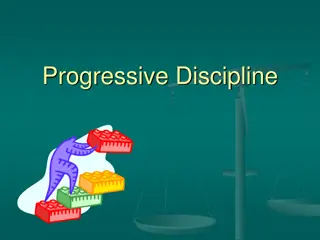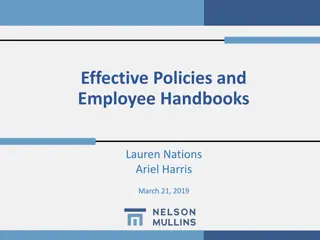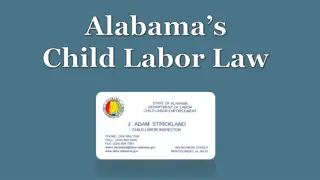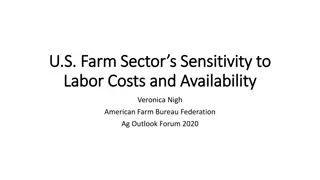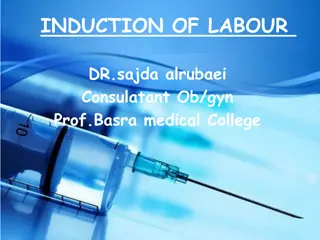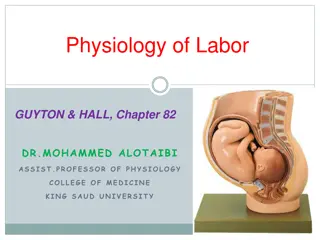Understanding Employee Time and Labor Management in a Workplace Setting
This content covers various aspects of employee time and labor management, including the Fair Labor Standards Act (FLSA), timesheet management, leave balances, types of timesheets, exempt vs. nonexempt employee classification, and employee self-service options for time reporting. It emphasizes the importance of FLSA guidelines, employee entitlements, and efficient time tracking practices in compliance with federal laws.
Download Presentation

Please find below an Image/Link to download the presentation.
The content on the website is provided AS IS for your information and personal use only. It may not be sold, licensed, or shared on other websites without obtaining consent from the author. Download presentation by click this link. If you encounter any issues during the download, it is possible that the publisher has removed the file from their server.
E N D
Presentation Transcript
Time & Labor EXEMPT/NON-EXEMPT LEVEL EMPLOYEES Sharon K. Hill - Director, Human Resources Beth Burns Assistant Director, Human Resources
What Will We Cover What is Fair Labor Standards Act (FLSA) The Timesheet Accessing Timesheet Entering Leave Taken Hours Leave Balances Accrued Hours Adding Rows Holidays Change Date Exception Tab Payable Time What is Time and Labor (T&L) Employee Self Services Types of Timesheets Elapse Punch Important Things to Remember 2 SOUTHERN CRESCENT TECHNICAL COLLEGE
TeamWorks Time & Labor What is Fair Labor Standards Act (FLSA) FLSA is a federal law which establishes: Minimum wage Overtime pay eligibility Recordkeeping Child labor standards 3 SOUTHERN CRESCENT TECHNICAL COLLEGE
TeamWorks Time & Labor What is Fair Labor Standards Act (FLSA) Along with overtime pay eligibility, FLSA gives employers guidelines on Exempt VS Nonexempt employment categories Nonexempt employees are entitled FLSA Comp. time Exempt employees are not entitled to FLSA Comp. time Exempt or nonexempt depends on: 1. How much one is paid (salary level test) 2. How one is paid (salary basis test) 3. What kind of work one does (duties test) 4 SOUTHERN CRESCENT TECHNICAL COLLEGE
Employee Self-Service Time Reporting via Time Sheet Leave Request via Time Sheet Ability to review summary totals for selected time period Ability to review leave balances as of the end of previous time period, while in the selected time period, including details Leave accruals for annual and sick will be viewable on the time sheet at the end of the month Holiday Hours earned and Holiday Taken on the time sheet SOUTHERN CRESCENT TECHNICAL COLLEGE 5
Elapse Timesheet - Reporting Leave Used by Exempt salaried employees Reports Leave Hours Taken (hrs./mins.) Does not enter work hours or clock times 6 SOUTHERN CRESCENT TECHNICAL COLLEGE
Sample Elapsed Time Sheet SOUTHERN CRESCENT TECHNICAL COLLEGE 7
Punch Timesheet Reporting Work Hours Used by all part-time employees Enters all work hours or clock hours Non-Exempt (FLSA eligible) Enters all compensatory time and leave SOUTHERN CRESCENT TECHNICAL COLLEGE 8
Sample Punch Time Sheet 9 SOUTHERN CRESCENT TECHNICAL COLLEGE
How To Access My Timesheet SELF SERVICE > TIME REPORTING > REPORT TIME > TIMESHEET Your current timesheet will be displayed. To display other timesheets, use one of the following options: Click the either Previous Period or Next Period link to display timesheet SOUTHERN CRESCENT TECHNICAL COLLEGE 10
Elapsed Time Sheet SOUTHERN CRESCENT TECHNICAL COLLEGE 11
How To Access My Timesheet Click the Calendar icon next to the Date field. The current month s calendar will be displayed. Use the Month, Year and Month drop down arrows to display time period. Click on a date in the timesheet period you wish to display The selected timesheet will be displayed 12 SOUTHERN CRESCENT TECHNICAL COLLEGE
How to Enter Leave Taken Hours Leave/Comp Time Taken hours entered directly timesheet Requires manager approval System edits hours to ensure hours are available when entering Leave/Comp Time Taken hours Includes current balance, any unapproved entries in the past and future entries, both approved and unapproved, in the calculation for determining if the hours are available SOUTHERN CRESCENT TECHNICAL COLLEGE 13
Elapsed Time Sheet SOUTHERN CRESCENT TECHNICAL COLLEGE 14
Entering Leave Example of 8 hours of Annual Leave Taken SOUTHERN CRESCENT TECHNICAL COLLEGE 15
Adding a Row on Timesheet Click Add button to insert new row on timesheet Click empty field and enter hours/minutes taken Click magnifying glass by Leave Reason Click SUBMIT SOUTHERN CRESCENT TECHNICAL COLLEGE 16
Leave Balances Click Leave/Comp Time tab at the bottom of the timesheet to view Leave and Comp Time balances Adjustments are greyed out Employees nor managers have access to edit balance adjustments Leave Taken and Comp Time Taken will be applied to the appropriate balance and can be viewed on the next timesheet Adjustments made by TL Central Administrator SOUTHERN CRESCENT TECHNICAL COLLEGE 17
When Will Leave Taken Hours Be Reduced From My Balance? Balances are displayed on timesheet for next time period Leave/Comp Time Balances are displayed in the Leave/Comp Time tab Approved Leave adjustments including accruals, are processed nightly Adjustments are not made until the leave has been taken SOUTHERN CRESCENT TECHNICAL COLLEGE 18
Leave / Comp Time Tab Leave/Comp Time tab is at bottom of timesheet Click View Details to view details of Leave/Comp Time Click Actual Date to change order of the details Click Arrow and Last link to display other pages, if applicable SOUTHERN CRESCENT TECHNICAL COLLEGE 19
Leave / Comp Time Tab SOUTHERN CRESCENT TECHNICAL COLLEGE 20
Example of Leave and Comp Time Balances 21 SOUTHERN CRESCENT TECHNICAL COLLEGE
How To See Accrued Hours Accrued leave hours are inserted last day of the month. It will be greyed out and will not allow any edits. 22 SOUTHERN CRESCENT TECHNICAL COLLEGE
Holidays Holiday Leave Earned (HLE) for 8 hours SCTC s holidays: Are built in the system Will be greyed out Will not be editable SOUTHERN CRESCENT TECHNICAL COLLEGE 23
Earliest Change Date Displayed at the top of the timesheet Represents the date Time Administration begins processing Updates the Earliest Change Date SOUTHERN CRESCENT TECHNICAL COLLEGE 24
Exceptions Tab Located at the bottom of the timesheet Incomplete data entry, invalid data entry or entry resulting in negative balance PAYABLE TIME IS UNABLE TO PROCESS WITH EXCEPTIONS!! BALANCES ARE NOT UPDATED !!! Corrections must be made and resubmitted to managers for approval SOUTHERN CRESCENT TECHNICAL COLLEGE 25
Exceptions Tab 26 SOUTHERN CRESCENT TECHNICAL COLLEGE
Exceptions Tab Click on the Explanation link to see detail information about the Exception 27 SOUTHERN CRESCENT TECHNICAL COLLEGE
Payable Time Tab Displays results of time processed for each employee and creates Payable Time Located at bottom of the timesheet SOUTHERN CRESCENT TECHNICAL COLLEGE 28
Corrections Needed on Timesheet Employee should notify manager that change has been made SOUTHERN CRESCENT TECHNICAL COLLEGE 29
Important Things to Remember Exempt Level Employees Submit all Leave Requests through Time & Labor Notify your manager prior to taking leave via email, once approved, then enter leave time in the Time and Labor System. SOUTHERN CRESCENT TECHNICAL COLLEGE 30
Sample Punch Time Sheet 31 SOUTHERN CRESCENT TECHNICAL COLLEGE
How To Access My Timesheet Click the Calendar icon next to the Date field. The current month s calendar will be displayed. Use the Month, Year and Month drop down arrows to display time period. Click on a date in the timesheet period you wish to display The selected timesheet will be displayed 32 SOUTHERN CRESCENT TECHNICAL COLLEGE
ENTERING HOURS WORKED Must enter all hours worked Click in your arrival time, lunch time, return from lunch and then your departure time in each block Click Time Reporting Code Regular Pay Click SUBMIT SOUTHERN CRESCENT TECHNICAL COLLEGE 33
ENTERING HOURS WORKED Saves your entries Changes Reported Status to Needs Approval Updates your Reported Hours on top of timesheet Manager has ability to approve your time! SOUTHERN CRESCENT TECHNICAL COLLEGE 34
Entering Hours No lunch Click First Punch In field - Enter Start time Click Punch Out field Enter Stop time Click Drop-down arrow for the Time Reporting Code select REG Regular Pay Click SUBMIT button to save your entries SOUTHERN CRESCENT TECHNICAL COLLEGE 35
Entering Hours No lunch The following is an INCORRECT example: SOUTHERN CRESCENT TECHNICAL COLLEGE 36
Work Time for Multiple Sessions in a Single Day Click First Punch In Click Lunch Click Second Punch In Enter Return from Lunch period Punch Out Enter time stopped working Click Drop-Down arrow for Time Reporting Code - Select REG Regular Pay Enter Start time Enter Lunch period begins Scroll to the right Click Add icon to add a new row for the date On the new row, Click First Punch In On the new row, Click Punch Out Click the Drop-Down arrow for Time Reporting Code - Select REG Regular Pay Enter Start time for next session Enter time stopped working Click the Submit button to save your entries SOUTHERN CRESCENT TECHNICAL COLLEGE 37
Work Time for Multiple Sessions in a Single Day 38 SOUTHERN CRESCENT TECHNICAL COLLEGE
Important Things to Remember Part-Time Hourly employees including Federal Work Study students Hourly Pay period runs from the 16th of the month to the 15th Submit hours worked by COB each Monday for the previous week Managers must approve employee work hours by COB each Tuesday YOU WILL NOT GET PAID!! IF YOU DO NOT SUBMIT YOUR HOURS WORKED ON TIME IF YOUR MANAGER DOES NOT APPROVE YOUR HOURS WORKED ON TIME SOUTHERN CRESCENT TECHNICAL COLLEGE 39
Important Things to Remember Non Exempt/Exempt FLSA employees All non-exempt, salaried (FLSA Eligible) employees are required by law to report time Comp Time hours must be utilized prior to using Leave Time and as soon as possible All Comp Time hours must be used prior to the end of each fiscal year You are responsible for the accuracy of employee hours, not Human Resources 40 SOUTHERN CRESCENT TECHNICAL COLLEGE
QUESTIONS???? Beth Burns Time Administrator Jonathan Brown- Payroll Coordinator SOUTHERN CRESCENT TECHNICAL COLLEGE 41