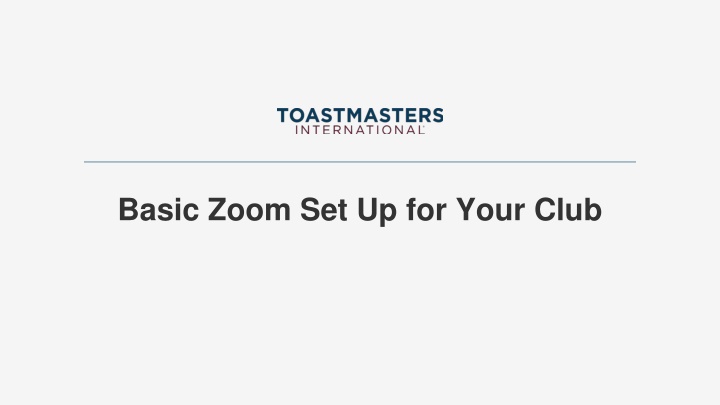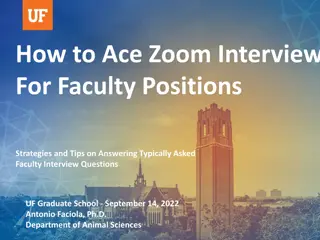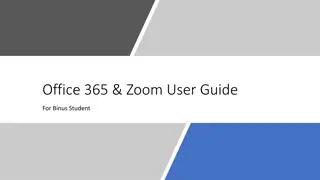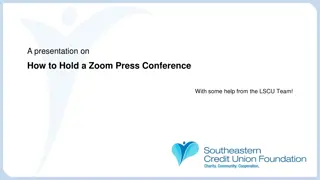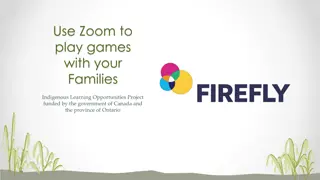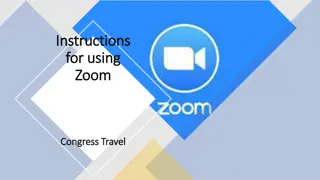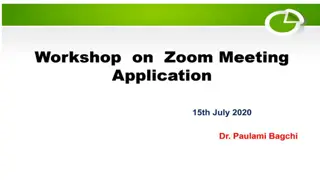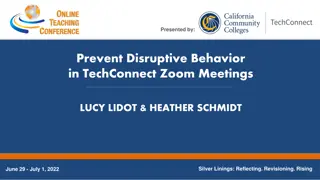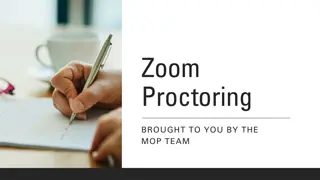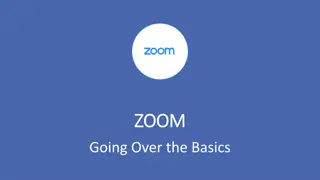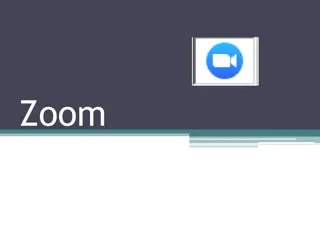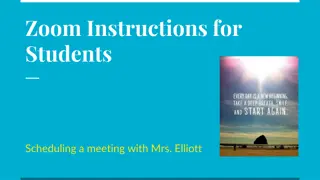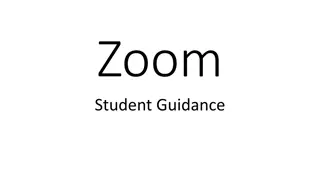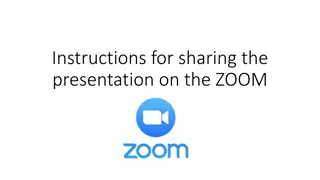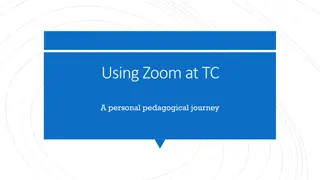Setting Up Zoom for Your Club: A Comprehensive Guide
Navigate through this detailed guide on setting up Zoom for your club, covering account purchase, meeting setup, using various functions like breakout rooms and virtual backgrounds, inviting attendees, and seeking help when needed.
Download Presentation

Please find below an Image/Link to download the presentation.
The content on the website is provided AS IS for your information and personal use only. It may not be sold, licensed, or shared on other websites without obtaining consent from the author.If you encounter any issues during the download, it is possible that the publisher has removed the file from their server.
You are allowed to download the files provided on this website for personal or commercial use, subject to the condition that they are used lawfully. All files are the property of their respective owners.
The content on the website is provided AS IS for your information and personal use only. It may not be sold, licensed, or shared on other websites without obtaining consent from the author.
E N D
Presentation Transcript
Zoom Account www.zoom.us - purchase an account for your club Best value is yearly subscription (note this is showing in Canadian dollars for this example)
Other functions Breakout room Virtual backgrounds Allow live streaming What to do when meeting cancelled
Copying Invitation Crystal Cobb is inviting you to a scheduled Zoom meeting. Topic: Crystal's Zoom Test Time: Jun 4, 2022 09:00 PM Halifax It is important to edit the invitation before sending it so that it is clear and concise. Always include the Meeting ID & Password Join Zoom Meeting https://us02web.zoom.us/j/86528732959?pwd=c1RnYzdYS2Uxb lhaRk1VTC81d2tQdz09 Find Your Local Number for phone connections Meeting ID: 865 2873 2959 Passcode: 621483 Find your local number: https://us02web.zoom.us/u/kwkvXskI9
Next Steps Buy your account Go through all the settings to see what s available Set it up as you think appropriate Need help? See if a member has experience setting up Zoom Check with your Area Director Check with your Division Director And, if you still need help, check with Program Quality Director