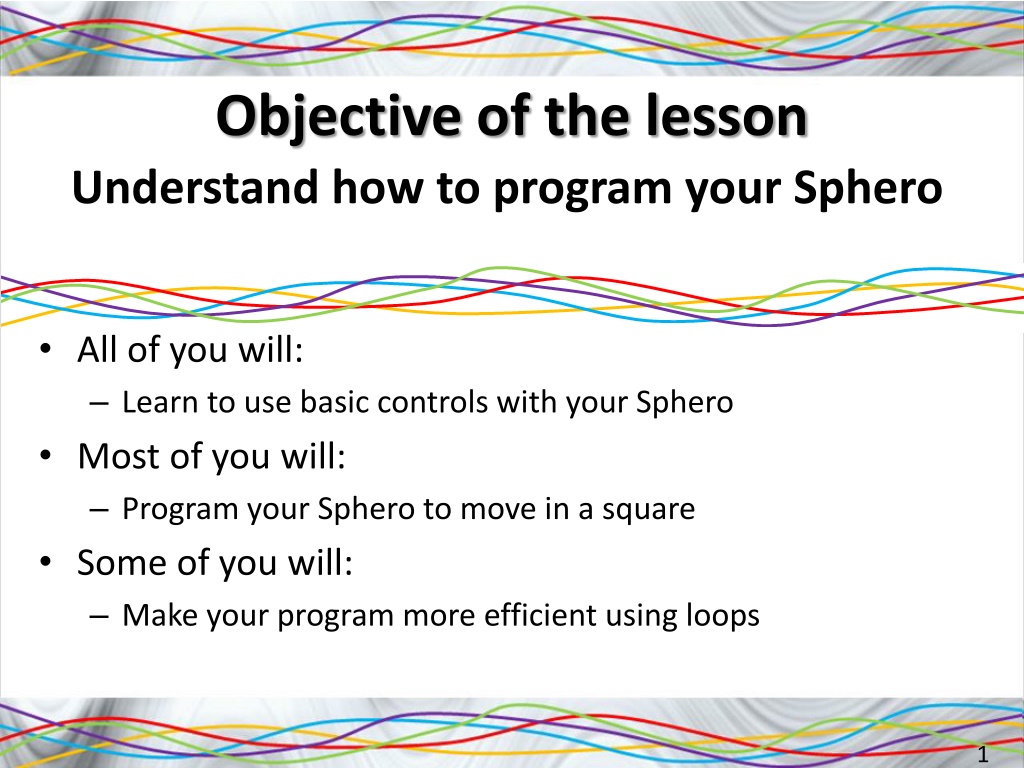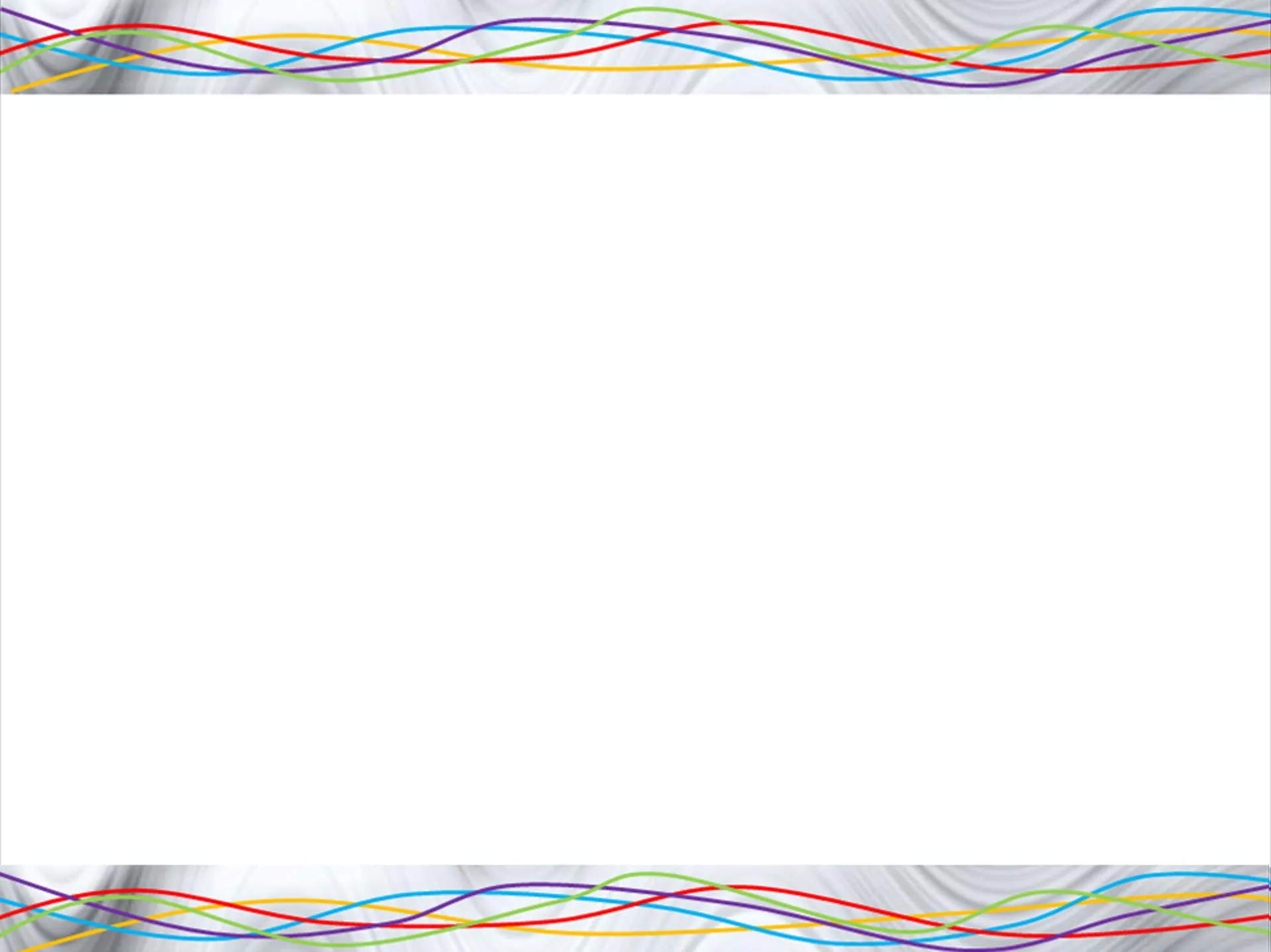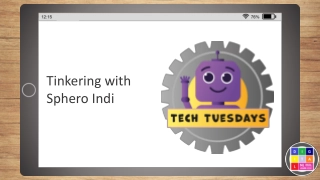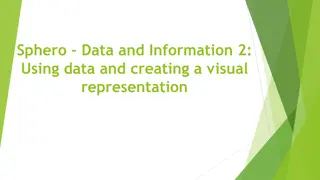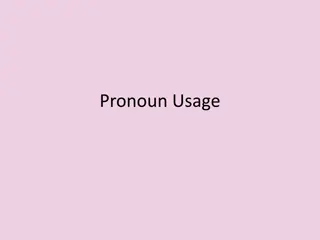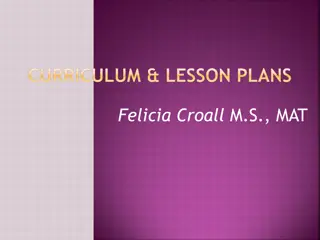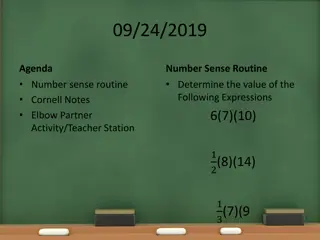Objective of the lesson Understand how to program your Sphero
Dive into the world of robotics with Sphero! This lesson guides you through basic controls, programming movements, and enhancing efficiency using loops. Explore the possibilities of creative programming with Sphero, from moving in a square to playing interactive games like the toss game. Get started on your robotics journey today!
Download Presentation

Please find below an Image/Link to download the presentation.
The content on the website is provided AS IS for your information and personal use only. It may not be sold, licensed, or shared on other websites without obtaining consent from the author. Download presentation by click this link. If you encounter any issues during the download, it is possible that the publisher has removed the file from their server.
E N D
Presentation Transcript
Objective of the lesson Understand how to program your Sphero All of you will: Learn to use basic controls with your Sphero Most of you will: Program your Sphero to move in a square Some of you will: Make your program more efficient using loops 1
Getting Started Everyone starts somewhere. Welcome to your first Lightning Lab activity! Follow the steps to get a quick video overview of the app, learn how to create programs using the block-based interface, and gain an understanding of loops. After that, test your skills and curiosity by playing a game with your Sphero and the app. Charge your robot. Download the SPRK+ app
Improve your program with loops Improve your square program with loops in 3 ways: Loops add efficiency so you can use fewer blocks. Loops add power so you can do new things more easily. Colours and sounds add creativity to any program.
Toss Game Toss Game Programming Sphero goes beyond just drawing shapes. Play the toss game and see what else your Sphero can do.