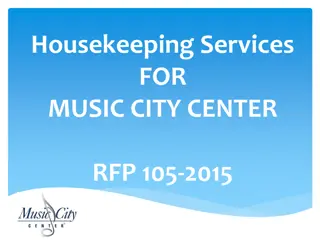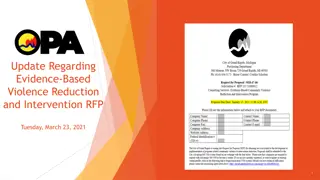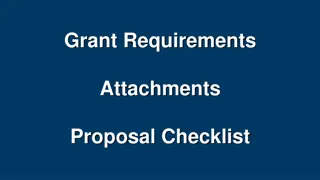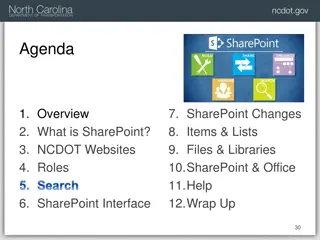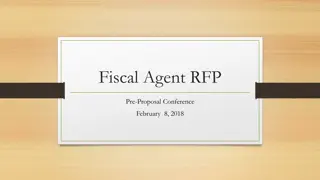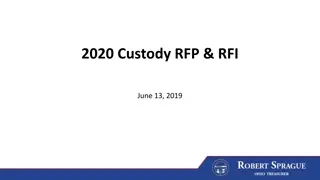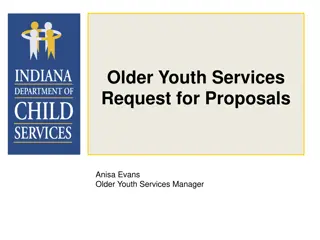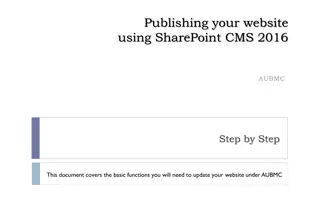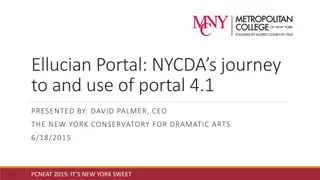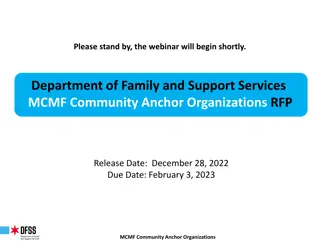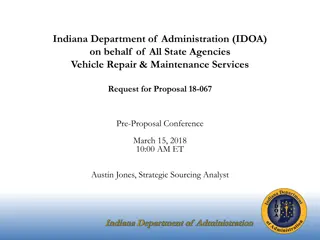Implementation of SharePoint at the CSIR RFP
Request for Proposal (RFP) for the implementation of SharePoint online at the CSIR in two phases - enabling the use of SharePoint for the CSIR and migrating information from current data sources. CSIR seeks a local Microsoft Partner with gold or silver competencies to implement SharePoint, focusing on collaboration, content, and security. The project excludes Outlook, MS Teams, and MS Project implementation but includes configuring these environments for integration with SharePoint. Project location is the CSIR's main site in Pretoria, with provisions for remote work using MS Teams.
Download Presentation

Please find below an Image/Link to download the presentation.
The content on the website is provided AS IS for your information and personal use only. It may not be sold, licensed, or shared on other websites without obtaining consent from the author.If you encounter any issues during the download, it is possible that the publisher has removed the file from their server.
You are allowed to download the files provided on this website for personal or commercial use, subject to the condition that they are used lawfully. All files are the property of their respective owners.
The content on the website is provided AS IS for your information and personal use only. It may not be sold, licensed, or shared on other websites without obtaining consent from the author.
E N D
Presentation Transcript
Implementation of SharePoint at the CSIR Optional Briefing Session
RFP 3451 Request for Proposal (RFP) Implementation of SharePoint online at the CSIR The CSIR envisages the implementation of SharePoint to happen in two phases: Phase 1: Enable the use of SharePoint for the CSIR. Phase 2: Migrate information from current data sources to and replicate the existing Micro Focus Vibe customisations in SharePoint. CSIR reserves the right to continue with the same supplier for phase 2. However, Phase 2 will be dependent on budget availability. Quotations are therefore invited for the Implementation of SharePoint online at the CSIR 2
Background: Implementation of SharePoint The CSIR currently users the Micro Focus' Novel Open Workgroup Suite and Microsoft 365 Enterprise Applications and Microsoft Teams The CSIR subscribed to the Microsoft 365 E3 solution in February 2021. Consequently, the CSIR intends to replace Micro Focus Vibe with SharePoint and Micro Focus GroupWise with Outlook and Exchange. 3
Background: Implementation of SharePoint The CSIR has limited Microsoft 365 cloud services capability. Therefore, the CSIR requires a local (based in South African) Microsoft Partner with at least gold or silver competencies for Collaboration and Content, and Security, to implement SharePoint. The project does not include the implementation of Outlook, MS Teams or MS Project per se, but does include any configuration of the aforementioned environments required for seamless integration with the CSIR's SharePoint implementation. The CSIR has access to Microsoft FastTrack s services and expects the Service Provider to work with and augment the services of Microsoft FastTrack. 4
INVITATION FOR PROPOSAL The CSIR envisages the implementation of SharePoint to happen in two phases: Phase 1: Enable the use of SharePoint for the CSIR. Phase 2: Migrate information from current data sources to and replicate the existing Micro Focus Vibe customisations in SharePoint. Project equipment. The Service Provider shall ensure that its resources are fully equipped to carry out their activities on the project. 5
INVITATION FOR PROPOSAL Project location. The project location is CSIR s main site in Pretoria. The Service Provider may assume that the CSIR will allow resources to work remotely using MS Teams, provided it does not impact negatively on working together with the ICT Services Team. If a project resource experiences any disruption or degradation of services that impact on delivery, the resource shall make the necessary arrangements to work at the CSIR s main site in Pretoria. The CSIR reserves the right to at any time require the Service Provider to work at the CSIR s main site in Pretoria, and to do so for any length of time. 6
CSIR SharePoint Sites Principles and Attributes. Structured sites, which: Are created to align with the CSIR's organisational structure. Are subject to strict controls. Is allocated most of the storage capacity. Unstructured sites for ad-hoc teams with creative freedom but with a minimum of storage space. The CSIR's organisational structure. The structure consists of a maximum of four layers for Divisions (core business) and Support Portfolios The structure includes standing and ad-hoc cross-functional committees or teams The Support Portfolios structures include cross-cutting services in addition to their operational structure. 7
CSIR SharePoint Sites High-Level Structure 8
CSIR SharePoint Sites Principles and Attributes. Ease of access to information. Be able to "browse" to the sites in the organisational hierarchy. Link to centrally provisioned services provided by Support Portfolios. Link to the relevant standing committees. Archiving of sites, but which is still readily accessible from the CSIR online SharePoint instance. Managing access to information by ensuring: Users can only access and use information they have been given access to. Group membership for each organisational level is maintained automatically. Authorised users can easily grant access but only within the limits assigned. Users cannot circumvent any rules that the CSIR may choose to implement regarding sharing or access control. 9 Preventing the accidental sharing of information.
CSIR SharePoint Sites Principles and Attributes. Effective controlling of and reporting on storage capacity usage. The Potential future use of SharePoint for the CSIR Intranet. Templates that already contain critical elements that CSIR can use to provision future sites at all levels and of all types quickly. Metadata that CSIR can, preferably automatically, link to files or sites for records management purposes. Retention policies for information. In chronological order, collating e-mails related to a specific initiative or project in a site or site element. 10
CSIR SharePoint Sites Principles and Attributes. CSIR tenants and non-CSIR tenants users to upload files to specifically designated folder(s), either through direct upload via the web or using a unique e-mail address associated with the selected folder. Uploads via e-mail preferably requires a return e- mail be sent to the sender confirmation of receipt. Minimising duplication of files. Moving of sites to align with any future organisational changes to the CSIR s structure while maintaining data ownership. Controls required to ensure a managed and stable SharePoint site. Maintaining all standard SharePoint functionality for future enhancements of sites. Not limiting the available options for custom development. 11
Phase 1: Enable the use of SharePoint for the CSIR The principal objective of Phase 1 is to provide the CSIR with a SharePoint Site that it can use to store and share documents from the launch onward. The CSIR requires rapid deployment of SharePoint hence the Service Provider shall: Prepare the CSIR SharePoint instance for launch within 44 working days from the agreed start date (Phase 1). The 44 working days apply only to activities under the control of the Service Provider. Start no later than one week from the purchase order date. The Service Provider shall provide a turn-key solution that meets the CSIR's requirements, including but not limited to: 12
Phase 1: Enable the use of SharePoint for the CSIR The Service Provider shall provide a turn-key solution including but not limited to: Documenting design and functional requirements specifications. Designing the CSIR SharePoint together with the CSIR s ICT Services team. Documenting the as-implemented design, operating manual(s), and any other documentation required to expand and maintain the SharePoint instance. Configuring all aspects of SharePoint. Configuring Teams, Outlook, and any other functionality included in M365 E3 required for the SharePoint instance's designed functionality. Transfer the skills required to implement, support, administer and maintain the CSIR s SharePoint instance to the ICT Services team. Make use of the ICT Services team s resources assigned to the project to accelerate implementation. 13
Phase 1 - Stage 1: Minimum Outcomes CSIR Responsibilities Approve the functional requirement and design specifications provided by the Service Provider Approve the security model for the SharePoint site as provided by the Service Provider. Approve the controls proposed and implemented by the Service Provider. Approve the templates created by the Service Provider for the various site types. 14
Phase 1 - Stage 1: Minimum Outcomes Service Provider Responsibilities Worked with the CSIR to identify and implement any pre-requisites required to start the SharePoint implementation. Assisted the CSIR to configure Azure AD, where required for the functioning of the CSIR SharePoint instance. Configured the CSIR's SharePoint instance to meet the CSIR's requirements, including the security model and controls. Re-configured the CSIR's Teams instance, including restructuring the various SharePoint sites created by Teams, to comply with the SharePoint design. Configured Exchange to function optimally with the SharePoint sites. 15
Phase 1 - Stage 1: Minimum Outcomes Service Provider Responsibilities Created the required templates and trained the CSIR ICT team to create templates. The CSIR expects a minimum of 15 templates is required but will cap the number of templates to 30 for the purposes of the project. Created the level one and level two SharePoint sites. The CSIR expects a minimum of 15 level one and 20 level two sites but will cap the number of level one and level two sites to 20 and 30 respectively for the purposes of the project. Trained the CSIR Data Stewards and ICT team to create the level three and level four SharePoint sites. Review and provide input into user instructions and training material developed by the CSIR. 16
Phase 1 - Stage 2: Minimum Outcomes CSIR Responsibilities Created the level three and level four SharePoint sites. Created the user guides and training material to enable users. Launched the CSIR SharePoint site. 17
Phase 1 - Stage 2: Minimum Outcomes Service Provider Responsibilities Assisted CSIR resources to create level three and level four SharePoint sites. Made changes to the design and assist the CSIR to change templates to provide for the requirements from level three and level four structures and update the relevant documentation. Reviewed that the complete SharePoint deployment meets the CSIR s requirements, is stable and functional, and complies with the design. Review and provide input into user instructions and training material developed by the CSIR. Assist with communications to users by providing content where required. 18
Phase 2 - Migrate information from current data sources to SharePoint The principal objectives of Phase 2 are: To assist the CSIR to migrate the information from the data sources to SharePoint as outlined in section 3.13. The data sources include Micro Focus Vibe and Micro Focus network shares. To provide support to the ICT Services team to support the CSIR s SharePoint instance. To build the customised functionality in Micro Focus Vibe over into SharePoint. 19
Phase 2 - Migrate information from current data sources to SharePoint The CSIR intends to procure the requisite number of hours from the Service Provider for each of the Phase 2 customisations separately and reserves the right to determine which of the customisations to include in Phase 2. Depending on the nature of the outcome s work, work may even commence before completion of Phase 1. The CSIR will limit the Service Providers administrator access to what is essential for each of the customisations, preferring that the Service Provider affects changes to the system through the CSIR resources. 20
Phase 2 - Migrate information from current data sources to SharePoint Enable the ICT Services team and the CSIR data stewards to migrate information from the data sources to SharePoint by: Training and guiding the ICT Services team and the CSIR Data stewards in the use of the SharePoint migration tool. CSIR resources will be responsible for the migration of data. Developing custom solutions where required. Provide support to the ICT Services team to support the CSIR s SharePoint instance by: Resolving post implementation problems. Changing the design and templates to provide for unforeseen requirements. Training the ICT Team in the routine support, administering and maintenance of the CSIR s SharePoint instance. Reviewing and providing input into user instructions and training material developed by the CSIR. 21
Phase 2 - Replicate the Existing Vibe Customisations in SharePoint Build the customised functionality in Micro Focus Vibe over into SharePoint. The following are some of the known instances of customised functionality. The examples are described in terms of functionality as opposed to the specific Vibe configuration, and the expectation the CSIR has of the Service Provider. 22
Phase 2 - Replicate Customisations Electronic submission of bids Non-CSIR tenant users will mail their submission in the form of documents attached to an e-mail, to an e-mail address that is unique to the RFP/RFQ. Ideally the e-mail with the submission must be stored in a folder, alternatively the files attached to the e-mail must be stored in a folder. It may be required to verify whether the files were submitted as a ZIP or other specific file format. An acknowledgement of receipt must be sent to the sender of the e-mail. 23
Phase 2 - Replicate Customisations Electronic submission of bids The folder must not be accessible for anyone but a selected few until such time as the RFP/RFQ has closed whereafter it can be shared with the relevant people. The folder in which the submissions are stored must be part of a larger structure that contains all the other documents related to the procurement, which in turn needs to be accessible to the cross organisational team that is part of the procurement. The CSIR will require the Service Provider to set-up and configure the SharePoint site for the electronic receipt and management of bids. The site must include the ability for the CSIR to add pre-configured subsites/folders for each new tender with the minimum amount of effort. The access rights must be limited to the selected authorised users of the subsites/folders. 24
Phase 2 - Replicate Customisations GW Document Management Archive Consists of a copy of all documents that were in our GroupWise Document Management repositories, and which are stored in Vibe. Each document has metadata such as the document number, version number, the GroupWise DMS library name, a title, the creator, the author, and the name of the department the document belongs to. The document number, version number and the GroupWise DMS library name together, forms a unique identifier that must be maintained for referential integrity. A document may have more than one file depending on the number of versions. Each version has one file associated with it which is stored separately with its own permanent hyperlink. The access control list is maintained for each document as at the time of archiving the documents. 25
Phase 2 - Replicate Customisations GW Document Management Archive The CSIR Information Services team have access to the metadata to search for documents on behalf of other parties, but not to the associated file. It has a customised search screen used to find documents. The screen mimics the find feature in GroupWise Document Management. The CSIR will require the Service Provider to: Set-up and configure a SharePoint site, potentially on an on-premise instance of SharePoint (The CSIR is licensed for SharePoint Standard on premise) to house the archive, Migrate the data, including the meta data and access control to the new site, and Develop the custom search screen which should be available through SharePoint online. The services of Micro Focus consulting are available for the extraction of information from Vibe. 26
Phase 2 - Replicate Customisations Technical Outputs database (TOdB) The Oracle Workflow based solution uses a REST interface to store documents attached to a TOdB submission directly into Vibe. The TOdB records contains a hyperlink to the document. The documents are stored in a separate site and the original author will only have view access to the document via the TOdB interface. The CSIR will require the Service Provider to: Set-up and configure a SharePoint site to store the ToDB documents, Assist the CSIR developers to set-up and configure the REST interface between SharePoint and Oracle, and Assist the CSIR developers to store, retrieve and manage access control of document in the ToDB SharePoint site from the Oracle workflow using the REST interface. 27
Phase 2 - Replicate Customisations Excel-based project portfolio solution The solution makes use of Excel spreadsheet to record and report on projects. The solution uses multiple spreadsheets which are linked to each other for information exchange and to files for referencing of information. Files reside on Vibe and the network shares. Spreadsheets are accessed by multiple parties to update information. An investigation is underway to migrate the information to Project in the cloud with linking between the information and the source to be stored in SharePoint. The CSIR will require the Service Provider to: Design, set-up and configure a Project Online instance to replace the spreadsheets. There are in the order of 15 projects in the portfolio, which is updated by five people, and would ideally have on-line real-time reporting to stakeholders. The Project Online instance must either cater for storing of records or referencing of records in the CSIR SharePoint instance, or both. 28
Phase 2 - Replicate Customisations Integration between project sites (Project 2019 server) and SharePoint online Project document are stored in Micro Focus Vibe. Project information is stored in the Project 2019 server and associated project sites in SharePoint. The project workspace in Micro Focus Vibe contains hyperlinks to the project details, project schedule and project site on the Project 2019 server. The project details on the Project 2019 server contains hyperlinks to the project workspace in Microfocus Vibe. The documents must be migrated to SharePoint, but the referencing must be maintained. Preferably the documents should be stored on the Project 2019 server but be accessible through SharePoint online. 29
Phase 2 - Replicate Customisations Integration between project sites (Project 2019 server) and SharePoint online The CSIR will require the Service Provider to: Design, set-up and configure three instances of Project Online for three departments that can operate independently of each other, for the CSIR to migrate to, or re-create projects in the Project Online instance in the future. Re-create the Project 2019 site template in Project Online and copy the custom lists to the Project Online instance. Reconfigure the Project 2019 instance to store documents. Create a site template that allows for the storing of documents such that they are accessible from Project Online and the CSIR s SharePoint instance. The latter without the need for a project Online license. 30
Phase 2 - Replicate Customisations Central contracts repository Store all versions of contracts in a central repository with the appropriate access control. Link supplier contracts to the relevant area on the central procurement site. Include an automated business process that provides a mechanism for the initiation of a contract. Provide reminders for contract renewal based on customisable parameters. Ideally, the total lifecycle of a contract must be managed on the site. 31
Phase 2 - Replicate Customisations Central contracts repository The CSIR will require the Service Provider to: Set-up and configure a SharePoint site to store and manage the life cycle of contracts. The site must include the ability for the CSIR to add pre-configured subsites/folders for each new contract with the minimum amount of effort. Create an automated process for requesting, authoring, and approving contracts. Final approval shall be done using the Adobe Sign solution. The automated process should ideally include the creation of the sub-site/folder for the contract. Create an automated process to send reminders and other alerts related to a contract. The alerts and reminders must be customisable per contract. 32
ELIMINATION CRITERIA Bidders will be eliminated if they fail to provide the following information The Microsoft Partner Competency Matrix as per Table 1 in Section 4.1 of the RFP. A Skills Transfer Plan as per Section 4.2 of the RFP The declaration as per Table 2 in Section 4.3 of the RFP in which the bidder declares that the bidder has the capability and capacity to execute the project. The completed pricing schedule as per Table 3 in Section 5 of the RFP Submission after the deadline. Proposals are submitted at an incorrect location. (Proposals to be submitted electronically to tender@csir.co.za ). If the bidder is restricted by National Treasury. 33
ELIMINATION CRITERIA The bidder does not have a Silver or Gold Microsoft Partnership Security Competency The bidder responds No to any of the following from Table 2 in Section 4.3 of the RFP Response Declaration Yes or No The bidder declares that resources assigned to this project will have the requisite certification in line with the Microsoft Partner Competencies listed in Table 1, for the task being performed. The bidder declares that where non-certified resources are assigned to assist certified resources, that the number of certified resources will be adequate to perform the relevant task in a timely manner. The bidder declares that the bidder can successfully execute Phase 1. The bidder declares that the bidder can successfully execute the data migration and support as specified in sections 3.11 and 3.12. The bidder declares that the bidder can successfully execute Phase 1 in maximum of 44 working days from the agreed start date where the 44 workings apply only to activities under the control of the Service Provider. 34
TECHNICAL EVALUATION CRITERIA 6.1 The evaluation of the functional/technical detail of the proposal will be based on the criteria in Table 4. (RFP Doc. Pg.20) 6.2 The minimum qualification score for functionality is 75. 35
Evaluation Process Elimination Criteria Functionality Price 80 PPPFA 80/20 B-BBBEE Status Level 20 36
RETURNABLE DOCUMENTS RETURNABLE DOCUMENTS PART A: TECHNICAL RETURNABLES Electronic File 1. Included Yes Description No Completed Table 1: Microsoft Partner Competency Matrix. Skills Transfer Plan. Completed Table 2: Declaration by the bidder. Silver or Gold Microsoft Collaboration and Content Competency. Silver or Gold Microsoft Partnership certificate Security Competency. Partnership certificate for Completed and signed Declaration by Bidder Form. Completed and signed Non-Disclosure Agreement Form. PART B: PRICING PROPOSAL Electronic File 2. Pricing Proposal - Completed pricing schedule as per Table 3 Certified copy of valid B-BBEE Certificate or sworn affidavit. Completed SBD1 Form Recent audited financial statement Any other pricing information the bidder wishes to share as part of the pricing submission. 37
SUBMISSION OF PROPOSAL a) All proposals must be submitted electronically to tender@csir.co.za b) Respondents must use the RFP number as the subject reference number when submitting their bids. c) The e-mail and file sizes should not exceed a total of 30MB per e-mail. d) The naming/labelling syntax of files or documents must be short and simple (e.g., Product Catalogues). e) All documents submitted electronically via e-mail must be clear and visible. f) All proposals, documents, and late submissions after the due date will not be evaluated. 38
Enquiries tenders@csir.co.za Subject: RFP No.3451/10/05/2021- Implementation of SharePoint online at the CSIR Closing Date for Questions 05 May 2021 Publication Date of Response to Questions on CSIR Website 06 May 2021 Bid Closing Date and Time 10 May 2021 at 16:00pm 39