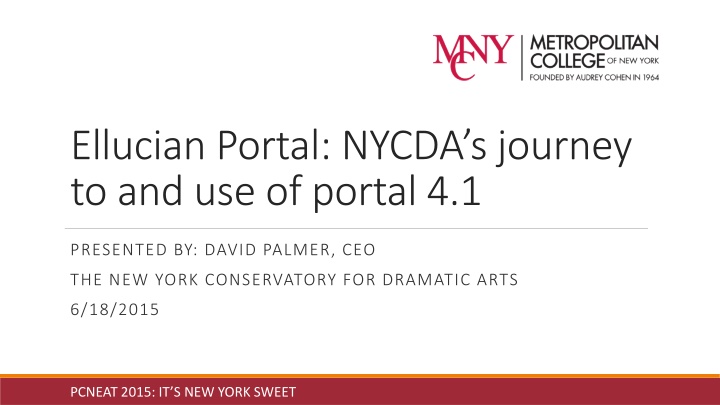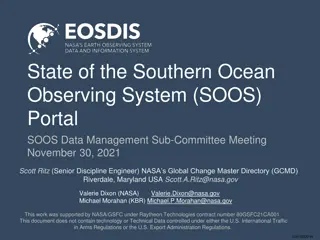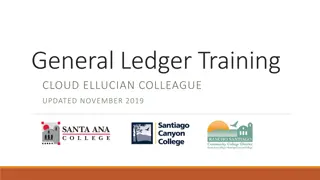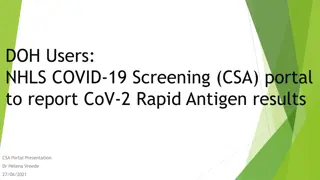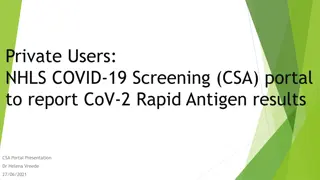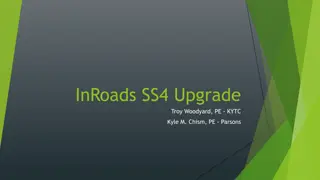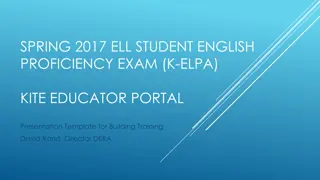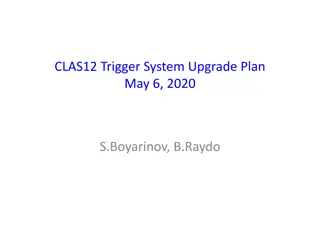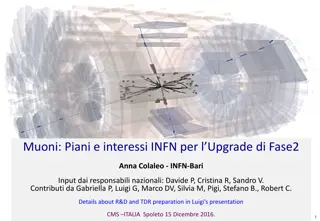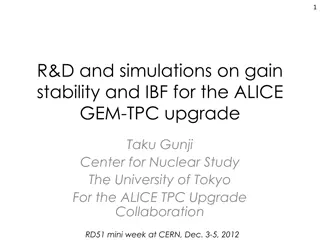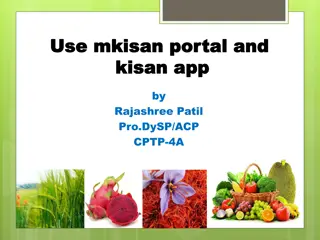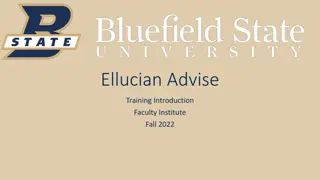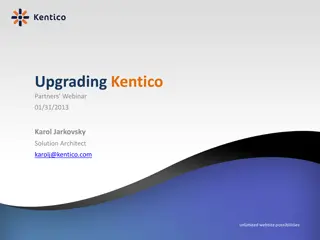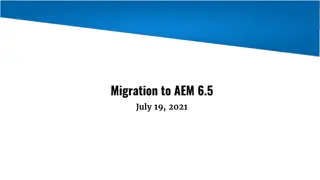Ellucian Portal: NYCDAs Journey and Upgrade Process
Presentation by David Palmer, CEO of The New York Conservatory for Dramatic Arts, discussing the journey to and use of Ellucian Portal 4.1 at PCNEAT 2015. Details include goals for a single access point, ease of use, and management, as well as the transition from PowerCampus Portal to SharePoint to the current setup. The upgrade process involved careful preparation, manual content migration, and now seamless configurations. The environment setup using ISCSI SAN and two-server topology for SharePoint services is also outlined, showcasing the successful demonstration and closing Q&A session. Contact information provided for further inquiries.
Download Presentation

Please find below an Image/Link to download the presentation.
The content on the website is provided AS IS for your information and personal use only. It may not be sold, licensed, or shared on other websites without obtaining consent from the author.If you encounter any issues during the download, it is possible that the publisher has removed the file from their server.
You are allowed to download the files provided on this website for personal or commercial use, subject to the condition that they are used lawfully. All files are the property of their respective owners.
The content on the website is provided AS IS for your information and personal use only. It may not be sold, licensed, or shared on other websites without obtaining consent from the author.
E N D
Presentation Transcript
Ellucian Portal: NYCDAs journey to and use of portal 4.1 PRESENTED BY: DAVID PALMER, CEO THE NEW YORK CONSERVATORY FOR DRAMATIC ARTS 6/18/2015 PCNEAT 2015: IT S NEW YORK SWEET
Goals Single place to access all resources SSO Ease of use for students, staff and faculty Ease of management PCNEAT 2015: IT S NEW YORK SWEET 2
Where we came from Deployed PowerCampus Portal in September 2007 Extensive GUI modification SharePoint 2007 and 2010 had limitations PCNEAT 2015: IT S NEW YORK SWEET 3
Our upgrade process Spent significant time on preparing SharePoint environment Did not migrate content Manually moved content Difficult mostly for rights and access issues otherwise not too tough Comparative ease of configuration (no web application management tool or manual editing of config files Now upgrades are a breeze we did 4.0 to 4.1 in 30 min or less PCNEAT 2015: IT S NEW YORK SWEET 4
Environment ISCSI SAN For our size, a two-server topology was sufficient for all SharePoint services deployed WFE Server VMware, Windows 2012 R2 Datacenter x64, 32 GB memory Database Server VMware, Windows 2008 R2 Enterprise x64, SQL 2012, 64 GB memory, hosts other apps including PowerCampus, PowerFaids, SelfService Larger usage case may require more resources Use Ellucian ADWatcher and Profile Updater PCNEAT 2015: IT S NEW YORK SWEET 5
Demonstration PCNEAT 2015: IT S NEW YORK SWEET 6
Q&A PCNEAT 2015: IT S NEW YORK SWEET 7
Thank You! Contact Information: dpalmer@sft.edu W (212) 812-4040 M (917) 767-7225 PCNEAT 2015: IT S NEW YORK SWEET 8