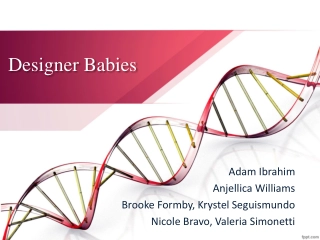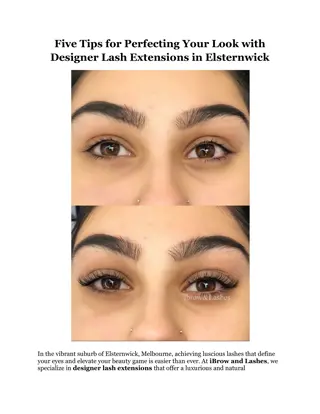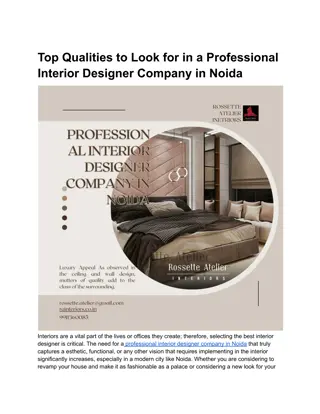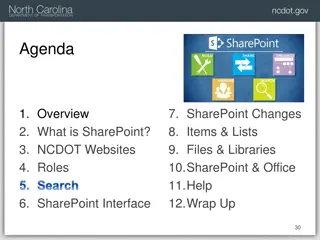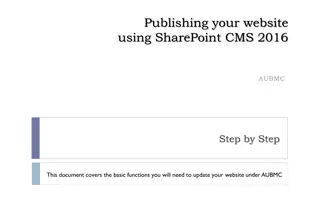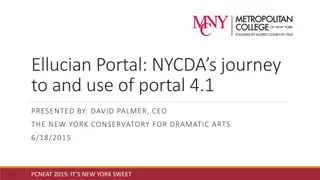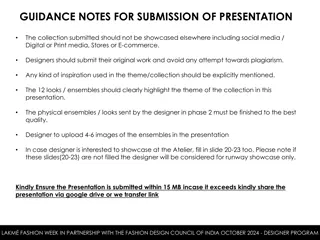SharePoint 2013 Designer Class Overview
SharePoint 2013 Designer class taught by Deanna Springall covering various topics such as roles, lists, libraries, columns, views, pages, web parts, navigation, and more. The agenda includes introductions, housekeeping information, class goals, techniques, and getting started steps. Participants are encouraged to become comfortable with Designer tasks, understand labor divisions, and know where to find resources.
Uploaded on Sep 13, 2024 | 0 Views
Download Presentation

Please find below an Image/Link to download the presentation.
The content on the website is provided AS IS for your information and personal use only. It may not be sold, licensed, or shared on other websites without obtaining consent from the author.If you encounter any issues during the download, it is possible that the publisher has removed the file from their server.
You are allowed to download the files provided on this website for personal or commercial use, subject to the condition that they are used lawfully. All files are the property of their respective owners.
The content on the website is provided AS IS for your information and personal use only. It may not be sold, licensed, or shared on other websites without obtaining consent from the author.
E N D
Presentation Transcript
2015/2016 SharePoint 2013 Designer Class Deanna Springall
Agenda Overview Review Roles Lists Libraries Columns Views Pages Web Parts Navigation Office Wrap-Up Transportation 2
Introductions Name Where You Work and What You Do SharePoint Experience Inside NCDOT? Connect NCDOT? Instructor s Intro Transportation 3
Housekeeping Restrooms Vending machines No food; drinks OK if they have a lid or cap Lunch spots on bulletin board Wireless NCDOT_GUEST Username: guestMM@ncdot.gov Example: guest07@ncdot.gov password: gMMYYYY Example: g072015 Transportation 4
Class Goals Become comfortable with the Designer tasks covered in this class Understand the division of labor between a SharePoint Contributor, SharePoint Designer and the Web Services team Know where to find resources Transportation 5
Class Techniques Lectures and slides Demos Exercises Videos Transportation 6
Lets Get Started 1.Log in as yourself 2.Confirm that you can access: Inside NCDOT: https://Inside.ncdot.gov Connect NCDOT: https://Connect.ncdot.gov 3.Get familiar with the Designer Training Site Transportation 7