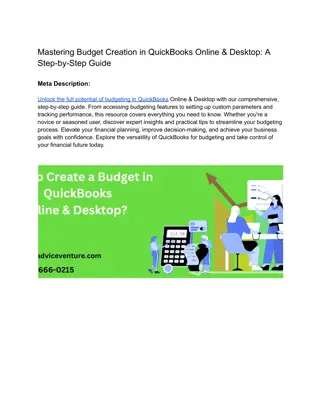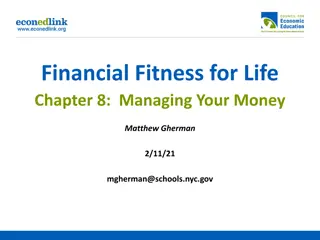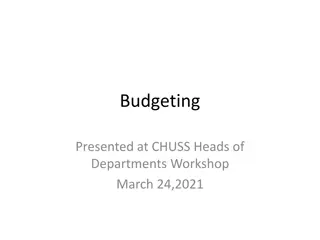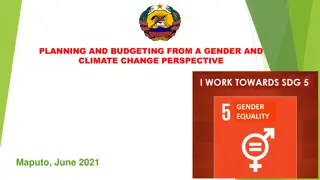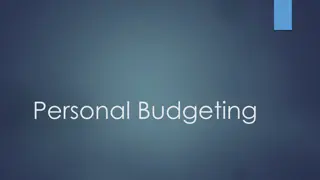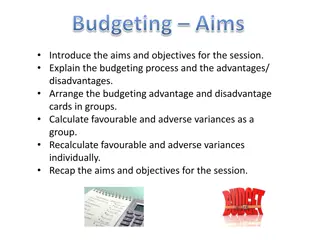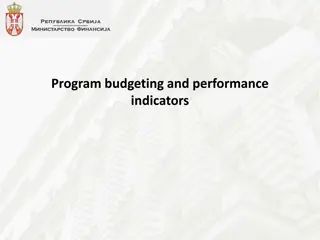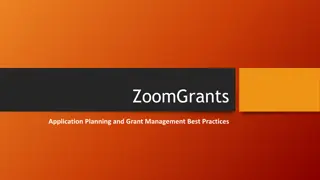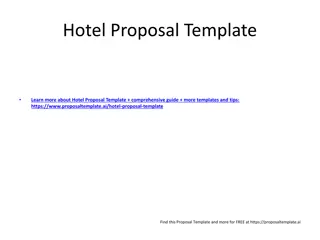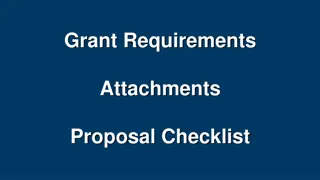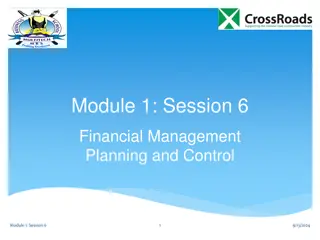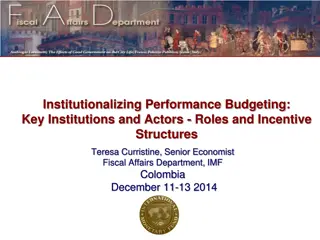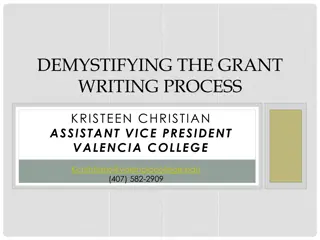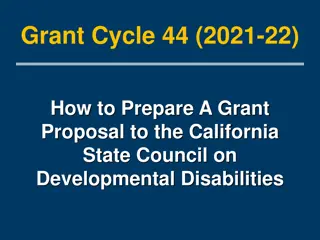Comprehensive Guide to Grant Proposal Budgeting
Learn about preparing grant proposal budgets, understanding acronyms like SCDD and RFP, training modules for SCDD Cycle 44 RFP, and the guidelines from organizations like SCDD, USC, UCLA, UCEDD, and more. Explore the budget terms, allowable costs, and examples to create a detailed grant budget.
Download Presentation

Please find below an Image/Link to download the presentation.
The content on the website is provided AS IS for your information and personal use only. It may not be sold, licensed, or shared on other websites without obtaining consent from the author.If you encounter any issues during the download, it is possible that the publisher has removed the file from their server.
You are allowed to download the files provided on this website for personal or commercial use, subject to the condition that they are used lawfully. All files are the property of their respective owners.
The content on the website is provided AS IS for your information and personal use only. It may not be sold, licensed, or shared on other websites without obtaining consent from the author.
E N D
Presentation Transcript
Preparing a Grant Proposal Budget
Acronyms California State Council on Developmental Disabilities = SCDD Request for Proposal = RFP
About the Training Modules 1. What the grant-writing process includes 2. Guidance to assist in completing the application for SCDD Cycle 44 RFP
Produced by California State Council on Developmental Disabilities (SCDD) The University of Southern California (USC), University Center for Excellence in Developmental Disabilities (UCEDD) The Tarjan Center at the University of California Los Angeles (UCLA) The Center for Excellence in Developmental Disabilities at the MIND Institute (CEDD), University of California Davis (UCD)
Grant Cycle 44 (2021-22) This project was supported in part by Grant #21CASCDD from the U.S. Administration for Community Living, the Department of Health and Human Services, Washington D.C. 20201 Grantees undertaking projects with government sponsorship are encouraged to express freely their findings and conclusions. Points of views or opinions do not, therefore, necessarily represent ACL policy.
DISCLAIMER This is not a substitute for viewing the online modules or participating in the pre-bidder s conference call Viewing these modules will not provide you with an advantage in the grant review process This will not answer questions about your specific proposal
Budget Grant terms for budgets Match funds Budget Detail Sheet Example
A grant budget: Is a financial document Identifies specific project costs Explains how funds will be spent Lists other sources of funding
Allowable Costs: Federal and State Staff and consultants; office supplies; printing; rental space; modification of facilities for fire marshal or safety requirements, and insurance Less than $500 for equipment purchase or rental
Non-Allowable Costs The purchase of: Property Computers (without prior written approval from SCDD) Motor vehicles Facility equipment that cannot be removed after the project period ends Childcare vouchers or services Food and/or beverages Travel outside of California **Note: This is not a complete list; please refer to the RFP for more information.
Poverty and Non-Poverty Areas Poverty Area: greater than 20% of the residents live below the poverty level See: Exhibit A, California Poverty Areas by County
Where to use this information Describe the target population in the Project Narrative form Calculate the required match or project cost for the budget
What is a Match requirement? The match is the non-federal share of the costs that you and/or your collaborators are required to contribute to accomplish the purposes of the project.
Where are Match funds found? Match funds may be contributed by the applicant or project collaborators. Match funds may be: CASH (an actual expenditure) or IN-KIND (non-cash)
Match funds are: Either Cash or In-Kind support Non-federal, public or private funds Funds not being used as match for other federal grants
Cash Match A cash match is an actual cash contribution from: Personal or agency funds or donations One or more collaborators (project partners) Other allowable (non-federal) grant funds
In-Kind Match Typically comes from the individual or grantee organization in the form of (the value of) staff or volunteer time, goods and/or services This may include the value of donated office or training space, travel expenses to/from meetings, etc.
What is the projects Match requirement? The percentage of matching funds depends on whether the project is serving a Poverty Area (15%) or Non-Poverty Area (25%) The amount is based on a percentage of the Total Project Costs
Calculating total project costs (1 of 3) SCDD FUNDS + MATCHING FUNDS = TOTAL PROJECT COSTS
Calculating total project costs (2 of 3) 15% x TOTAL PROJECT COSTS = Required Match ** Note: This calculation is for a Poverty Area
Calculating total project costs (3 of 3) 25% x TOTAL PROJECT COSTS = Required Match ** Note: This calculation is for a Non-Poverty Area
Keep records of Match funds Keep track of: Timesheets, receipts, etc. Reasonable costs for donated services and goods for in-kind or cash match Record the source of all Match funds on the budget
Budget line items Example: Salary and Wages Training Specialist 25% at $45,000 =$11,250 Example: Other Expenses Printing 505 bi-fold pamphlets @ $2.22 = $1,120
Indirect costs: Are necessary for your organization (not specific project) Are listed on the budget as a lump sum Are limited to 10% of the total direct costs
The Budget Detail Sheet in 8 Steps 1. Review the Allowable and Non-Allowable costs in the Cycle 44 RFP before creating a budget 2. Determine the appropriate Match requirement. See Exhibit A for the list of Poverty (15%) and Non-Poverty (25%) rates
The Budget Detail Sheet in 8 Steps 3. List all Direct Costs in a line-item list by Category of Expenses 4. List all expenses by the source of that funding (SCDD GRANT FUNDS or MATCHING FUNDS) 5. Calculate the total Direct Costs 6. Calculate Indirect Costs @ 10% of Direct Costs
The Budget Detail Sheet in 8 Steps 7. Calculate Total Project Cost (All SCDD Grant Funds plus Matching Funds) 8. Check that Matching Funds meet the match requirement (25% or 15%) The budget is ready to be submitted!

 undefined
undefined