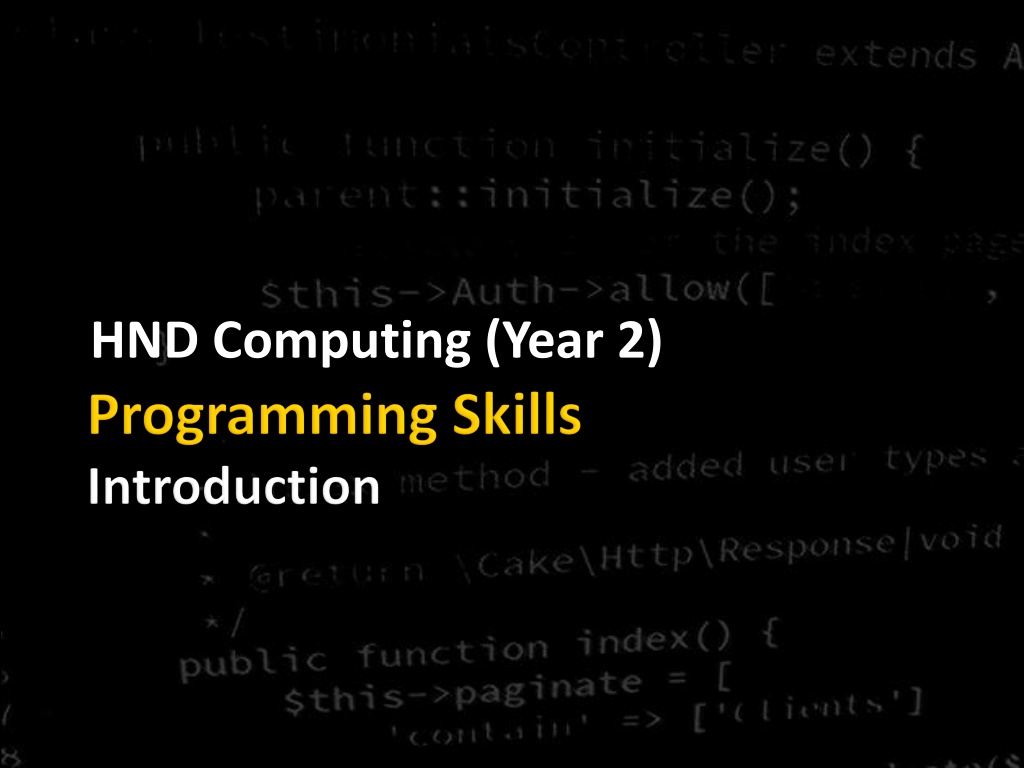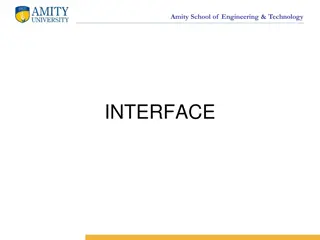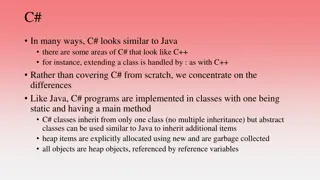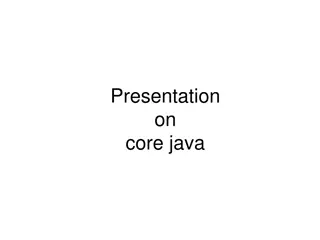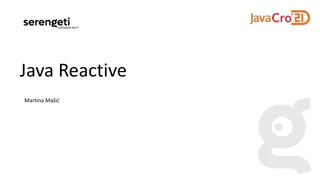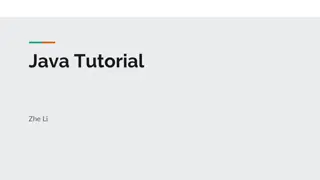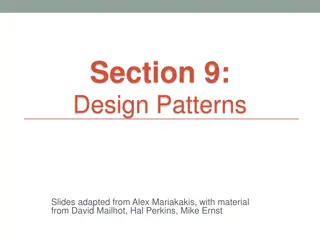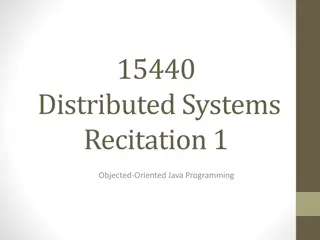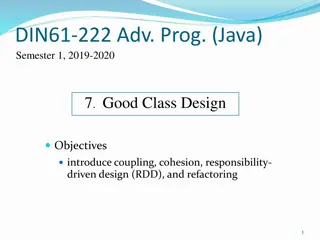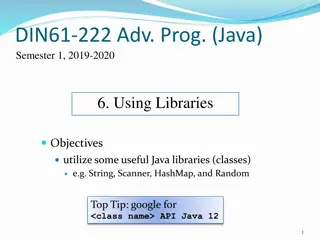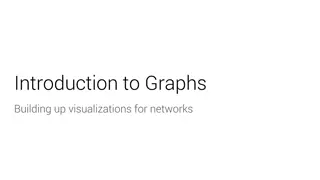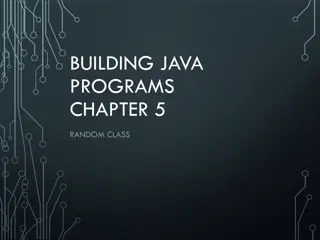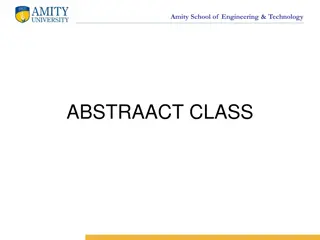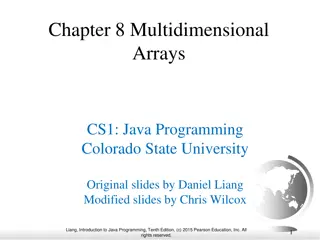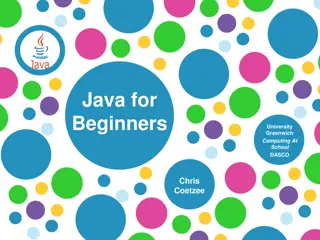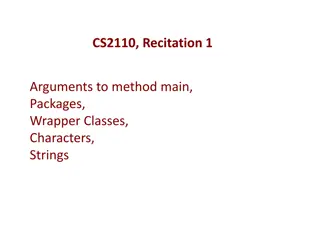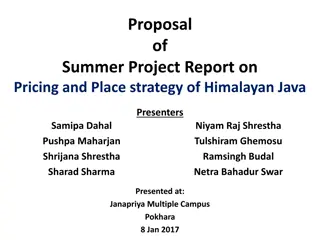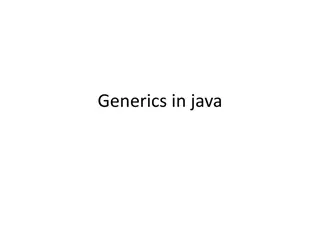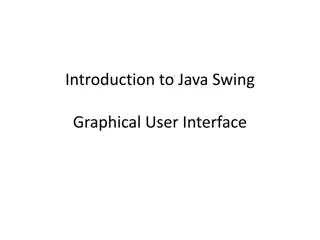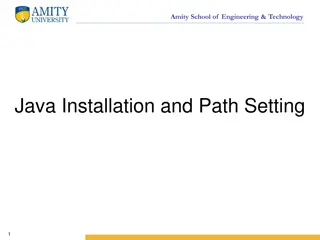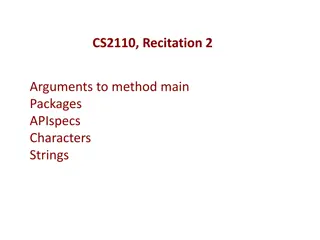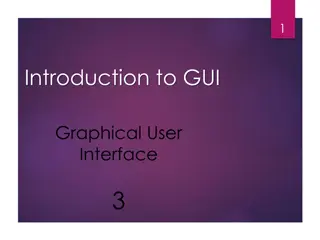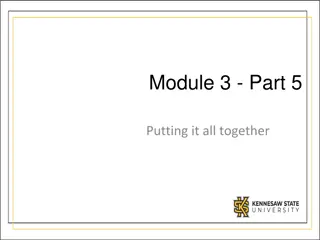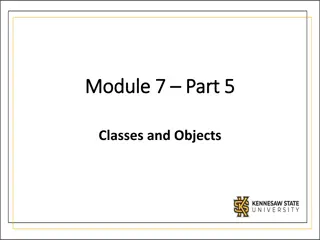Exploring Java Programming Language and Platform
Enhance your programming skills and understanding by delving into the Java programming language and platform. Discover the key characteristics, compilation process, and cross-platform capabilities of Java. Get ready to develop complex projects with confidence!
Download Presentation

Please find below an Image/Link to download the presentation.
The content on the website is provided AS IS for your information and personal use only. It may not be sold, licensed, or shared on other websites without obtaining consent from the author. Download presentation by click this link. If you encounter any issues during the download, it is possible that the publisher has removed the file from their server.
E N D
Presentation Transcript
Objectives of this Course Improve understanding of programming concepts. Improve programming skill and confidence. Learn how to code in Java
There is no assessment! Please keep up with the sessions. These sessions will prepare you to develop complex and feature rich projects both this year and next.
Talk about Java technology seems to be everywhere, but what exactly is it? Java technology is both a programming language and a platform
The Java programming language is a high-level language that can be characterised by the following buzzwords Architecture neutral Portable High performance Robust Secure Simple Object oriented Distributed Multithreaded Dynamic
In the Java programming language, all source code is first written in plain text files ending with the .java extension. Those source files are then compiled into .class files by the javac compiler. A .class file does not contain code that is native to your processor; it instead contains bytecodes the machine language of the Java Virtual Machine (Java VM). The java launcher tool then runs your application with an instance of the Java Virtual Machine.
Because the Java VM is available on many different operating systems, the same .class files can run on Microsoft Windows, the Solaris Operating System (Solaris OS), Linux, or Mac OS.
A platform is the hardware or software environment in which a program runs. We've already mentioned some of the most popular platforms like Microsoft Windows, Linux, Solaris OS, and Mac OS. Most platforms can be described as a combination of the operating system and underlying hardware. The Java platform differs from most other platforms in that it's a software-only platform that runs on top of other hardware-based platforms.
The Java platform has two components: The Java Virtual Machine You've already been introduced to the Java Virtual Machine; it's the base for the Java platform and is ported onto various hardware-based platforms The Java Application Programming Interface (API) The API is a large collection of ready-made software components that provide many useful capabilities. It is grouped into libraries of related classes and interfaces; these libraries are known as packages As a platform-independent environment, the Java platform can be a bit slower than native code. However, advances in compiler and virtual machine technologies are bringing performance close to that of native code without threatening portability
Development Tools: The development tools provide everything you'll need for compiling, running, monitoring, debugging, and documenting your applications. As a new developer, the main tools you'll be using are the javac compiler, the java launcher, and the javadoc documentation tool. Application Programming Interface (API): The API provides the core functionality of the Java programming language. It offers a wide array of useful classes ready for use in your own applications. It spans everything from basic objects, to networking and security, to XML generation and database access, and more.
Deployment Technologies: The JDK software provides standard mechanisms such as the Java Web Start software and Java Plug-In software for deploying your applications to end users. User Interface Toolkits: The Swing and Java 2D toolkits make it possible to create sophisticated Graphical User Interfaces (GUIs). Integration Libraries: Integration libraries such as the Java IDL API, JDBC API, Java Naming and Directory Interface (JNDI) API, Java RMI, and Java Remote Method Invocation over Internet Inter-ORB Protocol Technology (Java RMI-IIOP Technology) enable database access and manipulation of remote objects.
Get started quickly Write less code Write better code Develop programs more quickly Avoid platform dependencies Write once, run anywhere Distribute software more easily
NetBeans IDE is a free, open source, integrated development environment (IDE) Enables you to develop desktop, mobile and web applications. The IDE supports application development in various languages, including Java, HTML5, PHP and C++. The NetBeans IDE runs on the Java platform, which means that you can use it with any operating system for which there is a JDK 7 available. These operating systems include Microsoft Windows, Solaris OS, Linux, and Mac OS X.
It consists of many features for application development as follows: Drag & Drop Graphical User Interface (GUI) Creation. Excellent editing (advanced source code editor) Web-service Excellent debugging Wizards, code generation and management tools, and many more.
Support for Java in Visual Studio Code is provided through a wide range of extensions. Combined with the power of core VS Code These extensions give you a lightweight and performant code editor that also supports many of the most common Java development techniques.
VS Code provides essential language features such as code completion, refactoring, formatting, and code snippets along with convenient debugging and unit test support. VS Code also integrates with tooling and frameworks such as Maven, Tomcat, Jetty, and Spring Boot. Leveraging the power of Visual Studio Code, Java developers get an excellent tool for both quick code editing and also the full debugging and testing cycle. It's a great choice for your Java work if you're looking for a tool which: Is fast, lightweight, free, and open source. Supports many other languages, not just Java. Helps start your Java journey without installing and learning a complex IDE.
VS Code provides essential language features such as code completion, refactoring, formatting, and code snippets along with convenient debugging and unit test support. VS Code also integrates with tooling and frameworks such as Maven, Tomcat, Jetty, and Spring Boot. Leveraging the power of Visual Studio Code, Java developers get an excellent tool for both quick code editing and also the full debugging and testing cycle. It's a great choice for your Java work if you're looking for a tool which: Is fast, lightweight, free, and open source. Supports many other languages, not just Java. Helps start your Java journey without installing and learning a complex IDE. supports various programming languages, making it suitable for different development requirements. Whether you are working on web development, mobile apps, data analysis, or IoT systems, VS Code provides language support, extensions, and tools to feed colourful programming disciplines.