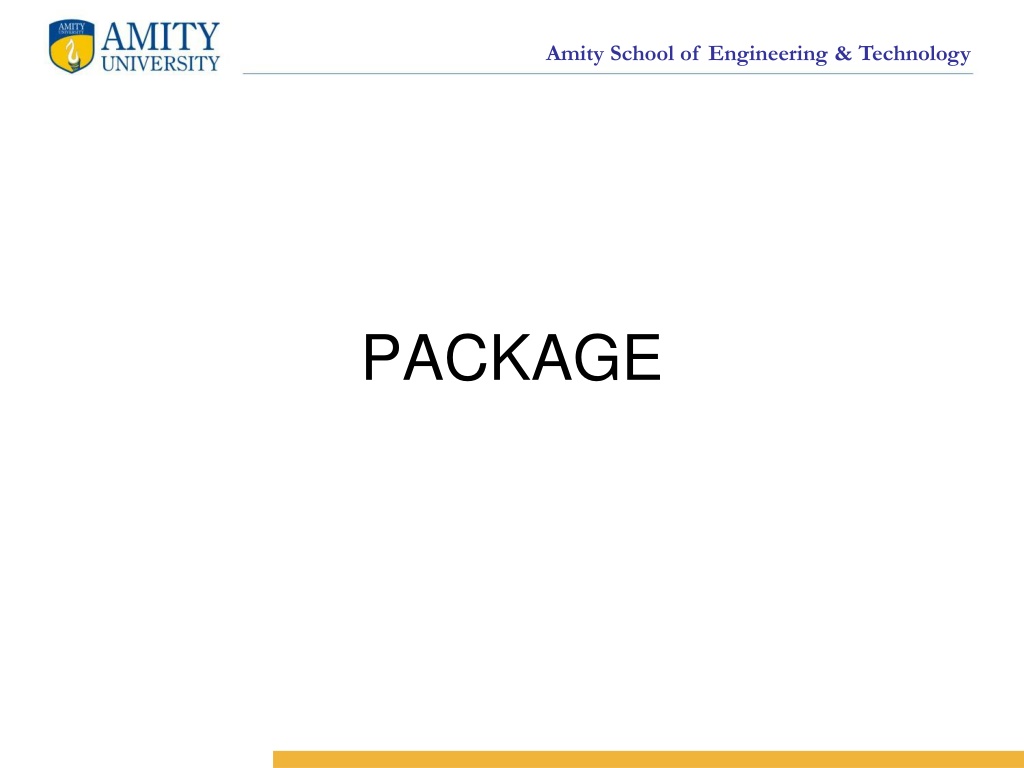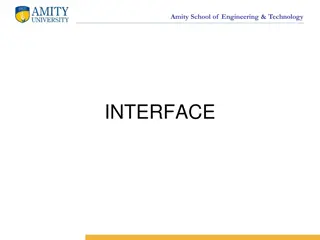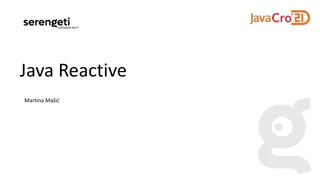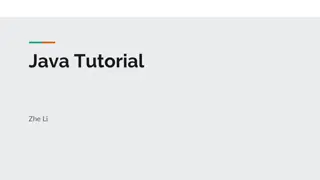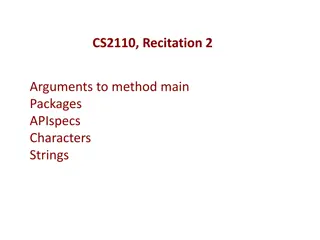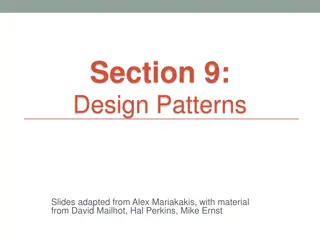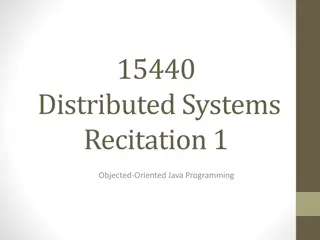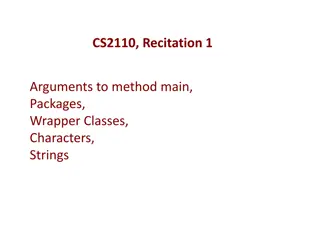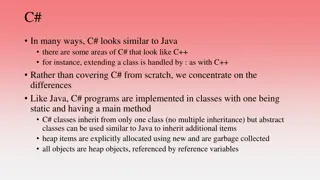Understanding Java Packages and Their Importance in Programming
An exploration of Java packages, their role in structuring code, organizing classes, and enhancing code reusability. Learn about built-in and user-defined packages, the Java API's package organization, and the different types of packages available in Java programming. Discover how packages help in categorizing classes, interfaces, and sub-packages, making it easier to manage and locate resources within a Java project.
Download Presentation

Please find below an Image/Link to download the presentation.
The content on the website is provided AS IS for your information and personal use only. It may not be sold, licensed, or shared on other websites without obtaining consent from the author. Download presentation by click this link. If you encounter any issues during the download, it is possible that the publisher has removed the file from their server.
E N D
Presentation Transcript
Amity School of Engineering & Technology What is Package PACKAGE in Java is a collection of classes, sub- packages, and interfaces. It helps organize your classes into a folder structure and make it easy to locate and use them. More importantly, it helps improve code reusability. Each package in Java has its unique name and organizes its classes and interfaces into a separate namespace, or name group. Although interfaces and classes with the same name cannot appear in the same package, they can appear in different packages. This is possible by assigning a separate namespace to each Java package.
Amity School of Engineering & Technology Java API Packages Java API provides a large number of classes grouped into different packages according to functionality. Java lang util io awt net applet
Cont. java.lang: Language support classes. These are the classes that Java compiler itself uses and therefore they imported. They include classes of primitive types, strings, math functions, threads and exceptions. java.util: Language utility classes such as vector, hash tables, random numbers, data etc. java.io: Input/output support classes. They provide facilities for the input and output of data Amity School of Engineering & Technology are automatically
Cont. java.awt: set of classes for implementing graphical user interface. They include classes for windows, buttons, lists, menus and so on. java.net: Classes for networking. They include classes for communicating with local computers as well as with internet servers. java.applet: Classes for creating and implementing applets. Amity School of Engineering & Technology
Amity School of Engineering & Technology Hierarchical representation of java.awt.package java awt Color Graphics java Font Image
Amity School of Engineering & Technology Type of Package Package in java can be categorized in two form, built- in package and user-defined package. There are many built-in packages such as java, lang, awt, javax, swing, net, io, util, sql etc. Here, we will have the detailed learning of creating and using user-defined packages.
Amity School of Engineering & Technology Advantage of Java Package Java package is used to categorize the classes and interfaces so that they can be easily maintained. Java package provides access protection. Java package removes naming collision.
Amity School of Engineering & Technology How to Create a Package? Creating a package is a simple task as follows Choose the name of the package Include the package command as the first line of code in your Java Source File. The Source file contains the classes, interfaces, etc you want to include in the package Compile to create the Java packages
Amity School of Engineering & Technology Syntax Package packagename; // Name of package to be created Create Class Package p1; class firstp { publicstaticvoid main(String[] args) { System.out.println( This Is The First Class in Package"); } }
Amity School of Engineering & Technology Compile Save class with firstp.java Compile -> javac firstp.java Command for create a package Java d . Firstp.java //The . operator represents the current working directory. Run file Java p1.firstp
Amity School of Engineering & Technology Compile The Same File Using .. Dots Javac d .. Firstp.java //Here .. indicates the parent directory. In our case file will be saved in parent directory which is C Drive
Amity School of Engineering & Technology Create a Subpackage package p1.p2; class c1{ public void m1() { System.out.println("m1 of c1"); } }
Amity School of Engineering & Technology Compile Javac d .. first.p.java Run Java p1.p2.firstp
Amity School of Engineering & Technology Use of Userdefined Package package letmecalculate; public class division { public int div(int a, int b) { return a/b; } } Compile :- Javac d . division.java
Amity School of Engineering & Technology Cont.. import letmecalculate.*; class arthmatic { public static void main(String args[]) { letmecalculate.division obj = new letmecalculate.division(); System.out.println("Division of two number is-:" + obj.div(10,5)); } } 17
Amity School of Engineering & Technology Insert Multiple classes in a Package Package letmecalculate; Class classname1; Compile Javac d . Classname.java Class classname2; Compile Javac d . Classname.java etc 18