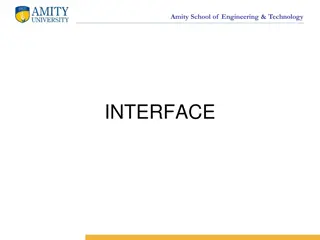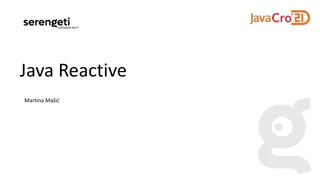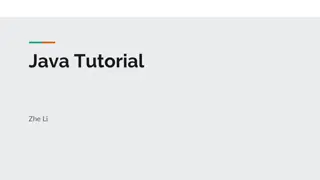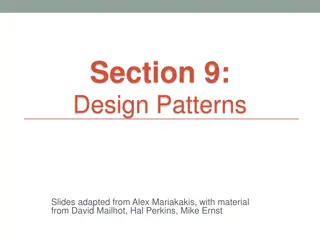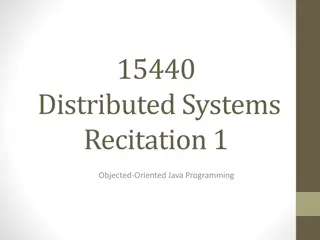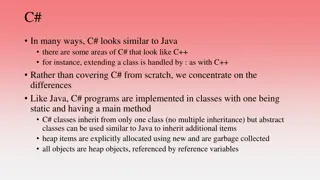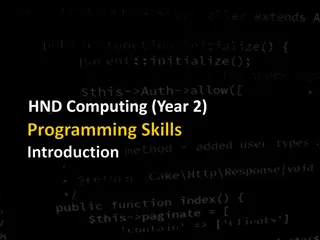Understanding Java Programming: BCA IV Semester Course Overview
This Bachelor of Computer Applications (BCA) course focuses on Java programming language fundamentals, object-oriented concepts, software development principles, and practical application skills. Students will learn to define Java program features, implement object-oriented features, work with arrays, strings, and packages, manage exceptions, create and use threads and applets, and more. The course also covers the basics of applets in Java and their execution within a browser environment. By the end of the course, students will be equipped to develop and run Java programs effectively.
Download Presentation

Please find below an Image/Link to download the presentation.
The content on the website is provided AS IS for your information and personal use only. It may not be sold, licensed, or shared on other websites without obtaining consent from the author. Download presentation by click this link. If you encounter any issues during the download, it is possible that the publisher has removed the file from their server.
E N D
Presentation Transcript
Course Name: Bachelor of Computer Applications Course Code: 13010200 Subject: JAVA Programming Language Unit 3 Software Development Using Java Faculty Name: Er. Arpit Chopra Assistant Professor School of Engineering and Technology Programme Name Semester- BCA-IV-Semester Programme Name Semester- BCA-IV-Semester Subject- JAVA programming Language Subject- JAVA programming Language
Course Objectives Understand fundamentals of programming such as variables, conditional and iterative execution, methods, etc. Understand fundamentals of object-oriented programming in Java, including defining classes, invoking methods, using class libraries, etc. Be aware of the important topics and principles of software development. Have the ability to write a computer program to solve specified problems Be able to use the Java SDK environment to create, debug and run simple Java programs. Programme Name Semester- BCA-IV-Semester Subject- JAVA programming Language
Course outcomes: - After completion of these courses students should be able to CO 1:Define the features of Java Programming Language with Syntax and structure of Java Programs and how to use various operators in Java. CO 2:Explain how to implement the Object-oriented features by writing Java programs. CO3: Solve Arrays, Strings, Vectors, Packages etc. in Java and implementing the Exception handling Mechanism in Java. CO4: Analyze different concepts to create and use Threads and Packages in Java. CO5: Determine the different concepts of applets and adding them to a HTML File. Course 13010200 Java Programming Language Programme Name Semester- BCA-IV-Semester Subject- JAVA programming Language
Mapping: 13010200 PO1 PO2 PO3 PO4 PO5 PO6 PO7 PO8 PO9 PO10 PO11 PO12 CO1 2 2 1 - 3 - 2 - 2 2 - 3 CO2 3 - 2 3 - 2 - 3 3 - 2 3 CO3 2 1 2 2 2 3 3 1 3 3 3 3 CO4 2 3 1 - 3 - 2 2 1 1 - 3 CO5 4 2 3 2 3 3 Programme Name Semester- BCA-IV-Semester Subject- JAVA programming Language
Applet in Java An applet is a special kind of Java program that runs in a Java enabled browser. This is the first Java program that can run over the network using the browser. Applet is typically embedded inside a web page and runs in the browser. In other words, we can say that Applets are small Java applications that can be accessed on an Internet server, transported over Internet, and can be automatically installed and run as apart of a web document. After a user receives an applet, the applet can produce a graphical user interface. It has limited access to resources so that it can run complex computations without introducing the risk of viruses or breaching data integrity. Create an applet, a class must class extends java.applet.Applet class. An Applet class does not have any main() method. It is viewed using JVM. The JVM can use either a plug-in of the Web browser or a separate runtime environment to run an applet application. JVM creates an instance of the applet class and invokes init() method to initialize an Applet. Note: Java Applet is deprecated since Java 9. It means Applet API is no longer considered important. Programme Name Semester- BCA-IV-Semester Programme Name Semester- BCA-IV-Semester Subject- JAVA programming Language Subject- JAVA programming Language
Applet in Java Lifecycle of Java Applet Following are the stages in Applet 1. Applet is initialized. 2. Applet is started 3. Applet is painted. 4. Applet is stopped. 5. Applet is destroyed Programme Name Semester- BCA-IV-Semester Programme Name Semester- BCA-IV-Semester Subject- JAVA programming Language Subject- JAVA programming Language
A Simple Applet import java.awt.*; import java.applet.*; public class Simple extends Applet { public void paint(Graphics g) { g.drawString("A simple Applet", 20, 20); } } Programme Name Semester- BCA-IV-Semester Programme Name Semester- BCA-IV-Semester Subject- JAVA programming Language Subject- JAVA programming Language
Types of applets A web page can contain two types of applets: Local applet Remote applet Local applets Local applets are developed and stored locally, and therefore do not require an Internet connection to be located because the directory is located on the local system. Programme Name Semester- BCA-IV-Semester Programme Name Semester- BCA-IV-Semester Subject- JAVA programming Language Subject- JAVA programming Language
Remote applets Remote applets are stored in a remote computer and an Internet connection is needed to access them. The remote applet is designed and developed by other developers. To find and load a remote applet, you need to know the address of the network applet, i.e., the Uniform Resource Locator (URL). Programme Name Semester- BCA-IV-Semester Programme Name Semester- BCA-IV-Semester Subject- JAVA programming Language Subject- JAVA programming Language
How to run an applet An applet can be run two ways: 1. Through HTML file. 2. Using the appletviewer tool (for testing purposes) 1. Through HTML file: For an applet to run in a web browser, we must write a short HTML text file that contains a tag to load an applet. For this, we can use <applet> or <object> tags. The HTML <applet> tag specifies an applet. It embeds Java applets in HTML documents. It does not support HTML5. <!DOCTYPE html> <html> <head> <title>HTML applet Tag</title> </head> <body> <applet code = "newClass.class" width = "300" height = "200"></applet> </body> </html> Programme Name Semester- BCA-IV-Semester Programme Name Semester- BCA-IV-Semester Subject- JAVA programming Language Subject- JAVA programming Language
In the HTML text file above, the code attribute of the <applet> tag specifies the applet class to execute. The width and height attributes are also required. They define the initial size of the panel on which the applet is running. The applet command must be closed with the </applet> tag. Below is the applet class embedded in the HTML file above: import java.applet.*; import java.awt.*; public class newClass extends Applet { public void paint (Graphics gh) { gh.drawString( RNB Global University", 300, 150); } } Programme Name Semester- BCA-IV-Semester Programme Name Semester- BCA-IV-Semester Subject- JAVA programming Language Subject- JAVA programming Language
2. Using the appletviewer tool: The appletviewer runs an applet in the window. It is usually the fastest and easiest way to test an applet. Create an applet containing the <applet> tag in the comment, and compile it. It is for testing purposes only. To run an applet using the appletviewer tool, write in the command prompt: c:\>javac First.java c:\>appletviewer First.java javac is the compiler that compiles java codes using a command line. First.java is the applet class to be tested. appletviewer is a tool that tests the applet class. Programme Name Semester- BCA-IV-Semester Programme Name Semester- BCA-IV-Semester Subject- JAVA programming Language Subject- JAVA programming Language
Advantages of applets Applets have many benefits. They are as follows: 1.It works on the client-side, so the response time is shorter. 2.It is secured. Applets have strict security rules that apply to web browsers. 3.It runs on browsers on multiple platforms, including Linux, Windows, and Mac Os. Disadvantages of applets 1. The client browser requires a plugin to run the applet. 2. The mobile browser on iOS or Android does not run any Java applets. Desktop browsers have dropped support for Java applets along with the rise of mobile operating systems. Programme Name Semester- BCA-IV-Semester Programme Name Semester- BCA-IV-Semester Subject- JAVA programming Language Subject- JAVA programming Language
Java Abstract Window Toolkit(AWT) Java AWT is an API that contains large number of classes and methods to create and manage graphical user interface ( GUI ) applications. The AWT was designed to provide a common set of tools for GUI design that could work on a variety of platforms. The tools provided by the AWT are implemented using each platform's native GUI toolkit, hence preserving the look and feel of each platform. This is an advantage of using AWT. But the disadvantage of such an approach is that GUI designed on one platform may look different when displayed on another platform that means AWT component are platform dependent. AWT is the foundation upon which Swing is made i.e Swing is a improved GUI API that extends the AWT. But now a days AWT is merely used because most GUI Java programs are implemented using Swing because of its rich implementation of GUI controls and light-weighted nature. Programme Name Semester- BCA-IV-Semester Programme Name Semester- BCA-IV-Semester Subject- JAVA programming Language Subject- JAVA programming Language
Java AWT Hierarchy Programme Name Semester- BCA-IV-Semester Programme Name Semester- BCA-IV-Semester Subject- JAVA programming Language Subject- JAVA programming Language
The hierarchy of Java AWT classes are given below, all the classes are available in java.awt package. Programme Name Semester- BCA-IV-Semester Programme Name Semester- BCA-IV-Semester Subject- JAVA programming Language Subject- JAVA programming Language
Component class Component class is at the top of AWT hierarchy. It is an abstract class that encapsulates all the attributes of visual component. A component object is responsible for remembering the current foreground and background colors and the currently selected text font. Container Container is a component in AWT that contains another component like button, text field, tables etc. Container is a subclass of component class. Container class keeps track of components that are added to another component. Panel Panel class is a concrete subclass of Container. Panel does not contain title bar, menu bar or border. It is container that is used for holding components. Window class Window class creates a top level window. Window does not have borders and menubar. Programme Name Semester- BCA-IV-Semester Programme Name Semester- BCA-IV-Semester Subject- JAVA programming Language Subject- JAVA programming Language
Frame Frame is a subclass of Window and have resizing canvas. It is a container that contain several different components like button, title bar, textfield, label etc. In Java, most of the AWT applications are created using Frame window. Frame class has two different constructors, Frame() throws HeadlessException Frame(String title) throws HeadlessException Creating a Frame There are two ways to create a Frame. They are, 1.By Instantiating Frame class 2.By extending Frame class Programme Name Semester- BCA-IV-Semester Programme Name Semester- BCA-IV-Semester Subject- JAVA programming Language Subject- JAVA programming Language
Creating Frame Window by Instantiating Frame class import java.awt.*; public class Testawt { Testawt() { Frame fm=new Frame(); //Creating a frame Label lb = new Label("welcome to java graphics"); //Creating a label fm.add(lb); //adding label to the frame fm.setSize(300, 300); //setting frame size. fm.setVisible(true); //set frame visibilty true } public static void main(String args[]) { Testawt ta = new Testawt(); } } Programme Name Semester- BCA-IV-Semester Programme Name Semester- BCA-IV-Semester Subject- JAVA programming Language Subject- JAVA programming Language
Creating Frame window by extending Frame class package testawt; import java.awt.*; import java.awt.event.*; public class Testawt extends Frame { public Testawt() { Button btn=new Button("Hello World"); add(btn); setSize(400, 500); //setting size. setTitle("StudyTonight"); //setting title. setLayout(new FlowLayout()); frame. setVisible(true); //set frame visibilty true. } public static void main (String[] args) { Testawt ta = new Testawt(); //creating a frame. } } //adding a new Button. //set default layout for Programme Name Semester- BCA-IV-Semester Programme Name Semester- BCA-IV-Semester Subject- JAVA programming Language Subject- JAVA programming Language
Points to Remember: 1.While creating a frame (either by instantiating or extending Frame class), Following two attributes are must for visibility of the frame: 1. setSize(int width, int height); 2. setVisible(true); 2.When you create other components like Buttons, TextFields, etc. Then you need to add it to the frame by using the method - add(Component's Object); 3.You can add the following method also for resizing the frame - setResizable(true); Programme Name Semester- BCA-IV-Semester Programme Name Semester- BCA-IV-Semester Subject- JAVA programming Language Subject- JAVA programming Language
AWT Button In Java, AWT contains a Button Class. It is used for creating a labelled button which can perform an action. AWT Button Classs Declaration: public class Button extends Component implements Accessible an example to create a button and it to the frame by providing coordinates. import java.awt.*; public class ButtonDemo1 { public static void main(String[] args) { Frame f1=new Frame("studytonight ==> Button Demo"); Button b1=new Button("Press Here"); b1.setBounds(80,200,80,50); f1.add(b1); f1.setSize(500,500); f1.setLayout(null); f1.setVisible(true); } } Programme Name Semester- BCA-IV-Semester Programme Name Semester- BCA-IV-Semester Subject- JAVA programming Language Subject- JAVA programming Language
AWT Label In Java, AWT contains a Label Class. It is used for placing text in a container. Only Single line text is allowed and the text can not be changed directly. Label Declaration: public class Label extends Component implements Accessible we are creating two labels to display text to the frame. import java.awt.*; class LabelDemo1 { public static void main(String args[]) { Frame l_Frame= new Frame( RNBGU ==> Label Demo"); Label lab1,lab2; lab1=new Label("Welcome to RNBGU"); lab1.setBounds(50,50,200,30); lab2=new Label("This Tutorial is of Java"); lab2.setBounds(50,100,200,30); l_Frame.add(lab1); l_Frame.add(lab2); l_Frame.setSize(500,500); l_Frame.setLayout(null); l_Frame.setVisible(true); } } Programme Name Semester- BCA-IV-Semester Programme Name Semester- BCA-IV-Semester Subject- JAVA programming Language Subject- JAVA programming Language
AWT TextField In Java, AWT contains aTextField Class. It is used for displaying single line text. TextField Declaration: public class TextField extends TextComponent import java.awt.*; class TextFieldDemo1{ public static void main(String args[]){ Frame TextF_f= new Frame("studytonight ==>TextField"); TextField text1,text2; text1=new TextField("Welcome to studytonight"); text1.setBounds(60,100, 230,40); text2=new TextField("This tutorial is of Java"); text2.setBounds(60,150, 230,40); TextF_f.add(text1); TextF_f.add(text2); TextF_f.setSize(500,500); TextF_f.setLayout(null); TextF_f.setVisible(true); } } Programme Name Semester- BCA-IV-Semester Programme Name Semester- BCA-IV-Semester Subject- JAVA programming Language Subject- JAVA programming Language
AWT TextArea In Java, AWT contains aTextArea Class. It is used for displaying multiple-line text. TextArea Declaration: public class TextArea extends TextComponent import java.awt.*; public class TextAreaDemo1 { TextAreaDemo1() { Frame textArea_f= new Frame(); TextArea area=new TextArea("Welcome to studytonight.com"); area.setBounds(30,40, 200,200); textArea_f.add(area); textArea_f.setSize(300,300); textArea_f.setLayout(null); textArea_f.setVisible(true); } public static void main(String args[]) { new TextAreaDemo1(); } } Programme Name Semester- BCA-IV-Semester Programme Name Semester- BCA-IV-Semester Subject- JAVA programming Language Subject- JAVA programming Language
AWT Checkbox In Java, AWT contains a Checkbox Class. It is used when we want to select only one option i.e true or false. When the checkbox is checked then its state is "on" (true) else it is "off"(false). Checkbox Syntax public class Checkbox extends Component implements ItemSelectable, Accessible import java.awt.*; public class CheckboxDemo1 { CheckboxDemo1(){ Frame checkB_f= new Frame("studytonight ==>Checkbox Example"); Checkbox ckbox1 = new Checkbox("Yes", true); ckbox1.setBounds(100,100, 60,60); Checkbox ckbox2 = new Checkbox("No"); ckbox2.setBounds(100,150, 60,60); checkB_f.add(ckbox1); checkB_f.add(ckbox2); checkB_f.setSize(400,400); checkB_f.setLayout(null); checkB_f.setVisible(true); } public static void main(String args[]) { new CheckboxDemo1(); } Programme Name Semester- BCA-IV-Semester Programme Name Semester- BCA-IV-Semester } Subject- JAVA programming Language Subject- JAVA programming Language
AWT CheckboxGroup In Java, AWT contains aCheckboxGroup Class. It is used to group a set of Checkbox. When Checkboxes are grouped then only one box can be checked at a time. CheckboxGroup Declaration: public class CheckboxGroup extends Object implements Serializable import java.awt.*; public class CheckboxGroupDemo { CheckboxGroupDemo(){ Frame ck_groupf= new Frame("studytonight ==>CheckboxGroup"); CheckboxGroupobj = new CheckboxGroup(); Checkbox ckBox1 = new Checkbox("Yes", obj, true); ckBox1.setBounds(100,100, 50,50); Checkbox ckBox2 = new Checkbox("No", obj, false); ckBox2.setBounds(100,150, 50,50); ck_groupf.add(ckBox1); ck_groupf.add(ckBox2); ck_groupf.setSize(400,400); ck_groupf.setLayout(null); ck_groupf.setVisible(true); } public static void main(String args[]) { new CheckboxGroupDemo(); Programme Name Semester- BCA-IV-Semester Programme Name Semester- BCA-IV-Semester } } Subject- JAVA programming Language Subject- JAVA programming Language
AWT Choice In Java, AWT contains a Choice Class. It is used for creating a drop-down menu of choices. When a user selects a particular item from the drop-down then it is shown on the top of the menu. Choice Declaration: public class Choice extends Component implements ItemSelectable, Accessible Programme Name Semester- BCA-IV-Semester Programme Name Semester- BCA-IV-Semester Subject- JAVA programming Language Subject- JAVA programming Language
AWT List In Java, AWT contains a List Class. It is used to represent a list of items together. One or more than one item can be selected from the list. List Declaration: public class List extends Component implements ItemSelectable, Accessible Programme Name Semester- BCA-IV-Semester Programme Name Semester- BCA-IV-Semester Subject- JAVA programming Language Subject- JAVA programming Language
AWT Canvas In Java, AWT contains a Canvas Class. A blank rectangular area is provided. It is used when a user wants to draw on the screen. Declaration: public class Canvas extends Component implements Accessible Programme Name Semester- BCA-IV-Semester Programme Name Semester- BCA-IV-Semester Subject- JAVA programming Language Subject- JAVA programming Language
Programme Name Semester- BCA-IV-Semester Programme Name Semester- BCA-IV-Semester Subject- JAVA programming Language Subject- JAVA programming Language