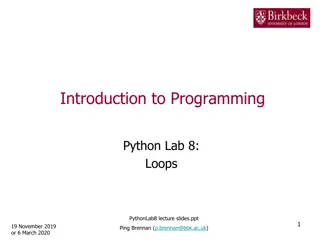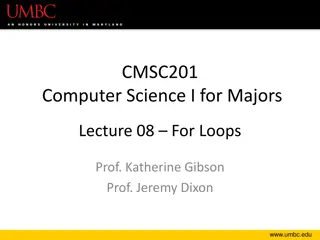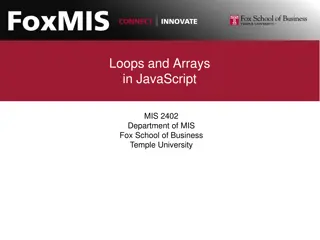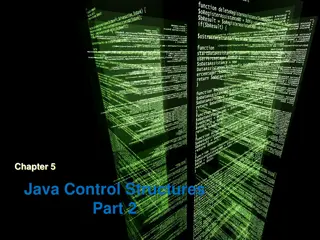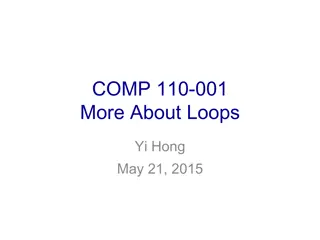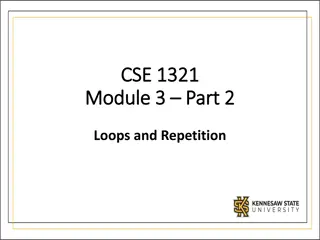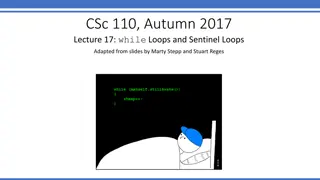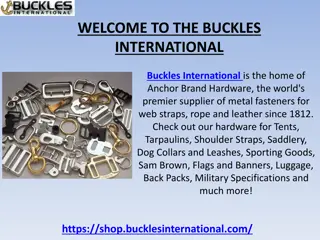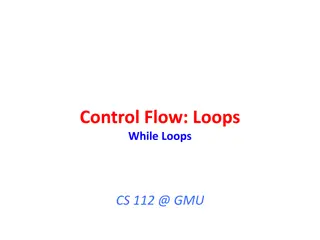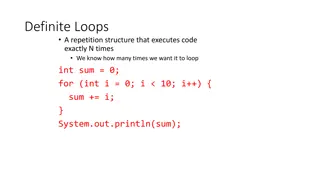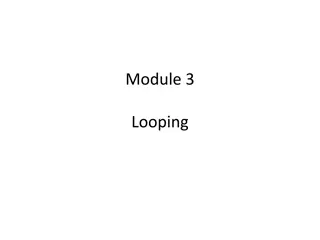Understanding Loops in Java Programming
Explore the concepts of definite and indefinite loops in Java programming. Learn about while loops, sentinel values, and common programming mistakes with practical examples. Discover how to modify loop behavior by changing sentinel values.
Download Presentation

Please find below an Image/Link to download the presentation.
The content on the website is provided AS IS for your information and personal use only. It may not be sold, licensed, or shared on other websites without obtaining consent from the author. Download presentation by click this link. If you encounter any issues during the download, it is possible that the publisher has removed the file from their server.
E N D
Presentation Transcript
BUILDING JAVA PROGRAMS CHAPTER 5 PROGRAM LOGIC AND INDEFINITE LOOPS 1
CATEGORIES OF LOOPS definite loop: Executes a known number of times. The for loops we have seen are definite loops. Print "hello" 10 times. Find all the prime numbers up to an integer n. Print each odd number between 5 and 127. indefinite loop: One where the number of times its body repeats is not known in advance. Prompt the user until they type a non-negative number. Print random numbers until a prime number is printed. Repeat until the user has types "q" to quit. 3
THE WHILE LOOP while loop: Repeatedly executes its body as long as a logical test is true. while (test) { statement(s); } Example: int num = 1; // initialization while (num <= 200) { // test System.out.print(num + " "); num = num * 2; // update } // output: 1 2 4 8 16 32 64 128 4
EXAMPLE WHILE LOOP // finds the first factor of 91, other than 1 int n = 91; int factor = 2; while (n % factor != 0) { factor++; } System.out.println("First factor is " + factor); // output: First factor is 7 while is better than for because we don't know how many times we will need to increment to find the factor. 5
SENTINEL VALUES sentinel: A value that signals the end of user input. sentinel loop: Repeats until a sentinel value is seen. Example: Write a program that prompts the user for numbers until the user types 0, then outputs their sum. (In this case, 0 is the sentinel value.) Enter a number (0 to quit): 10 Enter a number (0 to quit): 20 Enter a number (0 to quit): 30 Enter a number (0 to quit): 0 The sum is 60 6
FLAWED SENTINEL SOLUTION What's wrong with this solution? Scanner console = new Scanner(System.in); int sum = 0; int number = 1;// "dummy value", anything but 0 while (number != 0) { System.out.print("Enter a number (0 to quit): "); number = console.nextInt(); sum = sum + number; } System.out.println("The total is " + sum); 7
CHANGING THE SENTINEL VALUE Modify your program to use a sentinel value of -1. Example log of execution: Enter a number (-1 to quit): 15 Enter a number (-1 to quit): 25 Enter a number (-1 to quit): 10 Enter a number (-1 to quit): 30 Enter a number (-1 to quit): -1 The total is 80 8
CHANGING THE SENTINEL VALUE To see the problem, change the sentinel's value to -1: Scanner console = new Scanner(System.in); int sum = 0; int number = 1;// "dummy value", anything but -1 while (number != -1) { System.out.print("Enter a number (-1 to quit): "); number = console.nextInt(); sum = sum + number; } System.out.println("The total is " + sum); Now the solution produces the wrong output. Why? The total was 79 9
THE PROBLEM WITH OUR CODE Our code uses a pattern like this: sum = 0. while (input is not the sentinel) { prompt for input; read input. add input to the sum. } On the last pass, the sentinel -1 is added to the sum: prompt for input; read input (-1). add input (-1) to the sum. This is a fencepost problem. Must read N numbers, but only sum the first N-1 of them. 10
A FENCEPOST SOLUTION sum = 0. prompt for input; read input. // place a "post" while (input is not the sentinel) { add input to the sum. prompt for input; read input. } // place a "wire" // place a "post" Sentinel loops often utilize a fencepost "loop-and-a-half" style solution by pulling some code out of the loop. 11
CORRECT SENTINEL CODE Scanner console = new Scanner(System.in); int sum = 0; // pull one prompt/read ("post") out of the loop System.out.print("Enter a number (-1 to quit): "); int number = console.nextInt(); while (number != -1) { // moved to top of loop sum = sum + number; System.out.print("Enter a number (-1 to quit): "); number = console.nextInt(); } System.out.println("The total is " + sum); 12
SENTINEL AS A CONSTANT public static final int SENTINEL = -1; ... Scanner console = new Scanner(System.in); int sum = 0; // pull one prompt/read ("post") out of the loop System.out.print("Enter a number (" + SENTINEL + " to quit): "); int number = console.nextInt(); while (number != SENTINEL) { sum = sum + number; // moved to top of loop System.out.print("Enter a number (" + SENTINEL + " to quit): "); number = console.nextInt(); } System.out.println("The total is " + sum); 13
WHILE LOOP QUESTION Write a method digitSum that accepts an integer parameter and returns the sum of its digits. I. II. Assume that the number is non-negative. Example: digitSum(29107) returns 2+9+1+0+7 or 19 Hint: Use the % operator to extract a digit from a number. 14
WHILE LOOP ANSWER public static int digitSum(int n) { // handle negatives n = Math.abs(n); int sum = 0; while (n > 0) { // add last digit sum = sum + (n % 10); // remove last digit n = n / 10; } return sum; } 15
THE DO/WHILE LOOP do/while loop: Performs its test at the end of each repetition. Guarantees that the loop's {} body will run at least once. do { statement(s); } while (test); // Example: prompt until correct password is typed String phrase; do { System.out.print("Type your password: "); phrase = console.next(); } while (!phrase.equals("abracadabra")); 16
DO/WHILE QUESTION Modify the previous Dice program to use do/while. 2 + 4 = 6 3 + 5 = 8 5 + 6 = 11 1 + 1 = 2 4 + 3 = 7 You won after 5 tries! Is do/while a good fit for our past Sentinel program? 17
DO/WHILE ANSWER // Rolls two dice until a sum of 7 is reached. import java.util.*; public class Dice { public static void main(String[] args) { Random rand = new Random(); int tries = 0; int sum; do { int roll1 = rand.nextInt(6) + 1; // one roll int roll2 = rand.nextInt(6) + 1; sum = roll1 + roll2; System.out.println(roll1 + " + " + roll2 + " = " + sum); tries++; } while (sum != 7); System.out.println("You won after " + tries + " tries!"); } } 18